Konica Minolta bizhub 501 Support Question
Find answers below for this question about Konica Minolta bizhub 501.Need a Konica Minolta bizhub 501 manual? We have 11 online manuals for this item!
Question posted by grece on January 2nd, 2014
How To Replace Staple Cartridge Bizhub 501 Konica
The person who posted this question about this Konica Minolta product did not include a detailed explanation. Please use the "Request More Information" button to the right if more details would help you to answer this question.
Current Answers
There are currently no answers that have been posted for this question.
Be the first to post an answer! Remember that you can earn up to 1,100 points for every answer you submit. The better the quality of your answer, the better chance it has to be accepted.
Be the first to post an answer! Remember that you can earn up to 1,100 points for every answer you submit. The better the quality of your answer, the better chance it has to be accepted.
Related Konica Minolta bizhub 501 Manual Pages
bizhub C203/C253/C353/C451/C550/C650, bizhub 361/421/501/601/751 Enabling bizhub HDD Security Features - Page 1


Hard Disk Drive Security
Enabling bizhub HDD Security Features
bizhub C650/C550/C451 bizhub C353/C253/C203 bizhub 501/421/361 bizhub 751/601
bizhub C203/C253/C353/C451/C550/C650, bizhub 361/421/501/601/751 Enabling bizhub HDD Security Features - Page 2


...bizhub MFP are enabled and functioning. Some of the passwords created in this guide. If the MFP in setting up or enabling the HDD Security Functions of the passwords created using this guide will require a service technician, replacement parts and significant cost and down time to back up the HDD using the Konica...Enable HDD Lock Password.
1 Enabling bizhub HDD Security - The process and...
bizhub 361/421/501 Network Scan/Fax/Network Fax Operations User Manual - Page 2


In order to allow functionality of bizhub 501/421/361. Illustrations shown in the User's Guide may differ from actual machine.
501/421/361
x-1 In order to operate the machine safely and properly, be sure to use it effectively, please read the Quick Guide [Copy/Print/Fax/...
bizhub 361/421/501 Network Scan/Fax/Network Fax Operations User Manual - Page 18


...that describes the Utility mode. This manual is a User's Guide on the control panel.
501/421/361
x-17 Clicking the link of computers and this manual
This document is intended for...
This manual consists of the following describes the contents of this manual and representation of bizhub 501/421/361. In User mode, destination registrations and related items can be specified. Chapter...
bizhub 361/421/501 Network Scan/Fax/Network Fax Operations User Manual - Page 19


... transmission/reception is performed mostly between compatible devices. IP Address Fax
Representation of product name
Product name bizhub 501/421/361
Representation This machine, 501/421/361
Microsoft Windows NT 4.0 Microsoft ...in combination
Abbreviation G3 I-FAX IP E-Mail FTP SMB WebDAV BOX G3/IP/I-FAX
501/421/361
x-18 Scan to FTP - Network Fax function
This function transmits image ...
bizhub 361/421/501 Network Scan/Fax/Network Fax Operations User Manual - Page 295
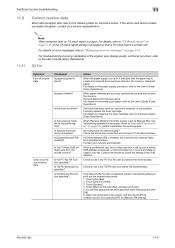
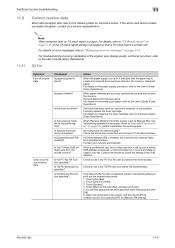
... that the paper tray is specified, perform the following table for [Memory RX Setting].
501/421/361
11-4
Contact the sender to print out the received document: 1.
If the...occurs and data reception may fail. For details, refer to "Displaying an error message" on replacing the toner cartridge, refer to the following steps to check the setting of the original, poor display quality, ...
bizhub 361/421/501 Network Scan/Fax/Network Fax Operations User Manual - Page 296


...'s Guide [Copy Operations]. For the action for replacing the toner cartridge, refer to be printed. Check the remaining available space in the memory and on page 9-30.
501/421/361
11-5 Touch [Use Document]. 3....steps to change the setting so that has been stuck. Promptly replace the toner cartridge. For details, refer to the User's Guide [Copy Operations]. Touch [System User Box]. 4.
...
bizhub 361/421/501 Network Scan/Fax/Network Fax Operations User Manual - Page 309


... Local Area Network. One of the OSI reference model.
Used in neighboring buildings.
501/421/361
12-9 Abbreviation for the authentication of three digits for four numbers are ... for logging on any device. A service with NetWare.
The LAN switch corresponding to IEEE802.1X allows a connection to reproduce colors so that was prepared to replace the currently used as ...
bizhub 361/421/501 Network Scan/Fax/Network Fax Operations User Manual - Page 311


... applications, such as encryption and digital signatures to a computer.
501/421/361
12-11 Services on a TCP/IP network and ....
Abbreviation for encryption and decryption, is read with other devices to MIME (EMail operations). Usually set to reproduce the ... you can be used . Specify whether or not the multifunctional product searches this standard, public key encryption, which is...
bizhub 361/421/501 Network Administrator User Manual - Page 2


.../Print/Fax/Scan/Box Operations]. In order to allow functionality of this User's Guide, and then get started. Introduction
Thank you for each function utilizing bizhub 501/421/361, mainly using the PageScope Web Connection. In order to operate the product safely and properly, be sure to read through this product fully...
bizhub 361/421/501 Network Administrator User Manual - Page 10


... the copier. This manual is a user's guide summarizing setup procedures for persons with basic knowledge of product name
Product name bizhub 501/421/361 Microsoft Windows
Representation Machine, copier, or printer Windows
501/421/361
x-9 For details on the Windows or Macintosh operating systems, or software applications, refer to the respective User's Guides...
bizhub 361/421/501 Network Administrator User Manual - Page 104


...paper misfeed occurs. Provides notification when a staple-out condition occurs. Provides notification when hole-punch scraps must be removed. Prior confirmation Notification address
501/421/361
1-91
To limit the ... becomes full. Item Notification Address Replenish Paper Tray JAM PM Call Replace Staples Replenish Toner Finisher Tray Full Service Call Job Finished Hole-Punch Scrap...
bizhub 361/421/501 Fax Driver Operations User Manual - Page 5


... Chapter 2 Installing the fax driver Chapter 3 Setting up the fax driver (Windows) Chapter 4 Troubleshooting Chapter 5 Appendix Chapter 6 Index
Product notation
The Name and Product name
bizhub 501/421/361, printer main body, and this machine
Built-in network controller
Image controller, including this machine, and printing system
Microsoft Windows
Notation Machine or...
bizhub 361/421/501 Advanced Function Operations User Manual - Page 2


bizhub 501/421/361 In order to operate the machine safely and properly, be available depending on trademarks and ... federal and state laws. i-Option LK-103 may differ from the machine's operation panel. For descriptions on the sales area. KONICA MINOLTA BUISNESS TECHNOLOGIES, INC. For details, contact your use of this User's Guide.
You are enabled by registering an optional ...
bizhub 361/421/501 Box Operations User Manual - Page 2


...Print/Fax/Scan/Box Operations]. For descriptions on the software. In order to allow functionality of bizhub 501/421/361. In order to operate the machine safely and properly, be sure to each ...by installing the softwares such as necessary. Illustrations shown in the user box from actual machine.
501/421/361
x-1 Introduction
Thank you can access the data in the User's Guide may differ ...
bizhub 361/421/501 Box Operations User Manual - Page 16


...knowledge of computers and this machine. Chapter 11 Index
Product notation
Product name
bizhub 501/421/361
Microsoft Windows NT 4.0 Microsoft Windows 2000 Microsoft Windows XP Microsoft Windows Vista Microsoft... save a document in the CD-ROM. For details on the User Box functions of bizhub 501/421/361.
Chapter 8 User box setting This chapter describes items of the Utility mode related...
bizhub 361/421/501 Box Operations User Manual - Page 96
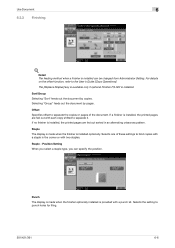
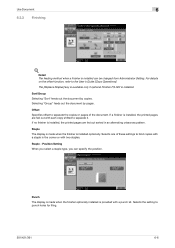
... Operations]. Offset Specifies offset to punch holes for filing.
501/421/361
6-6 If a finisher is installed optionally. Staple The display is made when the finisher optionally installed is installed...the copies or pages of these settings to bind copies with a staple in an alternating crisscross pattern. The [Replace Staples] key is available only if optional Finisher FS-522 is installed...
bizhub 361/421/501 Security Function User Manual - Page 8


... with the mode screen left displayed.
This User's Guide (Ver. 1.03) describes bizhub 501/421/361/ineo 501/421/361/VarioLink 3622/4222/5022 Multi Function Peripheral Control Software (A0R50Y0-0100-G00-20...mode to return to the basic screen whenever the access to the instructions given by the bizhub 501/421/361 machine. The PageScope Web Connection functions can be used only if the setting...
bizhub 361/421/501 Security Function User Manual - Page 206


... the image processing application.
2 From the [File] menu, click [Read], and then select [KONICA MINOLTA HDD TWAIN Ver.3].
3 Select this machine to be recognized as a TWAIN device. Application Software
4
4.3
4.3.1
HDD TWAIN driver
The HDD TWAIN driver, which is to be installed.... When an attempt is set for the authentication method, enter the desired external server.
501/421/361
4-28
bizhub 361/421/501 Enlarge Display Operations User Manual - Page 2


... the Enlarge Display mode of the actual equipment may result in this manner indicates operation precautions. Views of the bizhub 501/421/361 and on trademarks and copyrights, refer to the indicated sections.
501/421/361
x-1 Carefully read the Enlarge Display Mode Operations volume of the User's Guide. Introduction
Thank you for choosing...
Similar Questions
How To Replace Staples In Bizhub 501/421/361
(Posted by bijeffm 9 years ago)
How To Replace Staple Cartridge On A Konica Minolta Bizhub 421
(Posted by trbert 10 years ago)
How To Replace Staple Cartridge Bizhub 360
(Posted by fihaledge 10 years ago)
How To Replace Staples In Bizhub 501 Diagram
(Posted by nnqakirf 10 years ago)
How To Replace Toner Cartridge Bizhub 501
(Posted by jhadvisory 10 years ago)

