Konica Minolta bizhub C550 Support Question
Find answers below for this question about Konica Minolta bizhub C550.Need a Konica Minolta bizhub C550 manual? We have 15 online manuals for this item!
Question posted by DLinkmi on January 4th, 2014
How To Change The Staples In Bizhub C550
The person who posted this question about this Konica Minolta product did not include a detailed explanation. Please use the "Request More Information" button to the right if more details would help you to answer this question.
Current Answers
There are currently no answers that have been posted for this question.
Be the first to post an answer! Remember that you can earn up to 1,100 points for every answer you submit. The better the quality of your answer, the better chance it has to be accepted.
Be the first to post an answer! Remember that you can earn up to 1,100 points for every answer you submit. The better the quality of your answer, the better chance it has to be accepted.
Related Konica Minolta bizhub C550 Manual Pages
bizhub C451/C550 Security Operations User Manual - Page 7


...
1.1
Security
Introduction
Thank you for ready reference. This User's Guide (Ver. 1.02) describes bizhub C550/bizhub C451/ineo+ 550/ineo+ 451 Multi Function Peripheral Control Software (MFP Controller: A00J0Y0-0100-GM0-...machine, read this manual thoroughly before using the security functions offered by the bizhub C550/C451 machine comply with the mode screen left displayed. To ensure the best...
bizhub C550 Print Operations User Manual - Page 2


The bizhub C550 is equipped with an integrated printer controller that this machine is used efficiently, carefully read...- Adobe, the Adobe logo, Acrobat and PostScript are either registered trademarks or trademarks of Apple Computer, Inc. PageScope and bizhub are registered trademarks of Microsoft Corporation in the United States and/or other countries. - Microsoft, Windows, and Windows NT ...
bizhub C550 Print Operations User Manual - Page 34
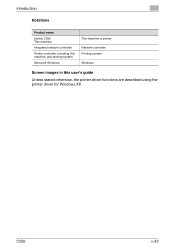
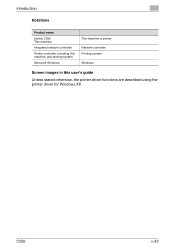
... Introduction
Notations
Product name
bizhub C550 This machine
Integrated network controller
Printer controller, including this machine, and printing system
Microsoft Windows
This machine or printer Network controller Printing system Windows
Screen ...
bizhub C550 Enlarge Display Operations User Manual - Page 2
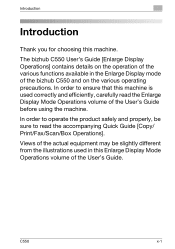
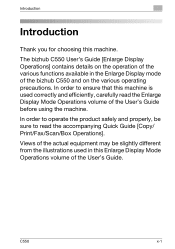
... various operating precautions. In order to ensure that this machine is used in the Enlarge Display mode of the bizhub C550 and on the operation of the various functions available in this machine. C550
x-1 In order to read the Enlarge Display Mode Operations volume of the actual equipment may be sure to operate...
bizhub C550 Network Scanner Operations User Guide - Page 2


...or trademark of Netscape Communications Corporation in the United States and other countries. PageScope and bizhub are based in this machine. Compact-VJE Copyright 1986-2003 VACS Corp. in the ...Introduction
Introduction
Thank you for details on its use the scanning functions of the bizhub C550, precautions on the operation of RSA Security Inc. This machine and PageScope Box Operator ...
bizhub C550 Network Scanner Operations User Guide - Page 19
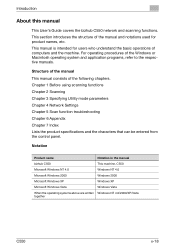
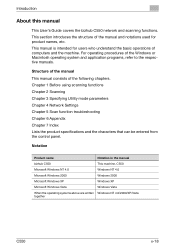
... respective manuals.
For operating procedures of the following chapters. Introduction
About this manual
This User's Guide covers the bizhub C550 network and scanning functions. Notation
Product name
Notation in the manual
bizhub C550
This machine, C550
Microsoft Windows NT 4.0
Windows NT 4.0
Microsoft Windows 2000
Windows 2000
Microsoft Windows XP
Windows XP
Microsoft Windows...
bizhub C550 Network Scanner Operations User Guide - Page 366
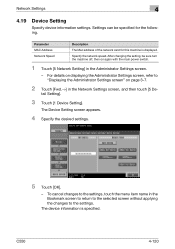
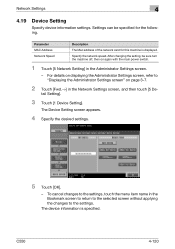
.... For details on displaying the Administrator Settings screen, refer to the settings. The device information is displayed.
After changing the setting, be specified for this machine is specified.
C550
4-120 Network Settings
4
4.19
Device Setting
Specify device information settings. To cancel changes to the settings, touch the menu item name in the Bookmark screen to return...
bizhub C550 Network Scanner Operations User Guide - Page 405


...is connected to the LDAP server from the multifunctional product. The higher the value, the higher...a client computer on the same LAN.
A gateway also changes data formats, addresses, and protocols according to access computers ...gradation information from the LDAP server. C550
6-9 One of an address and ...and dark levels of difficult to white. A device, such as a computer or router, used...
bizhub C550 PageScope Web Connection Operations User Guide - Page 2


... read this User's Guide as necessary. PageScope and bizhub are registered trademarks of KONICA MINOLTA BUSINESS TECHNOLOGIES, INC. - C550
x-1 Power PC is a registered trademark of the ...organizations. - All other countries. Trademarks and copyright - This User's Guide describes device management functions, operations, and cautions for purchasing this User's Guide may differ ...
bizhub C550 PageScope Web Connection Operations User Guide - Page 21
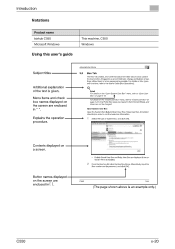
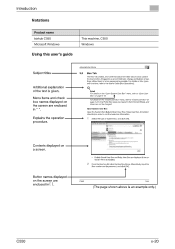
Introduction
Notations
Product name bizhub C550 Microsoft Windows
Using this user's guide
This machine, C550 Windows
C550
x-20
bizhub C550 PageScope Web Connection Operations User Guide - Page 174


...ID
Type in the default value.
To add or change settings, click the [Edit] button. Specify details ... the "Input string shown as the keyboard type.
C550
3-67 Item
Description
No. Password
Type in the ...Device Dependent" as ****" check box. anonymous
Select whether or not anonymous is used . (Range: 1 to 47 characters).
Type in the multifunctional...
bizhub C550 PageScope Web Connection Operations User Guide - Page 182


C550
3-75
Deleting registered applications
1 Select the application to be deleted, and then click the [Delete] button.
2 Check the settings.
3 Click the [OK] button. The application name changes "Not registered". Administrator mode
3
3 Specify the desired settings. 4 Click the [OK] button.
bizhub C550 Network Fax Operations User Manual - Page 14


...store it in the United States and/or other countries. C550
x-13 This User's Guide describes operating procedures and precautions ...Box Operations] before using the machine. Be sure to change without permission.
Other company names and product names used ...BUSINESS TECHNOLOGIES, INC. All Rights Reserved. PageScope and bizhub are the registered trademarks or trademarks of their respective ...
bizhub C550 Network Fax Operations User Manual - Page 108


...
Touch [View Finishing] to display the finishing settings in the preview image of the output with icons and texts, and finishing status can be checked.
C550
2-64 Change Setting
Among the settings specified before scanning, the following settings can be changed. Press [View Finishing] again to cancel the finishing view of setting.
bizhub C550 Fax Operations User Manual - Page 16
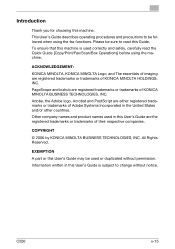
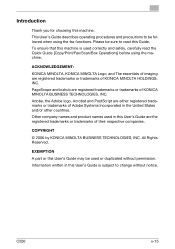
...User's Guide is used or duplicated without notice. PageScope and bizhub are registered trademarks or trademarks of KONICA MINOLTA HOLDINGS, INC... TECHNOLOGIES, INC. All Rights Reserved. This User's Guide describes operating procedures and precautions to change without permission. C550
x-15 COPYRIGHT
© 2006 by KONICA MINOLTA BUSINESS TECHNOLOGIES, INC. Please be used correctly...
bizhub C550 Fax Operations User Manual - Page 189
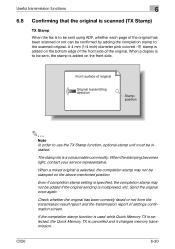
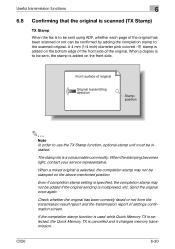
...be installed. The stamp ink is selected, the completion stamp may not be added if the original sending is cancelled and it changes memory transmission. Send the original once again.
A 4 mm (1/4 inch) diameter pink colored - Useful transmission functions
6
6.8 ...In order to be sent, the stamp is added on the front side.
C550
6-30
When a mixed original is a consumable commodity.
bizhub C550 Box Operations User Manual - Page 2
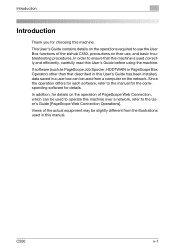
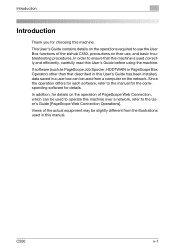
...'s Guide before using the machine. Introduction
Introduction
Thank you for details.
In addition, for each software, refer to use the User Box functions of the bizhub C550, precautions on the operation of the actual equipment may be used in a user box can be slightly different from a computer on the operations required to...
bizhub C550 Box Operations User Manual - Page 18
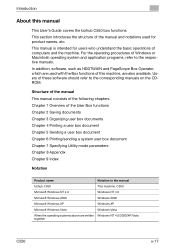
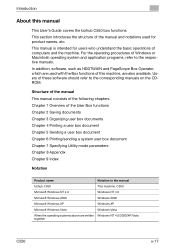
... Chapter 6 Printing/sending a system user box document Chapter 7 Specifying Utility mode parameters Chapter 8 Appendix Chapter 9 Index
Notation
Product name
Notation in the manual
bizhub C550
This machine, C550
Microsoft Windows NT 4.0
Windows NT 4.0
Microsoft Windows 2000
Windows 2000
Microsoft Windows XP
Windows XP
Microsoft Windows Vista
Windows Vista
When the operating systems...
bizhub C550 Box Operations User Manual - Page 188
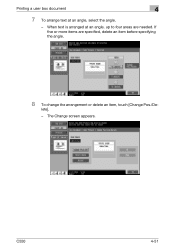
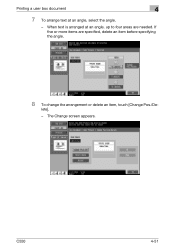
If five or more items are needed.
Printing a user box document
4
7 To arrange text at an angle, up to four areas are specified, delete an item before specifying the angle.
8 To change the arrangement or delete an item, touch [Change Pos./De-
The Change screen appears. When text is arranged at an angle, select the angle.
- C550
4-51 lete].
-
bizhub C550 Box Operations User Manual - Page 196
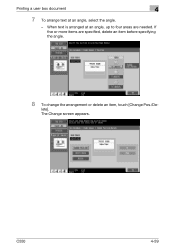
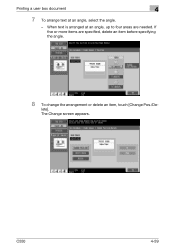
If five or more items are needed. When text is arranged at an angle, select the angle.
-
C550
4-59 Printing a user box document
4
7 To arrange text at an angle, up to four areas are specified, delete an item before specifying the angle.
8 To change the arrangement or delete an item, touch [Change Pos./De-
The Change screen appears. lete].
Similar Questions
How To Change A Staple Cartridge On A Konica Bizhub C550
(Posted by filmeta 10 years ago)
Bizhub C550 Error Code C9401
I have a C9401 error code on my Bizhub C550 is there anyone out there that can help me as I can't fi...
I have a C9401 error code on my Bizhub C550 is there anyone out there that can help me as I can't fi...
(Posted by gregg42059 11 years ago)
User Manual For Bizhub C550
SEARCHING FOR THE USER MANUAL; TECHNICAL MANUAL FOR THE BIZHUB C550
SEARCHING FOR THE USER MANUAL; TECHNICAL MANUAL FOR THE BIZHUB C550
(Posted by hjj1811 12 years ago)

