Konica Minolta bizhub C452 Support Question
Find answers below for this question about Konica Minolta bizhub C452.Need a Konica Minolta bizhub C452 manual? We have 19 online manuals for this item!
Question posted by lindat80063 on August 18th, 2014
I Tried Having The Separate Scan Button Highlighted Or Un-highlighted. It
did not make a difference. We have two machines, our other machine does not require start-finish-start. I have looked in Admin setting too.
Current Answers
There are currently no answers that have been posted for this question.
Be the first to post an answer! Remember that you can earn up to 1,100 points for every answer you submit. The better the quality of your answer, the better chance it has to be accepted.
Be the first to post an answer! Remember that you can earn up to 1,100 points for every answer you submit. The better the quality of your answer, the better chance it has to be accepted.
Related Konica Minolta bizhub C452 Manual Pages
AU-201H User Guide - Page 5


... the control panel of the card scanning area.
3.1 Multifunctional product settings
Detail: User authentication on the multifunctional product, register users, and perform the logon and print job operations after completing authentication with the machine. Using AU-201H Authentication Unit
3
3 Using AU-201H Authentication Unit
In order to use this device is being used, otherwise the system...
AU-201H User Guide - Page 38


... starts when this device is limited to complete scanning within the limited period of time. Refer to the Quick Guide Authentication Unit (IC Card Type AU-201) and check how to position the IC card in correctly?
Was the multifunctional product restarted after the described operation is connected to a USB port different from this device, the scanning...
bizhub C452/C552/C552DS/C652/C652DS Advanced Function Operations User Guide - Page 57


... it cannot be scanned. If either to save data. For details on the function, refer to display the Scan Settings screen.
Press this button to divide scanning of pages in ...details on the original glass • When 1-sided originals and 2-sided originals are mixed
bizhub C652/C652DS/C552/C552DS/C452
6-7 Select the scan color from [200 e 100dpi (Standard)], [200 e 200dpi (Fine)], [300 e ...
bizhub C452/C552/C552DS/C652/C652DS Advanced Function Operations User Guide - Page 67


... the MFP to [ON].
- bizhub C652/C652DS/C552/C552DS/C452
6-17 Also, set [Administrator Settings]ö[Network Settings]ö[E-Mail Settings]ö[S/MIME Communication Settings] to send data in advance....address.
- 6.3 Operating Image Panel
6
Item Delete
Description Press this button to the "User's Guide Network
Scan/Fax/Network Fax Operations". - To encrypt an E-mail, a certificate...
bizhub C452/C552/C552DS/C652/C652DS Enlarge Display Operations User Guide - Page 25


... the settings for making copies. Select this item to copy the original according to print the copy in full color, regardless of whether the scanned original is in color or in black and white. bizhub C652/C652DS/C552/C552DS/C452
3-4 Press this button to configure the paper type and paper tray for sorting and the finishing state...
bizhub C452/C552/C552DS/C652/C652DS Copy Operations User Guide - Page 3
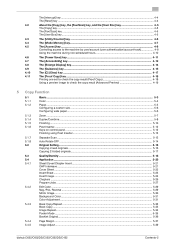
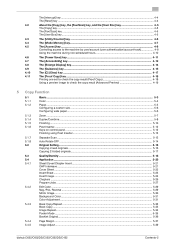
... wide paper...5-6
Zoom...5-7 Duplex/Combine ...5-8 Finishing...5-10 Post Inserter...5-12 Keys on control panel ...5-12 Finishing using Post Inserter...5-13
Separate Scan ...5-13 Auto Rotate OFF ...5-14 Original Setting...5-15 Copying mixed originals ...5-16 Copying Z-folded... ...5-35 Booklet Original...5-36
Page Margin...5-37 Image Adjust ...5-39
bizhub C652/C652DS/C552/C552DS/C452
Contents-2
bizhub C452/C552/C552DS/C652/C652DS Copy Operations User Guide - Page 69


... Application functions on and paper tray.
bizhub C652/C652DS/C552/C552DS/C452
5-3 Item Color Paper Zoom Duplex/Combine Finishing program button
Finishing
Separate Scan
Auto Rotate OFF
Language Selection
Shortcut Key
Specify the print color for making copies. Select the zoom ratio of batches.
Select the paper type to divide a large original and scan it in advance. Press this...
bizhub C452/C552/C552DS/C652/C652DS Copy Operations User Guide - Page 76


...
Prints the copied sets separately when a multi-page original is installed on the optional Finisher FS-526. 0 "Staple" cannot be used together with "Offset". 0 The Half-Fold, Center Staple & Fold or Tri-Fold function cannot be used together with any of a multipage original.
432 1 11 1
bizhub C652/C652DS/C552/C552DS/C452
5-10
5.1 Basic
5
5.1.5
Finishing
Various settings can be...
bizhub C452/C552/C552DS/C652/C652DS Copy Operations User Guide - Page 79


... of the tri-folded paper face down.
2 Press [Finishing] key and [Select punch] key, and select the desired finishing.
% To configure Finishing settings, press [Finishing] key to the paper size. 5.1 Basic
5
Finishing using the original glass, the machine can scan a number of original pages without enabling Separate Scan.
1 Load the original.
2 In the Basic tab, press [Separate Scan]. ABC
ABC...
bizhub C452/C552/C552DS/C652/C652DS Copy Operations User Guide - Page 80
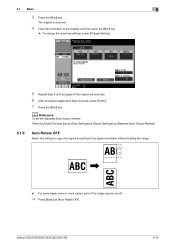
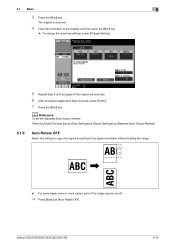
...press the [Start] key.
% To change the scanning settings, press [Change Setting].
5 Repeat Step 4 until all pages of the image may be cut off.
% Press [Basic] ö [Auto Rotate OFF].
bizhub C652/C652DS/C552/C552DS/C452
5-14
d Reference
To set the Separate Scan output method: Press the [Utility/Counter] key ö [User Settings] ö [Copier Settings] ö [Separate Scan Output Method...
bizhub C452/C552/C552DS/C652/C652DS Copy Operations User Guide - Page 125


5.4 Application
5
5.4.9
Card Copy
Separately scans the contents of the front and back sides of the card to be copied. Settings Original Size
Layout Zoom
Press [X] and [Y], and enter the size of a ...
You can copy a card with the full size or enlarge an image to fit paper. bizhub C652/C652DS/C552/C552DS/C452
5-59 You can copy a card with the full size or enlarge an image to fit...
bizhub C452/C552/C552DS/C652/C652DS Copy Operations User Guide - Page 138


... Selection Default Copy Settings
Default Enlarge Display Settings When AMS Direction is Incorrect Separate Scan Output Method
Enlargement Rotation Auto Zoom (Platen) Auto Zoom (ADF) Specify Default Tray when APS Off Select Tray for multiple pages of the original have been scanned. This setting is installed in the ADF or for Insert Sheet Tri-Fold Print Side...
bizhub C452/C552/C552DS/C652/C652DS Copy Operations User Guide - Page 139


... representative. If the number of original pages exceeds the folding capacity of this machine, the "Fold" function setting is installed. For details, refer to page 7-43. To display the button, register the contents of this machine, the "Fold" function setting is Incorrect
Separate Scan Output Method
Enlargement Rotation
Auto Zoom (Platen)
Auto Zoom (ADF)
Specify Default Tray...
bizhub C452/C552/C552DS/C652/C652DS Copy Operations User Guide - Page 230


... depleted Replace the toner cartridge following the guidance (explanation).
If the problem is not installed. bizhub C652/C652DS/C552/C552DS/C452
9-9 Clean the slit scan glass on the far left with the glass cleaner. Continuing using the machine in this condition may cause lines to replace the toner cartridge following the guidance contained in...
bizhub C452/C552/C552DS/C652/C652DS Copy Operations User Guide - Page 295


... to select a preset offset or finishing method.
bizhub C652/C652DS/C552/C552DS/C452
13-8 Function that can be recalled later and used again. This setting slightly reduces the image of the ...and then prints the second page in a large number of green in User BOX
Separate Scan
Sharpness
Sheet/Cover/Chapter Insert Sort
Staple Text Enhancement
Description
Function that overlaps images ...
bizhub C452/C552/C552DS/C652/C652DS Copy Operations User Guide - Page 305
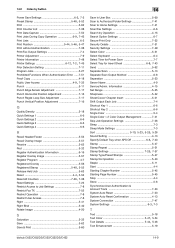
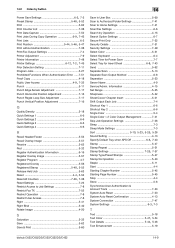
... 7-49 Select Color 5-31 Select Keyboard 6-4 Select Time for Power Save 7-7
Select Tray for Insert Sheet 6-8, 7-43
Send 5-62 Separate Scan 5-13 Separate Scan Output Method 6-8 Separation 5-33 Server Name 4-9 Service/Admin. Information 4-15 Set Range 5-35 Sharpness 5-32 Sheet/Cover/ Chapter Insert 5-21 Shift Output Each Job 7-4 Shortcut Key 1 6-6 Shortcut Key 2 6-6 Single Color...
bizhub C452/C552/C552DS/C652/C652DS Network Scan/Network Fax Operations User Guide - Page 103


... cannot be loaded into the ADF, when placing the originals on the original glass, or when single-sided originals and double-sided originals are mixed.
bizhub C652/C652DS/C552/C552DS/C452
5-53 To select this setting, press [Separate Scan] to highlight it.
bizhub C452/C552/C552DS/C652/C652DS Network Scan/Network Fax Operations User Guide - Page 293
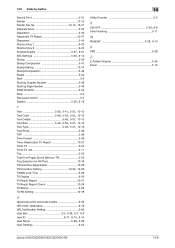
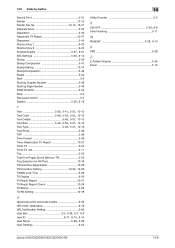
... by button
Send & Print 5-51 Sender 10-15
Sender Fax No 10-15, 10-31
Separate Scan 5-53 Separation 5-46 Sequential TX Report 10-27 Sharpness 5-45 Shortcut Key 1 9-23 Shortcut Key 2 9-23
Simplex/Duplex 5-37, 5-51 SSL Settings 5-30, 9-14
Stamp 5-50 Stamp Composition 5-41 Stamp Setting 10-14 Stamp/Composition 5-48 Staple 5-52 Start 3-3 Starting Chapter...
bizhub C452/C552/C552DS/C652/C652DS Box Operations User Guide - Page 103


bizhub C652/C652DS/C552/C552DS/C452
6-17
Press [Separate Scan] to highlight the display. 6.2 Scan Settings
6
6.2.11
Separate Scan
The scan operation can be divided into several sessions by types of originals, for example, when all pages of originals cannot be loaded into the ADF, when ...
bizhub C452/C552/C552DS/C652/C652DS Box Operations User Guide - Page 299


... Top 6-19 Tri-Fold 7-10
U
URL Notification Setting 7-56 Use Existing Color Setting 7-52 User Box 6-4 User Box Administrator Setting 8-25
User Box Name 8-5, 8-7, 8-8, 8-16 User Box No 8-5, 8-7, 8-8, 8-16
User Box Setting 8-19
User Name 7-42, 7-43, 7-44
V
V.34 OFF 7-53
View Finishing 3-15, 3-16
W
WebDAV 7-44
X XPS 6-7, 7-48
Z
Z-Folded Original 6-18
Zoom 7-5, 7-12
bizhub C652/C652DS...
Similar Questions
How Do I Turn Off Batch Scan For C203
C203, when placing paper on glass to copy, I have to press start - finish - start.
C203, when placing paper on glass to copy, I have to press start - finish - start.
(Posted by lindat80063 9 years ago)
How Do You Email A Scanned Document Directly From A Konica Minolta C452
(Posted by losornithi 10 years ago)
How Do We Change The Number Of Pages That Can Scan Into A File On A Bizhub C552
(Posted by gehus 10 years ago)
If You Are Trying To Setup Scan To Email On A Bizhub And You Run Into An Issue
where you are using an email with ssl and you get server connection error.
where you are using an email with ssl and you get server connection error.
(Posted by EHEINmre19 10 years ago)

