Konica Minolta bizhub 363 Support Question
Find answers below for this question about Konica Minolta bizhub 363.Need a Konica Minolta bizhub 363 manual? We have 14 online manuals for this item!
Question posted by dnshch on October 2nd, 2013
How To Work Separate Scan On Bizhub 363
The person who posted this question about this Konica Minolta product did not include a detailed explanation. Please use the "Request More Information" button to the right if more details would help you to answer this question.
Current Answers
There are currently no answers that have been posted for this question.
Be the first to post an answer! Remember that you can earn up to 1,100 points for every answer you submit. The better the quality of your answer, the better chance it has to be accepted.
Be the first to post an answer! Remember that you can earn up to 1,100 points for every answer you submit. The better the quality of your answer, the better chance it has to be accepted.
Related Konica Minolta bizhub 363 Manual Pages
bizhub 423/363/283/223 Advanced Function Operations User Guide - Page 59
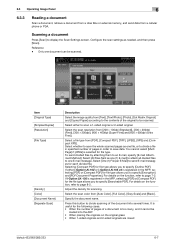
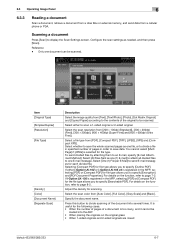
...in specified number of the original to be scanned.
Item [Original Type] [Simplex/Duplex] [Resolution] [File Type]
[Density] [Color] [Document Name] [Separate Scan]
Description
Select the image quality from [...originals and 2-sided originals are mixed
bizhub 423/363/283/223
6-7 Adjust the density for file type allows you to one document can be scanned.
Reference - Select [All Files...
bizhub 423/363/283/223 Box Operations User Guide - Page 4


... Sort/Group ...7-8 Offset ...7-8 Staple ...7-8 Staple - Position Setting ...7-9 Fold/Bind...7-10
Combine...7-11 Zoom...7-11
bizhub 423/363/283/223
Contents-3 Frame Erase ...6-14 Application - Original Direction 6-18 Direction Settings - Center Erase ...6-16 Binding Position ...6-16
Separate Scan ...6-17 Original Settings...6-18 Special Original ...6-18 Direction Settings - Color ...6-11...
bizhub 423/363/283/223 Box Operations User Guide - Page 72
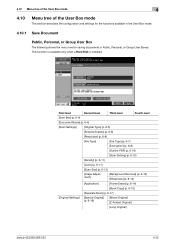
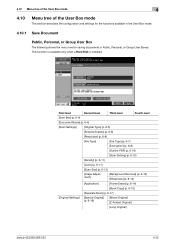
... Size] (p. 6-12)
[Image Adjustment]
[Background Removal] (p. 6-13) [Sharpness] (p. 6-14)
[Application]
[Frame Erase] (p. 6-14)
[Book Copy] (p. 6-15)
[Separate Scan] (p. 6-17)
[Original Settings] [Special Original] (p. 6-18)
[Mixed Original] [Z-Folded Original]
[Long Original]
bizhub 423/363/283/223
4-22 4.10 Menu tree of the User Box mode
4
4.10
Menu tree of the User Box mode
This...
bizhub 423/363/283/223 Box Operations User Guide - Page 73
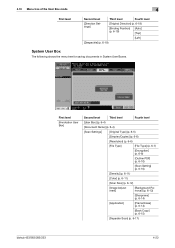
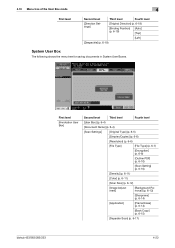
... Size] (p. 6-12)
[Image Adjustment]
[Background Removal] (p. 6-13)
[Sharpness] (p. 6-14)
[Application]
[Frame Erase] (p. 6-14)
[Book Copy] (p. 6-15)
[Separate Scan] (p. 6-17)
bizhub 423/363/283/223
4-23
4.10 Menu tree of the User Box mode
4
First level
Second level
Third level
Fourth level
[Direction Settings]
[Original Direction] (p. 6-18)
[Binding ...
bizhub 423/363/283/223 Box Operations User Guide - Page 74
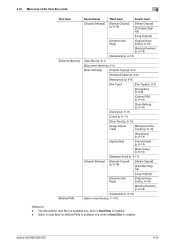
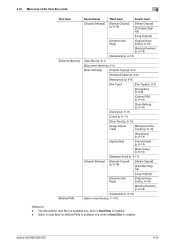
... Adjustment]
[Background Removal] (p. 6-13)
[Sharpness] (p. 6-14)
[Application]
[Frame Erase] (p. 6-14)
[Book Copy] (p. 6-15)
[Separate Scan] (p. 6-17)
[Original Settings] [Special Original] (p. 6-18)
[Mixed Original]
[Z-Folded Original]
[Long Original]
[Direction Settings]
[Original Direction]... installed. - [Save in User Box] (p. 7-101)
Reference -
bizhub 423/363/283/223
4-24
bizhub 423/363/283/223 Box Operations User Guide - Page 106


6.2 Scan Settings
6
6.2.11
Separate Scan
The scan operation can be divided into several sessions by types of originals, for example, when all pages of originals cannot be loaded into the ADF, when the originals are placed on the original glass, or when singlesided originals and double-sided originals are mixed. Press [Separate Scan] to highlight the display. bizhub 423/363/283/223
6-17
bizhub 423/363/283/223 Box Operations User Guide - Page 298
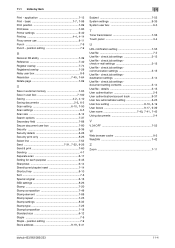
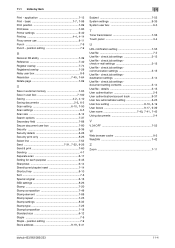
...26 Select line 7-52
Send 7-31, 7-32, 9-26
Send & print 7-60 Sending 4-7 Separate scan 6-17 Setting for each purpose 9-43 Sharpness 6-14 Sheet/cover/chapter insert 7-14 Shortcut key...7-42
Using documents 2-4
V
V.34 OFF 7-52
W
Web browser cache 9-3 WebDAV 7-42
Z
Zoom 7-11
bizhub 423/363/283/223
11-4 11.1 Index by item
11
Print - position setting 7-9
Store address 9-19, 9-41
Subject...
bizhub 423/363/283/223 Box Operations User Guide - Page 301
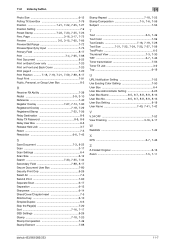
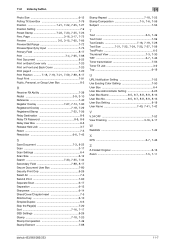
...Secondary Field 7-88, 8-17
Secure Document User Box 7-80 Security Print Only 8-26 Select All 7-3 Send & Print 7-60 Separate Scan 6-17 Separation 6-15 Sharpness 6-14 Sheet/Cover/Chapter Insert 7-5 Shortcut key 8-10 Simplex/Duplex 6-6 Skip the Page(s 7-20
Sort 7-16,... 3-16, 3-17
W
WebDAV 7-42
X XPS 6-7, 7-46
Z
Z-Folded Original 6-18
Zoom 7-5, 7-11
bizhub 423/363/283/223
11-7
bizhub 423/363/283/223 Copy Operations User Guide - Page 3
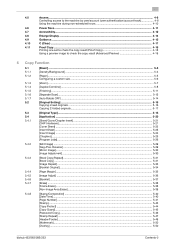
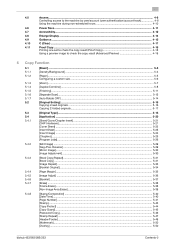
...]...5-46 [Stamp Repeat] ...5-47 [Header/Footer] ...5-49 [Watermark]...5-50 [Overlay] ...5-50
bizhub 423/363/283/223
Contents-2 4.5
4.6 4.7 4.8 4.9 4.10 4.11
Access...4-8 Controlling access to...Configuring a custom size ...5-6
[Zoom] ...5-7
[Duplex/Combine] ...5-8
[Finishing] ...5-11
[Separate Scan]...5-13
[Auto Rotate OFF] ...5-14
[Original Setting] ...5-15 Copying mixed originals ...5-16 Copying...
bizhub 423/363/283/223 Copy Operations User Guide - Page 59


... 5-4 p. 5-5 p. 5-7 p. 5-8 p. 6-8
p. 5-11 p. 5-13 p. 5-14 −
−
bizhub 423/363/283/223
5-3
Press this button.
5.1 [Basic]
5
5.1 [Basic]
Configure the basic settings for making copies....Item [Density/Background] [Paper] [Zoom] [Duplex/ Combine] [Finishing Program]
[Finishing] [Separate Scan] [Auto Rotate OFF] [Language Selection]
[Shortcut Key]
Press this button to specify the ...
bizhub 423/363/283/223 Copy Operations User Guide - Page 69


... as a single copy job. bizhub 423/363/283/223
5-13 The original is scanned.
4 Load the next batch of the original, and then press the Start key.
% To change the scanning settings, press [Change Setting].
5 Repeat Step 4 until all pages of original pages without enabling Separate Scan.
1 Load the original.
2 Press [Basic] ö [Separate Scan].
3 Press the Start...
bizhub 423/363/283/223 Copy Operations User Guide - Page 110
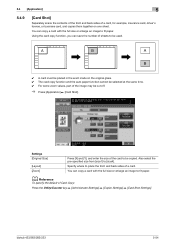
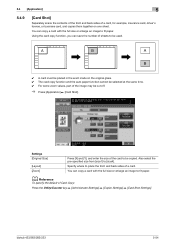
...[Zoom]
Press [X] and [Y], and enter the size of the card to be used.
bizhub 423/363/283/223
5-54 You can copy a card with the full size or enlarge an image...mode on one sheet.
d Reference
To specify the default of a card. 5.4 [Application]
5
5.4.9
[Card Shot]
Separately scans the contents of the front and back sides of a card, for example, insurance card, driver's license, or business...
bizhub 423/363/283/223 Copy Operations User Guide - Page 123


...for Combine/Booklet]
[Auto Sort/Group Selection] [Default Copy Settings]
[Default Enlarge Display Settings] [When AMS Direction is Incorrect] [Separate Scan Output Method]
[Enlargement Rotation] [Auto Zoom (Platen)] [Auto Zoom (ADF)] [Specify Default Tray when APS Off] [Select Tray... Configure whether to output the copied pages automatically in the Finisher FS-527.
bizhub 423/363/283/223
6-8
bizhub 423/363/283/223 Copy Operations User Guide - Page 124


... set ] [ON] - [Layout]: [Top/Bottom] - [Zoom]: [Full Size]
bizhub 423/363/283/223
6-9 If the number of the finishing program. Configure whether to display the Finishing... for Combine/Booklet]
[Auto Sort/Group Selection]
[Default Copy Settings]
[When AMS Direction is Incorrect]
[Separate Scan Output Method]
[Enlargement Rotation]
[Auto Zoom (Platen)]
[Auto Zoom (ADF)]
[Specify Default Tray when ...
bizhub 423/363/283/223 Copy Operations User Guide - Page 254
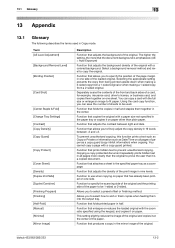
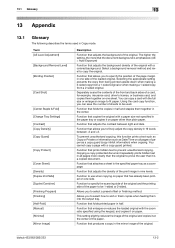
... 13.1 Glossary
13
13 Appendix
13.1
Glossary
The following describes the terms used . Separately scans the contents of the front and back sides of a card, for example, insurance... a preset offset or finishing method.
Function that adjusts the background of sheets to fit paper.
bizhub 423/363/283/223
13-2
Term [AE Level Adjustment]
[Background Removal Level]
[Binding Position]
[Card ...
bizhub 423/363/283/223 Copy Operations User Guide - Page 255


... or on paper of the copy. Function that changes the zoom ratio of the appropriate size when loading originals in User Box] [Separate Scan]
[Sharpness]
[Sheet/Cover/Chapter Insert] [Staple] [Text Enhancement]
[Zoom] ADF APS ATS Auto Paper
Auto Zoom
Combine Originals
... Glass.
Function that specifies the orientation of text so that allows you to copy data. bizhub 423/363/283/223
13-3
bizhub 423/363/283/223 Copy Operations User Guide - Page 260


... 5-55 Scan to authorized folder settings 7-35 Scan to home settings 7-35 Security details 7-45 Security kit 2-2 Security settings 7-43 Separate scan 5-13 Separating chapters 5-25 Separator 12-12...W
Waste toner box 2-9 Watermark 5-50 Weekly timer setting 7-6 Working table 2-2
Z
Z-folded original 5-17 Zoom 5-7
bizhub 423/363/283/223
14-4 14.1 Index by item
Power save settings 7-3...
bizhub 423/363/283/223 Copy Operations User Guide - Page 264
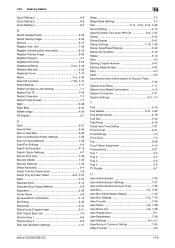
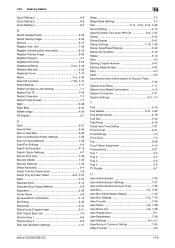
... Save 7-6
Select Tray for Insert Sheet 6-8, 7-37
Send 5-57 Separate Scan 5-13 Separate Scan Output Method 6-8 Separation 5-32 Server Name 4-9 Service/Admin. Information 4-15 Set Range 5-... 7-28
User Settings 4-6, 6-2
User/Account Common Setting 7-34 Utility/Counter 4-6
bizhub 423/363/283/223
14-8 Info 7-28 Register Authentication Information 6-15 Register Overlay Image 5-53...
bizhub 423/363/283/223 Network Administrator User Guide - Page 247


... size: less than the setting of Page Separation, the original is used .
If you select [Not Specified], the default body text is saved as transmission information printed on received faxes and the shadows of divided files. Select whether to print page numbers. bizhub 423/363/283/223
11-14
When attaching each file...
bizhub 423/363/283/223 Network Scan/Fax/Network Fax Operations User Guide - Page 124


Memory TX - Separate Scan
bizhub 423/363/283/223
5-63 Normal
A function available on the receiver's side to request a...in the bulletin board, select [Bulletin], enter the bulletin board number using keypad, and select the recipient. Quick Memory TX - Scan Size - Polling TX -
Select [Normal] and select the recipient. Polling RX - Bulletin
A function available on the receiver's ...
Similar Questions
Printing Labels On A Konica Minolta Bizhub 363
How do you print labels on a Konica Minolta Bizhub 363?
How do you print labels on a Konica Minolta Bizhub 363?
(Posted by pendletonj 9 years ago)
Why My Scan Will Not Work Knonica Minolta Bizhub C360
(Posted by eamaletr 10 years ago)
How To Run The Konica Minolta Bizhub 423 Separate Scan Feature
(Posted by jijjgedd 10 years ago)
Necesito El Manual De Bizhub 363
enviarme por favor manual de bizhub 363 en español
enviarme por favor manual de bizhub 363 en español
(Posted by imty44 12 years ago)

