Konica Minolta bizhub C452 Support Question
Find answers below for this question about Konica Minolta bizhub C452.Need a Konica Minolta bizhub C452 manual? We have 19 online manuals for this item!
Question posted by agerwbig on June 18th, 2014
When Scanning To Bizhub C552ds Get Server Disk Full Error
The person who posted this question about this Konica Minolta product did not include a detailed explanation. Please use the "Request More Information" button to the right if more details would help you to answer this question.
Current Answers
There are currently no answers that have been posted for this question.
Be the first to post an answer! Remember that you can earn up to 1,100 points for every answer you submit. The better the quality of your answer, the better chance it has to be accepted.
Be the first to post an answer! Remember that you can earn up to 1,100 points for every answer you submit. The better the quality of your answer, the better chance it has to be accepted.
Related Konica Minolta bizhub C452 Manual Pages
AU-201H User Guide - Page 38


... disconnect the USB cable from the one used when the driver was installed?
6
Troubleshooting
6 Troubleshooting
If a problem occurs while running the system, refer to complete scanning within the limited period of time. The Add New Hardware Wizard starts when this device or the multifunctional product before connecting it in order to the following.
bizhub C452/C552/C652/C552DS/C652DS Security Operations User Manual - Page 6


... he or she leaves the machine with the mode screen left displayed.
If an error message appears during operation of the machine should keep this manual thoroughly before using the security functions offered by the bizhub C652/C652DS/C552/C552DS/C452 machine comply with ISO/IEC15408 (level: EAL3).
For details of the machine should...
bizhub C452/C552/C552DS/C652/C652DS Advanced Function Operations User Guide - Page 82
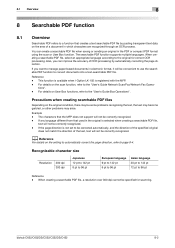
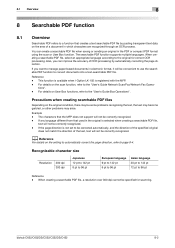
....
If the page direction is not set to the "User's Guide Box Operations". bizhub C652/C652DS/C552/C552DS/C452
8-2
Example - The characters that creates a text searchable PDF file by automatically correcting...on the setting to automatically correct the page direction, refer to the original for scanning. For details on the original condition, there may be convenient to use the ...
bizhub C452/C552/C552DS/C652/C652DS Copy Operations User Guide - Page 43


...machine may be damaged or a failure may occur.
0 For thick books or large objects, perform scanning without the ADF being performed, press the [Stop] key. % A "Ready to accept another ... the ADF. If the original is scanned and copied. % To interrupt the copy operation being lifted at least 15°. bizhub C652/C652DS/C552/C552DS/C452
3-5
Furthermore, do not have entered ...
bizhub C452/C552/C552DS/C652/C652DS Copy Operations User Guide - Page 79


...
Front Cover
Front Cover
% Set the paper by switching between the ADF and the original glass for scanning the originals.
0 Do not load original sheets beyond the upper limit for the ADF. bizhub C652/C652DS/C552/C552DS/C452
5-13
To configure punch settings, press [Select punch] key to turn the LED on .
% Punch settings...
bizhub C452/C552/C552DS/C652/C652DS Copy Operations User Guide - Page 100


....
% Press [Application] ö [Book Copy/Repeat] ö [Image Repeat]. bizhub C652/C652DS/C552/C552DS/C452
5-34 Erases projection of the dark shadow at the center of the original. Select the... the frame.
Image Repeat
An original image can be scanned. Settings With Margin
Without Margin Auto Detect
Repeats copying of the scanned area of paper.
To indicate it, select [Separation],...
bizhub C452/C552/C552DS/C652/C652DS Network Scan/Network Fax Operations User Guide - Page 29


... 13 [C] (Clear) 14 Keypad 15 [Guidance] 16 [Enlarge Display] 17 [Accessibility] 18 [Access]
19 [Brightness] dial 20 [User Box]
21 [Fax/Scan]
bizhub C652/C652DS/C552/C552DS/C452
3
Description
Press to start scanning. To cancel Interrupt mode, press the [Interrupt] key again. Press to display the Utility screen and the Meter Count screen. When a job...
bizhub C452/C552/C552DS/C652/C652DS Network Scan/Network Fax Operations User Guide - Page 53
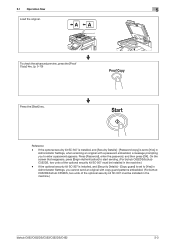
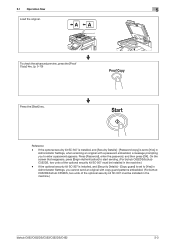
...
Administrator Settings, when scanning an original with a password embedded, a message prompting you cannot send an original with copy guard patterns embedded. (For bizhub C652DS/bizhub C552DS, two units of...bizhub C652DS/bizhub C552DS, two units of the optional security kit SC-507 must be installed in Administrator Settings, you to [Yes] in the machine.)
bizhub C652/C652DS/C552/C552DS/C452...
bizhub C452/C552/C552DS/C652/C652DS Network Scan/Network Fax Operations User Guide - Page 55
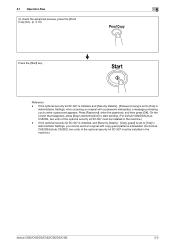
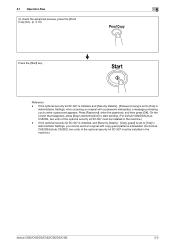
... set to [Yes] in
Administrator Settings, when scanning an original with a password embedded, a message prompting you cannot send an original with copy guard patterns embedded. (For bizhub C652DS/bizhub C552DS, two units of the optional security kit SC-507 must be installed in the machine.)
bizhub C652/C652DS/C552/C552DS/C452
5-5 Reference - Press [Password], enter the password...
bizhub C452/C552/C552DS/C652/C652DS Network Scan/Network Fax Operations User Guide - Page 57
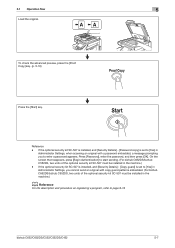
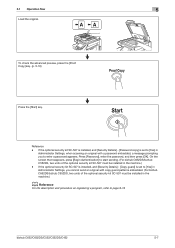
... embedded, a message prompting you to enter a password appears. bizhub C652/C652DS/C552/C552DS/C452
5-7 If the optional security kit SC-507 is installed, and [Security Details] - [Password copy] is set to [Yes] in
Administrator Settings, when scanning an original with copy guard patterns embedded. (For bizhub C652DS/bizhub C552DS, two units of the optional security kit SC...
bizhub C452/C552/C552DS/C652/C652DS Network Scan/Network Fax Operations User Guide - Page 59
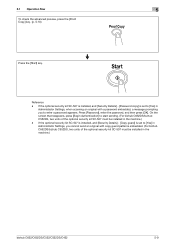
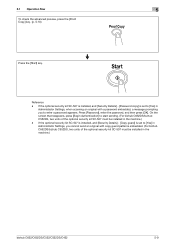
...] in
Administrator Settings, when scanning an original with a password embedded, a message prompting you to [Yes] in Administrator Settings, you cannot send an original with copy guard patterns embedded. (For bizhub C652DS/bizhub C552DS, two units of the optional security kit SC-507 must be installed in the machine.)
bizhub C652/C652DS/C552/C552DS/C452
5-9 On the screen...
bizhub C452/C552/C552DS/C652/C652DS Network Scan/Network Fax Operations User Guide - Page 85


...by directly entering them or selecting them from the address book,
Job History, or programs.
bizhub C652/C652DS/C552/C552DS/C452
5-35
Press [Send], select the recipient, and press [Start]. You can not be used...-hook function. - If "Confirm Address (TX)" is not displayed. (For bizhub C652DS/bizhub C552DS, two units of the optional security kit SC-507 must be used in the machine.)...
bizhub C452/C552/C552DS/C652/C652DS Network Scan/Network Fax Operations User Guide - Page 111


..., [Quick Memory TX] is not displayed. (For bizhub C652DS/bizhub C552DS, two units of the original. Quick Memory TX
A method used to send or receive data. Reference - 5.12 Communication Settings
5
5.12.4 Communication Method Settings (G3)
You can specify how to start sending fax immediately after scanning a page of the optional security kit SC-507...
bizhub C452/C552/C552DS/C652/C652DS Network Scan/Network Fax Operations User Guide - Page 112


5.12 Communication Settings
5
Polling RX - Select [Normal] and select the recipient. Mixed Original - Overseas TX - Separate Scan
bizhub C652/C652DS/C552/C552DS/C452
5-62 Quick Memory TX - Binding position - Password TX - Bulletin
A function available on the receiver's side to request a sender to send set in the sender's bulletin ...
bizhub C452/C552/C552DS/C652/C652DS Network Scan/Network Fax Operations User Guide - Page 269
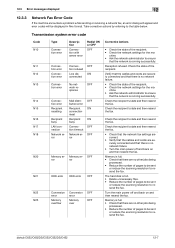
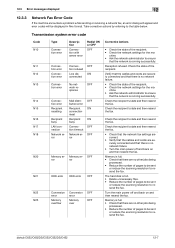
... of pages to be sent
or reduce the scanning resolution to resend the fax. bizhub C652/C652DS/C552/C552DS/C452
12-7 ON
connected
No net- OFF
tion timeout...error
Description
Connection with server error
Redial ON or OFF
OFF
Connection error
Connection error
Connection error
Connec-
OFF
tion refused
Line dis-
OFF
work re-
sponse
Connection error
Mail distri- OFF bution error...
bizhub C452/C552/C552DS/C652/C652DS Network Scan/Network Fax Operations User Guide - Page 277


...Halftone Hard disk HTTP
ICM
IMAP
Install IP Address
IPP
Description
The acronym for Dynamic Host Configuration Protocol, used for logging in to the LDAP server.
Software..., ".bmp" or ".jpg". bizhub C652/C652DS/C552/C552DS/C452
13-6 Just using the gradation information shifting from a multifunctional product. The name of a device on the LDAP server to refer to printers in network...
bizhub C452/C552/C552DS/C652/C652DS Network Administrator User Guide - Page 319
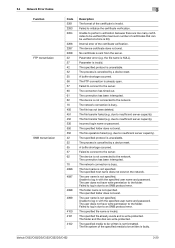
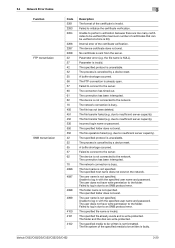
.... The host name is invalid. Failed to log in due to the server.
The specified folder does not exist. Failed to log in due to log in with the specified user name and password. bizhub C652/C652DS/C552/C552DS/C452
3-20 3.4 Network Error Codes Function FTP transmission
SMB transmission
3
Code 2261 2263 2264
2266 2267...
bizhub C452/C552/C552DS/C652/C652DS Network Administrator User Guide - Page 326


.... An error occurred while sending data to the WebDAV server.
A timeout occurred while sending data to the WebDAV server. Failed to the WebDAV server.
The CN field of the certificate is cancelled by an internal reset. To trust the certificate, the certificate must be retained (1MB).
The device certificate does not exist. bizhub C652/C652DS/C552/C552DS/C452...
bizhub C452/C552/C552DS/C652/C652DS Network Administrator User Guide - Page 330


...recognition of dots used to a LDAP server form a multifunctional product. 3.5 Glossary
3
Term Density ...to transfer files via fax, when scanning a booklet form document or a ...troubles.
A type of a device on the TCP/IP network ...used in network environments.
bizhub C652/C652DS/C552/C552DS/C452
3-31 DNS allows for ...error diffusion, but may stir some unevenness on the LDAP server...
bizhub C452/C552/C652 HDD Twain Driver User Guide - Page 29
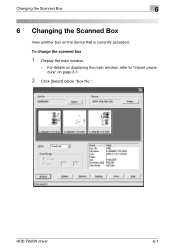
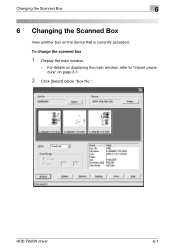
To change the scanned box
1 Display the main window.
-
HDD TWAIN driver
6-1 Changing the Scanned Box
6
6 Changing the Scanned Box
View another box on page 3-1.
2 Click [Select] below "Box No.". For details on displaying the main window, refer to "Import procedure" on the device that is currently accessed.
Similar Questions
Server Disk Full Km C360
server disk full km c360 -I understand that it is too big, but how do I increase the printers amt so...
server disk full km c360 -I understand that it is too big, but how do I increase the printers amt so...
(Posted by NicoleBair 9 years ago)
Bizhub 283 Server Disk Full When Scanning
(Posted by gscosunda 9 years ago)
Bizhub C363 Server Disk Full Message When Scanning To Email
(Posted by miedua 9 years ago)
Konica Minolta Bizhub C652 Cannot Send Fax Server Communication Error
(Posted by Sedy 10 years ago)
How To Replace A Staple Cartridge Of Bizhub C552ds
(Posted by racnajohnna 10 years ago)

