Konica Minolta bizhub C452 Support Question
Find answers below for this question about Konica Minolta bizhub C452.Need a Konica Minolta bizhub C452 manual? We have 19 online manuals for this item!
Question posted by ameerhelmy on October 4th, 2012
New Admin How To Get The Password On This Printer If There Is One On It Model C
The person who posted this question about this Konica Minolta product did not include a detailed explanation. Please use the "Request More Information" button to the right if more details would help you to answer this question.
Current Answers
There are currently no answers that have been posted for this question.
Be the first to post an answer! Remember that you can earn up to 1,100 points for every answer you submit. The better the quality of your answer, the better chance it has to be accepted.
Be the first to post an answer! Remember that you can earn up to 1,100 points for every answer you submit. The better the quality of your answer, the better chance it has to be accepted.
Related Konica Minolta bizhub C452 Manual Pages
bizhub C452/C552/C652/C552DS/C652DS Security Operations User Manual - Page 10
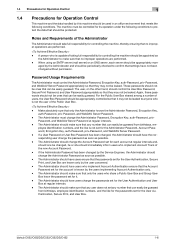
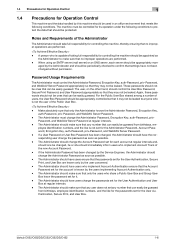
... should be periodically checked to protect the data that should be appropriately man- Password, and WebDAV Server Password at regular intervals and, should one be changed by the user concerned. - bizhub C652/C652DS/C552/C552DS/C452
1-6 Roles and Requirements of the new Account Password. - The user, on the other hand, should be used in an office...
bizhub C452/C552/C652/C552DS/C652DS Security Operations User Manual - Page 42


... entry of 8 or more digits. bizhub C652/C652DS/C552/C552DS/C452
2-27
2.8 User Setting Function
2
% To delete a previously registered user or change a User Password, touch the desired User Registration key.
% To change a User Password, perform steps 6 through 8.
6 Touch [Password].
7 From the keyboard or keypad, enter a new User Password that the User Password entered cannot be used...
bizhub C452/C552/C652/C552DS/C652DS Security Operations User Manual - Page 44


Then, enter the new User Password.
lutely necessary to leave the machine, be sure first to access the Admin Mode, see page 2-2. 0 Do not leave the machine with the Admin Mode setting screen left shown on the display. If it is changed." check box. bizhub C652/C652DS/C552/C552DS/C452
2-29 2.8 User Setting Function
2
0 For the procedure...
bizhub C452/C552/C652/C552DS/C652DS Security Operations User Manual - Page 48
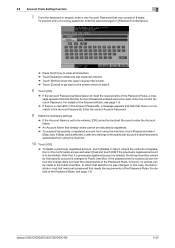
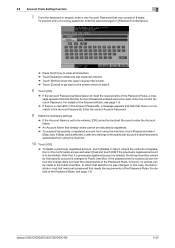
... by that specific account is changed . bizhub C652/C652DS/C552/C552DS/C452
2-33 If the password set for a particular box before this case, the Administrator must first newly set a password that meets the requirements of the Password Rules. 2.9 Account Track Setting Function
2
7 From the keyboard or keypad, enter a new Account Password that may consist of registration on...
bizhub C452/C552/C652/C552DS/C652DS Security Operations User Manual - Page 49


...] and select the "Password is abso- check box. bizhub C652/C652DS/C552/C552DS/C452
2-34 lutely necessary to leave the machine, be sure first to access the Admin Mode, see page 2-2. 0 Do not leave the machine with the Admin Mode setting screen left shown on the display. Then, enter the new Account Password. If it is changed...
bizhub C452/C552/C652/C552DS/C652DS Security Operations User Manual - Page 87


... the machine.
13 Enter the new 8-digit-or-more logon attempts. Enter the correct priv-password.
bizhub C652/C652DS/C552/C552DS/C452
2-72 To cancel the access lock...password from [Network Settings] of step 2, select [Forward] → [Detail Settings] → [Device Setting].
% The entry of the Password Rules, see page 1-8. For details of a wrong SNMP password (auth-password, priv-password...
bizhub C452/C552/C652/C552DS/C652DS Security Operations User Manual - Page 123


....
7 From the keyboard or keypad, enter the new User Password that authentication has not been successful for authentication. bizhub C652/C652DS/C552/C552DS/C452
3-13 The machine is counted as unauthorized access. Enter the correct User Password. 3.2 Change Password Function
3
5 Enter the currently registered 8-digit-or-more User Password from the keyboard or keypad.
% Press the [C] key...
bizhub C452/C552/C652/C552DS/C652DS Security Operations User Manual - Page 124
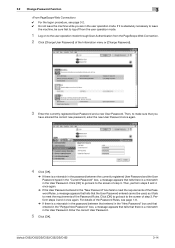
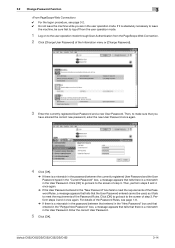
..., perform steps 3 and 4 once again.
% If the User Password entered in the User Password. bizhub C652/C652DS/C552/C552DS/C452
3-14
Perform steps 3 and 4 once again. For details of the Password Rules, see page 3-2. 0 Do not leave the machine while you
have entered the correct new password, enter the new User Password once again.
4 Click [OK].
% If there is...
bizhub C452/C552/C652/C552DS/C652DS Security Operations User Manual - Page 156


... tells that meets the requirements of a device lock error.
If the password set a password that the write operation has not been successful because of the Password Rules, however, no access can be entered. For details of the Password Rules, see page 1-8. bizhub C652/C652DS/C552/C552DS/C452
4-9 For details of the Password Rules, see page 1-8. % If the User...
bizhub C452/C552/C652/C552DS/C652DS Security Operations User Manual - Page 157


... [Delete] and a screen appears that the write operation has not been successful because of a device lock error. If the password set a password that specific box was changed to Public User Box. bizhub C652/C652DS/C552/C552DS/C452
4-10
tion of the Password Rules, see page 1-8. trator. 4.1 PageScope Data Administrator
4
4.1.5
Making the account settings
0 For the procedure...
bizhub C452/C552/C652/C552DS/C652DS Security Operations User Manual - Page 161
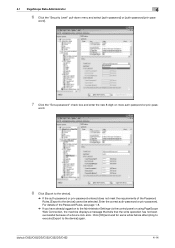
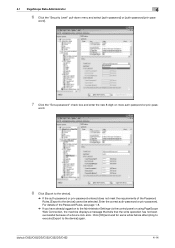
bizhub C652/C652DS/C552/C552DS/C452
4-14 4.1 PageScope Data Administrator
4
6 Click the "Security Level" pull-down menu and select [auth-password] or [auth-password/priv-pass- word].
7 Click the "Set a password" check box and enter the new 8-digit-or-more auth-password or priv-pass-
word.
8 Click [Export to the device].
% If the auth-password or priv-password entered does not...
bizhub C452/C552/C552DS/C652/C652DS Fax Driver Operations User Guide - Page 8
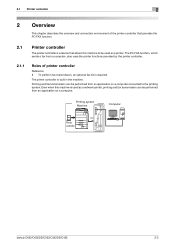
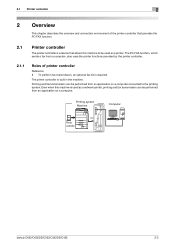
.... Printing system Machine
Computer
Printer controller
bizhub C652/C652DS/C552/C552DS/C452
2-2 The PC-FAX function, which sends a fax from a computer, also uses the printer functions provided by the printer controller.
2.1.1
Roles of the printer controller that allows this machine is a device that provides the PC-FAX function.
2.1
Printer controller
The printer controller is used as...
bizhub C452/C552/C552DS/C652/C652DS Copy Operations User Guide - Page 197


...In this machine. Factory default Administrator Password
12345678
2 Enter the administrator password, and then press [OK].
3 Enter a new administrator password.
4 Press [Password Confirmation], enter the administrator password again, and then press [OK].
5 Press [OK]. The password is changed.
bizhub C652/C652DS/C552/C552DS/C452
7-49 d Reference
To configure password rule settings: Press the...
bizhub C452/C552/C552DS/C652/C652DS Network Administrator User Guide - Page 233
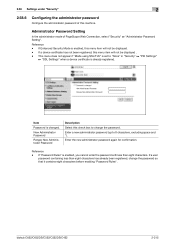
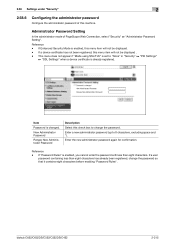
...characters has already been registered, change the password. If a device certificate has not been registered, this menu item will not be displayed. -
If a user password containing less than eight characters.
bizhub C652/C652DS/C552/C552DS/C452
2-215
Reference
-
Item
Password is already registered.
Enter a new administrator password (up to "None" in "Security" ö "PKI...
bizhub C452/C552/C552DS/C652/C652DS Network Administrator User Guide - Page 334


...data of network allowing connected devices to communicate each pause creates...password.
bizhub C652/C652DS/C552/C552DS/C452
3-35
Pixel.
A memory area temporarily used when sending E-mail messages.
The acronym for high quality printing. If this machine, each other information specific to a PostScript printer model.
3.5 Glossary
3
Term Overseas communication
Password...
bizhub C452/C552/C552DS/C652/C652DS Print Operations User Guide - Page 94


... and Other Hardware", then "Printers and Faxes". Item Device Option
Paper Tray Information
Obtain Device Information Obtain Settings
Function
Configure the model name of the machine and the status of the installed printer options and user authentication/account track. If necessary, you can select [Enter Password to acquire Device Information] and specify a password for each paper tray.
bizhub C452/C552/C552DS/C652/C652DS Print Operations User Guide - Page 304


... displayed on each device for NetBIOS Extended User Interface. This is used by IBM. A typical page-descriptive language developed by utilizing its properties.
This contains overall input and output correlation data of print jobs. This module monitors, changes, pauses, restarts, or cancels print jobs.
• A name assigned to a PostScript printer model. The acronym...
bizhub C652/C552/C452 Pocket Guide - Page 1


... WT-506 Large Capacity Unit
LU-301
Z-Folding Unit ZU-606
Finisher FS-526
bizhub C652/C552/C452
(C652 and C552 Only)
Large Capacity Unit LU-204
Target
Aims
• To surpass the competitors' line-up of new-generation color devices
• To stimulate replacement of medium-speed B/W or color machines primarily in Segment...
Security Guide - Page 3
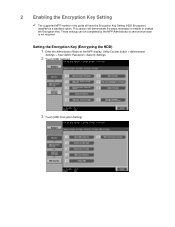
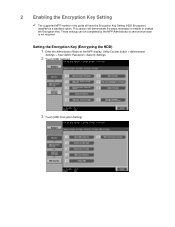
... technician is not required.
Setting the Encryption Key (Encrypting the HDD)
1 Enter the Administrator Mode on the MFP display, Utility/Counter button > Administrator
Settings > Input Admin Password > Security Settings.
2 Touch [HDD Settings].
3 Touch [HDD Encryption Setting]. This section will demonstrate the steps necessary to enable or change the Encryption Key. 2 Enabling the...
Security Guide - Page 7


...To clear all characters Press the [C] key. Enter the correct Encryption Key.
4 Enter the new 20-digit Encryption Key from the keyboard and keypad. For details of a wrong Encryption Key,... the Administrator Mode on the MFP display, Utility/Counter button > Administrator
Settings > Input Admin Password > HDD Settings > HDD Encryption Settings.
2 Enter the currently registered 20-digit Encryption ...
Similar Questions
Difference Between Maintenance Password & Admin Password?
I have added a fax card to my Konica Minolta Bizhub 368e. I cannot get to the utility screen to enab...
I have added a fax card to my Konica Minolta Bizhub 368e. I cannot get to the utility screen to enab...
(Posted by rdg 7 months ago)
Admin Password Reset
i have one konica minolta bizhub 227.i forgot my administration password.can anyone help me to reset...
i have one konica minolta bizhub 227.i forgot my administration password.can anyone help me to reset...
(Posted by eclchirala 2 years ago)
How To Change Default Admin Password Minolta 552
(Posted by halisirs 9 years ago)
Where Can I Change The Admin Password In Service Mode C452
(Posted by bale 10 years ago)
Whats My Bizhub C452 Factory Default Admin Password
(Posted by Ronmodyga 10 years ago)

