Konica Minolta bizhub C452 Support Question
Find answers below for this question about Konica Minolta bizhub C452.Need a Konica Minolta bizhub C452 manual? We have 19 online manuals for this item!
Question posted by bale on November 25th, 2013
Where Can I Change The Admin Password In Service Mode C452
The person who posted this question about this Konica Minolta product did not include a detailed explanation. Please use the "Request More Information" button to the right if more details would help you to answer this question.
Current Answers
There are currently no answers that have been posted for this question.
Be the first to post an answer! Remember that you can earn up to 1,100 points for every answer you submit. The better the quality of your answer, the better chance it has to be accepted.
Be the first to post an answer! Remember that you can earn up to 1,100 points for every answer you submit. The better the quality of your answer, the better chance it has to be accepted.
Related Konica Minolta bizhub C452 Manual Pages
bizhub C452/C552/C652/C552DS/C652DS Security Operations User Manual - Page 10
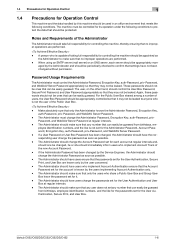
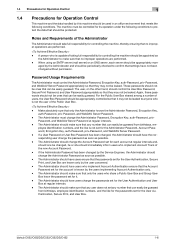
...they may not be protected.
If the Administrator Password has been changed by the Service Engineer, the Administrator should be appropriately man- The Administrator should have users who is capable of users, the User Box Password should be appropriately controlled so that it . - bizhub C652/C652DS/C552/C552DS/C452
1-6 1.4 Precautions for Operation Control
1
1.4
Precautions for...
bizhub C452/C552/C652/C552DS/C652DS Security Operations User Manual - Page 24


... [ON] Enable (not to be changed) Mode 2 (not to be changed): Three times is set . Mode 2 (not to be selected from authentication using Secure Print ID and password (Mode 1) to be changed)
The setting value should be changed )
bizhub C652/C652DS/C552/C552DS/C452
2-9 Restrict (not to be changed) Restrict
Restrict (not to that using the password with the Secure Print Document...
bizhub C452/C552/C652/C552DS/C652DS Security Operations User Manual - Page 28


...entry of the password) is nonetheless possible to change the setting from [Mode 2] (check count: three times).
bizhub C652/C652DS/C552/C552DS/C452
2-13 If the Enhanced Security Mode is set ... Preventing Unauthorized Access
2
2.3
Preventing Unauthorized Access
When access to the machine by the Service Engineer, the setting of the Release Time Settings function is not applied. When the ...
bizhub C452/C552/C652/C552DS/C652DS Security Operations User Manual - Page 43
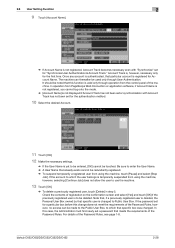
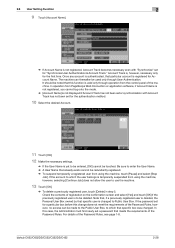
.... In this change does not meet the requirements of the Password Rules. In operation from the control panel of the Password Rules, see page 1-8. The machine can be touched. Be sure to use the machine.
13 Touch [OK].
% To delete a previously registered user, touch [Delete] in step 5. bizhub C652/C652DS/C552/C552DS/C452
2-28 Note...
bizhub C452/C552/C652/C552DS/C652DS Security Operations User Manual - Page 79
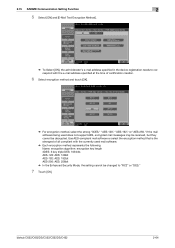
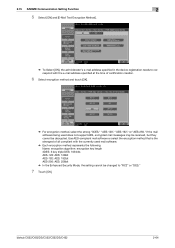
...256bit
% In the Enhanced Security Mode, the setting cannot be decrypted.
If the mail software being used mail software.
% Each encryption method represents the following. bizhub C652/C652DS/C552/C552DS/C452
2-64 Use AES-compliant mail ...Encryption Method].
% To Select [ON], the administrator's e-mail address specified in the device registration needs to "RC2" or "DES."
7 Touch [OK].
bizhub C452/C552/C652/C552DS/C652DS Security Operations User Manual - Page 87


..., from [Network Settings] of step 2, select [Forward] → [Detail Settings] → [Device Setting].
% The entry of a wrong SNMP password (auth-password, priv-password) is counted as unauthorized access, if the Enhanced Security Mode is set into an access lock state, rejecting any more priv-password from the keyboard or keypad.
% Press the [C] key to clear all...
bizhub C452/C552/C652/C552DS/C652DS Security Operations User Manual - Page 156


...because of a device lock error.
trator. ministrator.
2 Click the Authentication settings expand button.
3 Click [User authentication settings].
4 Select the desired function.
% To register the user, click [Add]. % To change data registered for a particular box before attempting to execute [Export to the device] again.
% If there is changed . bizhub C652/C652DS/C552/C552DS/C452
4-9
bizhub C452/C552/C652/C552DS/C652DS Security Operations User Manual - Page 157


... not been successful because of a device lock error. tion of the Password Rules, see page 1-8. Click [OK] and wait for a particular box before this case, the Administrator must first newly set a password that specific account is yet to be used. For details of deletion. bizhub C652/C652DS/C552/C552DS/C452
4-10 Click [OK] and enter...
bizhub C452/C552/C552DS/C652/C652DS Copy Operations User Guide - Page 202


... are forced. - count Name & Password] for the mode or the settings that do not comply with the changed settings will not be authenticated. These items must be configured by your service representative. Set to page 7-51. - In [Write User], [Security Level] cannot be set to forcibly changed . bizhub C652/C652DS/C552/C552DS/C452
7-54
For details on...
bizhub C452/C552/C552DS/C652/C652DS Network Scan/Network Fax Operations User Guide - Page 246
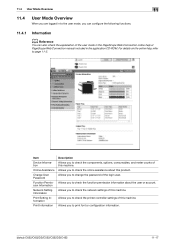
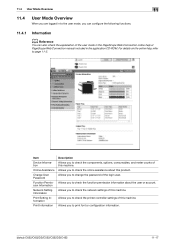
...check the network settings of this machine. bizhub C652/C652DS/C552/C552DS/C452
11-17 Item
Device Information
Online Assistance
Change User Password
Function Permission Information
Network Setting Information
Print ... of the user mode in the PageScope Web Connection online help , refer to change the password of the login user.
11.4 User Mode Overview
11
11.4
User Mode Overview
When you are...
bizhub C452/C552/C552DS/C652/C652DS Network Administrator User Guide - Page 64
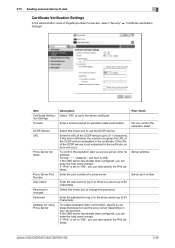
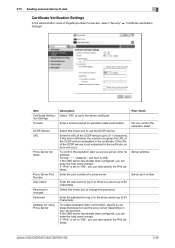
... been configured, you confirm the expiration date? Server address
Server port number
bizhub C652/C652DS/C552/C552DS/C452
2-46 Select this item is set to verify the server certificate. Select ... Verification Settings
In the administrator mode of a proxy server. If "IPv6" is left blank, the machine accesses the URL of the OCSP service is changed Password
Address not using Proxy Server
...
bizhub C452/C552/C552DS/C652/C652DS Network Administrator User Guide - Page 68
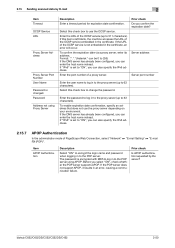
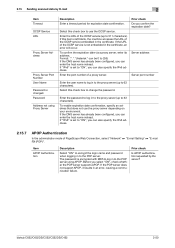
... the IPv6 address.
The password is not embedded in the certificate, an error will occur. bizhub C652/C652DS/C552/C552DS/C452
2-50
Select this item is...Service URL
Proxy Server Address
Proxy Server Port Number User Name Password is set to "ON", you can also specify the IPv6 address.
2.15.7
APOP Authentication
In the administrator mode of the OCSP service (up to change the password...
bizhub C452/C552/C552DS/C652/C652DS Network Administrator User Guide - Page 132


...
In the administrator mode of a proxy server. Item Certificate Verification Settings Timeout
OCSP Service URL
Proxy Server Address
Proxy Server Port Number User Name
Password is set to ...bizhub C652/C652DS/C552/C552DS/C452
2-114 Enter the user name to log in to the proxy server (up to change the password.
If the URL of the OCSP service is set to validate the certificate. Password...
bizhub C452/C552/C552DS/C652/C652DS Network Administrator User Guide - Page 198
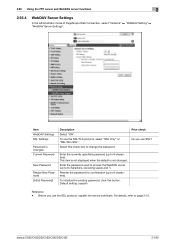
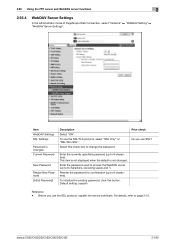
... to change the password. Before you use SSL?
bizhub C652/C652DS/C552/C552DS/C452
2-180 2.55 Using the FTP server and WebDAV server functions
2
2.55.4
WebDAV Server Settings
In the administrator mode of PageScope Web Connection, select "Network" ö "WebDAV Setting" ö "WebDAV Server Settings". Select this button.
To use the SSL protocol, register the device...
bizhub C452/C552/C552DS/C652/C652DS Network Administrator User Guide - Page 233
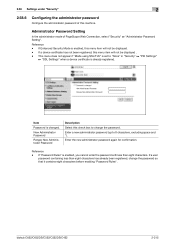
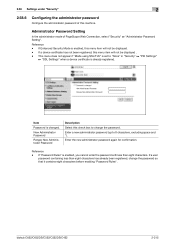
... has not been registered, this machine. Enter a new administrator password (up to "None" in "Security" ö "PKI Settings"
ö "SSL Settings" when a device certificate is already registered. Enter the new administrator password again for confirmation.
bizhub C652/C652DS/C552/C552DS/C452
2-215 If Enhanced Security Mode is set to 8 characters, excluding space and "). If a user...
bizhub C452/C552/C552DS/C652/C652DS Network Administrator User Guide - Page 249
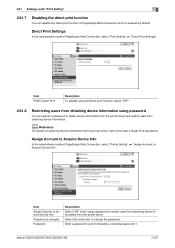
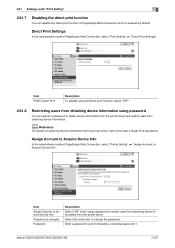
...
In the administrator mode of PageScope Web Connection which is changed.
Password
Description Select "ON" when using password
You can disable the direct print function of PageScope Web Connection, select "Print Setting" ö "Direct Print Settings". bizhub C652/C652DS/C552/C552DS/C452
2-231
Item Assign Account to restrict users from obtaining device information from obtaining...
bizhub C452/C552/C552DS/C652/C652DS Print Operations User Guide - Page 270


...Connection manual included in . Item
Device Information
Online Assistance
Change User Password
Function Permission Information
Network Setting ...mode in the PageScope Web Connection online help , refer to page 14-3.
Displays the support information about the product. Displays the function permission information for the printer controller of the machine. bizhub C652/C652DS/C552/C552DS/C452...
bizhub C452/C552/C552DS/C652/C652DS Box Operations User Guide - Page 256
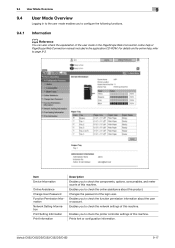
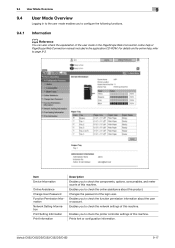
... network settings of this machine. bizhub C652/C652DS/C552/C552DS/C452
9-17 Item Device Information
Online Assistance Change User Password Function Permission Information Network Setting Information... explanation of the user mode in the PageScope Web Connection online help , refer to page 9-3. 9.4 User Mode Overview
9
9.4 User Mode Overview
Logging in to the user mode enables you to check...
bizhub C652/C552/C452 Pocket Guide - Page 2


... Unit are industry
leading energy-saving devices • Typical Energy Consumption (TEC... Standard HDD Encryption • Copy Guard/Password Protect
Facilitating the Seamless Office •...updates via USB port • New Service Mode features
Improved Access to USB Interface
Control...C452 Superiority over TCP/IP •Support for versatile printing needs (not shown). Appeal Points
This bizhub...
Security Guide - Page 3
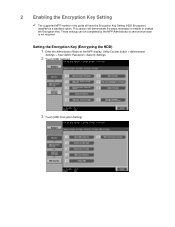
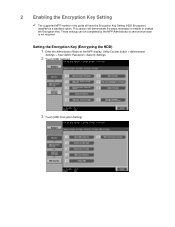
... demonstrate the steps necessary to enable or change the Encryption Key. These settings can be completed by the MFP Administrator a service technician is not required. Setting the Encryption Key (Encrypting the HDD)
1 Enter the Administrator Mode on the MFP display, Utility/Counter button > Administrator
Settings > Input Admin Password > Security Settings.
2 Touch [HDD Settings].
3 Touch [HDD...
Similar Questions
This Password Service Mode Not Working. How To Password Enter?
Konica Minolta C224
Konica Minolta C224
(Posted by raghuramu 9 years ago)
How To Change Default Admin Password Minolta 552
(Posted by halisirs 9 years ago)
How To Change Password Konica Minolta C452
(Posted by albrjhart 10 years ago)
Whats My Bizhub C452 Factory Default Admin Password
(Posted by Ronmodyga 10 years ago)

