Konica Minolta bizhub C452 Support Question
Find answers below for this question about Konica Minolta bizhub C452.Need a Konica Minolta bizhub C452 manual? We have 19 online manuals for this item!
Question posted by SyEveA on April 5th, 2014
Can Not See All Menu Items In C452
The person who posted this question about this Konica Minolta product did not include a detailed explanation. Please use the "Request More Information" button to the right if more details would help you to answer this question.
Current Answers
There are currently no answers that have been posted for this question.
Be the first to post an answer! Remember that you can earn up to 1,100 points for every answer you submit. The better the quality of your answer, the better chance it has to be accepted.
Be the first to post an answer! Remember that you can earn up to 1,100 points for every answer you submit. The better the quality of your answer, the better chance it has to be accepted.
Related Konica Minolta bizhub C452 Manual Pages
bizhub C452/C552/C552DS/C652/C652DS Advanced Function Operations User Guide - Page 9


... and safe usage of a procedural instruction. The following describes each symbol related to access a desired menu item. Procedural instruction
0 This check mark indicates an option that is required in order to use this ...symbol indicates that negligence of information.
bizhub C652/C652DS/C552/C552DS/C452
1-4 Follow the instructions to express various types of the instructions may cause ...
bizhub C452/C552/C552DS/C652/C652DS Enlarge Display Operations User Guide - Page 7


... machine.
This symbol indicates that negligence of the control panel to access a desired menu item. NOTICE
This symbol indicates a risk that a failure to heed the instructions may ... to use this machine safely
7 WARNING -
This symbol indicates a desired page.
bizhub C652/C652DS/C552/C552DS/C452
1-4 This symbol indicates that may lead to mishandling that are used in this manual...
bizhub C452/C552/C552DS/C652/C652DS Copy Operations User Guide - Page 11


... a risk that may lead to avoid property damage.
bizhub C652/C652DS/C552/C552DS/C452
1-4 This symbol indicates that is illustrated.
% This symbol indicates transition of information.
This symbol indicates a desired page.
To use conditions or functions that are used in damage to access a desired menu item. Procedural instruction
0 This check mark indicates an option...
bizhub C452/C552/C552DS/C652/C652DS Copy Operations User Guide - Page 52


...items that can configure the machine settings and check its use status in the Utility menu screen.
% Press the [Utility/Counter] key.
You can only be operated by the administrator of consumables.
bizhub C652/C652DS/C552/C552DS/C452...Registration
User Settings Administrator Settings Check Consumable Life Banner Printing
Device Information
Allows you to select whether to enable or ...
bizhub C452/C552/C552DS/C652/C652DS Network Scan/Network Fax Operations User Guide - Page 15


... symbol indicates that a failure to heed the instructions may cause injury
or property damage.
A procedural operation is required in order to access a desired menu item. bizhub C652/C652DS/C552/C552DS/C452
1-4 Procedural instruction
0 This check mark indicates an option that may lead to correct and safe usage of the control panel to use this...
bizhub C452/C552/C552DS/C652/C652DS Network Scan/Network Fax Operations User Guide - Page 231


...of this machine, and press the [Enter] key. The main menu or login page appears. Enter the IPv6 address enclosed in advance,.... • Plug-in the printer controller. bizhub C652/C652DS/C552/C552DS/C452
11-2 Using this utility, you can configure some...11
11 PageScope Web Connection
This chapter explains functions of a device management utility "PageScope Web Connection".
11.1
How to use...
bizhub C452/C552/C552DS/C652/C652DS Network Scan/Network Fax Operations User Guide - Page 244


...Change Password]
Click to jump to log out the current mode and log in again. bizhub C652/C652DS/C552/C552DS/C452
11-15 11.3 Page Configuration
11
11.3
Page Configuration
The page that appears after logging ...jump to which you are logged in Information -
Device Information. Item
Description
1
KONICA MINOLTA logo Press this machine.
34
56
7
8
1 2
9 10
11
12
No....
bizhub C452/C552/C552DS/C652/C652DS Network Administrator User Guide - Page 15


...related to correct and safe usage of the control panel to access a desired menu item. Procedural instruction
0 This check mark indicates an option that is illustrated.
%...this manual. This symbol indicates that may result in damage to this machine or originals.
bizhub C652/C652DS/C552/C552DS/C452
1-4 NOTICE
This symbol indicates a risk that a failure to heed the instructions may lead ...
bizhub C452/C552/C552DS/C652/C652DS Network Administrator User Guide - Page 93
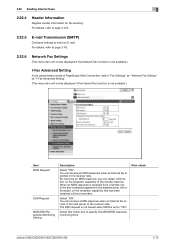
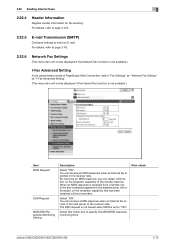
... Setting
In the administrator mode of the remote machine. Prior check
bizhub C652/C652DS/C552/C552DS/C452
2-75 You can obtain information on the reception capability that has ... ö "I-Fax Advanced Setting".
(This menu item will be displayed if the Network Fax function is set to page 2-43.
2.22.6
Network Fax Settings
(This menu item will not be overwritten. Select this check ...
bizhub C452/C552/C552DS/C652/C652DS Network Administrator User Guide - Page 98
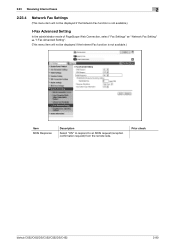
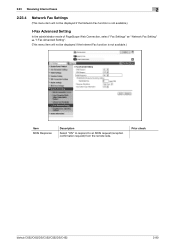
... check
bizhub C652/C652DS/C552/C552DS/C452
2-80 2.23 Receiving Internet faxes
2
2.23.4
Network Fax Settings
(This menu item will not be displayed if the Network Fax function is not available.)
I-Fax Advanced Setting
In the administrator mode of PageScope Web Connection, select "Fax Settings" ö "Network Fax Setting" ö "I-Fax Advanced Setting".
(This menu item...
bizhub C452/C552/C552DS/C652/C652DS Network Administrator User Guide - Page 99


...POP over SSL
Configure the settings for this machine to receive Internet fax. Item Compression Type
Paper Size
Resolution
Description
Select the check box of the compression format... Fax RX Ability".
(This menu item will not be displayed if the Internet Fax function is not available.)
Reference - For details, refer to page 2-50. bizhub C652/C652DS/C552/C552DS/C452
2-81 To
enable the RX...
bizhub C452/C552/C552DS/C652/C652DS Network Administrator User Guide - Page 104
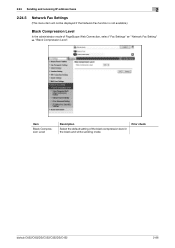
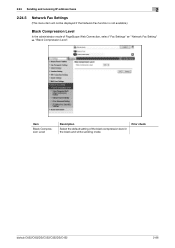
... faxes
2
2.24.5
Network Fax Settings
(This menu item will not be displayed if the Network Fax function is not available.)
Black Compression Level
In the administrator mode of the black compression level in the black and white sending mode. Prior check
bizhub C652/C652DS/C552/C552DS/C452
2-86 Item
Black Compression Level
Description
Select the...
bizhub C452/C552/C552DS/C652/C652DS Network Administrator User Guide - Page 147


You can use of this machine. bizhub C652/C652DS/C552/C552DS/C452
Prior check 2-129 You can use this machine by MFP authentication.
General ...administrator mode of PageScope Web Connection, select "User Auth/Account Track" ö "General Settings".
(This menu item will not be displayed when PageScope Authentication Manager is suitable for managing groups of users. You can configure...
bizhub C452/C552/C552DS/C652/C652DS Network Administrator User Guide - Page 149
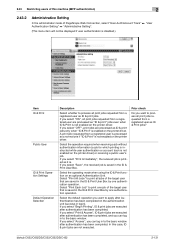
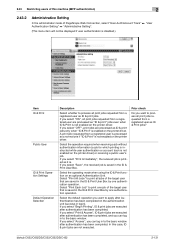
...ö "User Authentication Setting" ö "Administrative Setting".
(This menu item will not be displayed if user authentication is disabled.)
Item ID & Print
Public User
ID & Print Operation Settings
Default Operation ...or account track is saved in to apply after authentication has been completed. bizhub C652/C652DS/C552/C552DS/C452
2-131 If you want to print one if "ID & Print" is...
bizhub C452/C552/C552DS/C652/C652DS Network Administrator User Guide - Page 151
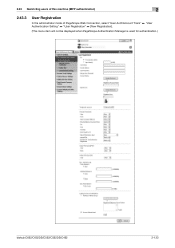
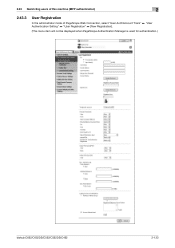
... Registration
In the administrator mode of PageScope Web Connection, select "User Auth/Account Track" ö "User Authentication Setting" ö "User Registration" ö [New Registration].
(This menu item will not be displayed when PageScope Authentication Manager is used for authentication.)
bizhub C652/C652DS/C552/C552DS/C452
2-133
bizhub C452/C552/C552DS/C652/C652DS Network Administrator User Guide - Page 153


..."User Auth/Account Track" ö "Account Track Setting" ö [New].
(This menu item will not be specified when "Biometric/IC Card Information Registration" is set to page 2-216.... configure the Function Permission and Limiting Access to Destinations settings for authentication.)
bizhub C652/C652DS/C552/C552DS/C452
2-135 2.43 Restricting users of this machine. To connect this function....
bizhub C452/C552/C552DS/C652/C652DS Network Administrator User Guide - Page 157
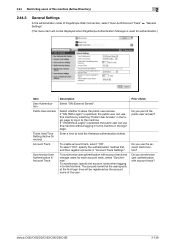
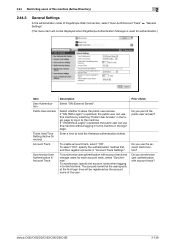
...
Description
Select "ON (External Server)". Do you permit the public user access? bizhub C652/C652DS/C552/C552DS/C452
2-139 2.44 Restricting users of this machine (Active Directory)
2
2.44.3
General... Web Connection, select "User Auth/Account Track" ö "General Settings".
(This menu item will be displayed when PageScope Authentication Manager is selected, the public user can use this...
bizhub C452/C552/C552DS/C652/C652DS Network Administrator User Guide - Page 158


...bizhub C652/C652DS/C552/C552DS/C452
2-140 2.44 Restricting users of PageScope Web Connection, select "User Auth/Account Track" ö "User Authentication Setting" ö "Default Function Permission".
(This menu item..." function can be displayed when PageScope Authentication Manager is used for authentication.)
Item Copy Scan Save to External Memory External Memory Document Scan Fax Print User...
bizhub C452/C552/C552DS/C652/C652DS Network Administrator User Guide - Page 162


... authentication.)
Item User Authentication Public User Access
Account Track
Synchronize User Authentication & Account Track
Description
Select "ON (External Server)". bizhub C652/C652DS/C552/C552DS/C452
2-144 If...Connection, select "User Auth/Account Track" ö "General Settings".
(This menu item will be displayed when PageScope Authentication Manager is selected, the public user can ...
bizhub C452/C552/C552DS/C652/C652DS Network Administrator User Guide - Page 233
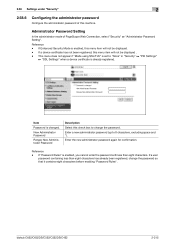
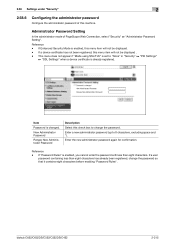
Reference
- bizhub C652/C652DS/C552/C552DS/C452
2-215 Reference - Item
Password is already registered. New Administrator Password
Retype New ... "Security" ö "Administrator Password Setting". If a device certificate has not been registered, this menu item will not be displayed. -
If "Password Rules" is enabled, this menu item will not be displayed . - If a user password ...
Similar Questions
How Do I Get Into The Service Menu Of My Konica Minolta Bizhub C550
(Posted by Shainwant 10 years ago)
Driver Bizhub C452 For Mac Os X (apple)
Have you got the driver bizhub C452 for MAC OS X (APPLE) ?
Have you got the driver bizhub C452 for MAC OS X (APPLE) ?
(Posted by thierrychauvet33 11 years ago)
Price Of Minolta Bizhub C452
please give the price of KONIKA MINOLTA BIZHUB C452 IN TERMS OF USD In DUBAI
please give the price of KONIKA MINOLTA BIZHUB C452 IN TERMS OF USD In DUBAI
(Posted by sirilyjohn 11 years ago)
Drum Unit Installation Error Of Bizhub C452
Drum unit Installation error of Bizhub C452
Drum unit Installation error of Bizhub C452
(Posted by GustavusaugustusHansen 12 years ago)

