Konica Minolta bizhub C452 Support Question
Find answers below for this question about Konica Minolta bizhub C452.Need a Konica Minolta bizhub C452 manual? We have 19 online manuals for this item!
Question posted by auJoyful on February 2nd, 2014
Konica C452 Takes What Staple Cartridges
The person who posted this question about this Konica Minolta product did not include a detailed explanation. Please use the "Request More Information" button to the right if more details would help you to answer this question.
Current Answers
There are currently no answers that have been posted for this question.
Be the first to post an answer! Remember that you can earn up to 1,100 points for every answer you submit. The better the quality of your answer, the better chance it has to be accepted.
Be the first to post an answer! Remember that you can earn up to 1,100 points for every answer you submit. The better the quality of your answer, the better chance it has to be accepted.
Related Konica Minolta bizhub C452 Manual Pages
bizhub C452/C552/C652/C552DS/C652DS Security Operations User Manual - Page 173


...is to be recognized as "*" on the display.
bizhub C652/C652DS/C552/C552DS/C452
4-26 During the authentication procedure, the User Password entered... application. 2 From the [File] menu, click [Read], and then select [KONICA MINOLTA HDD TWAIN Ver.3]. 3 Select this machine to be installed in the image... as a TWAIN device. When an attempt is made to gain access to the machine through the...
bizhub C452/C552/C552DS/C652/C652DS Advanced Function Operations User Guide - Page 32
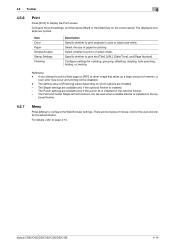
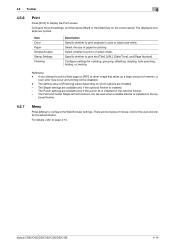
... of menus; Specify whether to print a Web page or JPEG or other image that takes up a large amount of [Finishing] varies depending on the optional finisher. - If...and then press [Start] or the [Start] key on the op- The Staple settings are installed.
- bizhub C652/C652DS/C552/C552DS/C452
4-14 Item Color Paper Simplex/Duplex Stamp Settings Finishing
Description Specify whether to ...
bizhub C452/C552/C552DS/C652/C652DS Advanced Function Operations User Guide - Page 35


...print settings, and then press [Start] or the [Start] key on the control panel. bizhub C652/C652DS/C552/C552DS/C452
4-17 Item Color Paper Simplex/Duplex Stamp Settings Finishing
Description Specify whether to display the Print ... file. Select whether to print a document file that takes up a large amount of paper for printing. stapling, hole punching, folding, or binding.
bizhub C452/C552/C552DS/C652/C652DS Trademarks/Copyrights User Guide - Page 11


...Trademarks can only be used to identify printed output produced by KONICA MINOLTA BUSINESS TECHNOLOGIES, INC. (KMBT): software included as ...any trademark does not give you agree to the licensed output device(s), solely for imaging to the following materials provided by the... set forth in 48 C.F.R. 12.212. bizhub C652/C652DS/C552/C552DS/C452
10 Title to you will not export the...
bizhub C452/C552/C552DS/C652/C652DS Copy Operations User Guide - Page 15


...function as the options are built into copied sheets. bizhub C652/C652DS/C552/C552DS/C452
2-3 Name
Description
6 Keyboard holder KH-101
Mount... printed pages. This kit contains a speaker and a receiving device for the stamp unit.
25 Mount kit MK-720
Attach ... throughout the manual.
18 Finisher FS-526
Sorts, groups and staples printed paper before feeding out.
14 Punch Kit PK-517
Install...
bizhub C452/C552/C552DS/C652/C652DS Copy Operations User Guide - Page 18


...paper.
bizhub C652/C652DS/C552/C552DS/C452
2-6... Collects printed pages.
16 Job Separator JS-504
Install this unit into the main body.
17 Fax kit FK-502
Allows this unit onto the Finisher. This kit is hereinafter referred to as the Job Separator through the manual.
13 Finisher FS-527
Sorts, groups and staples... speaker and a receiving device for installing the image ...
bizhub C452/C552/C552DS/C652/C652DS Copy Operations User Guide - Page 37
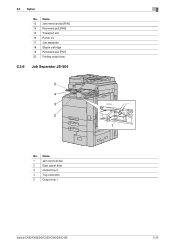
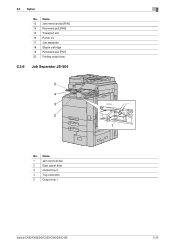
2.3 Option
2
No, Name 13 Jam removal dial [FN6] 14 Recessed pull [FN5] 15 Transport unit 16 Punch kit 17 Job separator 18 Staple cartridge 19 Recessed pull [FN7] 20 Folding output tray
2.3.6 Job Separator JS-504
5 4 3 2
1
No. Name
1
Jam removal dial
2
Eject assist lever
3
Output tray 2
4
Tray extension
5
Output tray 1
bizhub C652/C652DS/C552/C552DS/C452
2-25
bizhub C452/C552/C552DS/C652/C652DS Copy Operations User Guide - Page 62


bizhub C652/C652DS/C552/C552DS/C452
4-16 Press the target button, and then press [Start Guidance]. 4.9 The [Guidance] key
Settings Consumables Replace/ Processing Procedure
4
Check procedures for replacing the toner cartridge, imaging unit or waste toner box, adding staples or discarding punch-hole scraps by viewing animations.
bizhub C452/C552/C552DS/C652/C652DS Copy Operations User Guide - Page 230


... glass cleaner to appear in the output. bizhub C652/C652DS/C552/C552DS/C452
9-9
Replace the staple cartridge, or cancel stapling
Misfeed detected. If the trouble code appears ... Replace the toner cartridge following the guidance contained in your maintenance agreement. Replace the staple cartridge. Take a remedy according to replace the toner cartridge following the guidance contained...
bizhub C452/C552/C552DS/C652/C652DS Copy Operations User Guide - Page 298


... Account track settings 7-37 ADF 2-7 Adjusting gradation 7-21 Adjusting the center staple position 7-14 Adjusting the half-fold position 7-15 Adjusting the punch edge ...machine settings 7-29 Advanced preview 4-19 Application settings 5-20 Authentication device settings 7-40 Authentication method 7-40
Authentication unit 2-2, 2-5
Authentication unit...bizhub C652/C652DS/C552/C552DS/C452
14-2
bizhub C452/C552/C552DS/C652/C652DS Copy Operations User Guide - Page 300


... 2-24 Stapling 5-10 Start 4-4 Status indicator 2-7 Stop 4-4 Stylus pen 2-14
Sub power switch 2-7, 2-14
System connection 7-47
System settings 6-3, 7-3
T
Take-up roller 8-13 Telephone jack 1 (LINE PORT1 2-9 Telephone jack 2 (LINE PORT2 2-9 Toner cartridges 2-11 Toner supply indicators 2-16 Total counter 2-7
Touch panel 2-14, 2-16
Touch pen 2-14 Tray 1 2-7
bizhub C652/C652DS...
bizhub C452/C552/C552DS/C652/C652DS Copy Operations User Guide - Page 302


... 6-3, 7-9
All Jobs 5-63 Application 5-20 Apply Stamps 7-57 Auth.-info.registrieren 7-35 Authentication Device Settings 7-40 Auto 5-7 Auto Booklet ON when Fold & Staple 6-8 Auto Color 5-4 Auto Color Level Adjust 6-3 Auto Detect 5-34 Auto Paper Select for Small... Method 7-52 Consumables Replace/Processing Procedure ..........4-16 Contrast 5-32
bizhub C652/C652DS/C552/C552DS/C452
14-6
bizhub C452/C552/C552DS/C652/C652DS Network Administrator User Guide - Page 327


... is invalid. The connection aborted by the device. A buffer shortage occurred. The socket is unavailable. The device certificate does not exist. Waiting for expiration because...detected in communication. Failed to the system. The CA server rejected the connection. bizhub C652/C652DS/C552/C552DS/C452
3-28 3.4 Network Error Codes Function WS scan
Bluetooth
3
Code 1 2 3...
bizhub C452/C552/C552DS/C652/C652DS Network Administrator User Guide - Page 336


...using the PostScript page description language. Public key method is used to identify each network device. The direction of moving aligned image sensors step by multiple computers.
An acronym for...of the paper in the TCP/IP network environments. Sending indicates making a call. bizhub C652/C652DS/C552/C552DS/C452
3-37 A printer connected to a server on a CRT or other features to create...
bizhub C452/C552/C552DS/C652/C652DS Box Operations User Guide - Page 166


... sent.
Item Copies
Simplex/Duplex Staple Staple - Position Setting
Description Use the keypad to enter the number of stapling, specify the position. A number between 1 and 9999 can be specified. If you select the type of copies. Select 1-Sided or 2-Sided. Also configure print settings. bizhub C652/C652DS/C552/C552DS/C452
7-61 7.6 Send (Public, Personal, or...
bizhub C452/C552/C552DS/C652/C652DS Box Operations User Guide - Page 202
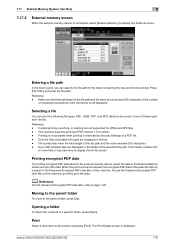
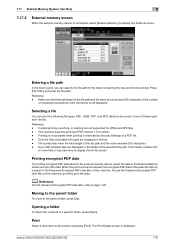
...External Memory (System User Box)
7
7.17.2
External memory screen
When the external memory device is connected, select [External Memory] to the parent folder, press [Up]. This machine... 201
or more files, it may take time to be printed, and press [Print]. bizhub C652/C652DS/C552/C552DS/C452
7-97 Select a document of one of..., or stapling are not supported for JPEG and XPS files. -
bizhub C652/C552/C452 Pocket Guide - Page 2


...• Dedicated image stabilization control for C452) Center staple & fold: 20 sheets/80 pages (...bizhub C652 configured with the FS-526, SD‑508, PI‑505, ZU-606 and LU-204. *Base C652/C552 configuration with optional OT-503 Output Tray supports banner printing. Product Concept
Segment 4 Konica... Quiet operation High energy-saving device Increased consumable life
Major Differences ...
Installation Guide - Page 2


.... Konica Minolta bizhub C452 Specification & Installation Guide
bizhub C452 Specifications continued
Multiple Copies 1 to 150,000. Defines the upper end of the expected customer volume for C452 equipment...lb.
*1 The indicated space requirements represent the space needed for the device.
Background Density: Automatic and manual density adjustment (9 levels)
Power Requirements 120V...
Installation Guide - Page 20


...external keyboard)
OT-503 Output Tray FS-527 Floor Finisher (50-Sheet Stapling)
JS-603 Job Separator Tray (3rd Output Tray for FS-527) ...Konica Minolta bizhub C452 Specification & Installation Guide
How to build a bizhub C452 System (from start to finish)
How to Build a bizhub C452 System (from start to -USB Thumb Drive/Print-from-USB Thumb Drive, USB Local Printing, Optional Authentication Device...
Installation Guide - Page 21


...-sheet staple finisher;...bizhub C652/C552/C452/C360/C280/C220. EK-604
A0YCWY4 Local USB Interface Kit
Required to the device...bizhub bizhub C652DS/C652/C552DS/C552 and bizhub C650/C550/C451.
Requires Fiery Controller Interface. Konica Minolta bizhub C452 Specification & Installation Guide
Accessory Options for bizhub C452 Digital Printer/Copier/Scanner/Fax
Accessory Options for bizhub C452...
Similar Questions
Where Is Staple Cartridge On Konica Bizhub C452 Copier
(Posted by geminjstics 9 years ago)
How To Change A Staple Cartridge On A Bizhub 601
(Posted by spcbonze 10 years ago)
How To Replace Staple Cartridge In Bizhub C452
(Posted by altheaAnthon 10 years ago)
How To Replace Staple Cartridge On Bizhub C652
(Posted by mjhloco 10 years ago)
How To Replace Staple Cartridge In Km Bizhub 601
(Posted by amyhjjln5 10 years ago)

