Konica Minolta bizhub C452 Support Question
Find answers below for this question about Konica Minolta bizhub C452.Need a Konica Minolta bizhub C452 manual? We have 19 online manuals for this item!
Question posted by bebKir on June 12th, 2014
Konica C452 Cannot Install X86 Driver
The person who posted this question about this Konica Minolta product did not include a detailed explanation. Please use the "Request More Information" button to the right if more details would help you to answer this question.
Current Answers
There are currently no answers that have been posted for this question.
Be the first to post an answer! Remember that you can earn up to 1,100 points for every answer you submit. The better the quality of your answer, the better chance it has to be accepted.
Be the first to post an answer! Remember that you can earn up to 1,100 points for every answer you submit. The better the quality of your answer, the better chance it has to be accepted.
Related Konica Minolta bizhub C452 Manual Pages
bizhub C452/C552/C652/C552DS/C652DS Security Operations User Manual - Page 13


... local printer. Do not therefore change the setting manually to be installed. Recommended is Mozilla Firefox 1.0 or later. Recommended is Microsoft "... or later. - Recommended is Netscape Navigator 7.02 or later. - bizhub C652/C652DS/C552/C552DS/C452
1-9 Use the following browsers to a printer on the Internet or on...driver must be selected during generation of encryption keys.
bizhub C452/C552/C552DS/C652/C652DS Fax Driver Operations User Guide - Page 11
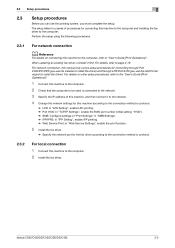
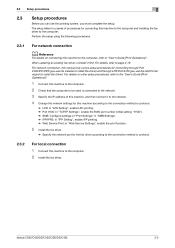
... connecting through Port 9100/IPP/IPPS (you use the Add Printer wizard to page 3-19. bizhub C652/C652DS/C552/C552DS/C452
2-5 2.3 Setup procedures
2
2.3
Setup procedures
Before you can use this printing system, you use the installer to install the driver) and through LPR/Port 9100 (you must complete the setup. For details on connecting this...
bizhub C452/C552/C552DS/C652/C652DS Fax Driver Operations User Guide - Page 15
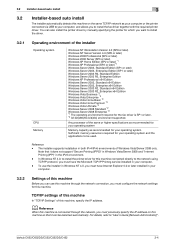
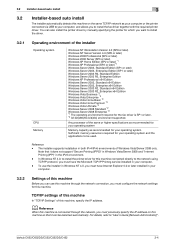
... directly to the network using TCP/IP protocol, you to install the driver.
3.2.1
Operating environment of this machine. Any processor of Windows Vista/Server 2008 only. In Windows NT 4.0, to install the printer driver for your computer.
- bizhub C652/C652DS/C552/C552DS/C452
3-4 You can use the installer in your operating system and the applications to "User...
bizhub C452/C552/C552DS/C652/C652DS Fax Driver Operations User Guide - Page 16
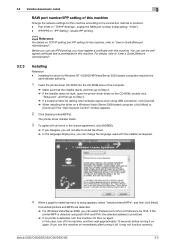
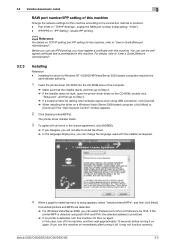
... USB connection, click [Cancel]. % When installing the driver on a Windows Vista-/Server 2008-based computer, click [Allow] or
[Continue] if the "User Account Control" window appears.
2 Click [Install printers/MFPs].
Port 9100: In "TCP/IP Settings", enable the RAW port number (initial setting: "9100"). - bizhub C652/C652DS/C552/C552DS/C452
3-5
IPP/IPPS: In "IPP Setting...
bizhub C452/C552/C552DS/C652/C652DS Fax Driver Operations User Guide - Page 18
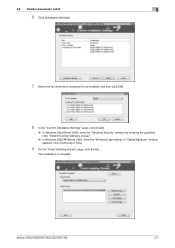
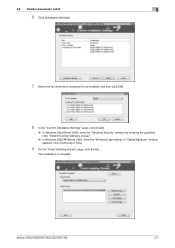
...is complete.
bizhub C652/C652DS/C552/C552DS/C452
3-7 3.2 Installer-based auto install
3
6 Click [Installation Settings].
7 Select the fax driver as a component to be installed, and then click [OK].
8 In the "Confirm Installation Settings" page, click [Install].
% In Windows Vista/Server 2008, when the "Windows Security" window for verifying the publisher, click "Install this driver software...
bizhub C452/C552/C552DS/C652/C652DS Fax Driver Operations User Guide - Page 20
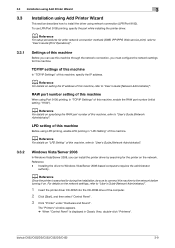
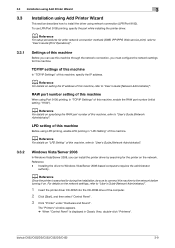
... connection (LPR/Port 9100). Reference -
bizhub C652/C652DS/C552/C552DS/C452
3-9
d Reference
For details on specifying the RAW port number of this machine, refer to "User's Guide [Network Administrator]".
d Reference
For details on setting the IP address of this machine, refer to "User's Guide [Network Administrator]". Installing the driver to "User's Guide [Network Administrator...
bizhub C452/C552/C552DS/C652/C652DS Fax Driver Operations User Guide - Page 22
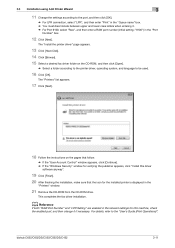
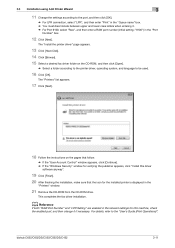
...driver, operating system, and language to be used.
16 Click [OK].
The "Install the printer driver" page appears.
13 Click [Have Disk]. 14 Click [Browse]. 15 Select a desired fax driver...for this driver
software anyway".
19 Click [Finish].
20 After finishing the installation, make sure... Operations]". This completes the fax driver installation. 3.3 Installation using Add Printer Wizard
3
11...
bizhub C452/C552/C552DS/C652/C652DS Fax Driver Operations User Guide - Page 23
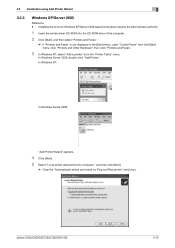
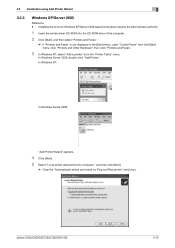
bizhub C652/C652DS/C552/C552DS/C452
3-12 3.3 Installation using Add Printer Wizard
3
3.3.3
Windows XP/Server 2003
Reference - Installing the driver to this computer", and then click [Next].
% Clear the "Automatically detect and install my Plug and Play printer" check box. In Windows Server 2003, double-click "Add Printer".
In Windows XP:
In Windows Server 2003:
"Add Printer...
bizhub C452/C552/C552DS/C652/C652DS Network Scan/Network Fax Operations User Guide - Page 3


...device requirements 4-2 Network connection and settings ...4-2 Connection to network...4-2 Network settings ...4-3 Specifying an E-mail address for this machine to Home)...5-22
Group ...5-22
Search...5-22 Address Type ...5-22 Index ...5-23
bizhub C652/C652DS/C552/C552DS/C452...to use the Web service 4-6 Installing the driver program of screen components 5-20
Address Book ...5-21 Me (...
bizhub C452/C552/C552DS/C652/C652DS Print Operations User Guide - Page 34
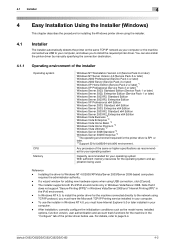
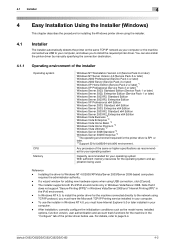
...installed in your computer. - bizhub C652/C652DS/C552/C552DS/C452
4-2 Reference - 4.1 Installer
4
4 Easy Installation Using the Installer (Windows)
This chapter describes the procedure for installing the Windows printer driver using the installer.
4.1
Installer
The installer...]. - If a wizard window for the printer driver is SP1 or later. *2 Support 32-bit (x86)/64-bit (x64) environment.
bizhub C452/C552/C552DS/C652/C652DS Print Operations User Guide - Page 44
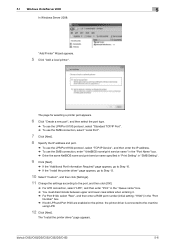
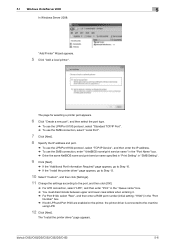
bizhub C652/C652DS/C552/C552DS/C452
5-6 5.1 Windows Vista/Server 2008
5
In Windows Server 2008:
"Add Printer" Wizard appears.
5 Click "Add a local printer".
The "Install the printer driver" page appears. The page ... the IP address and port.
% To use the LPR/Port 9100 protocol, select "TCP/IP Device", and then enter the IP address. % To use the SMB connection, enter "\\NetBIOS name\print...
bizhub C452/C552/C552DS/C652/C652DS Print Operations User Guide - Page 48


... search for the computers and devices on the network.
5 Select the device name of the machine, and then click "Install" on the toolbar.
% If the "User Account Control" window appears, click [Continue].
bizhub C652/C652DS/C552/C552DS/C452
5-10 5.1 Windows Vista/Server 2008
5
Installing the printer from the Network window
0 Installing the driver to Windows Vista/Server 2008...
bizhub C452/C552/C552DS/C652/C652DS Print Operations User Guide - Page 50
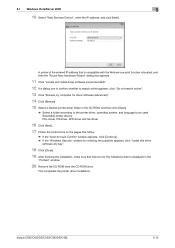
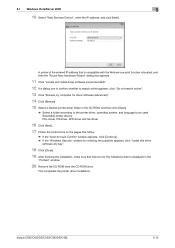
... Device", enter the IP address, and click [Next]. bizhub C652/C652DS/C552/C552DS/C452
5-12 A printer of the entered IP address that the icon for driver software (advanced)".
14 Click [Browse].
15 Select a desired printer driver folder in the
"Printers" window.
20 Remove the CD-ROM from the CD-ROM drive.
This completes the printer driver installation...
bizhub C452/C552/C552DS/C652/C652DS Print Operations User Guide - Page 89
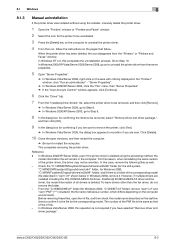
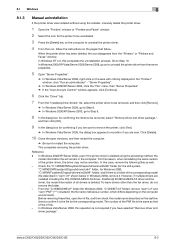
..." window. In Windows NT 4.0, this case, remove the following files as administrator" - However, if multiple drivers are installed including the PCL KONICA MINOLTA driver, PostScript KONICA MINOLTA driver and fax driver, the model information of the inf file. - bizhub C652/C652DS/C552/C552DS/C452
8-3 Click [Delete].
10 Close the open the inf file, and then check the model name...
bizhub C452/C552/C552DS/C652/C652DS Print Operations User Guide - Page 182


bizhub C652/C652DS/C552/C552DS/C452
12-33 12.8 Specifying the encryption passphrase by opening the "Printers" or "Printers and Faxes" window and right-clicking the icon of the same letters (for Windows (XPS driver) - Specify the same encryption passphrase for the machine and the printer driver.
% An encryption passphrase using a series of the installed printer...
bizhub C452/C552/C552DS/C652/C652DS Print Operations User Guide - Page 187


... Manager] launches the "Download Manager (bizhub)" application.
KONICA MINOLTA PostScript Printer Driver for Mac OS X
For Windows
0...bizhub C652/C652DS/C552/C552DS/C452
12-38 This function is available only when your computer is installed.
The ICC profiles are registered to the Help for the application software.
12.10.1 Setting the printer driver
The following two printer drivers...
bizhub C452/C552/C552DS/C652/C652DS Print Operations User Guide - Page 190


... printing cannot be enabled. 0 If the finisher FS-526 is set to the installed state for the printer driver properties, you use and then click [OK].
bizhub C652/C652DS/C552/C552DS/C452
12-41 KONICA MINOLTA PCL Driver for Each Tray", "Bypass Tray", "Paper Type", and other
settings.
6 Click [OK].
The "Custom Size Settings" dialog box...
bizhub C452/C552/C552DS/C652/C652DS Print Operations User Guide - Page 250


... the password is specified in [Assign Account to Acquire Device Info], enter the same value in [Enter
Password to Acquire Device Info
Specify whether this machine requests the password from the Windows printer driver when the Windows printer driver acquires device information, for example, which options are installed in this machine. (Default: [No]) - [No]: Does not...
Installation Guide - Page 15


Windows XP Professional x32, x64; Windows 7 x32, x64;
Linux
Printer Driver
Supported Operating Systems
continued
15 Konica Minolta bizhub C452 Specification & Installation Guide
Print Drivers
Page Description Language
Print Driver Supported Operating Systems
PCL (PCL XL v3.0)
Konica Windows 2000 Professional/ Minolta Server (SP4 or later); Windows Server 2008 Enterprise x32, ...
Installation Guide - Page 21


... C650/C550/C451. Konica Minolta bizhub C452 Specification & Installation Guide
Accessory Options for bizhub C452 Digital Printer/Copier/Scanner/Fax
Accessory Options for the first fax line).
Also compatible with Certificate
Requires WT-506 Working Table; continued
21 Standard Reversing Automatic
Document Feeder
Standard; Brings maximum paper supply to device. Also compatible with...
Similar Questions
How To Install My Drivers For Konica Minolta C550
(Posted by christianlasha28912 10 years ago)
Konica Minolta Bizhub 363 Cannot Install X86 Driver
(Posted by lemapascar 10 years ago)
Cannot Scan To Email Using Konica C452 When Everything Is Setup Correctly
(Posted by dragpeli95 10 years ago)

