Konica Minolta bizhub C452 Support Question
Find answers below for this question about Konica Minolta bizhub C452.Need a Konica Minolta bizhub C452 manual? We have 19 online manuals for this item!
Question posted by zamiJac on September 30th, 2014
How To Enable A Banner Page For A Bizhub
The person who posted this question about this Konica Minolta product did not include a detailed explanation. Please use the "Request More Information" button to the right if more details would help you to answer this question.
Current Answers
There are currently no answers that have been posted for this question.
Be the first to post an answer! Remember that you can earn up to 1,100 points for every answer you submit. The better the quality of your answer, the better chance it has to be accepted.
Be the first to post an answer! Remember that you can earn up to 1,100 points for every answer you submit. The better the quality of your answer, the better chance it has to be accepted.
Related Konica Minolta bizhub C452 Manual Pages
bizhub C452/C552/C652/C552DS/C652DS Security Operations User Manual - Page 25


...bizhub C652/C652DS/C552/C552DS/C452
2-10 Items of Administrator Settings left shown on the display. 2.2 Enhancing the Security Function
2
Function Name CS Remote Care
Factory Setting When Enhanced Security Mode is set to [ON]
Usable
Remote device...
Be sure to turn [ON] the Enhanced Security Mode
so as to enable the security function of the machine.
1 Call the Administrator Settings on the...
bizhub C452/C552/C652/C552DS/C652DS Security Operations User Manual - Page 74
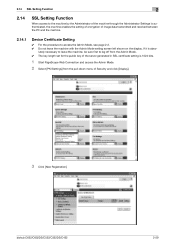
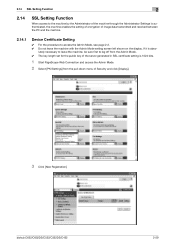
...bizhub C652/C652DS/C552/C552DS/C452
2-59 2.14 SSL Setting Function
2
2.14
SSL Setting Function
When access to access the Admin Mode, see page 2-2. 0 Do not leave the machine with the Admin Mode setting screen left shown on the display. If it is authenticated, the machine enables...and the machine.
2.14.1
Device Certificate Setting
0 For the procedure to the machine by the Administrator...
bizhub C452/C552/C652/C552DS/C652DS Security Operations User Manual - Page 84


...to leave the machine, be saved or the saved backup data to 32 digits.
bizhub C652/C652DS/C552/C552DS/C452
2-69 The password entered for the authentication purpose appears as "*" or "●"...Network Settings].
3 Touch [SNMP Settings]. In PageScope Web Connection, import/export of the Device Setting is enabled, allowing the setting for Security Level of SNMP v3 Setting to be sure first to ...
bizhub C452/C552/C652/C552DS/C652DS Security Operations User Manual - Page 101
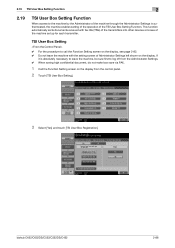
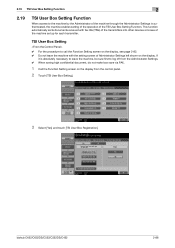
...via FAX.
1 Call the Function Setting screen on the display. If
it is authenticated, the machine enables setting of the operation of the TSI User Box Setting Function. 2.19 TSI User Box Setting Function
...page 2-82. 0 Do not leave the machine with fax IDs (TSIs) of the transmitters into other devices or boxes of the machine set up for each transmitter. TSI User Box Setting
0 For the procedure to...
bizhub C452/C552/C552DS/C652/C652DS Advanced Function Operations User Guide - Page 78


...destination] uses the digital ID of an address; When a device certificate has been registered in form fields and signing.] to permit...address. you need to specify a digital ID on registering a device certificate in form fields and signing.] to it, add comments,...]
Item Printing Allowed
Enable copying of text, images and other content. Specify whether to enable copying of text, images...
bizhub C452/C552/C552DS/C652/C652DS Fax Driver Operations User Guide - Page 46
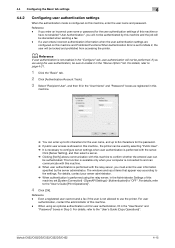
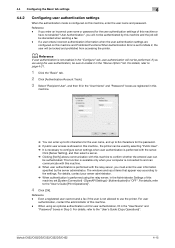
... Click [OK]. bizhub C652/C652DS/C552/C552DS/C452
4-15 If you enter an incorrect user name or password for the user authentication settings of this machine or
have not enabled "User Authentication", ...the user is not allowed to the settings.
d Reference
If user authentication is not enabled in the "Device Option" list. This function is available only when your server administrator. % When ...
bizhub C452/C552/C552DS/C652/C652DS Fax Driver Operations User Guide - Page 47
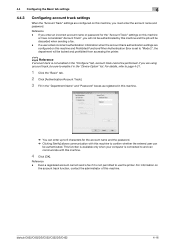
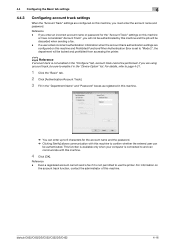
... on this machine and Prohibited Functions When Authentication Error is set to enable it is not enabled in the "Device Option" list.
If you are configured on
the account track function,...are using account track, be performed. For details, refer to use the printer. bizhub C652/C652DS/C552/C552DS/C452
4-16 Reference - Even a registered account cannot send a fax if it in...
bizhub C452/C552/C552DS/C652/C652DS Copy Operations User Guide - Page 15


...banner printing. • This option may not be available depending on compact keyboards, contact your service representative. bizhub C652/C652DS/C552/C552DS/C452... -size) paper. This kit contains a speaker and a receiving device for the stamp unit.
25 Mount kit MK-720
Attach this... paper. This unit also allows you to as a network-enabled color printer.
10 Large capacity unit LU-301
Can be ...
bizhub C452/C552/C552DS/C652/C652DS Copy Operations User Guide - Page 52


... Settings Check Consumable Life Banner Printing
Device Information
Allows you to the "User's Guide [Print Operations]".
Allows you to select whether to enable or disable printing on long...user. IPv4 Address: Allows you to the fax/scanner and User Boxes operations. bizhub C652/C652DS/C552/C552DS/C452
4-6 For details, refer to display the Utility screen. Check the function version...
bizhub C452/C552/C552DS/C652/C652DS Copy Operations User Guide - Page 206
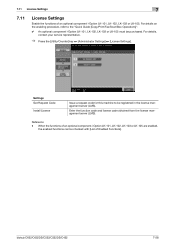
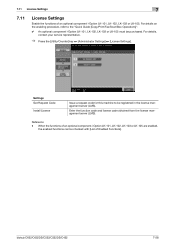
... i-Option LK-101, LK-102, LK-103 or LK-105 must be purchased. bizhub C652/C652DS/C552/C552DS/C452
7-58
When the functions of an optional component i-Option LK-101, LK-102, LK-103 or LK-105 are enabled,
the enabled functions can be registered in the license management server (LMS). For details on...
bizhub C452/C552/C552DS/C652/C652DS Network Scan/Network Fax Operations User Guide - Page 277


... without IP address conflicts or other device connected to the connected network.
Authentication...IP network to a LDAP server from a multifunctional product. The IP address is used or...drivers on to destination information.
This system enables a user to enter the login name ... dot of the file format.
bizhub C652/C652DS/C552/C552DS/C452
13-6 Software that are displayed such...
bizhub C452/C552/C552DS/C652/C652DS Network Scan/Network Fax Operations User Guide - Page 279


...Reader, a device or software that converts handwritten or printed characters to 9100. A user authentication method used .
A rule enabling a computer ...multiple processes. The referral setting configures whether the multifunctional product is used to be used to identify...often used when sending E-mail messages. bizhub C652/C652DS/C552/C552DS/C452
13-8 Software that UNIX system resources...
bizhub C452/C552/C552DS/C652/C652DS Network Administrator User Guide - Page 330


...scanners.
A type of resolution used in NetWare environments.
This system enables a user to access other TCP/IP network. A unit of ...function used when connecting to a LDAP server form a multifunctional product. A method of presenting the quasi-shading of ...for output devices such as a bridge between a computer and a peripheral device. bizhub C652/C652DS/C552/C552DS/C452
3-31 An...
bizhub C452/C552/C552DS/C652/C652DS Network Administrator User Guide - Page 335


... destination. A rule enabling a computer to the device via other fax machine (called a relay distribution station). A name assigned to each device for allowing printing to... destination data is not available in Netware environments.
bizhub C652/C652DS/C552/C552DS/C452
3-36
A function to re-dial a fax number...multifunctional product is used for searching the next LDAP server.
bizhub C452/C552/C552DS/C652/C652DS Print Operations User Guide - Page 166


...Device Option" list. This function is available only when your server administrator.
4 Click [OK] to confirm whether the entered user can communicate with the machine. -
bizhub C652/C652DS/C552/C552DS/C452
... and start printing. When authentication is performed using the user authentication, be sure to enable it in advance as a job for which user authentication is specified
12
3 Select ...
bizhub C452/C552/C552DS/C652/C652DS Print Operations User Guide - Page 169


...Reference - If you are using account track, be specified in the printer driver in the "Device Option" list. Clicking [Verify] allows communication with the machine.
% The account name and ...Track" check box. If account track is not enabled on the "Configure" tab, account track cannot be authenticated.
bizhub C652/C652DS/C552/C552DS/C452
12-20 For details, refer to confirm whether ...
bizhub C452/C552/C652 Twain Driver User Manual - Page 26
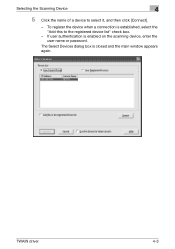
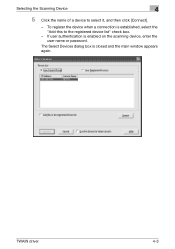
Selecting the Scanning Device
4
5 Click the name of a device to the registered device list" check box.
- To register the device when a connection is established, select the "Add this to select it, and then click [Connect].
- If user authentication is closed and the main window appears again.
TWAIN driver
4-3 The Select Devices dialog box is enabled on the...
Installation Guide - Page 6
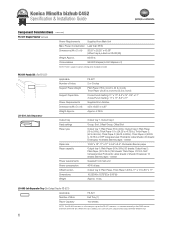
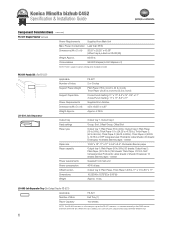
...16.25"(W) x 18.75"(D) x 5.06"(H)
Weight
Approx. 11 lbs. Label sheets: 20 sheets; Banner paper: 1 sheet
Power requirements
SAUu-p20p2lHied from main unit
Power consumption
40 W of less
Offset function
...mounted internally in the C452 and not externally on C452. Thick Paper 4: (68.25 to 79.75 lb.); Label sheets: 2 sheets; Konica Minolta bizhub C452 Specification & Installation Guide...
Installation Guide - Page 7
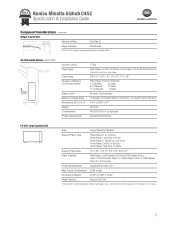
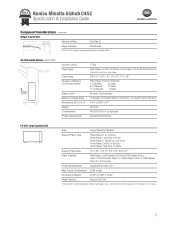
...of Bins
Exit Tray (1)
Paper Capacity
250 Sheets
AU-202H NOTE: OT-503 supports banner printing when installed on C452. Thick 1+: 1,450 sheets;
paper.
7 Thick 2: 1,250 sheets;
to 24 lb... x 15.94"
Weight Approx. AU-202H AU-211P AU-204H
Konica Minolta bizhub C452 Specification & Installation Guide
Component Considerations (continued)
Output Tray OT-503
Number of ...
Installation Guide - Page 21


... x 11" paper;
required to the device; Supports banner printing. SD-509
A10DWY1 Saddle Stitcher Kit
Saddle Stitcher Kit; Compatible with bizhub C652/C552/C452/C360/C280/C220. Compatible with C652DS/C652... dual line capabilities (bizhub C652/C552/C452/C360/C280/C220 Fax Kit must order a second FK-502 Fax Kit for alphanumeric data entry (alternative to enable separating print, copy and...
Similar Questions
How Do You Print Banners On The Bizhub C452?
We need to print a banner, but cannot remember how to do it. We have the paper and a Bizhub C452 pri...
We need to print a banner, but cannot remember how to do it. We have the paper and a Bizhub C452 pri...
(Posted by jdames 10 years ago)

