Konica Minolta bizhub C452 Support Question
Find answers below for this question about Konica Minolta bizhub C452.Need a Konica Minolta bizhub C452 manual? We have 19 online manuals for this item!
Question posted by noussaeed on November 25th, 2013
How Do I Change My Network Password On A Minolta C452
The person who posted this question about this Konica Minolta product did not include a detailed explanation. Please use the "Request More Information" button to the right if more details would help you to answer this question.
Current Answers
There are currently no answers that have been posted for this question.
Be the first to post an answer! Remember that you can earn up to 1,100 points for every answer you submit. The better the quality of your answer, the better chance it has to be accepted.
Be the first to post an answer! Remember that you can earn up to 1,100 points for every answer you submit. The better the quality of your answer, the better chance it has to be accepted.
Related Konica Minolta bizhub C452 Manual Pages
bizhub C452/C552/C652/C552DS/C652DS Security Operations User Manual - Page 14


... set Device certificate (SSL certificate)
Clears the currently set the DNS Host Name and DNS Default Domain Name registered with the DNS server. Then, in advance.
In such cases, it to the factory setting
bizhub C652/C652DS/C552/C552DS/C452
1-10 First, register Host Name and IP address of PageScope Web Connection, set network...
bizhub C452/C552/C652/C552DS/C652DS Security Operations User Manual - Page 84


... the display.
2.16.1
Changing the auth-password and priv-password
0 For the procedure to call the Administrator Settings on the display from the PC. In PageScope Web Connection, import/export of SNMP v3 Setting to be restored.
bizhub C652/C652DS/C552/C552DS/C452
2-69
The password entered for Security Level of the Device Setting is absolutely necessary...
bizhub C452/C552/C652/C552DS/C652DS Security Operations User Manual - Page 152
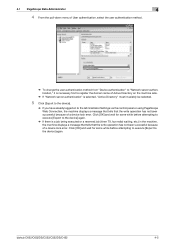
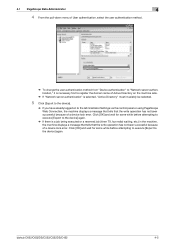
bizhub C652/C652DS/C552/C552DS/C452
4-5 Click [OK] and wait for some while before attempting to execute [Export to the device] again. 4.1 PageScope Data Administrator
4
4 From the pull-down menu of User authentication, select the user authentication method.
% To change the user authentication method from "Device authentication" to "Network server authentication," it is necessary first to ...
bizhub C452/C552/C552DS/C652/C652DS Copy Operations User Guide - Page 202


... cannot be enabled when any passwords that have been configured.
Set a password complying with the enhanced security mode. Set to [OFF].
For details on the network settings to be forcibly changed Set to [OFF]. [Use SSL/TLS] is enabled, the following settings must be configured by your service representative. bizhub C652/C652DS/C552/C552DS/C452
7-54
bizhub C452/C552/C552DS/C652/C652DS Network Scan/Network Fax Operations User Guide - Page 246
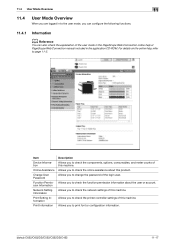
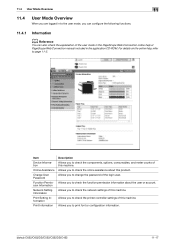
Item
Device Information
Online Assistance
Change User Password
Function Permission Information
Network Setting Information
Print Setting Information
Print Information
Description Allows you to check the components, options, consumables, and meter counts of this machine. Allows you to check the function permission information about this machine. Allows you to check the network settings of the...
bizhub C452/C552/C552DS/C652/C652DS Network Administrator User Guide - Page 65


...Web Connection, select "Network" ö "E-...change the password.
This setting is required when the authentication method is set to a time you log in to synchronize SMTP authentication with the domain name, a communication is established automatically. If the POP and SMTP servers are two or more user domains (realm), specify the user domain name.
bizhub C652/C652DS/C552/C552DS/C452...
bizhub C452/C552/C552DS/C652/C652DS Network Administrator User Guide - Page 66


... data by E-mail
2
E-Mail RX (POP)
In the administrator mode of the POP server (up to change the password. Enter the login name of PageScope Web Connection, select "Network" ö "E-mail Setting" ö "E-mail RX (POP)".
Password
Connection Timeout Port Number
Description
Select "ON" to 63 characters).
Enter the port number.
Enter the POP...
bizhub C452/C552/C552DS/C652/C652DS Network Administrator User Guide - Page 68
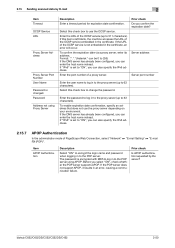
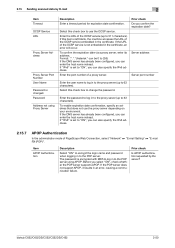
...password when logging in to change the password... Web Connection, select "Network" ö "E-mail ...password is set to the POP server using Proxy Server
Description
Enter a timeout period for expiration date confirmation.
Enter the URL of a proxy server. If "IPv6" is encrypted with MD5 to log in to "ON", you can also specify the IPv6 address. bizhub C652/C652DS/C552/C552DS/C452...
bizhub C452/C552/C552DS/C652/C652DS Network Administrator User Guide - Page 87


...(up to 63 characters). Select this setting when "Japanese" is changed Password
Chunk TX
Connection Timeout Server Authentication Character Code
Description Select "ON". Select...Network" ö "WebDAV Settings" ö "WebDAV Client Settings".
Enter the password to log in to the proxy server (up to 63 characters). Method supported by the server
bizhub C652/C652DS/C552/C552DS/C452...
bizhub C452/C552/C552DS/C652/C652DS Network Administrator User Guide - Page 97


...". Prior check Server address
Enter the password to 255) If the DNS server has already been configured, you can enter the host name instead. Default setting: 110
Select this check box to the POP server. Server port number
bizhub C652/C652DS/C552/C552DS/C452
2-79
If "IPv6" is changed.
Enter the POP server address...
bizhub C452/C552/C552DS/C652/C652DS Network Administrator User Guide - Page 114


... a user name (up to 127 characters).
Prior check
bizhub C652/C652DS/C552/C552DS/C452
2-96
This entry is required if you have selected "...Setting
In the administrator mode of PageScope Web Connection, select "Network" ö "IPP Setting". Enter the password (up to change the password.
This entry is changed Password
realm
Description
Select this check box to 20 characters). Item ...
bizhub C452/C552/C552DS/C652/C652DS Network Administrator User Guide - Page 136


... settings for SNMP v3. Enter a community name used for reading and writing (up to change the password.
Select this check box to 15 characters).
bizhub C652/C652DS/C552/C552DS/C452
2-118 priv-password
Write User Name
Security Level auth-password
Password is changed .
Enter the password of the read-only user (up to 32 characters, excluding space and \). Select...
bizhub C452/C552/C552DS/C652/C652DS Network Administrator User Guide - Page 185


.... • Authenticating: The authentication is used for all EAP-Type options.
Enter a user ID (up to change the password. The password is in order for this check box to 128 characters). Prior check
bizhub C652/C652DS/C552/C552DS/C452
2-167 2.52 Using IEEE802.1X authentication
2
2.52.3
IEEE802.1X Authentication Setting
In the administrator mode of...
bizhub C452/C552/C552DS/C652/C652DS Network Administrator User Guide - Page 198
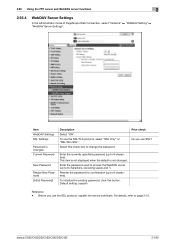
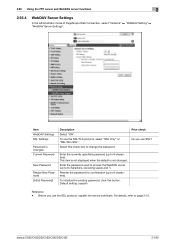
..., excluding space and "). bizhub C652/C652DS/C552/C552DS/C452
2-180 2.55 Using the FTP server and WebDAV server functions
2
2.55.4
WebDAV Server Settings
In the administrator mode of PageScope Web Connection, select "Network" ö "WebDAV Setting" ö "WebDAV Server Settings". Item WebDAV Settings SSL Settings
Password is not changed .
Default setting: sysadm
Reference...
bizhub C452/C552/C552DS/C652/C652DS Network Administrator User Guide - Page 233
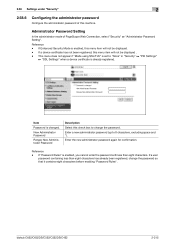
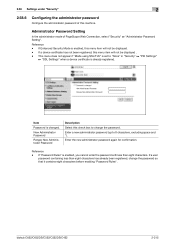
... and "). If a device certificate has not been registered, this menu item will not be displayed. - Enter the new administrator password again for confirmation. bizhub C652/C652DS/C552/C552DS/C452
2-215 If Enhanced Security Mode is enabled, you cannot enter the password with less than eight characters has already been registered, change the password. If "Password Rules" is enabled...
bizhub C452/C552/C552DS/C652/C652DS Network Administrator User Guide - Page 249
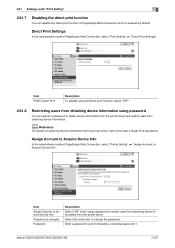
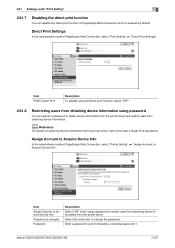
bizhub C652/C652DS/C552/C552DS/C452
2-231 Assign Account to Acquire Device Info
In the administrator mode of PageScope Web Connection, select "Printer Setting" ö "Assign Account to 8 characters, excluding space and ").
Enter a password (up to Acquire Device Info".
Password
Description Select "ON" when using password
You can disable the direct print function of PageScope ...
bizhub C452/C552/C552DS/C652/C652DS Network Administrator User Guide - Page 282


... Network RX". Enter the password for the closed network reception (with a matching
password.
Reference - bizhub C652/C652DS/C552/C552DS/C452
2-264
2.63 Settings under "Fax Settings"
2
Closed network RX
In the administrator mode of our models and supports the closed network reception (four digits). It is available only when the remote machine is changed. Closed Network RX Password...
bizhub C452/C552/C552DS/C652/C652DS Print Operations User Guide - Page 94


...the status of the installed options.
bizhub C652/C652DS/C552/C552DS/C452
9-4
Item Device Option
Paper Tray Information
Obtain Device Information Obtain Settings
Function
Configure the...to change the initialization conditions such as the destination from which you can select [Enter Password to acquire Device Information] and specify a password for authentication to acquire device information....
bizhub C452/C552/C552DS/C652/C652DS Print Operations User Guide - Page 270


... of the machine. Item
Device Information
Online Assistance
Change User Password
Function Permission Information
Network Setting Information
Print Setting Information
Print ... product. Displays the function permission information for users and accounts. bizhub C652/C652DS/C552/C552DS/C452
14-15 Allows you to change the password for the printer controller of the machine. 14.4 Overview of ...
bizhub C452/C552/C552DS/C652/C652DS Box Operations User Guide - Page 256
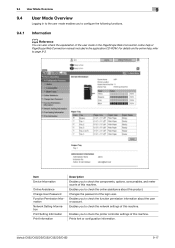
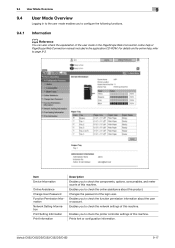
... the online assistance about the user or account. bizhub C652/C652DS/C552/C552DS/C452
9-17 Enables you to check the printer controller settings... CD-ROM. Item Device Information
Online Assistance Change User Password Function Permission Information Network Setting Information Print Setting Information Print Information
Description Enables you to check the network settings of this machine...
Similar Questions
How To Change The Password On My Konica Minolta Bizhub 421
(Posted by texasboiacunsch 10 years ago)
How To Change Administrator Password By Www Konica Minolta C452
(Posted by rmduharesb 10 years ago)
Konica Minolta How To Change Admin Password Bizhub C280
(Posted by johnojonoch 10 years ago)
How To Change Password Konica Minolta C452
(Posted by albrjhart 10 years ago)
How To Reset Administrator Password In Konica Minolta C452
(Posted by Wowbufranke 10 years ago)

