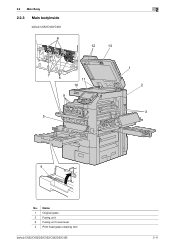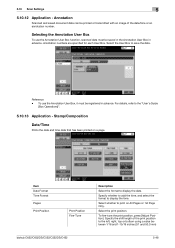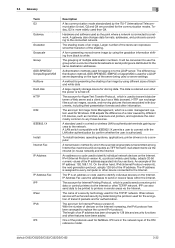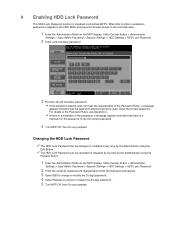Konica Minolta bizhub C452 Support Question
Find answers below for this question about Konica Minolta bizhub C452.Need a Konica Minolta bizhub C452 manual? We have 19 online manuals for this item!
Question posted by Fogonze on June 12th, 2014
I Have A Buzhub C452, But It Is Locked By A Message That Says: Replenish Toner
Hello, my printer doesn't work because on display appears the message: "replenish toner black". I´ve replenished the toner twice, with news and originals cartridges, but it still appearing the same message. what can I do?
Supporting Image
You can click the image below to enlargeCurrent Answers
Answer #1: Posted by TechSupport101 on June 12th, 2014 10:00 PM
Hi. Obtain a more immensed Tech Support from here http://www.konicaminolta.com/medicalca/service-system/technical-support.html on the issue.
Related Konica Minolta bizhub C452 Manual Pages
Similar Questions
How To Replace Cartridge Toner Konica Minolta C452
(Posted by kaangel 10 years ago)
Toner Was Replaced And Its Still Saying No Toner
(Posted by samuelLjohnson 10 years ago)
How To Replace Toner Filter On Konica Minolta Bizhub C452
(Posted by jineyisa 10 years ago)
Two Issues:
1) Message Saying Tray 2 Canot Be Used.
2) Fault Code C0204?
(Posted by edalig 11 years ago)