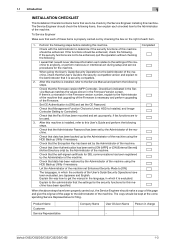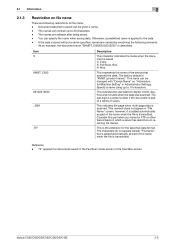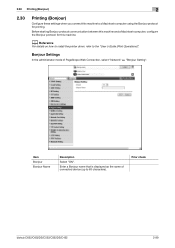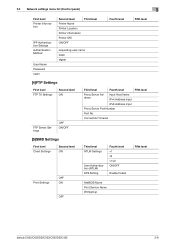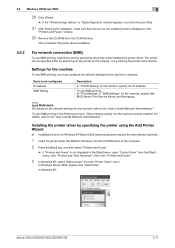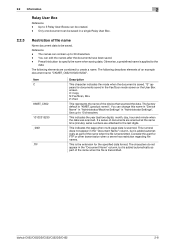Konica Minolta bizhub C452 Support Question
Find answers below for this question about Konica Minolta bizhub C452.Need a Konica Minolta bizhub C452 manual? We have 19 online manuals for this item!
Question posted by rndang on December 14th, 2013
How To Add A Name On A C452
The person who posted this question about this Konica Minolta product did not include a detailed explanation. Please use the "Request More Information" button to the right if more details would help you to answer this question.
Current Answers
Answer #1: Posted by freginold on February 17th, 2014 4:45 AM
Hi, you can find instructions for adding a user account on page 9 of this guide, and instructions for adding an email user on page 6:
http://www.btohio.com/wp-content/uploads/2012/06/C652_552_452_Cheat_Sheets.pdf
http://www.btohio.com/wp-content/uploads/2012/06/C652_552_452_Cheat_Sheets.pdf
Related Konica Minolta bizhub C452 Manual Pages
Similar Questions
How To Add Name To Favorites On Bizhub C454
(Posted by Bobunss 9 years ago)
Konica Minolta Bizhub C452 How Long Does It Take To Add A User
(Posted by ginotgru 9 years ago)
How Do I Add Staples In A Konica Minolta Bizhub C452
(Posted by gigms 9 years ago)