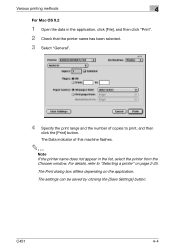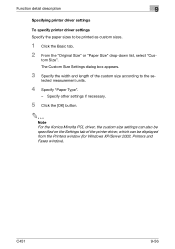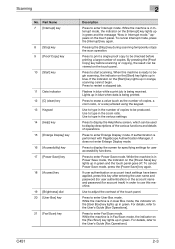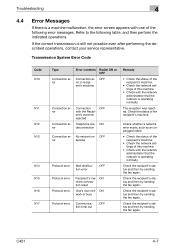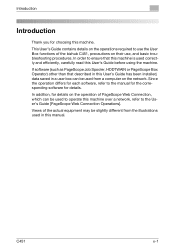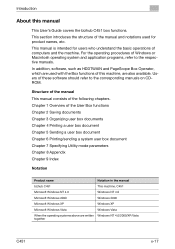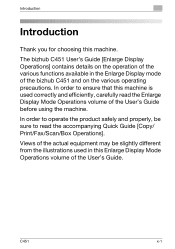Konica Minolta bizhub C451 Support Question
Find answers below for this question about Konica Minolta bizhub C451.Need a Konica Minolta bizhub C451 manual? We have 17 online manuals for this item!
Question posted by kelleRom on May 9th, 2014
How To Save A Fax For Bizhub C451
The person who posted this question about this Konica Minolta product did not include a detailed explanation. Please use the "Request More Information" button to the right if more details would help you to answer this question.
Current Answers
Related Konica Minolta bizhub C451 Manual Pages
Similar Questions
Factory Reset Konica Minolta Bizhub C451
Hello Community,I have the problem that I don´t come anymore on the webinterface of my Konica M...
Hello Community,I have the problem that I don´t come anymore on the webinterface of my Konica M...
(Posted by njochem 6 years ago)
I Have Konica Minolta Bizhub C451'i Have Problem With Toner My Machine Not Pass
I have konica Minolta bizhub c451 I faced problem with toner not passing directly to drum unit.ples ...
I have konica Minolta bizhub c451 I faced problem with toner not passing directly to drum unit.ples ...
(Posted by Aljazeerapress0 8 years ago)
How To Add A Saved Fax Number On A Bizhub C35
(Posted by Snjesus 10 years ago)
Konica Minolta Bizhub C451 Scanner Showing Cannot Scan Due To Device Error Often
konica minolta bizhub c451 scanner showing Cannot scan due to device error often. Scnnaning as probl...
konica minolta bizhub c451 scanner showing Cannot scan due to device error often. Scnnaning as probl...
(Posted by 2010designpoint 10 years ago)
How To Edit A Saved Fax Number On A Bizhub C35
(Posted by smardrsmit 10 years ago)