Konica Minolta bizhub C451 Support Question
Find answers below for this question about Konica Minolta bizhub C451.Need a Konica Minolta bizhub C451 manual? We have 17 online manuals for this item!
Question posted by dinGwong on January 8th, 2014
How Do You Replace Staples On Konica Bizhub C451 Printer
The person who posted this question about this Konica Minolta product did not include a detailed explanation. Please use the "Request More Information" button to the right if more details would help you to answer this question.
Current Answers
There are currently no answers that have been posted for this question.
Be the first to post an answer! Remember that you can earn up to 1,100 points for every answer you submit. The better the quality of your answer, the better chance it has to be accepted.
Be the first to post an answer! Remember that you can earn up to 1,100 points for every answer you submit. The better the quality of your answer, the better chance it has to be accepted.
Related Konica Minolta bizhub C451 Manual Pages
PageScope Authentication Manager User Manual - Page 9


...MINOLTA PageScope Enterprise Suite
Enterprise Suite
KONICA MINOLTA PageScope Web Connection
Web Connection
KONICA MINOLTA PageScope Net Care Device Manager
Device Manager
KONICA MINOLTA PageScope Authentication Man- Gateway for Biometric Authenti- Authentication Manager ager
KONICA MINOLTA PageScope Account Manager Account Manager
KONICA MINOLTA Registration Tool for User Authentication...
bizhub C451 Print Operations User Manual - Page 2


... used safely, carefully read this User's Guide may differ from Windows-compatible computers or Macintosh computers.
KONICA MINOLTA, the KONICA MINOLTA logo, and The essentials of
imaging are either registered trademarks or trademarks of the printer controller. The bizhub C451 is equipped with better solutions. Trademarks and copyright - In regard to ensure that allows you...
bizhub C451 Print Operations User Manual - Page 71


... the Bonjour settings, refer to "Printing with a Bonjour connection, select
"KONICA MINOLTA" from the "Print Using" drop-down list, select "KONICA MINOLTA C451 PS" in the printer list, this completes the setting procedure.
- Installing the printer driver
2
3 If this machine appears as a printer, click the [More Printers] button, and then continue with Mac OS X 10.4, the Bonjour...
bizhub C451 Print Operations User Manual - Page 72


... in the queue name text box.
5 Select "KONICA MINOLTA" from the "Printer Model" drop-down list.
6 Select "KONICA MINOLTA C451 PS", and then click the [Add] button. The selected printer is selected as a printer by selecting "PostScript printer" under "Chooser" and by specifying the printer description (PPD) File. First, copy the printer description (PPD) file onto the Macintosh computer...
bizhub C451 Print Operations User Manual - Page 74


... window. "PPDs" - "Resources" - "PPD Plugins", to delete the driver.
2
Note Quit all the "KONICA MINOLTA C451" folders, which are located in "Applications"
- "Printers" -
"KONICAMINOLTA", to be deleted, and then click the [Delete]
button. This completes the printer driver uninstallation procedure. C451
2-29 For Mac OS 10.2, drag all running applications that may have started when...
bizhub C451 Print Operations User Manual - Page 124


...compression ratio for the selected original document. Prints the page number.
Specifies the replacement of TrueType fonts with a quality suitable for a graphic image.
Adjusts the ... Color
Quality Adjustment Color Settings
Pattern
Image Compression Glossy Mode Use Printer Fonts
Overview
Prints a special pattern to prevent copying. Printer driver PCL Post
Script oo
oo oo oo o+
(No two...
bizhub C451 Print Operations User Manual - Page 140


... tab settings" on page 5-36
Konica Minolta PostScript "Specifying the Quality tab settings" on page 6-37
PostScript PPD
"Quality" on page 8-35
"Printer specific options (Finishing Options 1 to 4)" on page 7-10
Use Printer Fonts (substitute fonts) You can print the date, time, or page numbers on page 6-37
C451
4-23 Various printing methods
4
Date...
bizhub C451 Print Operations User Manual - Page 182
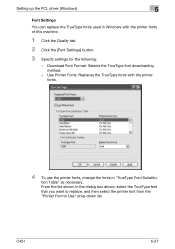
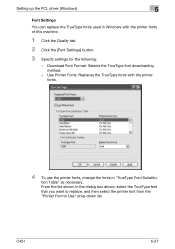
... shown in "TrueType Font Substitu-
C451
5-37 Use Printer Fonts: Replaces the TrueType fonts with the printer fonts of this machine.
1 Click the Quality tab.
2 Click the [Font Settings] button.
3 Specify settings for the following:
- tion Table" as necessary.
Setting up the PCL driver (Windows)
5
Font Settings
You can replace the TrueType fonts used in...
bizhub C451 Print Operations User Manual - Page 201


... size (pixels) when download- C451
6-6
Wait Timeout
Printer stops printing when the printer does not receive data within the specified time. imum specified size are downloaded as bitmap fonts. Setting up the PostScript driver (Windows)
6
Device Settings tab
Item
Function
Font Substitution Table
Specifies the replacement of the installed printer, and then click "Properties". Send...
bizhub C451 Print Operations User Manual - Page 298


... Copies: Two or more
For Windows
1 Click the Basic tab.
2 Select "Proof Print" from occurring. This prevents copy errors from options under "Output Method". C451
9-1 Konica Minolta PostScript Printer Driver for Mac OS 9.2 Print with following four printer drivers support setup of copies. Setting up the printer driver
The following settings specified: - Number of copies.
bizhub C451 Print Operations User Manual - Page 302


...
9
9.2 Secure print
The secure print function saves print jobs in the secure print user box on the machine.
Konica Minolta PCL Printer Driver for Windows -
Setting up the printer driver
The following setting specified: - C451
9-5 PostScript PPD Printer Driver for outputting confidential documents.
As a job is helpful for Mac OS X
Print with the following three...
bizhub C451 Print Operations User Manual - Page 312
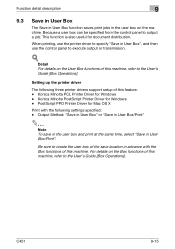
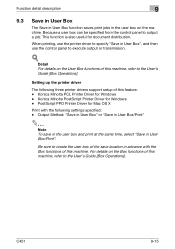
... for document distribution.
Setting up the printer driver
The following settings specified: - Konica Minolta PCL Printer Driver for Windows - Konica Minolta PostScript Printer Driver for Windows - Output Method: "...in the user box on the machine.
Be sure to the User's Guide [Box Operations]. C451
9-15 Because a user box can be specified from the control panel to execute output or ...
bizhub C451 Print Operations User Manual - Page 319
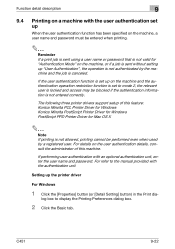
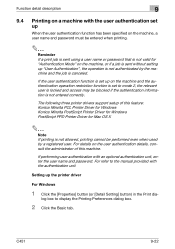
... following three printer drivers support setup of this feature: Konica Minolta PCL Printer Driver for Windows Konica Minolta PostScript Printer Driver for Windows PostScript PPD Printer Driver for ... the operation is not entered correctly.
C451
9-22
Function detail description
9
9.4 Printing on a machine with the user authentication set up the printer driver
For Windows
1 Click the ...
bizhub C451 Print Operations User Manual - Page 324
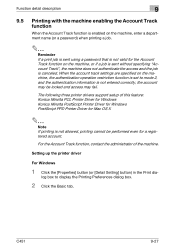
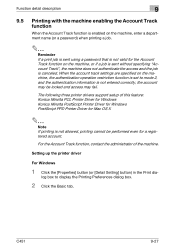
... support setup of the machine. For the Account Track function, contact the administrator of this feature: Konica Minolta PCL Printer Driver for Windows Konica Minolta PostScript Printer Driver for Windows PostScript PPD Printer Driver for Mac OS X
2
Note If printing is not allowed, printing cannot be locked and access may be performed even for the...
bizhub C451 Print Operations User Manual - Page 340
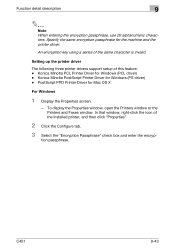
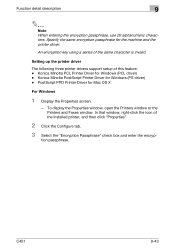
... the Properties screen.
- Konica Minolta PostScript Printer Driver for the machine and the printer driver. Function detail description
9
2
Note When entering the encryption passphrase, use 20 alphanumeric characters. Specify the same encryption passphrase for Windows (PS driver) -
C451
9-43 To display the Properties window, open the Printers window or the Printers and Faxes window. tion...
bizhub C451 Print Operations User Manual - Page 344
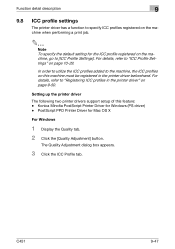
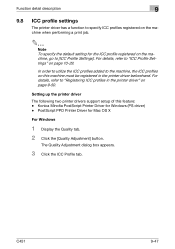
... the ICC profiles added to "Registering ICC profiles in the printer driver beforehand.
Konica Minolta PostScript Printer Driver for Mac OS X
For Windows
1 Display the Quality tab. 2 Click the [Quality Adjustment] button. The Quality Adjustment dialog box appears.
3 Click the ICC Profile tab. C451
9-47 For details, refer to the machine, the ICC profiles...
bizhub C451 Print Operations User Manual - Page 347


... profile can be specified when printing.
!
C451
9-50 For details, refer to the machine can be registered in the machine, use the Download Manager (bizhub) application. The Quality Adjustment dialog box appears.
3 Click the [Manage Profile] button.
Konica Minolta PostScript Printer Driver for the application software. PostScript PPD Printer Driver for Mac OS X
For Windows...
bizhub C451 Print Operations User Manual - Page 421


... was
added to add this machine.
2 Open the OpenOffice Printer Administrator tool. 3 Click the [New Printer] button. 4 In the Choose a device type dialog box, select "Add a printer", and then
click the [Next] button.
5 In the Choose a driver dialog box, click the [Import] button. 6 Select "KONICA MINOLTA C451 OpenOffice PPD", and then click the
[OK] button.
7 From...
bizhub C451 Print Operations User Manual - Page 423
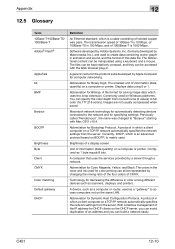
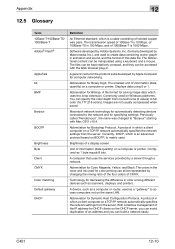
...Binary Digit.
C451
12-10
The files can be kept relatively compact, and they can be accessed with Mac OS X v10.4. Images are not usually compressed when saved.
A device, such as...for specifying settings. Macintosh network technology for automatically detecting devices connected to access computers not on a computer or printer. Software developed by Adobe Systems, Inc. (formarly ...
bizhub C451 PageScope Web Connection Operations User Guide - Page 116
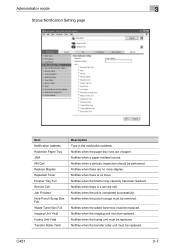
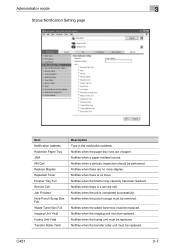
... tray runs out of paper. Notifies when there are no toner. Notifies when there is completed (successfully). C451
3-7 Administrator mode
3
Status Notification Setting page
Item Notification Address Replenish Paper Tray JAM PM Call Replace Staples Replenish Toner Finisher Tray Full Service Call Job Finished Hole-Punch Scrap Box Full Waste Toner Box Full...
Similar Questions
Where To Replace Staples On Bizhub C451 Xerox Machine
(Posted by sharpdb4334 10 years ago)
Konica Bizhub C451 Manual How To Change Staples
(Posted by bd5big 10 years ago)
Replacing Staples On Bizhub 423
can you replace staples on bizhub 423 or do you have to replace the entire cartridge
can you replace staples on bizhub 423 or do you have to replace the entire cartridge
(Posted by dirofft 11 years ago)

