Konica Minolta bizhub C451 Support Question
Find answers below for this question about Konica Minolta bizhub C451.Need a Konica Minolta bizhub C451 manual? We have 17 online manuals for this item!
Question posted by billWALTER on August 18th, 2014
How To Print An Envelope On A Konica Minolta Bizhub C451
The person who posted this question about this Konica Minolta product did not include a detailed explanation. Please use the "Request More Information" button to the right if more details would help you to answer this question.
Current Answers
There are currently no answers that have been posted for this question.
Be the first to post an answer! Remember that you can earn up to 1,100 points for every answer you submit. The better the quality of your answer, the better chance it has to be accepted.
Be the first to post an answer! Remember that you can earn up to 1,100 points for every answer you submit. The better the quality of your answer, the better chance it has to be accepted.
Related Konica Minolta bizhub C451 Manual Pages
PageScope Authentication Manager User Manual - Page 9


... Suite
KONICA MINOLTA PageScope Web Connection
Web Connection
KONICA MINOLTA PageScope Net Care Device Manager
Device Manager
KONICA MINOLTA PageScope Authentication Man- Abbreviation of product names
This manual describes product names with the following abbreviations.
cation Manager
cation Manager
Authentication Manager
viii Authentication Manager ager
KONICA MINOLTA PageScope...
PageScope Authentication Manager User Manual - Page 10


... trademarks or registered trademarks of KONICA MINOLTA BUSINESS TECHNOLOGIES, INC.
All rights reserved.
Safari is a trademark of Microsoft Corporation in the U.S. All other countries. PageScope and bizhub are either registered trademarks or ... computer, depending on the installed devices and specified settings.
Detail The dialog boxes that appear in part, is strictly prohibited.
bizhub C203/C253/C353/C451/C550/C650 Advanced Function Operations User Manual - Page 2


...KONICA MINOLTA BUISNESS TECHNOLOGIES, INC.
You are subject to company policies and to access the public Internet from actual machine. You are solely responsible for your technical representative. i-Option LK-103 may differ from the machine's operation panel. bizhub C650/C550/C451... please read the accompanying Quick Guide [Copy/Print/Fax/Scan/Box Operations]. For details, contact ...
bizhub C451 FK-502 Fax Operations User Guide - Page 16


... imaging are the registered trademarks or trademarks of KONICA MINOLTA BUSINESS TECHNOLOGIES, INC. COPYRIGHT
© 2007 by KONICA MINOLTA BUSINESS TECHNOLOGIES, INC.
EXEMPTION
A part or...the Quick Guide [Copy/Print/Fax/Scan/Box Operations] before using the fax functions. PageScope and bizhub are either registered trademarks or trademarks of KONICA MINOLTA HOLDINGS, INC. Please be...
bizhub C451 FK-502 Fax Operations User Guide - Page 18


... what will provide advance notice in order for repair or warranty information, please contact the Konica Minolta dealer location where you purchased this product is a REN of devices that may make necessary modifications to send any person to an incoming call. Contact the ...be connected to the telephone line, ensure the installation of RENs should not exceed five (5.0).
C451
x-17
bizhub C451 Print Operations User Manual - Page 2


... model.
The bizhub C451 is used in combination with a solution of the Citrix access Partner Network. In order to ensure that , in this manual before using the machine. The illustrations used efficiently, carefully read the Quick Guide [Copy/Print/Fax/Scan/Box Operations] before using the machine. Trademarks and copyright - KONICA MINOLTA, the KONICA MINOLTA logo, and...
bizhub C451 Print Operations User Manual - Page 12
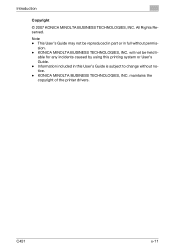
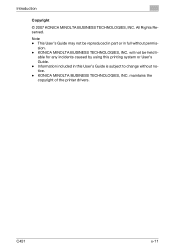
... TECHNOLOGIES, INC. KONICA MINOLTA BUSINESS TECHNOLOGIES, INC. KONICA MINOLTA BUSINESS TECHNOLOGIES, INC. C451
x-11
able for any incidents caused by using this User's Guide is subject to change without permis- will not be reproduced in part or in this printing system or User's Guide. - This User's Guide may not be held li- All Rights Reserved. Note...
bizhub C451 Print Operations User Manual - Page 13
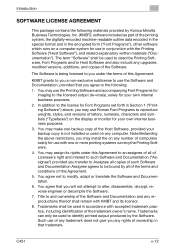
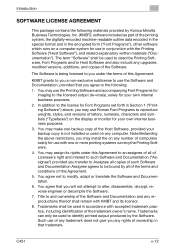
...that trademark. Notwithstanding the above , you transfer to you under this Agreement.
C451
x-12 Title to such Software and Documentation ("Assignee") provided you may install... or used to identify printed output produced by all copies of such Software and Documentation Assignee agrees to the following materials provided by Konica Minolta Business Technologies, Inc. ...
bizhub C451 Print Operations User Manual - Page 33


... of the respective product. Refer to this manual for using the printing functions of the Konica Minolta printer controller.
For Windows or Macintosh operating system and application operations,... Be sure to immediately be followed for operating procedures on using the printing functions. C451
x-32 Introduction
About this user's guide
This User's Guide contains information...
bizhub C451 Print Operations User Manual - Page 46


...from the provided CD-ROM. Printer driver
Konica Minolta PCL Driver (PCL driver)
Page description language
PCL6
Konica Minolta PostScript Driver (PS driver)
PostScript3 Emulation... Edition, Windows Server 2003 Standard Edition, Windows Server 2003 x64 Edition
C451
2-1 The printer driver is a program that controls the processing of ...printing system, the printer driver must be installed.
bizhub C451 Print Operations User Manual - Page 48
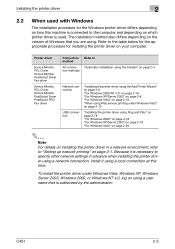
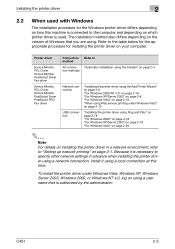
...Server 2003" on page 2-8 "For Windows Vista" on page 2-10 "When using Web service printing under Windows Vista, Windows XP, Windows Server 2003, Windows 2000, or Windows NT 4.0, log ...printer driver on your computer. C451
2-3
Printer driver
Konica Minolta PCL Driver Konica Minolta PostScript Driver Fax driver
Konica Minolta PCL Driver Konica Minolta PostScript Driver PostScript PPD Fax ...
bizhub C451 Print Operations User Manual - Page 66


... to restart the computer. C451
2-21 When the printer driver contains the delete function
If the printer driver was installed with an installer, the delete function of the printer driver is included.
1 Click the [Start] button, point to "All Programs" (or "Programs"), then to
"KONICA MINOLTA", and then click "bizhub C650 Series"-"Uninstall Printer...
bizhub C451 Print Operations User Manual - Page 68
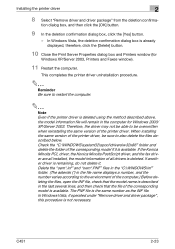
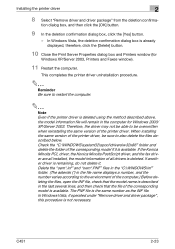
... model name is already displayed, therefore, click the [Delete] button.
10 Close the Print Server Properties dialog box and Printers window (for Windows 2000/ XP/Server 2003.
Therefore... the INF file. C451
2-23 Installing the printer driver
2
8 Select "Remove driver and driver package" from the deletion confirma- If the Konica Minolta PCL driver, the Konica Minolta PostScript driver, and...
bizhub C451 Print Operations User Manual - Page 71


... zone for an AppleTalk connection, select "Local AppleTalk Zone".
-
When connecting with AppleTalk and this machine does not appear as a printer with a Bonjour connection, select
"KONICA MINOLTA" from the "Print Using" drop-down list, select "KONICA MINOLTA C451 PS" in the printer list, this completes the setting procedure.
- For specifying the Bonjour settings, refer to...
bizhub C451 Print Operations User Manual - Page 74


... appears again.
10 Close the Chooser window. For Mac OS X
1 Open the Printer Setup Utility or Print Center, located in "Library" - "Contents" - "en.lproj" of the printer to delete the driver.
2
Note Quit all the "KONICA MINOLTA C451" folders, which are located in "Applications"
- This completes the printer driver uninstallation procedure.
"Printers" -
Drag the...
bizhub C451 Print Operations User Manual - Page 125
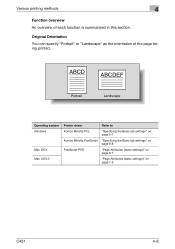
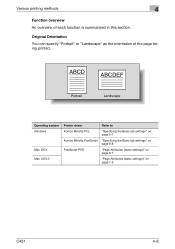
...
Mac OS X Mac OS 9.2
Printer driver
Refer to
Konica Minolta PCL
"Specifying the Basic tab settings" on page 5-7
Konica Minolta PostScript "Specifying the Basic tab settings" on page 6-8
PostScript PPD
"Page Attributes (basic settings)" on page 8-7
"Page Attributes (basic settings)" on page 7-5
C451
4-8
Various printing methods
4
Function overview An overview of the page being...
bizhub C451 Print Operations User Manual - Page 347


Detail To register ICC profile in the machine, use the Download Manager (bizhub) application. Konica Minolta PostScript Printer Driver for Mac OS X
For Windows
1 Click the Quality tab. 2 Click the [Quality Adjustment] button.
C451
9-50 Setting up the printer driver
The following two printer drivers support setup of this feature: - The Quality Adjustment dialog box...
bizhub C451 Print Operations User Manual - Page 421


... device type dialog box, select "Add a printer", and then
click the [Next] button.
5 In the Choose a driver dialog box, click the [Import] button. 6 Select "KONICA MINOLTA C451 OpenOffice...Printing System, click the [Add Printer] button, and then spec- To print with OpenOffice
1 From the [File] menu in OpenOffice, select "Print". 2 Select "KONICA MINOLTA C451 OpenOffice PPD" in the OpenOffice print...
bizhub C451 PageScope Web Connection Operations User Guide - Page 2


... trademark of KONICA MINOLTA BUSINESS TECHNOLOGIES, INC. - Introduction
Introduction
Thank you for usage of their respective companies or organizations. - This User's Guide describes device management functions,.... - C451
x-1 In order to use it effectively, please read the Quick Guide [Copy/Print/Fax/Scan/Box Operations] before using the machine. PageScope and bizhub are trademarks...
bizhub C451 Network Fax Operations User Manual - Page 13


All Rights Reserved. C451
x-12 Other company names and product names used or duplicated ...KONICA MINOLTA, KONICA MINOLTA Logo, and The essentials of imaging are registered trademarks or trademarks of KONICA MINOLTA HOLDINGS, INC. PageScope and bizhub are registered trademarks or trademarks of KONICA MINOLTA BUSINESS TECHNOLOGIES, INC. Be sure to read the Quick Guide [Copy/Print...
Similar Questions
My Mac Will Not Install Print Driver For C451
(Posted by Sctototi 10 years ago)
Printing Envelopes On The Bizhub 420
How can I print envelopes from Microsoft Word on the bizhub 420...i've watched a couple of Youtube v...
How can I print envelopes from Microsoft Word on the bizhub 420...i've watched a couple of Youtube v...
(Posted by lyonsd91642 10 years ago)
Which Print Server Is Compatible Whith Konica Minolta Bizhub C451
which print server support Konica Minolta bizhub C451
which print server support Konica Minolta bizhub C451
(Posted by oshaish711 11 years ago)
Printing Envelopes
How do you print envelopes on a Konica Minolta Bizhub C280?
How do you print envelopes on a Konica Minolta Bizhub C280?
(Posted by jwhittakerfinance 12 years ago)

