Konica Minolta bizhub C451 Support Question
Find answers below for this question about Konica Minolta bizhub C451.Need a Konica Minolta bizhub C451 manual? We have 17 online manuals for this item!
Question posted by mathyMor on March 29th, 2014
How To Change Toner On Bizhub C451
The person who posted this question about this Konica Minolta product did not include a detailed explanation. Please use the "Request More Information" button to the right if more details would help you to answer this question.
Current Answers
There are currently no answers that have been posted for this question.
Be the first to post an answer! Remember that you can earn up to 1,100 points for every answer you submit. The better the quality of your answer, the better chance it has to be accepted.
Be the first to post an answer! Remember that you can earn up to 1,100 points for every answer you submit. The better the quality of your answer, the better chance it has to be accepted.
Related Konica Minolta bizhub C451 Manual Pages
bizhub C451 FK-502 Fax Operations User Guide - Page 16


.../or other countries. This User's Guide describes operating procedures and precautions to be sure to change without permission. Adobe, the Adobe logo, Acrobat and PostScript are registered trademarks or trademarks of their respective companies.
PageScope and bizhub are the registered trademarks or trademarks of KONICA MINOLTA HOLDINGS, INC. To ensure that this...
bizhub C451 FK-502 Fax Operations User Guide - Page 129


C451
2-74
To send a fax
2
View Finishing
Touch [View Finishing] to display the finishing settings in the preview image of the output with icons and texts, and finishing status can be checked. Press [View Finishing] again to the originals scanned after the change of the preview image.
[View Finishing] is selected as a default...
bizhub C451 FK-502 Fax Operations User Guide - Page 190


...(1/4 inch) diameter pink colored -
The stamp ink is cancelled and it changes memory transmission. Check whether the original has been correctly faxed or not from...completion stamp setting is specified, the completion stamp may not be added if the original sending is multiplexed, etc.
C451
6-30 When a duplex is to use the TX Stamp function, optional stamp unit must be installed.
Send ...
bizhub C451 PageScope Web Connection Operations User Guide - Page 10
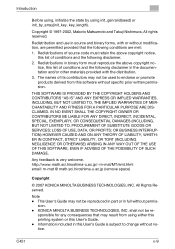
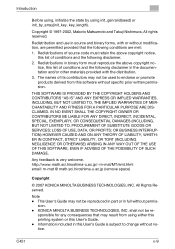
...remove space)
Copyright
© 2007 KONICA MINOLTA BUSINESS TECHNOLOGIES, INC. All Rights Reserved. C451
x-9
Any feedback is subject to endorse or promote products derived from using init_genrand(seed) ... OF SUBSTITUTE GOODS OR SERVICES;
This User's Guide may not be used to change without modification, are permitted provided that may result from this list of conditions and...
bizhub C451 PageScope Web Connection Operations User Guide - Page 184


Deleting registered applications
1 Select the application to be deleted, and then click the [Delete] button.
2 Check the settings.
3 Click the [OK] button. The application name changes "Not registered". C451
3-75 Administrator mode
3
3 Specify the desired settings. 4 Click the [OK] button.
bizhub C451 Network Scanner Operations User Manual - Page 364
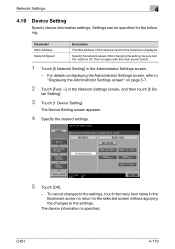
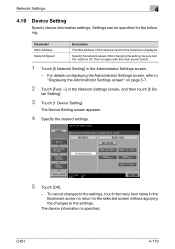
...then touch [5 De- Specify the network speed. The device information is displayed.
tail Setting].
3 Touch [1 Device Setting]. To cancel changes to the settings. After changing the setting, be specified for this machine is specified. Network Settings
4
4.19
Device Setting
Specify device information settings.
C451
4-119
Parameter MAC Address Network Speed
Description
The Mac...
bizhub C451 Network Fax Operations User Manual - Page 13


...© 2007 by KONICA MINOLTA BUSINESS TECHNOLOGIES, INC. All Rights Reserved.
PageScope and bizhub are registered trademarks or trademarks of KONICA MINOLTA BUSINESS TECHNOLOGIES, INC.
C451
x-12 This User's Guide describes operating procedures and precautions for your purchase of this... you for the use of their respective companies. Be sure to change without permission.
bizhub C451 Network Fax Operations User Manual - Page 105


... display the finishing settings in the preview image of setting.
C451
2-62 The new settings are applied to cancel the finishing view of the preview image.
[View Finishing] is selected as a default. Press [View Finishing] again to the originals scanned after the change of the output with icons and texts, and finishing...
bizhub C451 Box Operations User Manual - Page 184
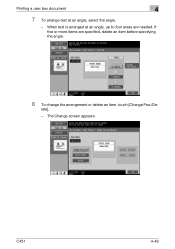
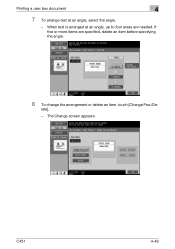
Printing a user box document
4
7 To arrange text at an angle, up to four areas are specified, delete an item before specifying the angle.
8 To change the arrangement or delete an item, touch [Change Pos./De- When text is arranged at an angle, select the angle.
-
lete].
- C451
4-49 The Change screen appears. If five or more items are needed.
bizhub C451 Box Operations User Manual - Page 192


Printing a user box document
4
7 To arrange text at an angle, up to four areas are specified, delete an item before specifying the angle.
8 To change the arrangement or delete an item, touch [Change Pos./De- If five or more items are needed.
When text is arranged at an angle, select the angle.
- C451
4-57 lete]. The Change screen appears.
bizhub C451 Enlarge Display Operations User Guide - Page 100


If the document was loaded on the original glass, touch [Finish], and then press the [Start] key. To change the copy settings, press the [C] (clear) key or the [Reset] key, and then change the settings. C451
2-57 Using copy functions Chapter 2
Using copy functions
2
3 Press the [Proof Copy] key.
-
A single proof copy is printed.
4 Check the proof copy. -
bizhub C451/C550 Security Operations User Manual - Page 124
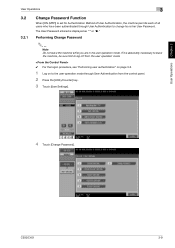
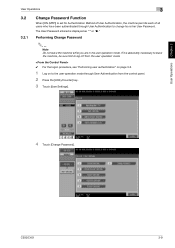
....
0 For the logon procedure, see "Performing user authentication" on page 3-2.
1 Log on to the user operation mode through User Authentication to change his or her User Password. C550/C451
3-9
Performing Change Password
2
Note Do not leave the machine while you are in the user operation mode. The User Password entered is displayed as...
Parts Guide - Page 6
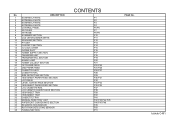
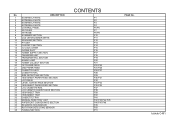
bizhub C451
No. DESCRIPTION
1
EXTERNAL PARTS
2
EXTERNAL PARTS
3
EXTERNAL PARTS
4
EXTERNAL PARTS
5
CONTROL PANEL
6
IR COVER
7
IR FRAME
8
SCANNER SECTION
9
CCD UNIT/SCANNER DRIVE
10 IR BOARD SECTION
11 PH UNIT
12 CONTACT SECTION
13 I/U LOCK LEVER
14 OZONE DUCT
15 TONER SUPPLY SECTION
16 TRANSFER UNIT
17 TRANSFER RAIL SECTION
18 ERASE LAMP...
Parts Guide - Page 19
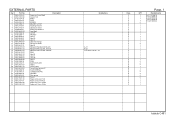
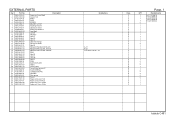
...MAGNET Label Y Label M Label C Label TC Change Open/close Shaft Label K REGULATING BLOCK /BLACK REGULATING ...Y PAWL SUCTION PLATE Holder Cover /Inside Toner Relay harness /2 PLATE SPRING CONNECTOR PIN ...C C C C
QTY
1 1 1 1 2 1 1 1 1 1 1 1 1 1 1 1 2 1 1 1 1 1 1 1 1 1 4 2 4 1 1 4 4 4 4 4 1 1 1 1
Page. 1
Standard parts
a-V114 0408 04 b-V153 0308 03 c-V147 0314 03 e-V153 0310 03 f-V121 0308 04
bizhub C451
Parts Guide - Page 21


... PHOTO INTERRUPTER Mounting Plate /A Mounting Plate /C PROTECTION SEAL Toner Relay harness /5 FRONT COVER ASSY
Destinations
Class
C C D D C C C C C D C D C C C D D C C D C C C C C C D D B D D C D C
QTY
1 4 2 2 1 2 2 1 1 2 4 1 4 4 1 1 1 2 1 4 1 1 1 1 1 1 1 1 2 1 1 1 1 1
Page. 2
Standard parts
a-V114 0408 04 b-V153 0308 03 c-V153 0310 03 d-V217 0300 01 e-V137 0408 03 f-V116 0306 03
bizhub C451
Parts Guide - Page 45


... Spring /Cyan Contact /Cyan Holder /Cyan CHANGING WIRING/2 Chaging Wiring /C CHANGING WIRING Charging Contact /Cyan PRESSURE SPRING Charging Contact... C D C C C C C C D D C C C C C C C C C C C C C C C C C C C
Page. 14
QTY
2 2 2 6 2 3 3 3 1 1 1 1 1 1 1 1 1 5 1 5 1 1 1 1 1 1 1 1 1 1 1 1 1 1 1 1 1 1 1 1 1 1 1 1 2 1 1 1 1 1 1 1
Standard parts
a-V116 0306 03 b-V153 0308 03 c-V137 0308 03
bizhub C451
Parts Guide - Page 51


...
Panel /P Seal TONER RELAY HARNESS/4 SCREW BEARING B Seal Supply Casing SEAL TENSION SPRING SHUTTER Cover /Lower TONER RELAY HARNESS/3 Gear 45T Gear 38/35T Toner Relay Harness /8 ...C C D C C D C C
QTY
1 5 1 16 8 4 4 16 4 4 4 4 4 4 4 4 4 4 4 4 4 8 4 8 4 4 4 4 4 1 4 4 4 4 1
Page. 17
Standard parts
a-V118 0308 03 b-V145 0308 03 c-V153 0308 03 d-V115 0306 03 e-V217 0400 01 f-V153 0310 04
bizhub C451
Parts Guide - Page 59
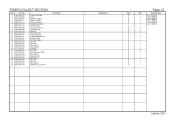
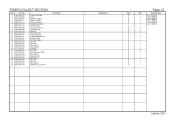
... /ASSY Drive Shaft /3 Stepping motor Gear 30/20T Gear 40T Gear 18T Drive Shaft /1 TONER COLLECTION
Description
Destinations
Class
D C D A C C C C D C D D C C C C C C D C C D D C C C C D C
QTY
1 2 1 1 1 1 1 1 1 2 1 1 1 1 1 1 1 1 1 5 1 1 1 1 1 1 1 1 1
Page. 21
Standard parts
a-V137 0306 03 b-V137 0308 03 c-V153 0308 03 d-V217 0400 01 e-V116 0306 03 f-V218 0400 86 g-V115 0306 03
bizhub C451
Parts Guide - Page 147


... SWITCH Mounting Plate /B MICRO SWITCH Shoulder screw Torsion Coil Plate Plate Mounting Plate Protection Part Interlock Relay harness Toner Relay Harness Guide Plate /A Guide Plate /D Guide Plate /B
Description
Destinations
Class
D C C D C C C D D D C D D D D D
Page. 65
QTY
1 4 1 1 1 1 1 1 1 1 1 1 1 2 2 1
Standard parts
a-V116 0306 03 b-V118 0306 03 c-V116 0316 03 d-V116 0308 03
bizhub C451
Parts Guide - Page 170


...
-
1
150K
A00JR70000
P64-20
1
450K
A00JR71400
P18-2
1
57K
A0ATWY0
P21-4
*3
*2: Replace those three parts at the same time.
*3: A waste toner full condition is the life counter value. include the Ozone filter.
1/1
Note
bizhub C451 Section
PM Parts Description
1 Tray 1 2 3 4 Tray 2 5 6 7 Tray 3 8 9 10 Tray 4 11 12 13 Manual bypass tray 14 15 16 Conveyance...
Similar Questions
How Do You Change The Black Toner Bizhub C451, Instruction Manual
(Posted by mistaah 10 years ago)
Changing Toner Cartridge
How do we change the "K" Toner Cartridge for this copier model: KOnica Minolta bizhub C451? We canno...
How do we change the "K" Toner Cartridge for this copier model: KOnica Minolta bizhub C451? We canno...
(Posted by tliscomb 11 years ago)

