Konica Minolta bizhub C451 Support Question
Find answers below for this question about Konica Minolta bizhub C451.Need a Konica Minolta bizhub C451 manual? We have 17 online manuals for this item!
Question posted by Darredocte on March 15th, 2014
How To Change Staples On Minolta C451
The person who posted this question about this Konica Minolta product did not include a detailed explanation. Please use the "Request More Information" button to the right if more details would help you to answer this question.
Current Answers
There are currently no answers that have been posted for this question.
Be the first to post an answer! Remember that you can earn up to 1,100 points for every answer you submit. The better the quality of your answer, the better chance it has to be accepted.
Be the first to post an answer! Remember that you can earn up to 1,100 points for every answer you submit. The better the quality of your answer, the better chance it has to be accepted.
Related Konica Minolta bizhub C451 Manual Pages
bizhub C451 FK-502 Fax Operations User Guide - Page 16


...Systems Incorporated in this machine. Information written in this machine is subject to change without permission.
This User's Guide describes operating procedures and precautions to read.../Box Operations] before using the fax functions.
PageScope and bizhub are registered trademarks or trademarks of KONICA MINOLTA HOLDINGS, INC. All Rights Reserved. Other company names and...
bizhub C451 FK-502 Fax Operations User Guide - Page 18


...changes in its facilities, equipment, operations or procedures that has the format US: US:AAAEQ##TXXXX..
To be certain of the number of devices... repair or warranty information, please contact the Konica Minolta dealer location where you purchased this equipment FK-502...a complaint with this equipment.
If you alarm equipment. C451
x-17 If this product is necessary.
Also, you ...
bizhub C451 FK-502 Fax Operations User Guide - Page 129


... cancel the finishing view of the preview image.
[View Finishing] is selected as a default.
Change Setting
Among the settings specified before scanning, the following settings can be changed. C451
2-74
Press [View Finishing] again to the originals scanned after the change of the output with icons and texts, and finishing status can be checked.
bizhub C451 FK-502 Fax Operations User Guide - Page 190


... commodity.
Front surface of settings confirmation screen. The stamp ink is cancelled and it changes memory transmission. Even if completion stamp setting is specified, the completion stamp may not ...
2
Note In order to use the TX Stamp function, optional stamp unit must be installed. C451
6-30 When a mixed original is selected, the completion stamp may not be added if the original...
bizhub C451 Print Operations User Manual - Page 66


... included.
1 Click the [Start] button, point to "All Programs" (or "Programs"), then to
"KONICA MINOLTA", and then click "bizhub C650 Series"-"Uninstall Printer Driver".
2 Select the components to restart the computer.
This completes the printer driver installation. C451
2-21 Installing the printer driver
2
9 Remove the CD-ROM from the CD-ROM drive. Uninstalling...
bizhub C451 Print Operations User Manual - Page 71


... appear as a printer with a Bonjour connection, select
"KONICA MINOLTA" from the "Print Using" drop-down list, select "KONICA MINOLTA C451 PS" in the printer list, this completes the setting procedure....Macintosh" on page 3-39.
4 Select the applicable connection method and printer name.
- C451
2-26 Installing the printer driver
2
3 If this machine appears as a printer, click the [More Printers]...
bizhub C451 Print Operations User Manual - Page 72


....
1 Insert the printer driver CD-ROM into the "Printer Descriptions" folder in the queue name text box.
5 Select "KONICA MINOLTA" from the "Printer Model" drop-down list.
6 Select "KONICA MINOLTA C451 PS", and then click the [Add] button.
C451
2-27
Installing the printer driver
2
- For Mac OS 10.4, enter "ipp" in "System Folder" - er.
bizhub C451 Print Operations User Manual - Page 74


... in "Library" - "Printers" - The Chooser window appears again.
10 Close the Chooser window.
Drag the "C451" folder, which is located in "Applications"
- This completes the printer driver uninstallation procedure.
C451
2-29 "Printers" -
"KONICA MINOLTA C451.gz"
5 Delete the unnecessary files from "Library"-"Printers". Uninstalling the printer driver
If it becomes necessary to...
bizhub C451 Print Operations User Manual - Page 421


... the OpenOffice Printer Administrator tool. 3 Click the [New Printer] button. 4 In the Choose a device type dialog box, select "Add a printer", and then
click the [Next] button.
5 In the Choose a driver dialog box, click the [Import] button. 6 Select "KONICA MINOLTA C451 OpenOffice PPD", and then click the
[OK] button.
7 From the "Please Select a Suitable...
bizhub C451 PageScope Web Connection Operations User Guide - Page 2


... the United States and other countries. - This User's Guide describes device management functions, operations, and cautions for purchasing this machine is a trademark of the Independent JPEG Group. -
KONICA MINOLTA, the KONICA MINOLTA logo, and The essentials of
imaging are registered trademarks of KONICA MINOLTA BUSINESS TECHNOLOGIES, INC. - Apple, Macintosh, and Mac os are registered...
bizhub C451 PageScope Web Connection Operations User Guide - Page 10
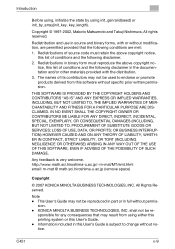
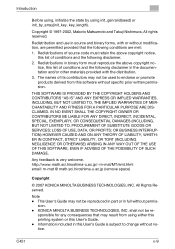
...PURPOSE ARE DISCLAIMED. KONICA MINOLTA BUSINESS TECHNOLOGIES, INC. sponsible for any consequences that the following disclaimer. 2. Information included in this User's Guide. - C451
x-9 tice, this ...PROFITS; This User's Guide may not be re-
shall not be used to change without specific prior written permission. Redistributions in full without modification, are met: ...
bizhub C451 PageScope Web Connection Operations User Guide - Page 184


The application name changes "Not registered". Administrator mode
3
3 Specify the desired settings. 4 Click the [OK] button. C451
3-75 Deleting registered applications
1 Select the application to be deleted, and then click the [Delete] button.
2 Check the settings.
3 Click the [OK] button.
bizhub C451 Network Scanner Operations User Manual - Page 364
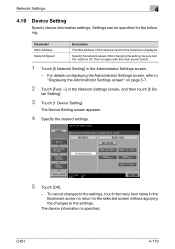
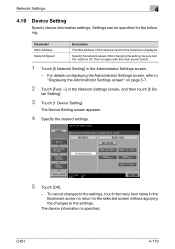
... of the network card for the following. The device information is displayed. Specify the network speed.
After changing the setting, be specified for this machine is specified. The Device Setting screen appears.
4 Specify the desired settings.
5 Touch [OK].
- tail Setting].
3 Touch [1 Device Setting]. C451
4-119
To cancel changes to the settings, touch the menu item name...
bizhub C451 Network Fax Operations User Manual - Page 13


...MINOLTA, KONICA MINOLTA Logo, and The essentials of imaging are registered trademarks or trademarks of KONICA MINOLTA BUSINESS TECHNOLOGIES, INC. EXEMPTION
A part or this Guide. PageScope and bizhub are registered trademarks or trademarks of KONICA MINOLTA... referred to change without permission. COPYRIGHT
© 2007 by KONICA MINOLTA BUSINESS TECHNOLOGIES, INC. C451
x-12
Information...
bizhub C451 Network Fax Operations User Manual - Page 105


C451
2-62 Transmission
2
View Finishing
Touch [View Finishing] to display the finishing settings in the preview image of the preview image.
[View Finishing] is selected as a default. Press [View Finishing] again to the originals scanned after the change of setting.
The new settings are applied to cancel the finishing view of the output...
bizhub C451 Box Operations User Manual - Page 148


Printing a user box document
4
- stalled, touch [Center Staple/Fold]. On the European (metric) model:
6 If finisher FS-608 is selected:
- C451
4-13
When the "2 Position" Staple setting is installed, touch [Fold/Bind]. On the North American (inch) model:
-
If finisher FS-519 is selected: - When a Punch setting is in-
bizhub C451 Box Operations User Manual - Page 184
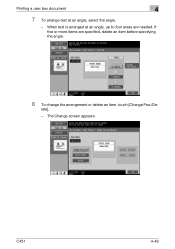
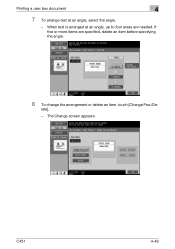
The Change screen appears. If five or more items are needed. lete].
- When text is arranged at an angle, select the angle.
- C451
4-49
Printing a user box document
4
7 To arrange text at an angle, up to four areas are specified, delete an item before specifying the angle.
8 To change the arrangement or delete an item, touch [Change Pos./De-
bizhub C451 Box Operations User Manual - Page 192


The Change screen appears. When text is arranged at an angle, select the angle.
-
If five or more items are needed. lete]. C451
4-57
Printing a user box document
4
7 To arrange text at an angle, up to four areas are specified, delete an item before specifying the angle.
8 To change the arrangement or delete an item, touch [Change Pos./De-
bizhub C451 Enlarge Display Operations User Guide - Page 100


Using copy functions Chapter 2
Using copy functions
2
3 Press the [Proof Copy] key.
- A single proof copy is printed.
4 Check the proof copy. - To change the copy settings, press the [C] (clear) key or the [Reset] key, and then change the settings. C451
2-57
If the document was loaded on the original glass, touch [Finish], and then press the [Start] key.
bizhub C451/C550 Security Operations User Manual - Page 124
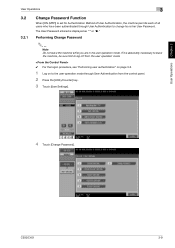
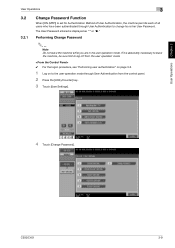
...are in the user operation mode. User Operations Chapter 3
User Operations
3
3.2
3.2.1
Change Password Function
When [ON (MFP)] is set for Authentication Method of User Authentication, ...user authentication" on page 3-2.
1 Log on to the user operation mode through User Authentication to change his or her User Password. The User Password entered is absolutely necessary to leave the machine, be...
Similar Questions
How To Change Konica Minolta C451 Transfer Belt
(Posted by jlawsha 10 years ago)
How Do You Change Staple Cartridge On Bizhub 751 Copier?
How do you change staple cartridge on bizhub751 copier?
How do you change staple cartridge on bizhub751 copier?
(Posted by ibeauchamp 11 years ago)
Error 3922 In Konica Minolta C451????
error 3922 in konica minolta c451????
error 3922 in konica minolta c451????
(Posted by chenarnaz 11 years ago)

