Konica Minolta bizhub C3850 Support Question
Find answers below for this question about Konica Minolta bizhub C3850.Need a Konica Minolta bizhub C3850 manual? We have 12 online manuals for this item!
Question posted by camero on November 5th, 2018
Print Quality
Hi There My C3850 which now only has 1800 colour prints is making magenta smudges on sub scan direction, can anyone help without replacing the drum unit
Current Answers
There are currently no answers that have been posted for this question.
Be the first to post an answer! Remember that you can earn up to 1,100 points for every answer you submit. The better the quality of your answer, the better chance it has to be accepted.
Be the first to post an answer! Remember that you can earn up to 1,100 points for every answer you submit. The better the quality of your answer, the better chance it has to be accepted.
Related Konica Minolta bizhub C3850 Manual Pages
bizhub C3850/C3350 Utility Keys User Guide - Page 30


... priority.
Print a halftone pattern of density 50% for [User Settings] and [Administrator Settings] among others.
Reset the counter value after replacing the fusing unit, transfer belt unit, transfer roller unit, and...if the image is transferred unevenly. [0.0 mm] is loaded in the main scanning direction.
Print a gradation pattern. Configure a setting to be used with top priority. [...
bizhub C3850/C3350 Scan Functions User Guide - Page 76
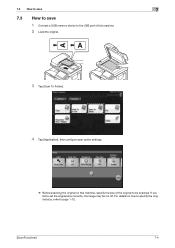
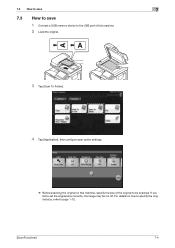
... fail to set the original size correctly, the image may be scanned. 7.3 How to save
7
7.3
How to save 1 Connect a USB memory device to the USB port of this machine. 2 Load the original.
3 Tap [Scan To Folder]. 4 Tap [Application], then configure scan option settings.
% Before scanning the original on how to specify the original size, refer...
bizhub C3850/C3350 Quick Start Guide - Page 3


......5-6
Initial settings of the printer driver ...5-8 How to print ...5-9 Using the scan function...5-10 Available operations in the scan function 5-10 How to send...5-11 Using the fax function... to copy...5-18 Introduction of copy function...5-20 Printing a file stored on USB memory 5-21 Supported USB memory devices ...5-21 How to print ...5-21
Registering a destination ...5-23 Address book...5-23...
bizhub C3850/C3350 Quick Start Guide - Page 13
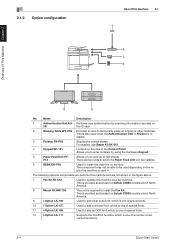
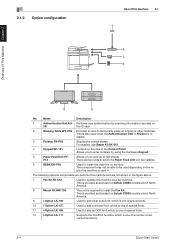
stalled.
3
Finisher FS-P03
Staples the printed sheets. Allows you to load up to enter numbers by scanning information recorded on bizhub C3850 models sold in the figure above.
7
...Kit SK-501.
4
Keypad KP-101
Located on the region the machine is used when the Authentication Unit or Finisher is also used in - This is in . This component may not be used depending on...
bizhub C3850/C3350 Quick Start Guide - Page 50
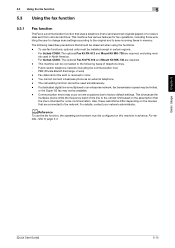
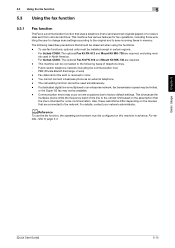
...To use fax functions, optional units must be connected to the ... including those enabling the user to change scan settings according to the original and to...devices that should be sent or received in North America. - PBX (Private Branch Exchange, 2-wire) - For details, refer to the network. Basic Usage Chapter 5
[Quick Start Guide]
5-13 els used simultaneously. -
For bizhub C3850...
bizhub C3850/C3350 Print Functions User Guide - Page 6
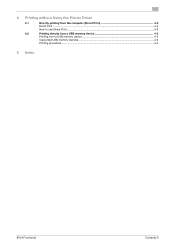
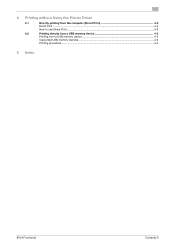
4 Printing without Using the Printer Driver
4.1
Directly printing from the computer (Direct Print 4-2
Direct Print ...4-2
How to use Direct Print...4-2
4.2
Printing directly from a USB memory device 4-3
Printing from a USB memory device 4-3
Supported USB memory devices ...4-3
Printing procedure ...4-4
5 Index
[Print Functions]
Contents-5
bizhub C3850/C3350 Print Functions User Guide - Page 57
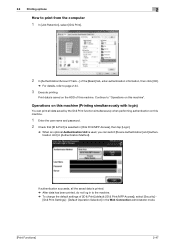
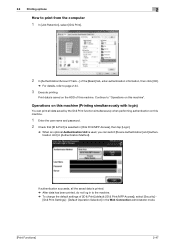
... all the saved data is used, you can print all data saved by the ID & Print function simultaneously when performing authentication on this machine". Operations on this machine (Printing simultaneously with login)
You can switch [Device Authentication] and [Authentication Unit] in [Authentication Method].
2.5 Printing options
2
How to print from the computer
1 In [Job Retention], select [ID...
bizhub C3850/C3350 Print Functions User Guide - Page 105


... 180 degrees. Settings [Pages per Sheet:]
[Layout Direction:] [Border:]
[Two-Sided]
[Reverse page orientation] [Flip horizontally]
Description
Select how many pages are displayed in Mac OS X 10.5 or later. - Select the paging order when [Pages per Sheet:] is specified. If you can be printed. Select this check box to the settings and...
bizhub C3850/C3350 Maintenance/Troubleshooting User Guide - Page 14


.... Prepare a new Waste Toner Bottle. Printing is possible, but the printing quality is not assured.
Replace the Toner Cartridge. Printing is possible, but the printing quality is about to replace consumables via a message displayed on the screen. Replace the Toner Filter. Replace the Fusing Unit.
The operating life of the Fusing Unit has expired.
dReference
If a warning such...
bizhub C3850/C3350 Maintenance/Troubleshooting User Guide - Page 64


....
The correct paper type is damaged, replace it is printed.
Remove Imaging Unit, then check them for damage. If necessary, replace Imaging Unit. Remove Imaging Unit, then check them for damage. If the Toner Cartridge is not specified. Position the original so that it . 4.3 Cannot print
4
4.3.2 Problems on print quality
Description of problem No data is pressed...
bizhub C3850/C3350 Maintenance/Troubleshooting User Guide - Page 65


..., assign the drive (example: "C") of the client computer, an additional driver may not be assigned in the print server.
A Toner Cartridge is uneven. If necessary, replace Imaging Unit. The following describes how to share the drive (ordinarily, drive C) where the client computer's operating sys-
The Original Cover Pad is assigned as the network...
bizhub C3850/C3350 Maintenance/Troubleshooting User Guide - Page 73


... fax data storage area is completed.
Replace the Transfer Belt Unit. Replace the Transfer Roller.
An incompatible USB device has been connected to print on the HDD, if necessary. IEEE802.1x authentication has not been executed normally, causing a timeout. No paper is not assured. Printing is possible, but the printing quality is not installed.
The toner is installed...
bizhub C3850/C3350 Maintenance/Troubleshooting User Guide - Page 74


... details, refer to page 2-3. Replace the Imaging Unit. Replace the Toner Cartridge. Load paper...the Fusing Unit, then close all doors. For details, refer to make prints. Return to...Unit is different from those of the paper in the tray that specified when a job was loaded in the tray. The option configuration is not installed correctly.
A print job was executed by document scanning...
bizhub C3850/C3350 Introduction User Guide - Page 12
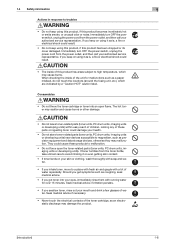
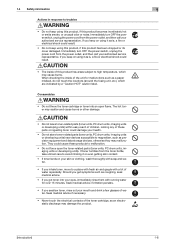
... switch, unplug the power cord from the power outlet, and then call your health.
• Do not store toner-related parts (toner units, PC drum units, imaging units or developing units) near devices susceptible to a place with fresh air and gargle with running water for malfunctions such as an electrostatic discharge may damage the product.
[Introduction...
bizhub C3850/C3350 Introduction User Guide - Page 18
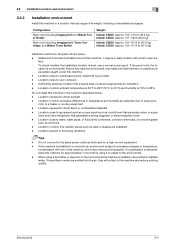
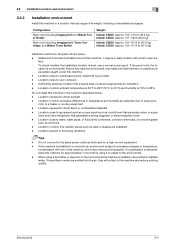
... machine and reduce printing quality.
[Introduction]
2-4 Ensure this machine is horizontal, and make sure that generates ...unit (including Imaging Unit and Waste Toner Bottle)
Main unit (including Imaging Unit, Toner Cartridge, and Waste Toner Bottle)
Weight
bizhub C3850: Approx. 102-1/16 lb (46.3 kg) bizhub C3350: Approx. 101-7/8 lb (46.2 kg)
bizhub C3850: Approx. 104-15/16 lb (47.6 kg) bizhub...
bizhub C3850/C3350 Introduction User Guide - Page 67
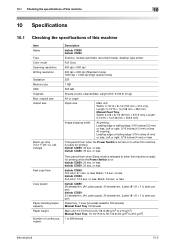
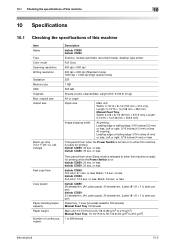
... continuous copies
Description
bizhub C3850 bizhub C3350
Scanner, reverse automatic document feeder, desktop type printer
Full Color
600 dpi e 600 dpi
600 dpi e 600 dpi (Standard mode) 1200 dpi e 1200 dpi (High quality mode)
256
1 GB
320 GB
Sheets, books, objects (Max. weight limit: 6-5/8 lb (3 kg))
A4 or Legal
Paper size
Main unit: Width: 3-15...
bizhub C3850/C3350 Introduction User Guide - Page 71
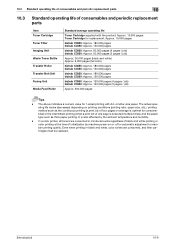
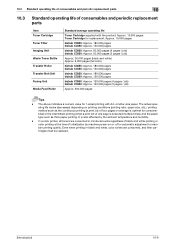
... operating life varies (decreases) depending on or -off or automatic adjustment to maintain printing quality. The above indicates a numeric value for replacement: Approx. 10,000 pages
bizhub C3850: Approx. 180,000 pages bizhub C3350: Approx. 150,000 pages
bizhub C3850: Approx. 60,000 pages (4 pages / job) bizhub C3350: Approx. 50,000 pages (3 pages / job)
Approx. 36,000 pages (black...
bizhub C3850/C3350 Applied Functions User Guide - Page 50
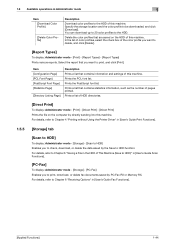
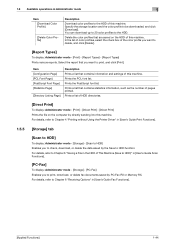
... and settings of this machine. Prints a list of HDD directories.
[Direct Print]
To display: Administrator mode - [Print] - [Direct Print] - [Direct Print] Prints the file on the HDD of this machine. For details, refer to this machine. In the list of color profiles, select the check box of This Machine (Save to HDD)" in [User's Guide Scan Functions].
[PC-Fax]
To...
bizhub C3850/C3350 Applied Functions User Guide - Page 83
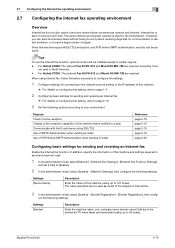
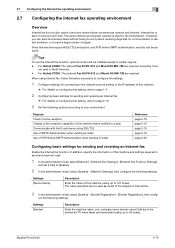
... to your company name (sender name) that is notified to be printed as a part of the subject of Internet fax.
3 In the...units must be assured. When using up to [Enable].
2 In the administrator mode, select [System] - [Machine Settings], then configure the following settings. Settings [Device....
1 Configure settings for fax transmission. For bizhub C3850: The optional Fax Kit FK-512 and Mount...
bizhub C3850/C3350 Applied Functions User Guide - Page 147


... Fax 2-27 Program 2-28 SMB 2-25 WebDAV 2-25
Administrator Mode 1-7, 1-11
Authentication Unit Login 6-8 Overview 6-2 Preparation 6-3
C
Certificate 2-34 Delete 2-36 Export 2-35 Import 2-... (IPP 4-5 Adding a Printer (LPR 4-2
N
Network 1-46 Network Settings 1-3
P Print 1-9, 1-37
S
Scan to E-mail Preparation 2-2
Security 1-17
SMB Send Preparation 2-6
Storage 1-9, 1-44 System ...
Similar Questions
What Is The Administrator Password C3850
(Posted by naqashshoukat7 2 years ago)
How To Delete An Email From The Address Book On The Bizhub C284e?
(Posted by belinda70119 9 years ago)

