Konica Minolta bizhub C220 Support Question
Find answers below for this question about Konica Minolta bizhub C220.Need a Konica Minolta bizhub C220 manual? We have 22 online manuals for this item!
Question posted by aeonro on December 11th, 2013
How To Replace Drum Unit On Bizhub C360
The person who posted this question about this Konica Minolta product did not include a detailed explanation. Please use the "Request More Information" button to the right if more details would help you to answer this question.
Current Answers
There are currently no answers that have been posted for this question.
Be the first to post an answer! Remember that you can earn up to 1,100 points for every answer you submit. The better the quality of your answer, the better chance it has to be accepted.
Be the first to post an answer! Remember that you can earn up to 1,100 points for every answer you submit. The better the quality of your answer, the better chance it has to be accepted.
Related Konica Minolta bizhub C220 Manual Pages
bizhub C220/C280/C360 Copy Operations User Guide - Page 53


Press the target button, and then press [Start Guidance]. 4.9 Guidance
4
Settings
[Consumables Replace/Processing Procedure]
Check procedures for replacing the Toner Cartridge, Drum Unit, or Waste Toner Box, adding staples, or disposing punch-hole scraps by viewing animations. bizhub C360/C280/C220
4-16
bizhub C220/C280/C360 Copy Operations User Guide - Page 197


... to the guidance contained in your maintenance agreement. Toner Cartridge
bizhub C360/C280/C220
8-7 When the message appears, make a preparation and replace the Toner Cartridge or Drum Unit according to the guidance contained in your maintenance agreement.
Replace them according to replace the Toner Cartridge or Drum Unit, an advanced warning message appears at the top of the...
bizhub C220/C280/C360 Copy Operations User Guide - Page 198


bizhub C360/C280/C220
8-8 If you continue to the guidance contained in your maintenance agreement. Replace the drum unit according to use the drum unit while an advanced warning message is empty, printing can continue using black.
8.2 Consumables Drum Unit Replacement by user
8
Replacement by service representative
If a Toner Cartridge other than for black or the Drum Unit is ...
bizhub C220/C280/C360 Copy Operations User Guide - Page 210


... it is installed. Or contact your service representative. Reinstall each consumable and replaceable part. Set the correct drum unit, and shut all doors and covers of a suitable size is not loaded...tray of a suitable size is not available.
Or contact your service representative. bizhub C360/C280/C220
9-8 Remove paper from the indicated tray. Functions that can be set .
Or...
bizhub C220/C280/C360 Copy Operations User Guide - Page 226


...failure may occur.
2 Turn on after connecting the authentication unit.
Restart the procedure 5 or more seconds after 10 or more . bizhub C360/C280/C220
10-12 chine off , and then turn the Main ... another USB device to this ma- Otherwise, the machine may result in an operation failure. User registration
To register a user with Data Administrator, connect the authentication unit to the USB...
bizhub C220/C280/C360 Copy Operations User Guide - Page 259


... is pulled out
Approx. 92-9/16 lb (42 kg)
Staple SK-602 For EH-590 (Product No. 505 manufactured by MAX) (5000 staples included) e 1 unit
bizhub C360/C280/C220
12-10 power consumption Size
Weight Consumables
Plain paper (15-15/16 lb to 23-15/16 lb (60 g/m2 to 90 g/m2)): 50 sheets...
bizhub C220/C280/C360 Copy Operations User Guide - Page 262
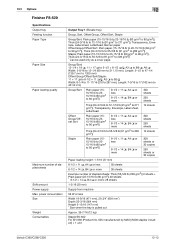
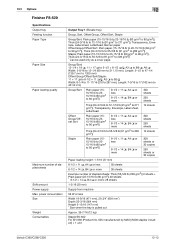
... the tray is pulled out
Approx. 26-7/16 (12 kg)
Staple SK-602 For EH-590 (Product No. 505 manufactured by MAX) (5000 staples included) e 1 unit
bizhub C360/C280/C220
12-13
bizhub C220/C280/C360 Copy Operations User Guide - Page 276


... desk 2-2 Default bypass paper type setting 7-22 Driver password encryption setting 7-51 Drum unit 2-9 Duplex/combine 5-8
E
Editing colors 5-29 Editing pages 5-22 Eject assist lever 2-17 Electrostatic charger wire 9-11 Enhanced security mode 7-48 Enlarge display 4-14 Erasing 5-42 Erasing frames 5-42 Erasing non-image areas 5-42 Expert adjustment 7-9
bizhub C360/C280/C220
14-2
bizhub C220/C280/C360 Network Administrator User Guide - Page 209


... the job has finished. Sends a notification when the transfer roller unit needs to be replaced. Sends a notification when the ozon filter needs to be replaced. bizhub C360/C280/C220
10-17 Sends a notification when a service call has occurred. Sends a notification when the drum unit or developing unit needs to be replaced.
For details, refer to page 4-16. For details, refer...
bizhub C220/C280/C360 Network Administrator User Guide - Page 212


... has occurred. Sends a notification when the fusing unit needs to be replaced. Sends a notification when the ozon filter needs to be replaced. Sends a notification when the transfer belt needs to be replaced. When using IPv6, you can specify the IPv6 address. Prior check Notification address
bizhub C360/C280/C220
10-20 10.6 Reporting the status of this...
bizhub C360/C280/C220 Pocket Guide - Page 1


...Unit ... devices • To stimulate replacement of ...replace
existing B/W machines • To strengthen Konica Minolta as shown. We, at Konica Minolta, are committed to mykonicaminolta.com for more information. KONICA MINOLTA BUSINESS SOLUTIONS U.S.A., INC. 100 Williams Drive, Ramsey, NJ 07446 www.CountOnKonicaMinolta.com www.kmbs.konicaminolta.us Item #: C360PG 9/09
bizhub C360/C280/C220...
bizhub C360/C280/C220 Pocket Guide - Page 2


...Drum Units and Developing Units • Separate black drum and black
developer offer highly increased consumable life • Separate color drums and color developers offer highly increased consumable life • Auto-Refining Developing System • Stable B/W images via AutoRefining Developing System
Energy Saving • C360/C280/C220 are industry
leading energy-saving devices...replaces...
Service Manual - Page 29


bizhub C360/C280/C220
OUTLINE
MAINTENANCE
TROUBLESHOOTING ADJUSTMENT / SETTING
Field Service Ver. 1.0 Jul. 2009
4.1.1 Replacing the ozone filter 23 4.2 Photo conductor section 24
4.2.1 Replacing the drum unit 24 4.3 Charging section 27
4.3.1 Cleaning of the electrostatic charger wire 27 4.4 Developing section 28
4.4.1 Replacing the developing unit 28 4.5 Toner supply section 29
4.5.1...
Service Manual - Page 72


... roller assy Toner cartridge/Y,M,C *1 Toner cartridge/K *1 Drum unit/Y,M,C *1
A00J 5636 XX A00J 5636 XX A02E F566...C360:90,000 *3
P.24
C280:75,000 *3
C220:55,000 *3
1 C360:120,000 *3 C280:100,000 *3 C220:70,000 *3
1
114,000 *3
P.28
1
570,000 *3
1 C360/C280:300,000 *5
P.23
*3
C220:260,000 *3
1
(45,000)
*6
P.35
17 Replacing cycle
Descrip Ref.
bizhub C360/C280/C220...
Service Manual - Page 76
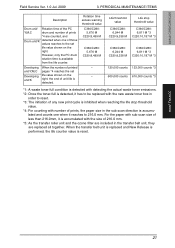
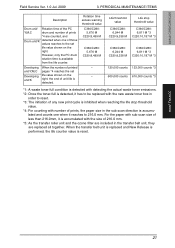
bizhub C360/C280/C220
Field Service Ver. 1.0 Jul. 2009
3. PERIODICAL MIANTENANCE ITEMS
Description
Drum unit/ Rotation time of the PC
Y,M,C
drum and number of prints
*4 are counted, and
Drum unit/K detected when one when it is accumulated with the new waste toner box in the transfer belt unit, they are included in
order to reset. *3: The initiation of any new...
Service Manual - Page 77


... (EU)
Original density
B/W = 5 % for each color, 5 % for this control, printing is disabled until both parts are replaced together. Threshold value
bizhub C360 bizhub C280 bizhub C220
Y,M,C K Y,M,C K Y,M,C K
Drum unit rotation time counter 6,747 M 6,619 M 6,735 M 6,641 M 10,032 M 9,945 M
Drum unit number of the threshold value below) provided specially for black
Low power mode
OFF
No...
Service Manual - Page 79
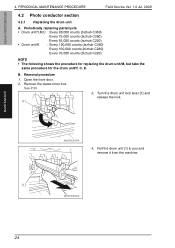
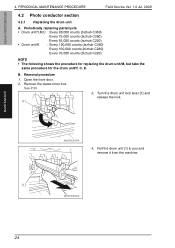
...000 counts (bizhub C220)
NOTE • The following shows the procedure for replacing the drum unit/M, but take the
same procedure for the drum unit/Y, C, K. See P.35
[1]
3. Turn the drum unit lock lever [1] and release the lock. PERIODICAL MAINTENANCE PROCEDURE
Field Service Ver. 1.0 Jul. 2009
4.2 Photo conductor section
4.2.1 Replacing the drum unit
A. bizhub C360/C280/C220
MAINTENANCE...
Service Manual - Page 82
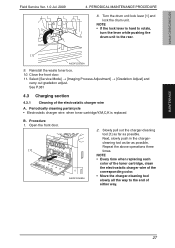
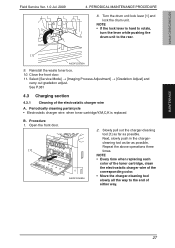
...,
turn the lever while pushing the drum unit to the end of the electrostatic charger wire A. Procedure 1. Next, slowly push in the chargercleaning tool as far as possible. bizhub C360/C280/C220
MAINTENANCE
Field Service Ver. 1.0 Jul. 2009
4. Open the front door.
[1]
A0EDF2C509DA
2.
NOTE • Every time when replacing each
color of the toner cartridge, clean...
Service Manual - Page 83
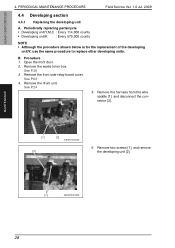
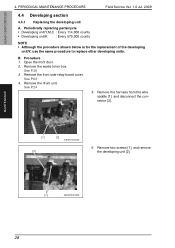
...
NOTE • Although the procedure shown below is for the replacement of the developing
unit/Y, use the same procedure to replace other developing units.
See P.24
5. bizhub C360/C280/C220
4. PERIODICAL MAINTENANCE PROCEDURE
Field Service Ver. 1.0 Jul. 2009
4.4 Developing section
4.4.1 Replacing the developing unit
A. See P.35 3. Remove the front side relay board cover.
Parts Manual - Page 111
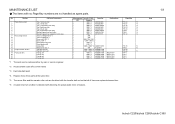
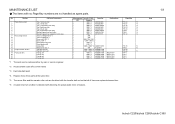
... the transfer belt unit so that all of them are replaced at same time.
*6 A waste toner full condition is detected with no Page/Key numbers are not handled as spare parts.
No. Maintenance Cycle (K=1,000)
Parts No.
MAINTENANCE LIST
The items with detecting the actual waste toner emissions.
1/1
Note
bizhub C220/bizhub C280/bizhub C360 Section
PM...
Similar Questions
How To Replace Drum Unit On Minolta Bizhub 250
(Posted by BraFRD1 10 years ago)

