Konica Minolta bizhub C364e Support Question
Find answers below for this question about Konica Minolta bizhub C364e.Need a Konica Minolta bizhub C364e manual? We have 2 online manuals for this item!
Question posted by helenfoster on May 2nd, 2014
Changing Time On Machine
How do I change the time on the C364e?
Current Answers
There are currently no answers that have been posted for this question.
Be the first to post an answer! Remember that you can earn up to 1,100 points for every answer you submit. The better the quality of your answer, the better chance it has to be accepted.
Be the first to post an answer! Remember that you can earn up to 1,100 points for every answer you submit. The better the quality of your answer, the better chance it has to be accepted.
Related Konica Minolta bizhub C364e Manual Pages
PageScope Authentication Manager User Manual Version 2.3 - Page 6
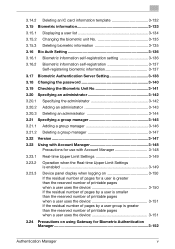
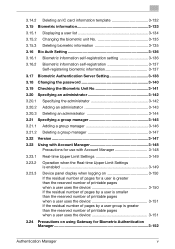
...3-137 Self-registering biometric information 3-137
3.17 Biometric Authentication Server Setting 3-138
3.18 Changing the password 3-140
3.19 Checking the Biometric Unit No 3-141
3.20 Specifying an ... Manager 3-148
3.23.1 Real-time Upper Limit Settings 3-149
3.23.2 Operation when the Real-time Upper Limit Settings is enabled 3-149
3.23.3
Device panel display when logging on 3-...
PageScope Authentication Manager User Manual Version 2.3 - Page 7


...device authentication using Authentication Manager 4-1 Performing device authentication 4-1
4.2 Restricting available device functions by user group or user ....... 4-2 Restricting device functions 4-2
4.3 Switching available functions between devices... Public User 4-9 Configuring Public User Settings 4-9
4.10 Changing your password 4-10 Changing a password 4-10
Authentication Manager
vi
PageScope Authentication Manager User Manual Version 2.3 - Page 9


...Web browser, Authentication Manager can manage accounts, users and external servers used by the network devices, total copies and prints, and apply specified function limitations.
When used in order for centrally managing devices, such as multifunctional peripherals, on Device Manager.
Authentication Manager
viii Authentication Manager is a utility for you to install Authentication...
PageScope Authentication Manager User Manual Version 2.3 - Page 11
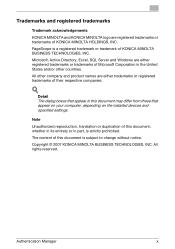
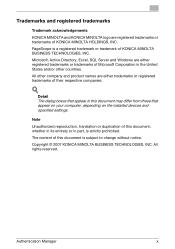
PageScope is subject to change without notice.
Authentication Manager
x All other company and product names are ...2007 KONICA MINOLTA BUSINESS TECHNOLOGIES, INC.
Detail The dialog boxes that appear on your computer, depending on the installed devices and specified settings. All rights reserved. Microsoft, Active Directory, Excel, SQL Server and Windows are either registered ...
PageScope Authentication Manager User Manual Version 2.3 - Page 22
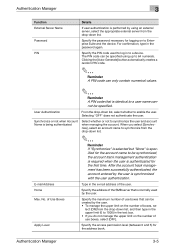
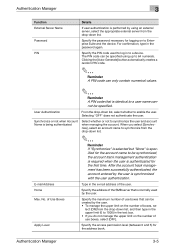
... the maximum number of use boxes, select [OFF].
Specify the password necessary for the first time. The PIN code can be specified using an external server, select the appropriate external server from... logging on the number of use boxes that is normally used to log in to a device. of the user. After the account track management has been successfully authenticated, the account entered...
PageScope Authentication Manager User Manual Version 2.3 - Page 24
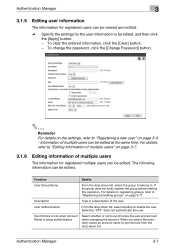
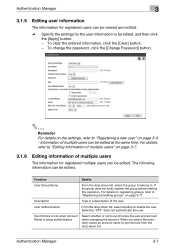
... to "Registering and editing groups" on page 3-4. - Information of multiple users can be edited. To change the password, click the [Change Password] button.
2
Reminder For details on the settings, refer to be edited at the same time. Function
Details
User Group Name
From the drop-down list.
Description
Type in a description of multiple...
PageScope Authentication Manager User Manual Version 2.3 - Page 27
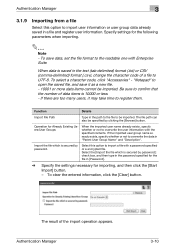
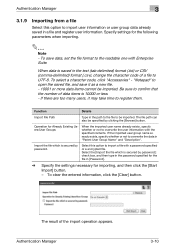
... is saved in the text (tab-delimited) format (.txt) or CSV (comma-delimited) format (.csv), change the character code of data items is 10000 or less. - "Notepad" to import user information or user...as a new file. - 10001 or more data items cannot be imported.
To save it may take time to import a file with Enterprise Suite. To clear the entered information, click the [Clear] button. If...
PageScope Authentication Manager User Manual Version 2.3 - Page 28
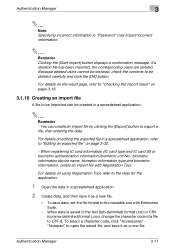
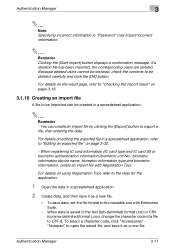
...Specifying incorrect information in the text (tab-delimited) format (.txt) or CSV (comma-delimited) format (.csv), change the character code of a file to UTF-8. For details on editing the exported file in a spreadsheet application... (biometric unit No., biometric information device name, biometric information type and biometric information), create an import file with Enterprise Suite.
-
PageScope Authentication Manager User Manual Version 2.3 - Page 30
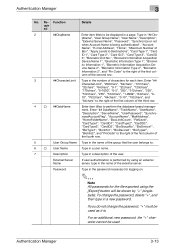
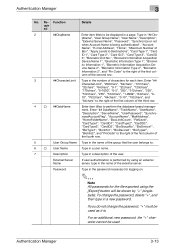
... Type in a new password. External Server Name
If user authentication is performed by "+" (singlebyte). If you do not change the password, delete "+", and then type in the number of the third row.
4
o ##DataName
Enter item titles to...2", "Card Type 3", "Card ID
3", "Biometric Unit No.", "Biometric Information Acquisition
Device Name 1", "Biometric Information Type 1", "Biomet-
Re-
PageScope Authentication Manager User Manual Version 2.3 - Page 122
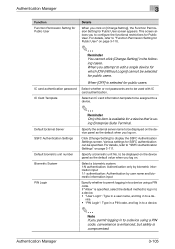
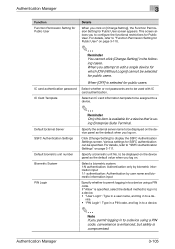
...input
Specify whether to permit logging in to "Function Permission Setting for Public User" on [Change Setting], the Function Permission Setting for Public User screen appears. If "Allow" is compromised... on page 3-110.
2
Reminder You cannot click [Change Setting] in the following cases. When you attempt to edit a single device for a device that is using a PIN code, convenience is enhanced,...
PageScope Authentication Manager User Manual Version 2.3 - Page 126
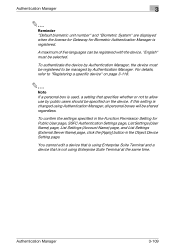
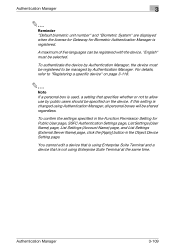
...be specified on page 3-118.
2
Note If a personal box is changed using Enterprise Suite Terminal and a device that specifies whether or not to be shared regardless. To confirm the settings... the same time. For details, refer to "Registering a specific device" on the device.
Authentication Manager
3-109 A maximum of five languages can be selected. You cannot edit a device that is using...
PageScope Authentication Manager User Manual Version 2.3 - Page 129
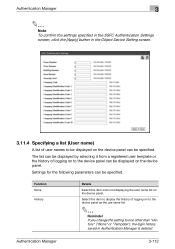
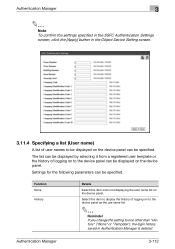
...
Select this item to display the history of logging on to the device panel as the use name list.
2
Reminder If you change the setting to one other than "History" ("None" or "Template"), the login history saved in the Object Device Setting screen.
3.11.4 Specifying a list (User name)
A list of logging on to...
PageScope Authentication Manager User Manual Version 2.3 - Page 131


....
Function None
History
Details
Select this item to display the login history to the device panel as the account name list.
2
Reminder If you change the setting to one other than "History" ("None" or "Template"), the login history saved in Authentication Manager is deleted.
Authentication Manager
3-114 The list can ...
PageScope Authentication Manager User Manual Version 2.3 - Page 133
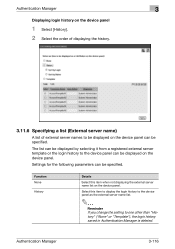
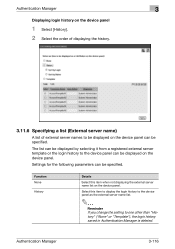
.... Function None
History
Details
Select this item to display the login history to the device panel as the external server name list.
2
Reminder If you change the setting to one other than "History" ("None" or "Template"), the login history saved in Authentication Manager is deleted.
Authentication Manager
3-116 The list can ...
PageScope Authentication Manager User Manual Version 2.3 - Page 137
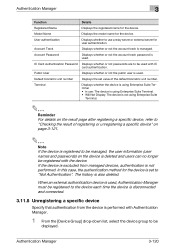
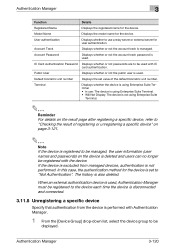
.... • in use a relay server or external server for the device is used .
Authentication Manager
3-120
User authentication
Displays whether to the device each time the device is disconnected and connected.
3.11.8 Unregistering a specific device
Specify that authentication from managed devices, authentication is managed.
Account Password
Displays whether or not the...
PageScope Authentication Manager User Manual Version 2.3 - Page 144


...is using Authentication Manager.
security)
cation Manager, its owner will be changed .
Restrict
Restricts the IC card self-registration. Authentication Manager
3-127 A card can easily be changed by the user as long as it is not managed by Authentication ...2
Note The IC card self-registration function is not available in a device that are not managed by Authentication Manager.
PageScope Authentication Manager User Manual Version 2.3 - Page 150
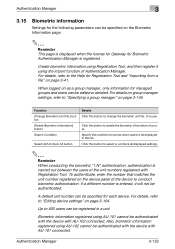
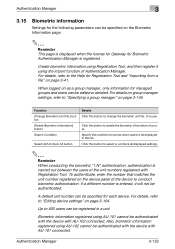
... using Registration Tool, and then register it will not be authenticated with the device with AU-102 connected.
Create biometric information using AU-102 cannot be authenticated....Specifying a group manager" on page 3-41.
For details, refer to change the biometric unit No.
Function [Change Biometric Unit No.] button [Delete Biometric Information] button Search Condition
Select ...
PageScope Authentication Manager User Manual Version 2.3 - Page 157
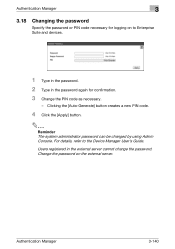
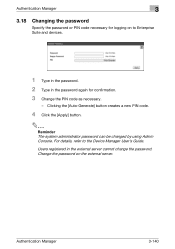
... external server. Authentication Manager
3-140 For details, refer to Enterprise Suite and devices.
1 Type in the password.
2 Type in the external server cannot change the password. Authentication Manager
3
3.18
Changing the password
Specify the password or PIN code necessary for confirmation.
3 Change the PIN code as necessary.
- Clicking the [Auto-Generate] button creates a new...
PageScope Authentication Manager User Manual Version 2.3 - Page 165
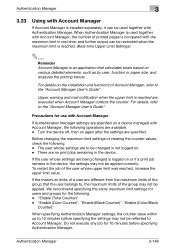
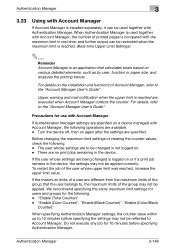
...user whose settings are being changed is not logged on a device managed with Account Manager, the following operations are specified. If the maximum limits of a user are to be changed is logged on again after... is compared with the maximum limit in real time, and further output can be restricted when the maximum limit is reached. (Real-time Upper Limit Settings)
2
Reminder Account Manager is...
bizhub C554e/C454e/C364e/C284e/C224e Using The Machine - Page 1
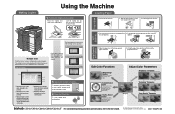
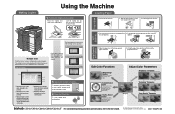
... Functions
"Mirror Image" Function
Produces a copy in the touch panel.
Making Copies
Using the Machine
1 Position the original to be specified.
2 Press [Original Type], and then specify the ...Press the tray release button, and then pull out 2.
Large Capacity Unit (Option)
1.
To change the setting for the selected job
5 Specify the number of the jobs that have been printed
...
Similar Questions
I Have Not Been Able To Print On My Machine Konica Minolta Bizhub C360 As A Resu
No animation guide data available OCR dictionary not found
No animation guide data available OCR dictionary not found
(Posted by yommy5570 6 years ago)
Printing Labels (avery 5160) On Bizhub C364e Printer
How do I print a sheet of labels (avery 5160) on the Bizhub C364eprinter?
How do I print a sheet of labels (avery 5160) on the Bizhub C364eprinter?
(Posted by beverlythymes 9 years ago)
How To Change Time On Bizhub C35 Fax Machine
(Posted by sllaernief 10 years ago)
How Do I Change The Default Setting In A
Konica Minolta Bizhub C454e Print Blac
(Posted by barb99877 10 years ago)
Bizhub C364 Problem
Hi,I work in an office and 4 of us use macs along with a bizhub c364. The printer keeps pausing jobs...
Hi,I work in an office and 4 of us use macs along with a bizhub c364. The printer keeps pausing jobs...
(Posted by lollytebbs 11 years ago)

