Konica Minolta bizhub C364 Support Question
Find answers below for this question about Konica Minolta bizhub C364.Need a Konica Minolta bizhub C364 manual? We have 2 online manuals for this item!
Question posted by mimicrete on September 21st, 2012
Print On Only One Side Of The Paper?
How do I print on only one side of the paper?
Current Answers
There are currently no answers that have been posted for this question.
Be the first to post an answer! Remember that you can earn up to 1,100 points for every answer you submit. The better the quality of your answer, the better chance it has to be accepted.
Be the first to post an answer! Remember that you can earn up to 1,100 points for every answer you submit. The better the quality of your answer, the better chance it has to be accepted.
Related Konica Minolta bizhub C364 Manual Pages
bizhub C554/C454/C364/C284/C224 Quick Assist Guide - Page 2


...of top page...2-3 Operating environment ...2-4 Viewing the top page ...2-4
bizhub C554/C454/C364/C284/C224
Contents-1 RADIO FREQUENCY DEVICES (for California Customers 1-11
For EU member states only ...1-12...; Product 1-2
Environmental benefits of power management 1-2
Recycled Paper...1-2
Duplex printing...1-2
1.2
Safety information...1-3
Warning and precaution symbols ...1-3
Meaning...
bizhub C554/C454/C364/C284/C224 Quick Assist Guide - Page 3


...
Loading paper into the Large Capacity Unit 2-35 Applicable paper types ...2-35 How to load paper ...2-35
Bypass Tray ...2-36 Applicable paper types ...2-36 Applicable paper sizes ...2-36 How to load paper ...2-36
3 Basic Settings and Operations
3.1 3.1.1
Print Function ...3-2
Required settings and basic operations (For Windows OS 3-2 Preparation flow ...3-2
Contents-2
bizhub C554/C454/C364...
bizhub C554/C454/C364/C284/C224 Quick Assist Guide - Page 4


... 3-10 Installing the printer driver ...3-12 Adding and configuring a printer driver 3-15 Printing data...3-17
Scan-to-Send function ...3-18
Various transmission methods...3-18 Sending data to... as E-mail attachment (E-mail TX 3-18 Saving data to the USB memory device (External memory 3-18 Various methods for transmitting and saving data 3-19
Sending ...bizhub C554/C454/C364/C284/C224
Contents-3
bizhub C554/C454/C364/C284/C224 Quick Assist Guide - Page 5


... Retrieving a destination ...3-69 Specifying a destination...3-70
Using a USB memory device ...3-71 Printing data in a USB memory device 3-71 Printing data...3-71
Saving the scanned data in the USB memory device (External memory 3-74 Specifying functions to be permitted for external memory ... for voice guidance 4-13
5 Index
5.1
Index by item ...5-2
Contents-4
bizhub C554/C454/C364/C284/C224
bizhub C554/C454/C364/C284/C224 Quick Assist Guide - Page 7


.... In addition it to automatically switch to a "low-power mode" after installation manually).
1-2
bizhub C554/C454/C364/C284/C224 In addition, this machine meets the ENERGY STAR® Guidelines for energy efficiency. Items that allows it can print on lighter paper, 64g/m2 for the most commonly used in this manual may appear slightly...
bizhub C554/C454/C364/C284/C224 Quick Assist Guide - Page 11


... devices susceptible to magnetism, such as is, a fire or electrical shock could result.
If you keep on using it as a paper misfeed, do this could result.
1-6
bizhub C554/C454/C364/C284...hold it at locations other than those specified, it as precision equipment and data storage devices, otherwise they may scatter and cause burns or other damage.
Introduction Chapter 1
1
Safety...
bizhub C554/C454/C364/C284/C224 Quick Assist Guide - Page 14


... of the print head unit. CAUTION Use of controls, adjustments or performance of procedures other than those specified in this manual may result in hazardous radiation exposure.
bizhub C554/C454/C364/C284/C224
...Wavelength: 770-800 nm This product employs a Class 3B laser diode that the device does not produce hazardous laser radiation. The laser diode and the scanning polygon mirror...
bizhub C554/C454/C364/C284/C224 Quick Assist Guide - Page 25


... vehicle licenses and titles - We appreciate your understanding that printed images may infrequently have some noise or image data may ...meant to this forgery prevention function.
1-20
bizhub C554/C454/C364/C284/C224 The following is not a ... illegally. Postage stamps (canceled or uncanceled) - Immigration papers - Copyrighted works without permission of the copyright owner.
Personal checks...
bizhub C554/C454/C364/C284/C224 Quick Assist Guide - Page 31


... is a
110
storage box.)
16 Desk DK-705
Used to place this holder to print on the floor.
13 Paper Feed Cabinet PC- Can load up to 500 sheets into the top tray. (The ... sheets of the machine.
2-6
bizhub C554/C454/C364/C284/C224 Installing this machine 2.2
No. Can load up to separate output sheets into the top and bottom
210
trays.
15 Paper Feed Cabinet PC- Working Table WT...
bizhub C554/C454/C364/C284/C224 Quick Assist Guide - Page 33


... MK-730
Used to 500 sheets into two trays in the body of the machine.
2-8
bizhub C554/C454/C364/C284/C224 This enables higher-speed scanning.
5
Fax Kit FK-511
Required to 500 sheets.... (The bottom tray is required to install this machine 2.2
No. Can load up to print on banner paper.
12 Image Controller IC-414 External image controller. ument Feeder DF-624
4
Dual Scan Document...
bizhub C554/C454/C364/C284/C224 Quick Assist Guide - Page 34


...up blue.
9
Status Indicator (Printing Flashes white during printing. indicator)
10 Status Indicator (Warning Flashes orange if a warning occurs. bizhub C554/C454/C364/C284/C224
2-9 About This Machine... Touch Panel.
4
Bypass Tray
Used to load custom-size paper or special paper.
5
Paper Tray
Used to load standard-size paper.
6
Lower Front Door
Open this door to replace consumables or...
bizhub C554/C454/C364/C284/C224 Quick Assist Guide - Page 36


bizhub C554/C454/C364/C284/C224
2-11 If a job is receiving a job.
Name
Description
1
Control Panel
Use the Touch Panel or buttons on this panel to operate this machine.
2
Original Tray
Load the original.
3
Stylus Pen
Used to operate the Touch Panel.
4
Bypass Tray
Used to load custom-size paper or special paper.
5
Paper Tray
Used...
bizhub C554/C454/C364/C284/C224 Quick Assist Guide - Page 58
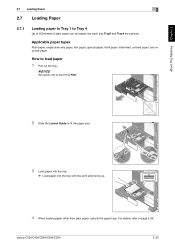
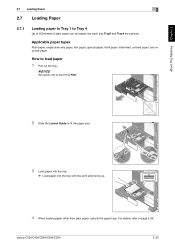
bizhub C554/C454/C364/C284/C224
2-33 Applicable paper types
Plain paper, single-side-only paper, thin paper, special paper, thick paper, letterhead, colored paper, and recycled paper
How to page 2-36.
For details, refer to load paper
1 Pull out the tray.
About This Machine Chapter 2
2.7 Loading Paper
2
2.7 Loading Paper
2.7.1
Loading paper in Tray 1 to Tray 4
Up to 500 sheets of ...
bizhub C554/C454/C364/C284/C224 Quick Assist Guide - Page 59
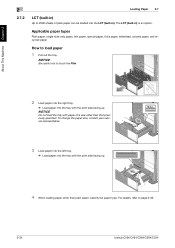
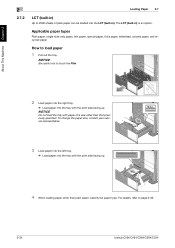
... the tray with the print side facing up .
4 When loading paper other than plain paper, specify the paper type. For details, refer to load paper
1 Pull out the tray.
Applicable paper types
Plain paper, single-side-only paper, thin paper, special paper, thick paper, letterhead, colored paper, and recycled paper
How to page 2-36.
2-34
bizhub C554/C454/C364/C284/C224 About This Machine...
bizhub C554/C454/C364/C284/C224 Quick Assist Guide - Page 60
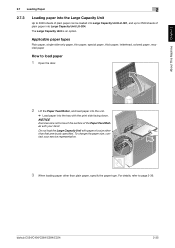
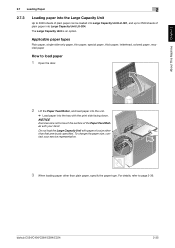
bizhub C554/C454/C364/C284/C224
2-35 Do not load the Large Capacity Unit with paper of a size other than that previously specified. About This Machine Chapter 2
2.7 Loading Paper
2
2.7.3
Loading paper into the Large Capacity Unit
Up to 3000 sheets of plain paper can be loaded into Large Capacity Unit LU-301, and up to 2500 sheets...
bizhub C554/C454/C364/C284/C224 Quick Assist Guide - Page 61
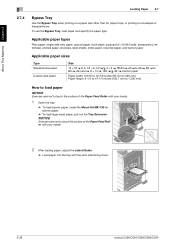
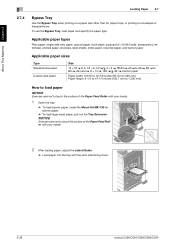
... (139.7 mm to 1,200 mm)
How to load paper
NOTICE
Exercise care not to touch the surface of the Paper Feed Roller with the print side facing down.
2-36
bizhub C554/C454/C364/C284/C224
About This Machine Chapter 2
2
2.7.4
Loading Paper 2.7
Bypass Tray
Use the Bypass Tray when printing on envelopes or transparencies. NOTICE
Exercise care not...
bizhub C554/C454/C364/C284/C224 Quick Assist Guide - Page 68


...Checking network settings of this machine
Tap [Utility], and select [Device Information].
Basic Settings and Operations Chapter 3
3.1 Print Function
3
Checking the cable connection
Check that the IP address... to the User's Guide CD. - For details, refer to the User's Guide CD. bizhub C554/C454/C364/C284/C224
3-3 Tap [Utility], and select [Administrator Settings] - [Network Settings] - [...
bizhub C554/C454/C364/C284/C224 Quick Assist Guide - Page 73


...vendors.
Developed after Windows Vista, this driver provides the fastest printing speed. This driver is effective to exactly print data that will meet your printing requirements. Basic Settings and Operations Chapter 3
3-8
bizhub C554/C454/C364/C284/C224
Among the three drivers, this driver supports XML Paper Specification (XPS). This driver has several advantages, including high...
bizhub C554/C454/C364/C284/C224 Quick Assist Guide - Page 136


... the USB port close to the rear panel of this machine. Formatted in the USB memory device can be printed. The recommended memory size is useful when printing data created on this machine. bizhub C554/C454/C364/C284/C224
3-71 PDF, Compact PDF, JPEG, TIFF, XPS, Compact XPS, OpenXML (.docx/.xlsx/.pptx), and PPML (.zip...
bizhub C554/C454/C364/C284/C224 Quick Assist Guide - Page 165


...Panel 2-28, 2-29
U
User authentication 3-60
V
Voice Guidance 4-8
X
XPS 3-8
5-2
bizhub C554/C454/C364/C284/C224 5
Index by item 5.1
Index Chapter 5
5 Index
5.1 Index by item
...Paper 2-33, 2-34, 2-35, 2-36
Low Power mode 2-24
M
Main Menu 2-28
MFP 2-9, 2-11
O Options 2-5, 2-7, 2-13
P
PC-Fax TX 3-51 PCL 3-8 Power Save mode 2-24
Print Function 3-2, 3-8
Printing from a USB memory device...
Similar Questions
My Bizhub 751 Is Printing A White Horizontal Line On Paper
my bizhub 751 is printing a white horizontal line (fades towards the center of paper) on paper
my bizhub 751 is printing a white horizontal line (fades towards the center of paper) on paper
(Posted by madamilla 2 years ago)
Km Bizhub 4020 Won't Print On Yellow Paper.
I have KM Bizhub 4020s that print 2 copies of an invoice from tray 2. First copy on white paper and ...
I have KM Bizhub 4020s that print 2 copies of an invoice from tray 2. First copy on white paper and ...
(Posted by BuffaloRain 5 years ago)
Can I Recall A Printing Job On A Bizhub C364 Manual
(Posted by cherkingc 9 years ago)
How To Print Fax Confirmation On Bizhub C364
(Posted by kossukar 10 years ago)

