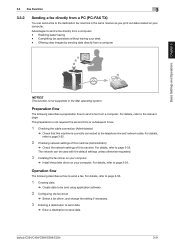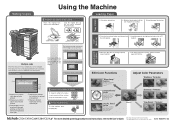Konica Minolta bizhub C364 Support Question
Find answers below for this question about Konica Minolta bizhub C364.Need a Konica Minolta bizhub C364 manual? We have 2 online manuals for this item!
Question posted by Anthonygeorge on April 25th, 2013
How Do You Modify An Exsisting User Account
Current Answers
Answer #1: Posted by TommyKervz on April 25th, 2013 12:12 PM
http://www.google.co.za/url?sa=t&rct=j&q=&esrc=s&source=web&cd=2&cad=rja&ved=0CDwQFjAB&url=http%3A%2F%2Fparticipant.mykonicaminolta.com%2Fproductsattachments%2Fmanuals%2Fbizhub200_250_350SecurityOperationsUserGuide.pdf&ei=e395UeC9CsXcObi9gHA&usg=AFQjCNFjE5OGXFV9WKb-wJ3XhlLK6nBL9Q&sig2=mZwzb3Z1npSmcw_cWy2_YA&bvm=bv.45645796,d.ZWU
Related Konica Minolta bizhub C364 Manual Pages
Similar Questions
We have a Bizhub c364 and the fax noise is very loud. Is there a way to make it very very quite or t...