Konica Minolta bizhub C364 Support Question
Find answers below for this question about Konica Minolta bizhub C364.Need a Konica Minolta bizhub C364 manual? We have 2 online manuals for this item!
Question posted by coba on February 8th, 2014
How To Display The Network Address Book On The Bizhub C364
The person who posted this question about this Konica Minolta product did not include a detailed explanation. Please use the "Request More Information" button to the right if more details would help you to answer this question.
Current Answers
There are currently no answers that have been posted for this question.
Be the first to post an answer! Remember that you can earn up to 1,100 points for every answer you submit. The better the quality of your answer, the better chance it has to be accepted.
Be the first to post an answer! Remember that you can earn up to 1,100 points for every answer you submit. The better the quality of your answer, the better chance it has to be accepted.
Related Konica Minolta bizhub C364 Manual Pages
bizhub C554/C454/C364/C284/C224 Quick Assist Guide - Page 2


RADIO FREQUENCY DEVICES (for U.S.A. users 1-8
INTERFERENCE-CAUSING EQUIPMENT STANDARD (ICES-003 ISSUE 4) (for ...
For Canada ...1-14
For U.S.A...1-14
For New Zealand...1-15
For Europe ...1-16
1.6
Space requirements...1-17
bizhub C554/C454 ...1-17
bizhub C364/C284/C224 ...1-18
1.7
Operation precautions...1-19
Power source ...1-19
Operating environment ...1-19
Storage of copies...1-...
bizhub C554/C454/C364/C284/C224 Quick Assist Guide - Page 3


... 2.5 2.5.1
2.5.2
2.5.3 2.6 2.6.1 2.6.2 2.7 2.7.1
2.7.2
2.7.3
2.7.4
About this machine ...2-5 Optional components (bizhub C554/C454 2-5 Optional components (bizhub C364/C284/C224 2-7 Name of parts (MFP) (bizhub C554/C454 2-9 Front side ...2-9 Rear side ...2-10
Name of parts (MFP) (bizhub C364/C284/C224 2-11 Front side ...2-11 Rear side ...2-12
Name of parts (Optional units) ...2-13 Finisher...
bizhub C554/C454/C364/C284/C224 Quick Assist Guide - Page 5


...address book 3-61 Using a computer to register a one-touch destination 3-64
Information required to register a destination 3-66 Registering a group...3-67 Registering a new group ...3-67
Retrieving a registered destination 3-69 Retrieving a destination ...3-69 Specifying a destination...3-70
Using a USB memory device... Index
5.1
Index by item ...5-2
Contents-4
bizhub C554/C454/C364/C284/C224
bizhub C554/C454/C364/C284/C224 Quick Assist Guide - Page 13


..., bizhub C454, bizhub C364, bizhub C284 and bizhub C224. Introduction Chapter 1
1
1.3
Regulation notices 1.3
Regulation notices
CE Marking (Declaration of Conformity) for users of the European Union (EU)
This product complies with a shielded interface cable. USER INSTRUCTIONS FCC PART 15 - RADIO FREQUENCY DEVICES (for U.S.A. Any changes made by the laser is prohibited under FCC regulations...
bizhub C554/C454/C364/C284/C224 Quick Assist Guide - Page 14


...
1
Internal laser radiation
Maximum Average Radiation Power: 11.2 μW (bizhub C554) / 9.4 μW (bizhub C454) / 7.4 μW (bizhub C364) / 6.0 μW (bizhub C284/C224) at the laser aperture of Health and Human Services (DHHS). Wavelength: 770-800 nm This product employs a Class 3B laser diode that the device does not produce hazardous laser radiation. Food and Drug Administration of...
bizhub C554/C454/C364/C284/C224 Quick Assist Guide - Page 23
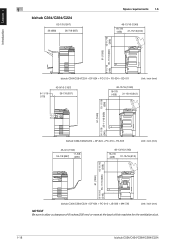
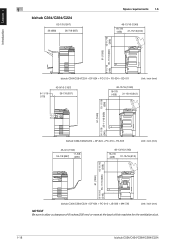
...1240)
16-7/8 (428) 31-15/16 (812)
15-11/16 (398)
61 (1550) 9-11/16 (246) 35-11/16 (906)
bizhub C364/C284/C224 + DF-624 + PC-210 + FS-533
Unit: inch (mm)
45-3/4 (1162)
11-5/8 34-1/8 (867) (295)
48...16-7/8 (428) 31-15/16 (812)
(246) 35-11/16 (906) (398)
15-11/16
61 (1550)
9-11/16
bizhub C364/C284/C224 + DF-624 + PC-210 + JS-506 + MK-730
Unit: inch (mm)
NOTICE
Be sure to allow a clearance ...
bizhub C554/C454/C364/C284/C224 Quick Assist Guide - Page 32
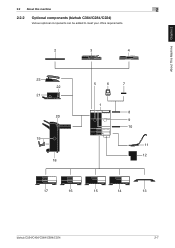
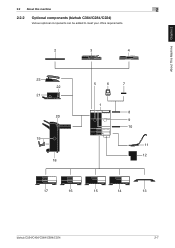
About This Machine Chapter 2
2.2 About this machine
2
2.2.2
Optional components (bizhub C364/C284/C224)
Various optional components can be added to meet your office requirements.
2
3
4
23 22
21
20
19
18
5
6
7
1 8 9 10
11 12
17
16
15
14
13
bizhub C554/C454/C364/C284/C224
2-7
bizhub C554/C454/C364/C284/C224 Quick Assist Guide - Page 76


...)", "Bizhub C364" indicates the product name, and "(5A:0C:4B)" indicates the last three bytes of the MAC address.
2
3
% To change the Bonjour name, tap [Bonjour Name], and enter the name using the displayed keyboard. Tap [Utility], and select [Administrator Settings] - [Network Settings] - [TCP/IP Settings]. For information on the printer driver as a connected device name. bizhub...
bizhub C554/C454/C364/C284/C224 Quick Assist Guide - Page 91
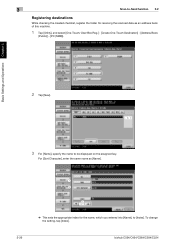
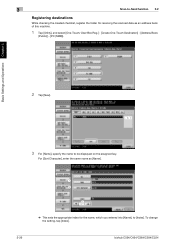
... [One-Touch/ User Box Reg.] - [Create One-Touch Destination] - [Address Book
(Public)] - [PC (SMB)]. To change the setting, tap [Index]. 3
Scan-to-Send function 3.2
Registering destinations
While checking the created checklist, register the folder for the name, which you entered into [Name], to be displayed on the assigned key. bizhub C554/C454/C364/C284/C224
bizhub C554/C454/C364/C284/C224 Quick Assist Guide - Page 100


...3
2 Tap [New].
3 For [Name], specify the name to [Index].
bizhub C554/C454/C364/C284/C224
3-35 3.2 Scan-to-Send function
3
Registering destinations
While checking the ...appropriate index for the name, which you entered into [Name], to be displayed on the assigned key.
% For [Sort Character], enter the same name as an address book of this machine.
1 Tap [Utility], and select [One-Touch/ ...
bizhub C554/C454/C364/C284/C224 Quick Assist Guide - Page 122


... user name and password.
1
2
4 Enter the destination [Name] and [FAX Number].
% To send data to more than one destination, repeat this step. % Clicking [Add from Address Book] can retrieve the registered destinations of this machine.
1
2
5 Click [OK]. bizhub C554/C454/C364/C284/C224
3-57
bizhub C554/C454/C364/C284/C224 Quick Assist Guide - Page 126
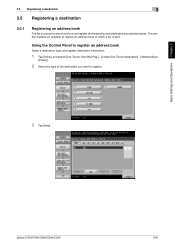
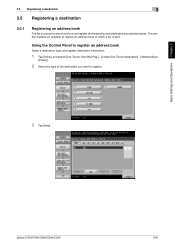
....
1 Tap [Utility], and select [One-Touch/ User Box Reg.] - [Create One-Touch Destination] - [Address Book
(Public)].
2 Select the type of the destination you want to -send functions can register the frequently used destinations as address books. This section explains an example to register an address book to which a fax is sent. bizhub C554/C454/C364/C284/C224
3-61
bizhub C554/C454/C364/C284/C224 Quick Assist Guide - Page 128


... is used as an index, the destination appears in the address book; If [Favorite] is selected as an index of the transmission
screen after it has been registered in the basic screen of a registered destination.
Basic Settings and Operations Chapter 3
bizhub C554/C454/C364/C284/C224
3-63 enabling the user to narrow down a target...
bizhub C554/C454/C364/C284/C224 Quick Assist Guide - Page 129


... [New Registration].
1
2
3-64
bizhub C554/C454/C364/C284/C224 For details, refer to the User's Guide CD.
1 Check the IP address of this machine
% Tap [Utility], and select [Device Information].
Basic Settings and Operations Chapter 3
3
Registering a destination 3.5
Using a computer to register a one-touch destination
In addition to using the Control Panel, address books can be registered...
bizhub C554/C454/C364/C284/C224 Quick Assist Guide - Page 131


... log in to be used as the destination.
3-66
bizhub C554/C454/C364/C284/C224
Enter the address of the destination. Enter the name of the destination to be registered as an address book.
Enter the name of the destination to be registered as an address book.
Setting items that can generally be registered as the destination...
bizhub C554/C454/C364/C284/C224 Quick Assist Guide - Page 132


3.5 Registering a destination
3
3.5.3
Registering a group
Several address books can be registered as [Name].
1 2
3
% This sets the appropriate index for the... register.
% Tap [Name], and enter the destination name using the displayed keyboard. % For [Sort Character], enter the same name as a group.
bizhub C554/C454/C364/C284/C224
3-67 This function is useful when you want to specified ...
bizhub C554/C454/C364/C284/C224 Quick Assist Guide - Page 133
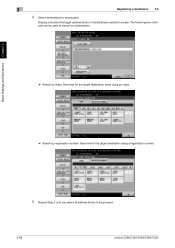
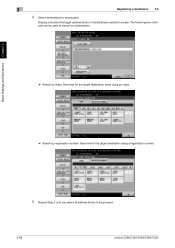
... number.
5 Repeat Step 4 until you select all address books to search for the target destination using an index.
% Search by registration number: Searches for a destination. 3
Registering a destination 3.5
4 Select destinations to be used to be grouped.
3-68
bizhub C554/C454/C364/C284/C224
Display and select the target address book on the destination selection screen. The following...
bizhub C554/C454/C364/C284/C224 Quick Assist Guide - Page 134


... sent.
3.5 Registering a destination
3
3.5.4
Retrieving a registered destination
Retrieve an address book or group to specify it as a destination to which are categorized into [Favorite] when registering indexes, are displayed on the basic screen.
2 Narrow down destinations using index and address type.
1 2
bizhub C554/C454/C364/C284/C224
3-69
Retrieving a destination
1 Tap [Scan/Fax...
bizhub C554/C454/C364/C284/C224 Quick Assist Guide - Page 151


..., refer to register i-Option or associate with application
To use PageScope My Panel Manager.
4-2
bizhub C554/C454/C364/C284/C224
To use (My Address Book). • This requires the association with PageScope My Panel Manager.
For details on the Internet...Panel Manager User's Guide. You can customize the control panel display of the MFP operability are advanced functions?
bizhub C554/C454/C364/C284/C224 Quick Assist Guide - Page 165


...User authentication 3-60
V
Voice Guidance 4-8
X
XPS 3-8
5-2
bizhub C554/C454/C364/C284/C224 5
Index by item 5.1
Index Chapter 5
5 Index
5.1 Index by item
A
Address Book 3-61 Advanced Functions 4-2
C
Control Panel 2-26 Copy function ...3-2, 3-8
Printing from a USB memory device 3-71 PS 3-8
R
Request Code 4-4
S
Safety information 1-3
Saving the scanned data 3-74 Search 3-69 Sender Fax...
Similar Questions
How To Add A Fax Number To Address Book Bizhub C220
(Posted by Tasssh3 9 years ago)
How To Add Email Addresses To Bizhub C364
(Posted by ginnjaydan 9 years ago)
How To Add My E-mail Address To Our Konica Minolta Address Book Bizhub C280
(Posted by ivanGcrow 10 years ago)

