Konica Minolta bizhub C364 Support Question
Find answers below for this question about Konica Minolta bizhub C364.Need a Konica Minolta bizhub C364 manual? We have 2 online manuals for this item!
Question posted by neapeach on December 5th, 2013
Why Can I Not Add To My Store Address Groups C364
The person who posted this question about this Konica Minolta product did not include a detailed explanation. Please use the "Request More Information" button to the right if more details would help you to answer this question.
Current Answers
There are currently no answers that have been posted for this question.
Be the first to post an answer! Remember that you can earn up to 1,100 points for every answer you submit. The better the quality of your answer, the better chance it has to be accepted.
Be the first to post an answer! Remember that you can earn up to 1,100 points for every answer you submit. The better the quality of your answer, the better chance it has to be accepted.
Related Konica Minolta bizhub C364 Manual Pages
bizhub C554/C454/C364/C284/C224 Quick Assist Guide - Page 2


...Conformity) for U.S.A. RADIO FREQUENCY DEVICES (for users of top page...2-3 Operating environment ...2-4 Viewing the top page ...2-4
bizhub C554/C454/C364/C284/C224
Contents-1 users 1-8......1-17
bizhub C554/C454 ...1-17
bizhub C364/C284/C224 ...1-18
1.7
Operation precautions...1-19
Power source ...1-19
Operating environment ...1-19
Storage of copies...1-19
Data stored in this...
bizhub C554/C454/C364/C284/C224 Quick Assist Guide - Page 5


...address book 3-61 Using a computer to register a one-touch destination 3-64
Information required to register a destination 3-66 Registering a group...3-67 Registering a new group ...3-67
Retrieving a registered destination 3-69 Retrieving a destination ...3-69 Specifying a destination...3-70
Using a USB memory device... Index
5.1
Index by item ...5-2
Contents-4
bizhub C554/C454/C364/C284/C224
bizhub C554/C454/C364/C284/C224 Quick Assist Guide - Page 11


... call your health.
• Do not store toner-related parts (toner units, PC drum units, imaging units or developing units) near devices susceptible to malfunction. When using the machine
CAUTION... these products to magnetism, such as a paper misfeed, do this could result.
1-6
bizhub C554/C454/C364/C284/C224 They could cause these parts or ingesting toner could result. If you keep ...
bizhub C554/C454/C364/C284/C224 Quick Assist Guide - Page 31


... Feed Cabinet PC- Can load up to 3000 sheets of the machine.
2-6
bizhub C554/C454/C364/C284/C224
Can load up to 2500 sheets of SRA3 or 11 e 17 ...bizhub C554).
21 Finisher FS-535
Sorts, groups, or staples output sheets as required (only for bizhub C554).
22 Punch Kit PK-521
Used to add the punch function to the Finisher FS-535 (only for bizhub C554).
23 Z Folding Unit ZU-606
Adds...
bizhub C554/C454/C364/C284/C224 Quick Assist Guide - Page 33


...
4
Dual Scan Document
Feeder DF-701
Scans the front and back sides of the machine.
2-8
bizhub C554/C454/C364/C284/C224 The Working Table WT-506 is required as required. Can load up to 500 sheets ...the Finisher FS-534.
20 Punch Kit PK-520
Used to add the punch function to the Finisher FS-534.
21 Finisher FS-533
Sorts, groups, or staples output sheets as required. This is also used ...
bizhub C554/C454/C364/C284/C224 Quick Assist Guide - Page 55


...not press on using the Touch Panel at a site near a device that the Touch Panel will not re- Note the following points... Touch Panel. - It is used to operate erratically.
2-30
bizhub C554/C454/C364/C284/C224 Note that generates electric noise (such as a mechanical ...The Touch Panel may cause the Touch Panel to scroll an address or job list and feed thumbnail-view pages. The Touch Panel...
bizhub C554/C454/C364/C284/C224 Quick Assist Guide - Page 68


...select [Device Information...address is on. Check that a LAN cable is connected to the LAN port of this machine and the green LED is displayed, you need to the User's Guide CD. d Reference
In general, the default settings are available for network connection; Tap [Utility], and select [Administrator Settings] - [Network Settings] - [TCP/IP Settings]. bizhub... C554/C454/C364/C284/C224
3-3
bizhub C554/C454/C364/C284/C224 Quick Assist Guide - Page 75


...% For information on .
Basic Settings and Operations Chapter 3
3
Checking the cable connection
Check that the IP address is on the default administrator password, refer to the LAN port of this machine and the green LED is ... to the [Quick Assist Guide].
1
3-10
bizhub C554/C454/C364/C284/C224 Print Function 3.1
Checking network settings of this machine
1 Tap [Utility], and select...
bizhub C554/C454/C364/C284/C224 Quick Assist Guide - Page 76


Configure the
required settings to the User's Guide CD. - For information on the printer driver as a connected device name. If no IP address is displayed on the default administrator password, refer to the [Quick Assist Guide].
bizhub C554/C454/C364/C284/C224
3-11 Tap [Utility], and select [Administrator Settings] - [Network Settings] - [TCP/IP Settings]. Basic...
bizhub C554/C454/C364/C284/C224 Quick Assist Guide - Page 85
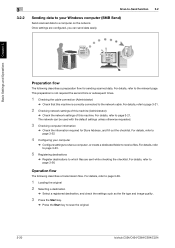
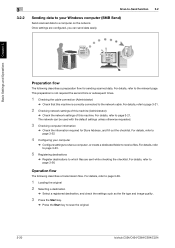
... data to a computer on the network. Operation flow
The following describes a preparation flow for Store Address, and fill out the checklist. 3
3.2.2
Scan-to-Send function 3.2
Sending data to your..., refer to page 3-26. For details, refer to scan the original.
3-20
bizhub C554/C454/C364/C284/C224 Once settings are sent while checking the checklist. For details, refer to page...
bizhub C554/C454/C364/C284/C224 Quick Assist Guide - Page 86


... [Administrator Settings] - [Network Settings] - [TCP/IP Settings].
bizhub C554/C454/C364/C284/C224
3-21
Checking network settings of this machine
Tap [Utility], and select [Device Information]. Basic Settings and Operations Chapter 3
3.2 Scan-to-Send function
3
Checking the cable connection
Check that the IP address is displayed.
• For IPv4 environment
• For IPv6...
bizhub C554/C454/C364/C284/C224 Quick Assist Guide - Page 87
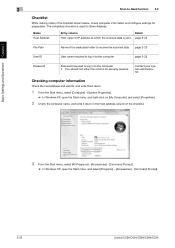
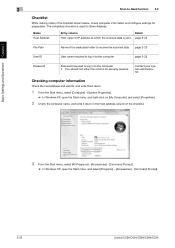
...Command Prompt].
3-22
bizhub C554/C454/C364/C284/C224 Contact your system administrator. Basic Settings and Operations Chapter 3
3
Scan-to-Send function 3.2
Checklist
While making notes in the Host address column of the ...the scanned data is used for Store Address.
Name Host Address
Entry column
Detail
Host name or IP address to the computer • You should not enter...
bizhub C554/C454/C364/C284/C224 Quick Assist Guide - Page 95
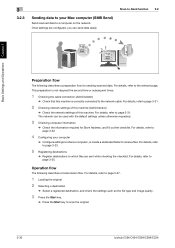
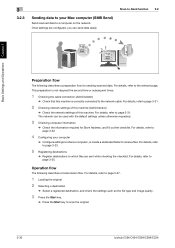
...
The following describes a preparation flow for Store Address, and fill out the checklist.
Scan-to-Send function 3.2
Basic Settings and Operations Chapter 3
Preparation flow
The following describes a transmission flow. For details, refer to the network cable. For details, refer to scan the original.
3-30
bizhub C554/C454/C364/C284/C224 For details, refer to...
bizhub C554/C454/C364/C284/C224 Quick Assist Guide - Page 96


...], and select [Administrator Settings] - [Network Settings] - [TCP/IP Settings]. bizhub C554/C454/C364/C284/C224
3-31 however, some network environments
require a change on the default administrator... [Device Information]. For information on network settings. Basic Settings and Operations Chapter 3
3.2 Scan-to-Send function
3
Checking the cable connection
Check that the IP address is...
bizhub C554/C454/C364/C284/C224 Quick Assist Guide - Page 97


... here is not recommended for Store Address. Contact your computer.
1 Check the IP address and user name, and write it down in the Host Address and User ID columns of the... information
Check the host address and user ID. 0 This operation requires administrator privileges for your system administrator.
curity reasons.
Name Host Address
Entry column IP address to which the scanned data...
bizhub C554/C454/C364/C284/C224 Quick Assist Guide - Page 105


...CD. - Checking network settings of this machine
Tap [Utility], and select [Device Information]. For details, refer to the User's Guide CD.
3-40
bizhub C554/C454/C364/C284/C224 For information on network settings. Tap [Utility], and select [...
Checking the cable connection
Check that the IP address is displayed.
• For IPv4 environment
• For IPv6 environment
If no IP...
bizhub C554/C454/C364/C284/C224 Quick Assist Guide - Page 122


... as the user name and password.
1
2
4 Enter the destination [Name] and [FAX Number].
% To send data to more than one destination, repeat this step. % Clicking [Add from Address Book] can retrieve the registered destinations of this machine.
1
2
5 Click [OK]. bizhub C554/C454/C364/C284/C224
3-57
bizhub C554/C454/C364/C284/C224 Quick Assist Guide - Page 129


...Store Address] and click [New Registration].
1
2
3-64
bizhub C554/C454/C364/C284/C224 Check that the IP address is displayed.
• For IPv4 environment
• For IPv6 environment
% If no IP address is an IP address...a Web browser, enter the IP address of this machine
% Tap [Utility], and select [Device Information]. For example, if the IPv6 address of this machine into the URL ...
bizhub C554/C454/C364/C284/C224 Quick Assist Guide - Page 136


... a computer that can be turned off as required - Do not use a USB device other than a flash-memory device. bizhub C554/C454/C364/C284/C224
3-71 Available USB memory device - Without security function added, or with USB version 2.0/1.1 interface -
Printing data
1 Connect a USB memory device to the rear panel of this machine. Formatted in the USB memory...
bizhub C554/C454/C364/C284/C224 Quick Assist Guide - Page 165


...
User authentication 3-60
V
Voice Guidance 4-8
X
XPS 3-8
5-2
bizhub C554/C454/C364/C284/C224 5
Index by item 5.1
Index Chapter 5
5 Index
5.1 Index by item
A
Address Book 3-61 Advanced Functions 4-2
C
Control Panel 2-26 Copy function... 3-2, 3-8
Printing from a USB memory device 3-71 PS 3-8
R
Request Code 4-4
S
Safety information 1-3
Saving the scanned data 3-74 Search 3-69 Sender Fax...
Similar Questions
How To Add Email Addresses To Bizhub C364
(Posted by ginnjaydan 9 years ago)
How To Do I Add Email Address To Konica Minolta Bizhub C284
(Posted by lesedadam14 10 years ago)
How Do You Add Email Address To Favorites Konica Minolta Bizhub C652
(Posted by macsn9ooq 10 years ago)
How Do You Add Email Address To Favorites Konica Minolta Bizhub C652 For Scan
(Posted by Snowfred 10 years ago)

