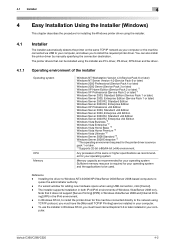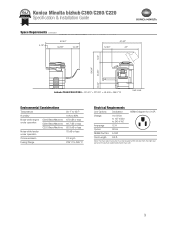Konica Minolta bizhub C360 Support Question
Find answers below for this question about Konica Minolta bizhub C360.Need a Konica Minolta bizhub C360 manual? We have 19 online manuals for this item!
Question posted by umawfa on July 12th, 2022
Pcl Xl Error
Current Answers
Answer #1: Posted by Odin on July 12th, 2022 6:06 PM
Hope this is useful. Please don't forget to click the Accept This Answer button if you do accept it. My aim is to provide reliable helpful answers, not just a lot of them. See https://www.helpowl.com/profile/Odin.
Answer #2: Posted by SonuKumar on July 13th, 2022 8:16 AM
How do I fix a PCL XL error on my printer?
If you are seeing the PCL XL error in HP Printers Windows 11/10, you can fix it in the following ways.
Rename the GPD files related to the printer.
Adjust Printing Preferences.
Update the Printer driver.
Uninstall and fresh install the printer driver.
Run Printer Troubleshooter.
Please respond to my effort to provide you with the best possible solution by using the "Acceptable Solution" and/or the "Helpful" buttons when the answer has proven to be helpful.
Regards,
Sonu
Your search handyman for all e-support needs!!
Related Konica Minolta bizhub C360 Manual Pages
Similar Questions
My bizhub c360 suddenly stopped printing from my computer. Every time I try to print I get "PCL XL e...