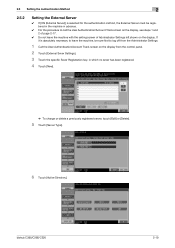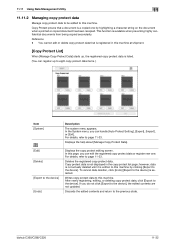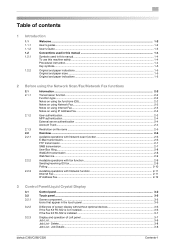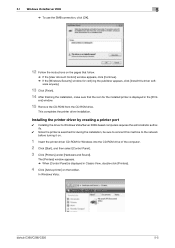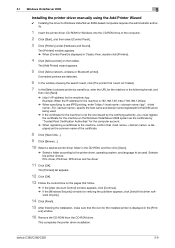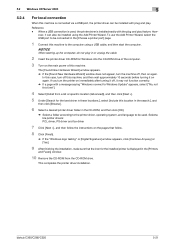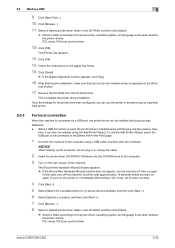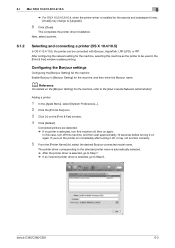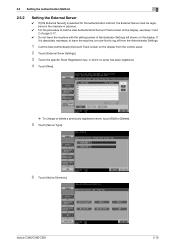Konica Minolta bizhub C360 Support Question
Find answers below for this question about Konica Minolta bizhub C360.Need a Konica Minolta bizhub C360 manual? We have 19 online manuals for this item!
Question posted by wwwalgavian1 on February 11th, 2023
I Have Delete Something On My Screen Now My Printer Don't Want To Turn On Like I
Current Answers
Answer #1: Posted by tanyaaa1212 on February 12th, 2023 2:30 AM
Power cycle the printer: Turn off the printer and unplug it from the electrical outlet. Wait for a few seconds and then plug it back in. Turn the printer back on and see if it starts normally.
Check the power outlet: Make sure the electrical outlet is working and has enough power to supply the printer. You can try plugging the printer into a different outlet to see if it turns on.
Check the cables: Ensure that all cables are securely connected to the printer and the power outlet. If the cables are loose, tighten them to ensure a stable connection.
Please mark as helpful
Please mark as helpful
Answer #2: Posted by SonuKumar on February 12th, 2023 10:12 AM
Turn Power Off inside front door Press and Hold Down Utility/Counter Button & Keep Held Down while turning power back on until a black dot appears in the top right of the control panel display then release.
When booted to Trouble Reset Screen press Trouble Reset.
https://www.bluebox.co.uk/trouble-reset-konica-c220-c280-c360/
Please respond to my effort to provide you with the best possible solution by using the "Acceptable Solution" and/or the "Helpful" buttons when the answer has proven to be helpful.
Regards,
Sonu
Your search handyman for all e-support needs!!
Related Konica Minolta bizhub C360 Manual Pages
Similar Questions
Hello,I try to turn on the Konica C360, the indicator lights come on, the screen shows nothing and t...