Konica Minolta bizhub C360 Support Question
Find answers below for this question about Konica Minolta bizhub C360.Need a Konica Minolta bizhub C360 manual? We have 19 online manuals for this item!
Question posted by etikrphipps on October 9th, 2013
How To Turn Off Fax Rx Confirmation Report On A Bizhub C360
The person who posted this question about this Konica Minolta product did not include a detailed explanation. Please use the "Request More Information" button to the right if more details would help you to answer this question.
Current Answers
There are currently no answers that have been posted for this question.
Be the first to post an answer! Remember that you can earn up to 1,100 points for every answer you submit. The better the quality of your answer, the better chance it has to be accepted.
Be the first to post an answer! Remember that you can earn up to 1,100 points for every answer you submit. The better the quality of your answer, the better chance it has to be accepted.
Related Konica Minolta bizhub C360 Manual Pages
bizhub C220/C280/C360 Box Operations User Guide - Page 25


...10,000 pages can be saved in the Memory RX User Box. A total of the User Box owner account. Bulletin Board User Box
Reference -
bizhub C360/C280/C220
2-8 2.2 Information
2
Account track authentication...refer to save data. - Before saving documents, create a User Box to page 2-10.
-
Memory RX User Box
Up to 500 documents can be created. - For details on the control panel. Up ...
bizhub C220/C280/C360 Box Operations User Guide - Page 119


...page margin position.
Change Back Shift
To create a page margin in 2-Sided printing mode.
bizhub C360/C280/C220
7-14 You can configure the Cover Sheet, Insert Sheet, or Chapters function.
... documents are fed so that the specified pages, the first page of each chapter for example, necessarily turns to specify the image shift length on a 1/16 inch (0.1 mm) basis by pressing [-] or...
bizhub C220/C280/C360 Box Operations User Guide - Page 143
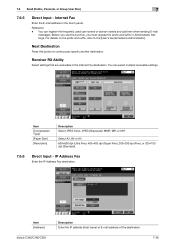
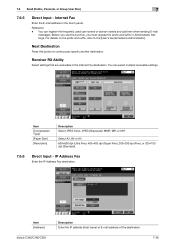
... JPEG (Grayscale), MMR, MR, or MH. Item [Address]
bizhub C360/C280/C220
Description Enter the IP address (host name) or E-... or 200e100 dpi (Standard).
7.6.6
Direct Input - IP Address Fax
Enter the IP Address Fax destination. 7.6 Send (Public, Personal, or Group User Box..., refer to continuously specify another destination.
Internet Fax
Enter the E-mail address in Administrator Settings....
bizhub C220/C280/C360 Box Operations User Guide - Page 155


... communication conditions at a lower baud rate. 7.6 Send (Public, Personal, or Group User Box)
7
7.6.18
Overview of Line Settings
Configure line settings for fax transmission.
Bulletin board
bizhub C360/C280/C220
7-50 Line Setting
Description of the Communication Settings
Configure communication lines, digital signature, and other communication settings.
7.6.19 Communication Settings...
bizhub C220/C280/C360 Copy Operations User Guide - Page 157


...'s Guide Network Scan/Fax/Network Fax Operations]. For details, refer to include the Job Number, Serial Number, and Account/User Name. Factory default [Fax TX Settings]
[Cancel]
bizhub C360/C280/C220
7-20 ... [Text Details]: Select the color, size, and type of the text for the fax and network fax operations. To use the header/footer function in Application Setting, a header and footer must...
bizhub C220/C280/C360 Network Administrator User Guide - Page 313


... Printing], the account name will be printed. 14.7 Configuring Settings to Output Fax Reports
14
Item Remark Column Print Setup
[Network Fax RX Error Report] [MDN Message] [DSN Message] [Print E-mail Message Body]
Description
Configure settings to print reception error reports when using the network fax function. If you select [User Name Printing], the user name will...
bizhub C220/C280/C360 Network Scan/Fax/Network Fax Operations User Guide - Page 8


... to Destinations - WebDAV...9-14 Address Book - E-Mail...9-7 Address Book - Scan/Fax Settings 9-24 Custom Display Settings - 8.4.12 8.4.13 8.5 8.5.1 8.5.2 8.5.3 8.5.4 8.5.5
8.6 8.6.1
[Relay Request Report] ...8-19 [PC-Fax TX Error Report] ...8-20 Report printed for Internet Fax ...8-21 [Internet Fax Rx Error Report] ...8-21 [Print MDN Message] ...8-21 [Print DSN Message]...8-21 [Print...
bizhub C220/C280/C360 Network Scan/Fax/Network Fax Operations User Guide - Page 10
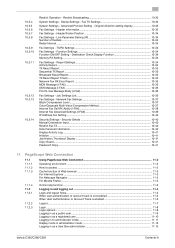
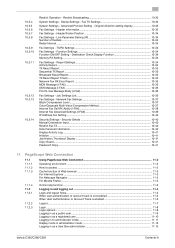
... Box administrator 11-15
bizhub C360/C280/C220
Contents-9 Destination Check Display Function 10-34 Memory RX Setting ...10-34
Fax Settings - Network Fax Settings 10-37 Black Compression Level ...10-37 Color/Grayscale Multi-Value Compression Method 10-37 Internet Fax Self RX Ability (I-FAX 10-38 Internet Fax Advanced Settings (I -FAX 10-36
Fax Settings - Fax TX Settings 10-33...
bizhub C220/C280/C360 Network Scan/Fax/Network Fax Operations User Guide - Page 123


... are printed automatically. Press [Receive I -FAX)
E-mail messages can be set at a predetermined time interval. Receiving E-mails manually
Press a button of maximum 3000 pages for checking E-mail can be printed as needed. Reference -
Data is saved in the Memory RX User Box, refer to 60 minutes. Reference - bizhub C360/C280/C220
6-4 Receiving E-mails automatically...
bizhub C220/C280/C360 Network Scan/Fax/Network Fax Operations User Guide - Page 148


... a confidential document if [Confidential Rx Report] is set to [ON] in [Report Settings] of the Utility menu. The details of transmission to the bulletin board is printed automatically if [Bulletin TX Report] is set to [ON] in [Report Settings] in the Utility menu.
The result of the program destination entries can be printed. bizhub C360/C280/C220
8-3
bizhub C220/C280/C360 Network Scan/Fax/Network Fax Operations User Guide - Page 159


8.3 Reports/lists commonly used among G3/IP/I-FAX
8
[Relay List]
bizhub C360/C280/C220
8-14
bizhub C220/C280/C360 Network Scan/Fax/Network Fax Operations User Guide - Page 166


You can enable or disable this report to be printed in [Network Fax RX Error Report] in the Utility menu.
bizhub C360/C280/C220
8-21 When this machine) requests the recipient's machine to confirm that the E-mail message is delivered to the sender upon unsealing (printing) of Internet Fax or IP Address Fax fails. When this machine receives the DSN...
bizhub C220/C280/C360 Network Scan/Fax/Network Fax Operations User Guide - Page 167


... the received E-mail message is not print-
istration List] in the body. -
bizhub C360/C280/C220
8-22
Reference - ed if "Content-XCIAJWNETFAX:IGNORE" is included in the Utility menu. Even if [Print E-mail Message Body] is set to the [Network
Fax RX Error Report] setting.
8.5.5
[Title/Text List]
Print the list of the subjects and...
bizhub C220/C280/C360 Network Scan/Fax/Network Fax Operations User Guide - Page 202
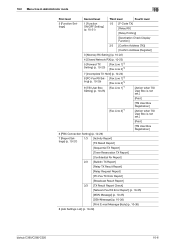
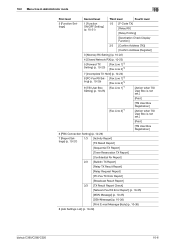
... Reservation TX Report]
[Confidential Rx Report]
2/3 [Bulletin TX Report]
[Relay TX Result Report]
[Relay Request Report]
[PC-Fax TX Error Report]
[Broadcast Result Report]
3/3 [TX Result Report Check]
[Network Fax RX Error Report] (p. 10-35)
[MDN Message] (p. 10-35)
[DSN Message] (p. 10-36)
[Print E-mail Message Body] (p. 10-36)
8 [Job Settings List] (p. 10-29)
bizhub C360/C280/C220...
bizhub C220/C280/C360 Network Scan/Fax/Network Fax Operations User Guide - Page 217
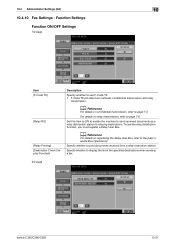
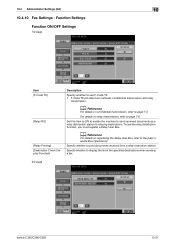
... the specified destinations when sending a fax.
2/2 page
bizhub C360/C280/C220
10-21 For details on confidential transmission, refer to page...Fax Settings - d Reference
For details on relay transmission, refer to page 7-5. To use F-Code TX. • F-Code TX provides two methods: confidential transmission and relay
transmission. Function Settings
Function ON/OFF Settings
1/2 page
Item [F-Code TX]
[Relay RX...
bizhub C220/C280/C360 Network Scan/Fax/Network Fax Operations User Guide - Page 223
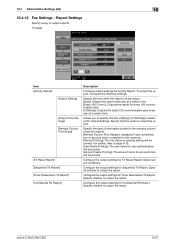
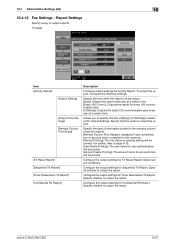
... sending setting will be output. [Daily]: Outputs the report every day at a certain time. [Every 100 Comm.]: Outputs the report for Activity Report. For details, refer to output the report. Select output conditions. Configure the output settings for Confidential RX Report.
Configure the output settings for TX Result Report. bizhub C360/C280/C220
10-27 Specify the time when...
bizhub C220/C280/C360 Network Scan/Fax/Network Fax Operations User Guide - Page 224


... settings for PC-Fax TX Error Report. bizhub C360/C280/C220
10-28
Configure the output settings for Broadcast Result Report. Specify whether to output the report. Configure the output settings for Relay Request Report. 10.4 Administrator Settings (G3)
10
2/3 page
Item [Bulletin TX Report]
[Relay TX Result Report]
[Relay Request Report]
[PC-Fax TX Error Report]
[Broadcast Result...
bizhub C220/C280/C360 Network Scan/Fax/Network Fax Operations User Guide - Page 231
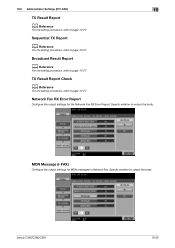
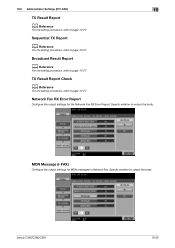
... Fax. bizhub C360/C280/C220
10-35 TX Result Report Check
d Reference
For the setting procedure, refer to output the body. MDN Message (I -FAX)
10
TX Result Report
d Reference
For the setting procedure, refer to page 10-27.
Specify whether to page 10-27.
10.5 Administrator Settings (IP/I -FAX)
Configure the output settings for the Network Fax RX Error Report...
bizhub C220/C280/C360 Network Scan/Fax/Network Fax Operations User Guide - Page 293
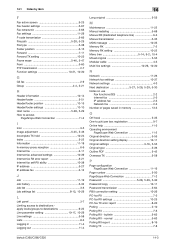
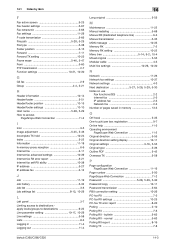
...-16
Page number 5-50 PageScope Web Connection 11-2
Password 5-28, 5-29, 5-30
Password copy 10-11 Password transmission 5-64 PBX connection setting 10-26 PC-fax RX 7-3 PC-fax RX settings 10-25 PC-fax TX error report 8-20 Polling 2-10 Polling RX 7-8 Polling RX - bulletin 5-63 Polling RX - normal 5-63 Polling RX report 8-16 Polling TX 7-8
bizhub C360/C280/C220
14-3
bizhub C220/C280/C360 Network Scan/Fax/Network Fax Operations User Guide - Page 297


...10-17
Number of RX Call Rings 10-17, 10-30
O Off-Hook 5-19, 5-35
One-Touch/User Box Registration 9-7 OR 5-34 Original Direction 5-55 Original Direction Confirmation Screen 10-11
... 9-26
bizhub C360/C280/C220
14-7 14.2 Index by button
Multi Page 5-39
N Name ..... 5-33, 9-8, 9-9, 9-10, 9-11, 9-13, 9-15, 9-16, 9-17, 9-18, 9-20, 10-10
Network Fax RX Error Report 10-35 Network Fax Settings 10...
Similar Questions
How To Print Fax Confirmation Report Bizhub C451
(Posted by nlasir 10 years ago)
How To Check Fax Confirmation On Bizhub C360
(Posted by niwalid 10 years ago)
How To Turn Off Cover Page On Bizhub C360 When Printing Color
(Posted by fisbbalei 10 years ago)

