Konica Minolta bizhub C360 Support Question
Find answers below for this question about Konica Minolta bizhub C360.Need a Konica Minolta bizhub C360 manual? We have 19 online manuals for this item!
Question posted by samkushan on January 15th, 2014
How To Set Date And Time For Bizhub C360
The person who posted this question about this Konica Minolta product did not include a detailed explanation. Please use the "Request More Information" button to the right if more details would help you to answer this question.
Current Answers
There are currently no answers that have been posted for this question.
Be the first to post an answer! Remember that you can earn up to 1,100 points for every answer you submit. The better the quality of your answer, the better chance it has to be accepted.
Be the first to post an answer! Remember that you can earn up to 1,100 points for every answer you submit. The better the quality of your answer, the better chance it has to be accepted.
Related Konica Minolta bizhub C360 Manual Pages
bizhub C220/C280/C360 Box Operations User Guide - Page 271


... E-mail, and register the E-mail address of this machine.
Clears all settings for the network, controller and destinations.
bizhub C360/C280/C220
9-35 The administrator modes are classified into two display modes: [Tab Function Display] and [List Func- Specify the date and time displayed in to the administrator mode enables you to check the meter...
bizhub C220/C280/C360 Copy Operations User Guide - Page 4


... 7.1.7
7.1.8 7.1.9 7.1.10 7.1.11 7.1.12 7.1.13 7.1.14 7.1.15 7.1.16 7.1.17 7.2 7.3 7.4 7.4.1 7.4.2
[System Settings] ...7-3 [Power Save Settings] ...7-3 [Output Settings] ...7-4 [Date/Time Settings]...7-5 [Daylight Saving Time] ...7-5 [Weekly Timer Settings] ...7-6 [Restrict User Access]...7-7 [Expert Adjustment]...7-9 [Leading Edge Adjustment]...7-12 [Centering]...7-12 [Media Adjustment] ...7-13...
bizhub C220/C280/C360 Copy Operations User Guide - Page 64
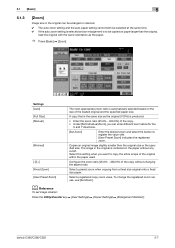
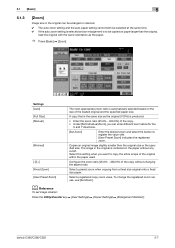
... setting when you can be enlarged or reduced. 0 The auto zoom setting and the auto paper setting cannot both be selected at the same time. 0 If the auto zoom setting is...(100%) is automatically selected based on the size of the loaded original and the specified paper size. bizhub C360/C280/C220
5-7
Settings [Auto] [Full Size] [Manual]
[Minimal]
[-]/[+] [Fixed Zoom] [User Preset Zoom]
The...
bizhub C220/C280/C360 Copy Operations User Guide - Page 142


...the [User's Guide Network Administrator].
bizhub C360/C280/C220
7-5 For details, refer to the network where UTC (Coordinate Uni- Configure the UTC (Coordinate Universal Time) related time zone. Settings [Year] [Monthly] [Daily] [Hour] [Minute] [Time Zone]
Configure the current date and time. Factory default [Time Zone]
+00:00
d Reference
To cancel the current settings:
Press C (Clear...
bizhub C220/C280/C360 Copy Operations User Guide - Page 276


... time 7-5 Dedicated desk 2-2 Default bypass paper type setting 7-22 Driver password encryption setting 7-51 Drum unit 2-9 Duplex/combine 5-8
E
Editing colors 5-29 Editing pages 5-22 Eject assist lever 2-17 Electrostatic charger wire 9-11 Enhanced security mode 7-48 Enlarge display 4-14 Erasing 5-42 Erasing frames 5-42 Erasing non-image areas 5-42 Expert adjustment 7-9
bizhub C360...
bizhub C220/C280/C360 Fax Driver Operations User Manual - Page 38
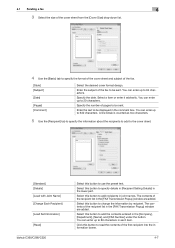
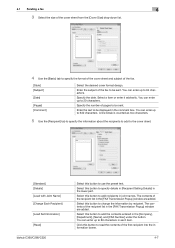
...date. Select a form or enter it arbitrarily. A line break is counted as two characters.
5 Use the [Recipient] tab to specify the information about the recipients to add to the cover sheet.
[Standard] [Details] [Load with Joint Name] [Change Each Recipient] [Load Set Information] [Read]
bizhub C360... subject of the fax.
[Style] [Subject]
[Date]
[Pages] [Comment]
Select the desired cover format...
bizhub C220/C280/C360 Network Administrator User Guide - Page 2
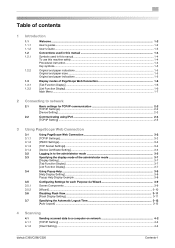
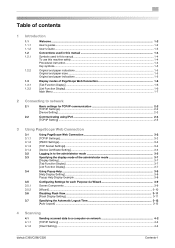
... Example ...3-8
Configuring Settings for each Purpose via Wizard 3-9 Screen Components ...3-9 [Wizard] ...3-10 Disabling Flash View...3-11 [Flash Display Setting]...3-11
Specifying the Automatic Logout Time 3-12 [Auto Logout] ...3-12
4 Scanning
4.1 4.1.1 4.1.2
Sending scanned data to a computer on network 4-2 [TCP/IP Setting] ...4-3 [Client Setting]...4-3
bizhub C360/C280/C220
Contents...
bizhub C220/C280/C360 Network Administrator User Guide - Page 5
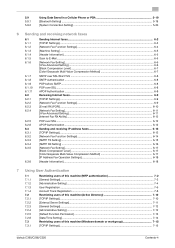
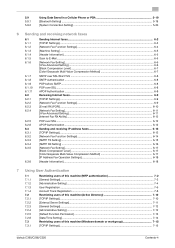
... Track Registration ...7-8 Restricting users of this machine (Active Directory 7-10 [TCP/IP Settings]...7-10 [External Server Settings]...7-11 [General Settings]...7-12 [Administrative Setting] ...7-12 [Default Function Permission] ...7-13 [Date/Time Setting] ...7-14 Restricting users of this machine (Windows domain or workgroup 7-15 [TCP/IP Settings]...7-15
bizhub C360/C280/C220
Contents-4
bizhub C220/C280/C360 Network Administrator User Guide - Page 10


... Account to Acquire Device Info 13-10
14 Configuring Settings for Fax Functions
14.1
Configuring Settings to Print a Stamp when Sending a Fax 14-2
[Fax TX Settings] ...14-2
14.2
Configuring Settings to Print the Header/Footer Position 14-3
[Header/Footer Position] ...14-3
14.3
Configuring settings for telephone and fax lines 14-4
[Line Parameter Setting]...14-4
bizhub C360/C280/C220...
bizhub C220/C280/C360 Network Administrator User Guide - Page 197
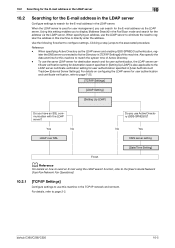
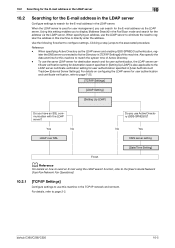
... this machine. bizhub C360/C280/C220
10-5
For details on how to send an E-mail using the LDAP search function, refer to the [User's Guide Network Scan/Fax/Network Fax Operations].
10.2.1
[TCP/IP Settings]
Configure settings to use Active Directory (GSS-SPNEGO)?
Yes
No
No
Yes
LDAP over SSL
DNS server setting
[Date/Time Setting]
Finish
d Reference...
bizhub C220/C280/C360 Network Administrator User Guide - Page 237
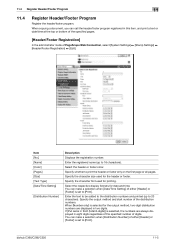
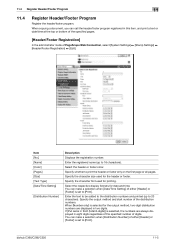
..., you can make a selection when [Date/Time Setting] of either [Header] or [Footer] is selected, the numbers are always displayed in eight digits regardless of the specified number of the distribution numbers.
Specify the character font used for date and time.
You can call the header/footer program registered in two digits. bizhub C360/C280/C220
11-5
bizhub C220/C280/C360 Network Administrator User Guide - Page 238


... account track is not enabled, data will not be printed even when [User Name/Account Name] is set to 40 characters) • [Date/Time Setting] • [Distribution Number] • [Job Number] • [Serial Number] (Engine serial No.
bizhub C360/C280/C220
11-6 of this machine) • [User Name/Account Name] To print a distribution number, specify the...
bizhub C220/C280/C360 Network Administrator User Guide - Page 319


Select the keyboard type to display the device time.
bizhub C360/C280/C220
14-23
Enter the button name (up to 16 characters). Enter the default value. The allowable number of the selected item. Configure options for Delivery. Select the time specification. The required setting items differ depending on the Control Panel. Configure options for Hold For...
bizhub C220/C280/C360 Network Administrator User Guide - Page 365
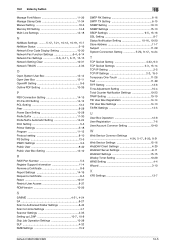
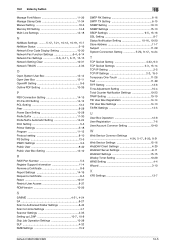
... User Box Settings 14-13 TX/RX Settings 14-5
U
User Box Operation 12-8 User Registration 7-6 User/Account Common Setting 10-40
W
Web Service Common Settings
4-34, 5-17, 8-20, 8-21
Web Service Settings 15-16 WebDAV Client Settings 4-29 WebDAV Server Settings 9-11 WebDAV Settings 15-15 Weekly Timer Setting 10-29 WINS Setting 4-4 Wizard 3-10
X
XPS Settings 13-7
bizhub C360/C280/C220...
bizhub C220/C280/C360 Network Scan/Fax/Network Fax Operations User Guide - Page 259
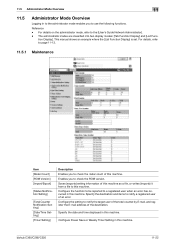
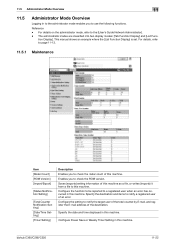
... Setting]
[Total Counter Notification Setting] [Date/Time Setting] [Timer Setting]...bizhub C360/C280/C220
11-22 Configure the function to be reported to a registered user when an error has occurred in this machine. 11.5 Administrator Mode Overview
11
11.5
Administrator Mode Overview
Logging in to the administrator mode enables you to check the ROM version. Specify the date and time...
bizhub C220/C280/C360 Network Scan/Fax/Network Fax Operations User Guide - Page 297


...-23 Output Settings 10-27 Output Time Settings 10-27
...Settings 10-8 Restrict Broadcasting 10-9 Restrict Operation 10-9 Restrict User Access 10-8 RX Ability (Destination 9-18 RX Display 9-25
S
Save 3-9 Scan Setting 5-39
Scan Settings 3-15, 5-19, 5-36
Scan Size 5-44
Scan/Fax Settings 9-24, 9-26 Search 5-21, 5-31, 5-33
Search Option Screen 9-26 Search Option Settings 9-26
bizhub C360...
bizhub C220/C280/C360 Print Operations User Guide - Page 4
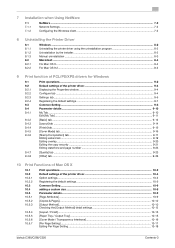
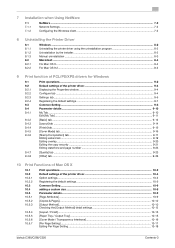
......10-8 Parameter details...10-9 [Page Attributes] ...10-9 [Copies & Pages]...10-10 [Output Method]...10-10 Checking the [Output Method] detail settings 10-12
[Layout / Finish]...10-13 [Paper Tray / Output Tray] ...10-15 [Cover Mode / Transparency Interleave 10-16 [Per Page Setting] ...10-17 Editing Per Page Setting ...10-18
bizhub C360/C280/C220
Contents-3
bizhub C220/C280/C360 Print Operations User Guide - Page 112


... the sequence for documents that can communicate with the machine to embed the copy number in [Administrator Settings] of a pattern. Reference
-
9.4 Parameter details
9
Function Name [Characters]
[Date/Time]
[Serial Number] [Distribution Control Number] [Job Number] [Obtain Device Information]
Description
Select this check box to embed the selected character string in a pattern for...
bizhub C220/C280/C360 Print Operations User Guide - Page 135
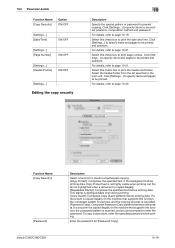
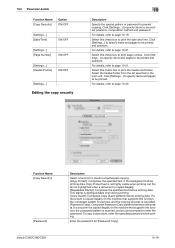
... [Password Copy].
10-19 Click [Settings...] to specify items to enter the password. Select this check box to prevent unauthorized copying. [Copy Protect]: Composes the specified text in the main unit. Function Name [Copy Security:]
[Password:] bizhub C360/C280/C220
Description
Select a function to print the date and time. Copy Protect text is not highly...
bizhub C220/C280/C360 Print Operations User Guide - Page 273
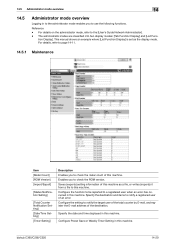
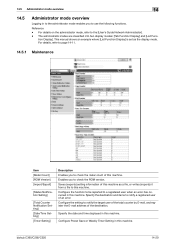
... to be reported to this machine. bizhub C360/C280/C220
14-20 Configure Power Save or Weekly Timer Setting in this machine. The administrator modes are classified into two display modes: [Tab Function Display] and [List Func- Saves (exports) setting information of this machine. Specify the date and time displayed in to the administrator mode enables...
Similar Questions
How Do I Change The Default Settings On My Bizhub C360
(Posted by Ansytjfran 9 years ago)
How To Reset Time And Date Konica Bizhub C360
(Posted by danutca 9 years ago)
Can I Change The Default Dpi Settings On My Bizhub C360
(Posted by spitswillz 10 years ago)

