Konica Minolta bizhub C360 Support Question
Find answers below for this question about Konica Minolta bizhub C360.Need a Konica Minolta bizhub C360 manual? We have 19 online manuals for this item!
Question posted by Giudgai on September 28th, 2013
How To Set The Color On A Bizhub C360
The person who posted this question about this Konica Minolta product did not include a detailed explanation. Please use the "Request More Information" button to the right if more details would help you to answer this question.
Current Answers
There are currently no answers that have been posted for this question.
Be the first to post an answer! Remember that you can earn up to 1,100 points for every answer you submit. The better the quality of your answer, the better chance it has to be accepted.
Be the first to post an answer! Remember that you can earn up to 1,100 points for every answer you submit. The better the quality of your answer, the better chance it has to be accepted.
Related Konica Minolta bizhub C360 Manual Pages
bizhub C220/C280/C360 Security Operations User Guide - Page 25


.... bizhub C360/C280/C220
2-10
Set to [OFF] Set to [OFF]
Set to [Restrict] Set to [OFF] Set to [Restrict]
Deletes all user-related data that has been registered Deletes all account track-related data that are restricted. 2.2 Enhancing the Security Function
2
Function Name CS Remote Care
Factory Setting When Enhanced Security Mode is set to [ON]
Usable
Remote device setting...
bizhub C220/C280/C360 Advanced Function Operations User Guide - Page 33


... the contents display.
Configure settings for page operation. tion. • [Pop-Up Window]: Select this check box to allow displaying the pop-up
window. • [Offline Permission]: Select this check box to allow the use of operations available for Web Browser from the
list displays the corresponding page. bizhub C360/C280/C220
4-15
bizhub C220/C280/C360 Advanced Function Operations User Guide - Page 89
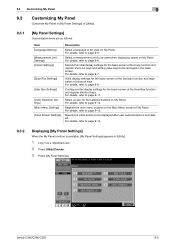
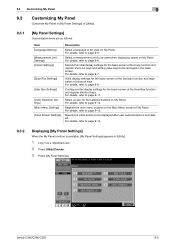
... unit to be arranged in the basic screen.
For details, refer to page 9-12.
bizhub C360/C280/C220
9-5 For details, refer to page 9-9. Initial display settings for the basic screen of the Copy function and register short-cut keys and setting value keys to page 9-13.
Specify the initial screen to page 9-14.
9.3.2
Displaying...
bizhub C220/C280/C360 Box Operations User Guide - Page 6
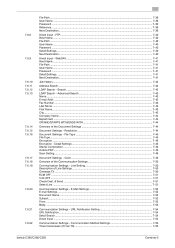
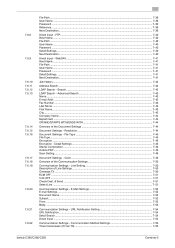
...45 Encryption ...7-46 Encryption - Communication Method Settings 7-55 Timer transmission (Timer TX)...7-55
bizhub C360/C280/C220
Contents-5 7.6.8
7.6.9
7.6.10 ...Settings ...7-41 Next Destination...7-41
Job History...7-42
Address Search...7-42
LDAP Search - Line Setting 7-50 Description of the Communication Settings 7-50
Communication Settings - Color ...7-49
Overview of Line Settings...
bizhub C220/C280/C360 Box Operations User Guide - Page 7
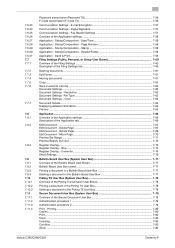
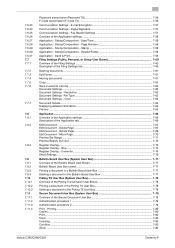
... TX 7-56 F-Code transmission (F-Code TX 7-56
Communication Settings - E-mail Encryption 7-57 Communication Settings - Overwrite...7-75 Detail Settings ...7-76
Bulletin Board User Box (System User Box 7-77... - Printing ...7-80 Copies ...7-80 Print...7-80 Color ...7-80 Finishing...7-80 Combine...7-80 Zoom...7-80
bizhub C360/C280/C220
Contents-6 Rotate Page ...7-68 Edit Document...
bizhub C220/C280/C360 Box Operations User Guide - Page 8
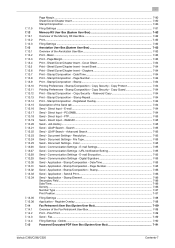
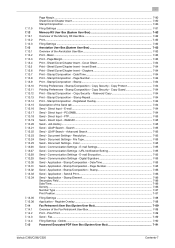
.../Composition - Password Copy 7-84 Print - E-mail ...7-84 Send - FTP...7-85 Send - Color 7-85 Send - URL Notification Setting 7-85 Send - E-mail Encryption 7-85 Send - Stamp/Composition - Delete...7-90 Password Encrypted PDF User Box (System User Box 7-91
bizhub C360/C280/C220
Contents-7 Sheet/Cover/Chapter Insert - Stamp/Composition - Stamp/Composition - LDAP...
bizhub C220/C280/C360 Box Operations User Guide - Page 154


...; [Page Separation] cannot be specified together with the color setting used when they were saved. Item [Use Existing Color Setting] [Full Color] [Gray Scale] [Black]
Description Sends documents with the...17
Document Settings - This item cannot be selected when binding and sending multiple docu- ments.
This function is saved in gray scale.
bizhub C360/C280/C220
7-49 ...
bizhub C220/C280/C360 Box Operations User Guide - Page 169


Displaying detailed information
Select a document, and press [Document Details] to page 7-46. bizhub C360/C280/C220
7-64 For details, refer to check. Color
For the setting procedure, refer to page 7-49.
7.7.7
Document Details
Check the details of Pages] [Job No.] [ ][ ] [Preview]
Description Displays the date and time the document was registered.
...
bizhub C220/C280/C360 Box Operations User Guide - Page 190


... Send - Document Settings - Communication Settings - Document Settings - Color
For the setting procedure, refer to page 7-41.
7.13.20 Send - Stamp/Composition - Stamp/Composition - Communication Settings -
WebDAV
For the setting procedure, refer to page 7-49.
7.13.26 Send - LDAP Search - bizhub C360/C280/C220
7-85 Communication Settings - URL Notification Setting
For the...
bizhub C220/C280/C360 Box Operations User Guide - Page 276


...Web Connection. Specify the timeout period of the printer.
bizhub C360/C280/C220
9-40
Configure the XPS print settings. Select whether to specify a password to handle a ... Box.
9.6.7 Printer Settings
Item [Basic Setting] [PCL Setting] [PS Setting] [TIFF Setting] [XPS Settings] [Interface Setting] [Direct Print Settings]
[Assign Account to Acquire Device Info]
Description Specify the...
bizhub C220/C280/C360 Copy Operations User Guide - Page 25


To configure color selection settings for buttons and tabs:
Press Utility/Counterö[User Settings]ö[Custom Display Settings]ö[Color Selection Settings].
bizhub C360/C280/C220
2-13 2.2 Main Body
2
No. Name
9
Color settings
d Reference
To switch the basic settings screen: Press Utility/Counterö[User Settings]ö[Custom Display Settings]ö[Copier Settings]ö[...
bizhub C220/C280/C360 Copy Operations User Guide - Page 87


... Color]
Color the blank area of the original automatically. Settings [Original Size]
Select [Auto] to detect the size of the original with a specified background color. To Set Background Color:
Press [Application] ö [Edit Color] ö [Background Color].
[Mirror Image]
Copy originals as mirror images.
% Press [Application] ö [Edit Color] ö [Mirror Image]. bizhub C360...
bizhub C220/C280/C360 Copy Operations User Guide - Page 111


... printing to be printed such as [Invalid Copy] and [Private].
Settings [Watermark Type]
[Text Color]
Select a watermark from [Black], [Magenta] and [Cyan].
Select the watermark color from the eight types available. bizhub C360/C280/C220
5-54 The watermark selected is printed in the selected color. It also helps prevent unauthorized copy from the copied paper.
0 The...
bizhub C220/C280/C360 Copy Operations User Guide - Page 157


...Settings] ö [System Settings] ö [Stamp Settings]. Configure pages and text details. • [Pages]: Select whether to print the header and footer on all pages or only on the first page. • [Text Details]: Select the color...header or footer. Factory default [Fax TX Settings]
[Cancel]
bizhub C360/C280/C220
7-20
This setting is for the header and footer to display the
date...
bizhub C220/C280/C360 Copy Operations User Guide - Page 272


..., and automatically selects paper of water or the sky. bizhub C360/C280/C220
13-7 Selecting the appropriate setting prevents the copy from being printed upside-down when making... Paper
Auto Zoom [Background Color] [Background Removal] [Binding Position]
[Blue] [Brightness] [Card Shot]
[Center Staple & Fold] [Change Tray Settings] [Color Adjust] [Color Balance]
[Color] Combine Originals
[Contrast] ...
bizhub C220/C280/C360 Enlarge Display Operations User Guide - Page 27


... to configure the double-sided copy and combined copy settings.
Select this setting to print the copy in full color, regardless of whether the scanned original is in color or in black and white.
3-4
Press this button to select the print color for making copies. Settings [Auto Color] [Full Color]
bizhub C360/C280/C220
Select this button to specify the...
bizhub C220/C280/C360 Enlarge Display Operations User Guide - Page 54


.... Press this button to return to the Address Book screen with distinct black and white areas, such as black and white photos. Select this setting to scan in full color. For details on the [File Type] setting.
bizhub C360/C280/C220
4-13 Press this button to return to the Address Book screen with the corresponding...
bizhub C220/C280/C360 Network Administrator User Guide - Page 355


... primary colors used when the RAW protocol is a management protocol in the TCP/IP network environments.
The acronym for Raster Image Processor. Compared with the description of clients. bizhub C360/C280/C220
15-35 The IP address, passed through the user authentication by Adobe and is commonly used to identify each network device. This...
bizhub C220/C280/C360 Network Administrator User Guide - Page 360


... off, while others not.
Two types of memory retain data even after waiting for storing data temporarily.
bizhub C360/C280/C220
15-40 A color attribute file.
A storage device used by the color input and output devices to send originals set or stored in the transmission report. Some types of binding positions are saved.
If memory transmission is...
bizhub C220/C280/C360 Network Scan/Fax/Network Fax Operations User Guide - Page 284


... MIME (E-mail operations). The RAW port number is most often used by multiple processes.
The referral setting configures whether the multifunctional product is installed to act as an intermediary connection between a computer and a printer. The acronym ...acronym for Post Office Protocol.
The reading of network where the connected devices can be used . bizhub C360/C280/C220
13-8
Similar Questions
How To Change Fax Confirmation Settings On Bizhub C360
(Posted by vecrme 9 years ago)
How To Delete Memory Rx Setting On Bizhub C360
(Posted by maColev 10 years ago)
How To Get To Administrator Setting On Bizhub C360
(Posted by permccas 10 years ago)

