Konica Minolta bizhub C360 Support Question
Find answers below for this question about Konica Minolta bizhub C360.Need a Konica Minolta bizhub C360 manual? We have 19 online manuals for this item!
Question posted by debauau on August 27th, 2014
When Scanning To Bizhub C360 Get Error Job Failed Check Log
The person who posted this question about this Konica Minolta product did not include a detailed explanation. Please use the "Request More Information" button to the right if more details would help you to answer this question.
Current Answers
There are currently no answers that have been posted for this question.
Be the first to post an answer! Remember that you can earn up to 1,100 points for every answer you submit. The better the quality of your answer, the better chance it has to be accepted.
Be the first to post an answer! Remember that you can earn up to 1,100 points for every answer you submit. The better the quality of your answer, the better chance it has to be accepted.
Related Konica Minolta bizhub C360 Manual Pages
bizhub C220/C280/C360 Advanced Function Operations User Guide - Page 82


... User Box function. d Reference
For details on the setting to automatically correct the page direction, refer to the [User's Guide Network Scan/Fax/Network Fax Operations]. - bizhub C360/C280/C220
8-2 The searchable PDF function supports multiple languages. Reference - This function is available when i-Option LK-105 is selected when creating a searchable PDF file...
bizhub C220/C280/C360 Box Operations User Guide - Page 38


... TX Job] [L1][L2] [Delete] [Redial] [Check Job Set.]
Description
No.: Job identification number assigned when the job is sent via Web service. Address: Displays the fax number, E-mail address, User Box name, etc. Time Stored: Displays the time that have not been saved by
logged in users cannot be viewed. - To delete a job, press [Delete]. bizhub C360/C280...
bizhub C220/C280/C360 Box Operations User Guide - Page 39


... seven jobs to be displayed at one time, press these buttons to "ON" in users cannot be viewed. - Address: Displays the fax number, E-mail address, User Box name, etc. Press this button to check the registration source/user name, file name, destination type, destination, stored time, communication, number of the recipient's machine. bizhub C360...
bizhub C220/C280/C360 Box Operations User Guide - Page 281


...Appendix
10.1
Error message list
If an error message appears, ... allowance. The hard disk is completed. The number of programmed jobs has reached the max. Check log. The number of User Boxes that can be programmed has reached...the User Box has reached its maximum. bizhub C360/C280/C220
10-2 Wait until a programmed job is full. The number of jobs that can be registered has reached the...
bizhub C220/C280/C360 Copy Operations User Guide - Page 34


... scanning without the ADF being performed, press the Stop key. % A [Ready to press down on the Original Glass.
% Load the original by placing it so that must be excluded from the copy. bizhub C360/... Original Cover open, do not use a strong force to accept another job.] message that appears during the current printing job indicates that
the next original can be detected.
0 Do not place an...
bizhub C220/C280/C360 Copy Operations User Guide - Page 91


... shadow at the center of images to not erase the frame. Repeats copying of the scanned area of the original so that the copy area of repetitions.
% Press [Application] ö [Book Copy/Repeat] ö [Image Repeat].
bizhub C360/C280/C220
5-34
Specify the original and paper sizes or the zoom to be copied...
bizhub C220/C280/C360 Copy Operations User Guide - Page 119
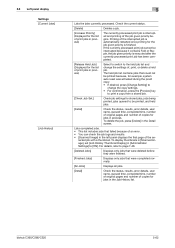
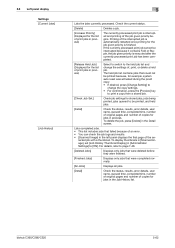
... jobs that failed because of the se-
lected job with a thumbnail. To delete the job, press [Delete] in the left panel displays the first page of an error. • You can check the job logs and results. • [Scanned Image] in the Detail screen. The held job list contains jobs that were completed normally.
[All Jobs]
Displays all jobs.
[Detail]
Check the status, results, error...
bizhub C220/C280/C360 Copy Operations User Guide - Page 208


... authentication, a correct image will not be obtained, and scanning may not finish. The scanning time on this machine where registration fails
Check points Is any power being installed correctly? For details on...able to five seconds per scanning.
Configure the paper type of the paper?
If the scanned part is correctly inserted into the connector. bizhub C360/C280/C220
9-6
bizhub C220/C280/C360 Network Administrator User Guide - Page 60


4.6 Sending scanned data by E-mail (Encryption by public key)
4
4.6.3
[S/MIME]
In the administrator mode of PageScope Web Connection, select [Network] ö [E-mail Setting...SMTP over SSL. For details, refer to page 4-10.
4.6.5
SMTP Authentication
Configure SMTP authentication settings. Item
[S/MIME Comm.
bizhub C360/C280/C220
Prior check 4-24
Setting]
[E-Mail Text Encrypt.
bizhub C220/C280/C360 Network Administrator User Guide - Page 90
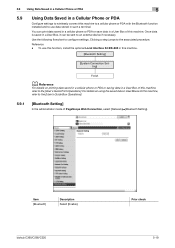
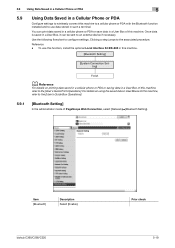
... or PDA
Configure settings to wirelessly connect this machine to a cellular phone or PDA with the Bluetooth function installed and to an external device if necessary.
bizhub C360/C280/C220
Prior check 5-19 Use the following flowchart to the associated procedure. Clicking a step jumps to configure settings. You can be sent to use this...
bizhub C220/C280/C360 Network Administrator User Guide - Page 144
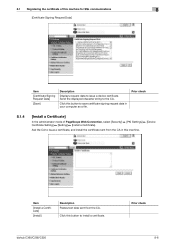
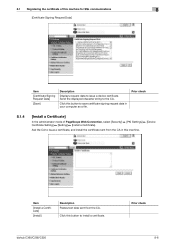
...8.1 Registering the certificate of PageScope Web Connection, select [Security] ö [PKI Settings] ö [Device Certificate Setting] ö [Setting] ö [Install a Certificate].
bizhub C360/C280/C220
Prior check 8-6 Click this button to issue a device certificate.
Prior check
8.1.4
[Install a Certificate]
In the administrator mode of this button to the CA. Item
[Install...
bizhub C220/C280/C360 Network Administrator User Guide - Page 203


... [Enable].
When the LLTD function of this machine is very useful for network troubleshooting. bizhub C360/C280/C220
Prior check 10-11
For details, refer to page 2-2.
10.3.2
[LLTD Setting]
In the administrator mode of this machine and for checking the location and information of PageScope Web Connection, select [Network] ö [LLTD Setting]. The...
bizhub C220/C280/C360 Network Administrator User Guide - Page 252


...Fine-Tune], [Color], [Pages], and [Size] settings.
Enter the destination name (up to check the registered stamp.
bizhub C360/C280/C220
11-20 To specify a header or footer, you must select [System Settings]ö[... to insert the element as text or photo. Select the file type for saving scanned data. You can select whether to access this machine. Select whether to divide the...
bizhub C220/C280/C360 Network Administrator User Guide - Page 340
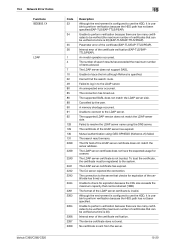
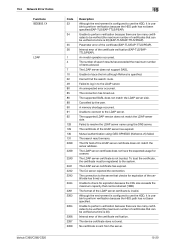
... error occurred. The search result remains.
The format of certificates that checks for expiration of the certificate verification (EAP-TLS/EAPTTLS/PEAP). The device certificate...failed. Unable to perform verification because there are too many certificates to be verified (the maximum number of the certificate verification. 15.4 Network Error Codes Functions IEEE802.1X LDAP
bizhub C360...
bizhub C220/C280/C360 Network Administrator User Guide - Page 341


... check for expiration of the certificate has timed out. Although the environment is configured to use the HDD, it is invalid. Failed to log in authentication using a PKI card.
Job ID is unable to perform verification because the HDD path has not been specified. Failed to retrieve the device certificate or private key. An HDD operation error...
bizhub C220/C280/C360 Network Administrator User Guide - Page 349


... by a reset. Although use of the message body is invalid.
The device certificate does not exist. The device is unavailable. The certificate does not have the expected usage. The proxy server rejected the connection request. 15.4 Network Error Codes Functions WebDAV client
WS scan bizhub C360/C280/C220
15
Code 5
6
7
8 9 10 11 12 13
14 15...
bizhub C220/C280/C360 Network Scan/Fax/Network Fax Operations User Guide - Page 31


...display the Guidance screen. If you can check the finishing state on the touch panel... is being received.
Press this key to log off from the machine as the number of...blue while a print job is ready to begin a scan operation, the indicator ...Scan
bizhub C360/C280/C220
3
Description
Press to erase a value (such as well. Pressing the Stop key during scanning temporarily stops the scan...
bizhub C220/C280/C360 Network Scan/Fax/Network Fax Operations User Guide - Page 110
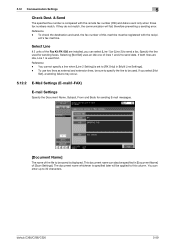
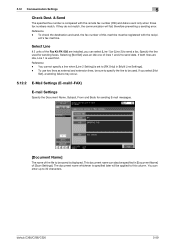
5.12 Communication Settings
5
Check Dest. & Send
The specified fax number is compared with the recipi- Select Line
If 2 units of [Scan Settings]. To use two lines as ...and Body for sending faxes. therefore preventing a sending error.
Selecting [Not Set] uses an idle one of lines 1 and 2 to be applied to 30 characters. bizhub C360/C280/C220
5-59
Specify the line used first. ...
bizhub C220/C280/C360 Network Scan/Fax/Network Fax Operations User Guide - Page 114


... Original - Polling RX - This function cannot be borne by the receiver. Z-Folded Original - V.34 OFF - F-Code TX - 5.12 Communication Settings
5
Polling RX - Polling TX - Separate Scan
bizhub C360/C280/C220
5-63 Quick Memory TX - Scan Size - Normal
A function available on the receiver's side to request a sender to be used together with the following functions. -
bizhub C220/C280/C360 Network Scan/Fax/Network Fax Operations User Guide - Page 273


... broadcasting.]
[Document could not be registered has reached the maximum number possible.
Check log The hard disk is correctly connected. The number of times specified, however, transmission failed because the recipient was busy or due to send scanned originals.
Wait until a queued job is completed.]
Corrective Actions Redial was attempted the number of User Boxes...
Similar Questions
When Scanning Document To Bizhub 360 Get Error Job Failed Check Log
(Posted by uofaoc 10 years ago)
Bizhub C360 Error Message: Bypass Tray Cannot Be Used At This Time
(Posted by dirkrobe 10 years ago)
When Scanning Document To Bizhub C360 Get Error Job Failed Check Log
(Posted by Vhanthh 10 years ago)
Konica Minolta Bizhub C360 How To Print Transmission Log
(Posted by shorza 10 years ago)

