Konica Minolta bizhub C360 Support Question
Find answers below for this question about Konica Minolta bizhub C360.Need a Konica Minolta bizhub C360 manual? We have 19 online manuals for this item!
Question posted by jaChuly on October 8th, 2013
Scan To Email Won't Authenticate Konica Bizhub C552
The person who posted this question about this Konica Minolta product did not include a detailed explanation. Please use the "Request More Information" button to the right if more details would help you to answer this question.
Current Answers
There are currently no answers that have been posted for this question.
Be the first to post an answer! Remember that you can earn up to 1,100 points for every answer you submit. The better the quality of your answer, the better chance it has to be accepted.
Be the first to post an answer! Remember that you can earn up to 1,100 points for every answer you submit. The better the quality of your answer, the better chance it has to be accepted.
Related Konica Minolta bizhub C360 Manual Pages
bizhub C220/C280/C360 Security Operations User Guide - Page 36


...details of the User Authentication, see page 2-2....control panel.
2 Touch [User Authentication/Account Track].
3 Touch [User Authentication Settings]. NOTICE
The Administrator must first make User Authentication settings before setting the ID ... panel is enabled.
Setting ID & Print
0 For the procedure to authenticate a user using a user name and password, then automatically print the print jobs...
AU-201H User Guide - Page 8


... [OK].
9 Touch [Logoff Settings].
10 Select whether or not the user is logged off when scanning of the multifunctional product, touch [User
Authentication/Account Track] on the Administrator Settings screen, and then touch [Authentication System], then [User Registration].
8
AU-201H Connecting this device to the multifunctional product and registering directly from the control panel of the...
AU-201H User Guide - Page 38


... cable from the one used when the driver was not possible within the limited period of time. The Add New Hardware Wizard starts when this device or the multifunctional product before turning on the multifunctional product.
Scanning does not begin. If "Card Authentication + Password" was installed, the Add New Hardware Wizard may start.
bizhub C220/C280/C360 Box Operations User Guide - Page 19


The saved data can be printed, sent by Email, transferred via FTP, or sent to the specified box.
bizhub C360/C280/C220
2-2 User Box Public/Personal/Group User Boxes (*1)
Annotation User Box External Memory
Mobile/PDA
Description
Save a document copied or scanned using this machine. • You can save a document stored in a User Box in...
bizhub C220/C280/C360 Copy Operations User Guide - Page 85


... [Finish].
4 Load the next original and press [Change Setting]. 5 Select the desired copy settings, and then press the Start key.
% Repeat Steps 3 to delete the scanned job.
bizhub C360/C280/C220
5-28 5.4 [Application]
5
1 Press [Application] ö [Sheet/Cover/Chapter Insert] ö [Program Jobs]. 2 Select the desired copy settings, and then press the Start...
bizhub C220/C280/C360 Copy Operations User Guide - Page 147


...changed in a print image.
bizhub C360/C280/C220
7-10 Adjust irregular gradation levels of the scanner. This function performs adjustment to page 7-15. Adjust the scan range of print images. ...[Image Stabilization Setting]
Specify the type and opportunity of paper passes through the ADF when scanning an original using the ADF. For details, refer to page 7-16.
[Image Stabilization Only...
bizhub C220/C280/C360 Copy Operations User Guide - Page 208


... not move it again, or improve the rough and dry condition of your computer.
During scanning, place the scanned part on the authentication unit is limited per scan. bizhub C360/C280/C220
9-6 Has the authentication unit driver being supplied to be obtained, and scanning may not finish.
Has the staple position been correctly specified? A malfunction of the USB...
bizhub C220/C280/C360 Copy Operations User Guide - Page 209
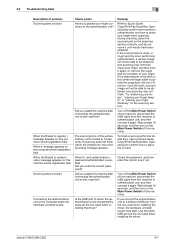
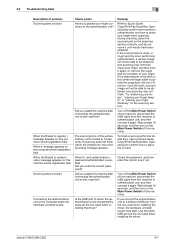
...) to 1 inch (25 mm)), a correct image will not be obtained, and scanning may not finish.
bizhub C360/C280/C220
9-7 Remedy
Refer to [Quick Guide Copy/Print/Fax/Scan/Box Operations] to confirm how to perform authentication and how to be able to which the authentication unit is limited to a different USB port from the one used...
bizhub C220/C280/C360 Copy Operations User Guide - Page 218


...] to display the Administrator Settings screen.
Press [User Au- bizhub C360/C280/C220
10-4 To combine account track settings with MFP authentication on this machine to [ON (MFP)], and then press [OK].
3 Press [Yes], and then [OK].
4 Press [Authentication Device Settings]. 5 Press [General Settings]. 6 Press [Bio Authentication].
This device does not support external server...
bizhub C220/C280/C360 Copy Operations User Guide - Page 226


... not connect another USB device to step 4. User registration
To register a user with Data Administrator, connect the authentication unit to the USB port of the computer, and also connect the computer to this machine. 3 Connect the authentication unit to connect the self-power USB hub that contains Data Administrator. bizhub C360/C280/C220
10-12...
bizhub C220/C280/C360 Copy Operations User Guide - Page 235


...-506. This device does not support external server authentication. Press [User Au- Authentication Unit (IC card type) AU-201
11.1
Using authentication unit (IC card type)
The Authentication Unit (IC ... or execute a print job.
Doing so may cause the system to perform personal authentication.
bizhub C360/C280/C220
11-2 For [Public User Access] or [Account Track] settings, refer...
bizhub C220/C280/C360 Network Administrator User Guide - Page 135
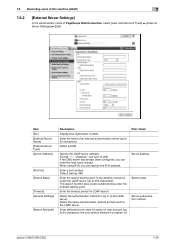
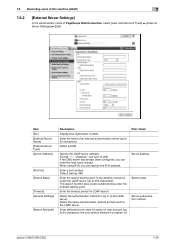
Enter the timeout period for search of user account (up to be 0 to the LDAP server. Server address
Search base Server authentication method
bizhub C360/C280/C220
7-26 Select [LDAP].
Prior check
Specify the LDAP server address.
Enter attributes to 32 characters). Enter a port number. Enter the name of PageScope ...
bizhub C220/C280/C360 Network Administrator User Guide - Page 168


Select [ON]. This user ID is updated. Select an EAP authentication method. EAP authentication method
bizhub C360/C280/C220
8-30
If you press [Refresh], the authentication status is used for authentication. Select this machine, which is used for all EAP-Type options other than [EAP-TLS]. When you select [Depend on Server], the EAP-Type provided ...
bizhub C220/C280/C360 Network Scan/Fax/Network Fax Operations User Guide - Page 63


... Preview Setting] − [Original Direction Confirmation Screen] is set to [OFF] in Administrator Settings, the screen for sending fax and scanned data, refer to page 10-11.
5 Press the Start key. bizhub C360/C280/C220
5-12 Sending with the advanced preview
The following describes the procedure after the original is loaded. For details...
bizhub C220/C280/C360 Network Scan/Fax/Network Fax Operations User Guide - Page 284


...communicate with each other authentication information, and define... setting configures whether the multifunctional product is used . Public...Scanning
Description
The acronym for Optical Character Reader, a device ...scanning direction.
This is used to identify the transmission port assigned to Windows environments. This is an OS. The smallest constitutional unit of an image. bizhub C360...
bizhub C220/C280/C360 Security Operations User Guide - Page 29


... on the sub power switch
1 Call the Security Details screen on the display from the control panel.
2 Touch [Prohibited Functions When Authentication Error]. bizhub C360/C280/C220
2-15 User/Account authentication: Release -
WebDAV authentication: Release
Performing Release Setting
0 For the procedure to turn it on after the main power switch is turned off and on...
bizhub C220/C280/C360 Security Operations User Guide - Page 35


... 2-2. 0 Do not leave the machine with the setting screen of this machine, when user authentication is enabled. NOTICE
The Administrator must first make User Authentication settings before setting the ID & Print. For details of the ID & Print Setting function. bizhub C360/C280/C220
2-21
Setting ID & Print
0 For the procedure to call the Administrator...
LK-101/LK-102/LK-103/LK-105 License Authentication Operation Guide - Page 7


... initialization code and issued from LMS. After that, it is necessary to activate the license again, to use the functions.
— Function Code (bizhub C452/C552/C652/C220/C280/C360) Use this code.
— Deactivation Code This code is issued from LMS. This information is Repair Code (Repair Permission Code).
— Initialization Code...
Installation Guide - Page 11
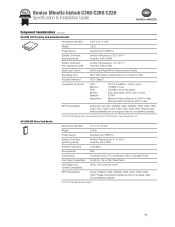
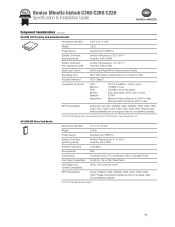
...bit, HID Corporate 1000®
MFP Compatibility bizhub C652DS, C652, C552DS, C552, C452, C360, C280, C220.
NOTE: WT-506 Working Table is recommended for compatibility updates.
Konica Minolta bizhub C360/C280/C220 Specification & Installation Guide
Component Considerations continued
AU-201H HID Proximity Card Authentication Unit
Dimensions (WxHxD)
3.63" x 2.5" x 0.63"
Weight...
Installation Guide - Page 12
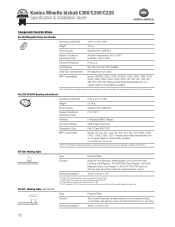
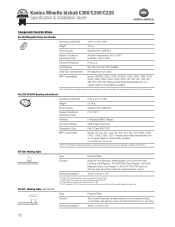
...
External Table
Function Holds AU-102 Biometric Authentication Unit or AU-201H HID Proximity Card Reader1... Compatibility All magnetic stripe cards
MFP Compatibility bizhub C652DS, C652, C650, C552DS, C552, C550, C452, C451, C360, C353, C280, C253, C220, C203,... internally on the WT-507 Side Panel Kit.
Konica Minolta bizhub C360/C280/C220 Specification & Installation Guide
AU-202H
Component...
Similar Questions
Konica Bizhub C360 How Scan Admin Password
(Posted by nikijcl 10 years ago)
How To Delete An Email Favorite On A Konica Bizhub C652
(Posted by msh00arch 10 years ago)
How To Scan To Network Folder On Konica Bizhub 423
(Posted by oyeahSka 10 years ago)
How To Program Email Address Into Scanner Konica Bizhub C360
(Posted by fabrbig 10 years ago)

