Konica Minolta bizhub C360 Support Question
Find answers below for this question about Konica Minolta bizhub C360.Need a Konica Minolta bizhub C360 manual? We have 19 online manuals for this item!
Question posted by monejimmy on January 2nd, 2014
How To Replace Staples In A Konica C360 Copy Machine
The person who posted this question about this Konica Minolta product did not include a detailed explanation. Please use the "Request More Information" button to the right if more details would help you to answer this question.
Current Answers
There are currently no answers that have been posted for this question.
Be the first to post an answer! Remember that you can earn up to 1,100 points for every answer you submit. The better the quality of your answer, the better chance it has to be accepted.
Be the first to post an answer! Remember that you can earn up to 1,100 points for every answer you submit. The better the quality of your answer, the better chance it has to be accepted.
Related Konica Minolta bizhub C360 Manual Pages
bizhub C220/C280/C360 Security Operations User Guide - Page 11


... other devices to ensure that any access to the machine from the external network should set to the environment, in which this machine is installed, by using a switching hub and other copying machine is used with the Enhanced Security Mode set the Encryption Key according to [ON].
Machine Maintenance Control
The Administrator of the machine. bizhub C360/C280/C220...
bizhub C220/C280/C360 Security Operations User Guide - Page 149


... the data to edit or register the network function of the machine.
3 Check the settings on the "Import device information" screen and click [Import].
% The following screen appears if [Authentication Settings/Address Settings] is selected in the list to be downloaded. bizhub C360/C280/C220
4-2 If it is absolutely necessary to leave the site...
bizhub C220/C280/C360 Box Operations User Guide - Page 24


...
2.2.1
User authentication
To use this machine, some devices have been preset so that you should know before using the devices, contact your administrator.
External server ...authentication
Enter the user name and password, and then press either [Login] in the touch panel or the Access key on the control panel. bizhub C360...
bizhub C220/C280/C360 Box Operations User Guide - Page 74
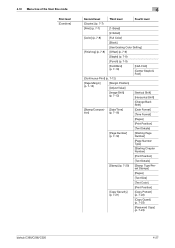
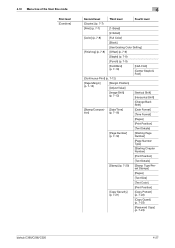
...Copies:] (p. 7-7)
[Print] (p. 7-7)
[1-Sided]
[2-Sided]
[Color] (p. 7-8)
[Full Color]
[Black]
[Use Existing Color Setting]
[Finishing] (p. 7-8) [Offset] (p. 7-9)
[Staple] (p. 7-9)
[Punch] (p. 7-9)
[Fold/Bind] (p. 7-10)
[Half-Fold]
[Center Staple... Position]
[Copy Security] (p. 7-21)
[Copy Protect] (p. 7-22)
[Copy Guard] (p. 7-23)
[Password Copy] (p. 7-24)
bizhub C360/C280/C220
4-27
bizhub C220/C280/C360 Copy Operations User Guide - Page 161


... is input for Internet fax.
bizhub C360/C280/C220
7-24 Factory default [Device Name]
The default abbreviation is used for the product name. Information screen of the Guidance screen and the From address for sending E-mail from this machine.
If necessary, it can be used as a part of the name of the file created...
bizhub C220/C280/C360 Copy Operations User Guide - Page 179


...]. • When user authentication is performed or when acquiring
the device information with this machine.
% Press Utility/Counterö[Administrator Settings]ö[System Connection].
If...Non-SSL]. • If [Enhanced Security Mode] is being used for client certificates.
bizhub C360/C280/C220
7-42
Settings
[OpenAPI Settings]
[Access Setting] [SSL/Port Settings]
[Authentication...
bizhub C220/C280/C360 Copy Operations User Guide - Page 218


... account track settings with MFP authentication on this machine to display the Administrator Settings screen.
bizhub C360/C280/C220
10-4 Press [User Au-
thentication/Account Track], then [General Settings].
2 Set [User Authentication] to [ON (MFP)], and then press [OK].
3 Press [Yes], and then [OK].
4 Press [Authentication Device Settings]. 5 Press [General Settings]. 6 Press [Bio...
bizhub C220/C280/C360 Copy Operations User Guide - Page 235


...machine to the [Quick Guide Copy/Print/Fax/Scan/Box Operations]. This section explains how to configure the required settings in this machine, register users, and log in this machine. To combine account track settings with authentication. thentication/Account Track], then [General Settings].
This device...machine or execute a print job. For details on this machine. bizhub C360/C280/C220
11-2
bizhub C220/C280/C360 Network Administrator User Guide - Page 208


...mail address in [System Settings]ö[Machine Setting] if it is required....bizhub C360/C280/C220
10-16 Enter a port number. If the E-mail software that exceeds the upper limit of this machine (by E-mail)
10
Item [SMTP Server Address]
[Port Number] [Connection Timeout] [Max Mail Size] [Server Capacity]
[Admin. Item [Notification Address] [Replenish Paper Tray] [JAM] [PM Call]
[Replace Staples...
bizhub C220/C280/C360 Network Administrator User Guide - Page 212


... notification when the fusing unit needs to be replaced.
10.6 Reporting the status of this machine (TRAP)
10
10.6.4
[Status Notification Setting]...bizhub C360/C280/C220
10-20 If the DNS server has already been configured, you can specify the IPv6 address.
Sends a notification when there are no staples remaining.
Sends a notification when the transfer belt needs to be replaced...
bizhub C220/C280/C360 Network Administrator User Guide - Page 224


bizhub C360/C280/C220
10-32
If you click [Format], the entire destination data being registered on this machine is erased.
10.13 Initializing the configuration information
10
[Format All Destination]
In the administrator mode of PageScope Web Connection, select [Maintenance] ö [Reset] ö [Format All Destination].
bizhub C220/C280/C360 Network Administrator User Guide - Page 235


... name is required when sending Internet faxes. Item [Device Location] [Administrator Registration] [Administrator Name] [E-mail Address]
[Extension No.] [Input Machine Address] [Device Name]
[E-mail Address]
Description Enter the installation location of this machine (up to 255 characters). Enter the device name (up to 20 characters). bizhub C360/C280/C220
11-3 Enter the E-mail address of...
bizhub C220/C280/C360 Network Administrator User Guide - Page 254
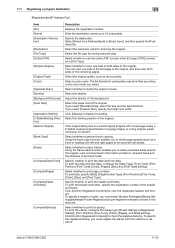
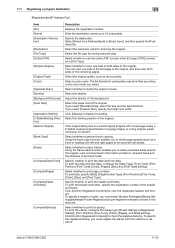
...destination name (up to print page numbers. If the original being sent is a mixed original (original with this machine. To print the date and time data, configure the [Date Type], [Time Type], [Print Position], [...perform book copying.
To specify a header or footer, you select [Custom Size], specify the height and width. Select the file type for scanning the original. bizhub C360/C280/C220...
bizhub C220/C280/C360 Network Administrator User Guide - Page 350


...is configured to use the HDD, it is expected to perform verification because the HDD path has not been specified. The device certificate does not exist. Failed in the peripheral hardware of the object data specification range has been completed (the last data.... Failed to be verified at a time is checked. The process has been cancelled by the network.
bizhub C360/C280/C220
15-30
bizhub C220/C280/C360 Network Scan/Fax/Network Fax Operations User Guide - Page 4


...Internet Fax ...5-26 Next Destination...5-26 Receiver RX Ability...5-26
IP Address Fax...5-27 [Address] ...5-27 [Port Number]...5-27 [Destination Machine Type]...5-27 [Next Destination]...5-27
PC (SMB) ...5-28 [Host Name] ...5-28 [File Path] ...5-28 [User Name] ...5-28... ...5-36 [Text/Photo]...5-36 [Photo]...5-36 [Dot Matrix Original] ...5-36 [Copied Paper] ...5-36
bizhub C360/C280/C220
Contents-3
bizhub C220/C280/C360 Network Scan/Fax/Network Fax Operations User Guide - Page 19


...Administrator]. Notes on using Internet Fax
The following describes the precautions for using the devices, contact your service representative. - Even if the transmission result screen or the ... administrator.
If PageScope Authentication Manager is used over a TCP/IP network. bizhub C360/C280/C220
2-3 The machine is set to the recipient. For details, refer to page 4-2.
For ...
bizhub C220/C280/C360 Print Operations User Guide - Page 5


10.5.8 10.5.9
[Stamp / Composition] ...10-18 Editing the copy security ...10-19 Editing Date/Time ...10-21 Editing Page Number ...10-21 Editing Header/Footer...10-22
[Quality] ...10-22
11 Print ...or PDA 12-29 Operating environment ...12-29 Printing a document...12-29 Specifying the encryption passphrase by the user 12-32 Settings for the machine ...12-32
bizhub C360/C280/C220
Contents-4
bizhub C220/C280/C360 Trademarks/Copytrights User Guide - Page 3


...a trademark or registered trademark of RSA Security Inc. This machine and PageScope Box Operator are registered trademarks of Novell, Inc... are based in order to the Citrix Technology Member KONICA MINOLTA BUSINESS TECHNOLOGIES, Inc.
in the United States ...solutions in part on the work of the Independent JPEG Group. bizhub C360/C280/C220
2
in the United States and/or other countries....
bizhub C220/C280/C360 Security Operations User Guide - Page 11


...machine is installed, by using a switching hub and other copying machine is connected without prior notice to the office LAN to which this machine... machine to ensure that any access to the machine from the outside network, no other devices to...machine to [ON]. If the LAN is completed, including operation of correct operation control so that achieves appropriate access control. bizhub C360...
bizhub C220/C280/C360 Security Operations User Guide - Page 147
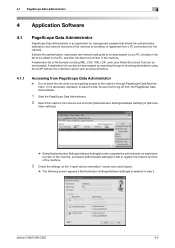
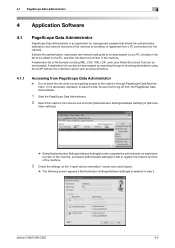
... be downloaded in your PC, the data in the list to be edited on the "Import device information" screen and click [Import].
% The following screen appears if [Authentication Settings/Address Settings] is selected in the machine.
bizhub C360/C280/C220
4-2
A destination list of file formats including XML, CSV, TAB, LDIF, and Lotus Notes Structured...
Similar Questions
Konica C360 Startup Fault
Hello,I try to turn on the Konica C360, the indicator lights come on, the screen shows nothing and t...
Hello,I try to turn on the Konica C360, the indicator lights come on, the screen shows nothing and t...
(Posted by astechdrc 3 years ago)
How To Get Copy Count On Minolta Konica C360
(Posted by PALBert 10 years ago)
Replacing Staples On Bizhub 423
can you replace staples on bizhub 423 or do you have to replace the entire cartridge
can you replace staples on bizhub 423 or do you have to replace the entire cartridge
(Posted by dirofft 11 years ago)
Replacement Staples
i am attempting to locate thecorrect part/item number for replacement staples for out konica Bizhub ...
i am attempting to locate thecorrect part/item number for replacement staples for out konica Bizhub ...
(Posted by susankelley 12 years ago)

