Konica Minolta bizhub C360 Support Question
Find answers below for this question about Konica Minolta bizhub C360.Need a Konica Minolta bizhub C360 manual? We have 19 online manuals for this item!
Question posted by dabradr on March 6th, 2014
How To Print Fax Connfirmation For Bizhum C360
The person who posted this question about this Konica Minolta product did not include a detailed explanation. Please use the "Request More Information" button to the right if more details would help you to answer this question.
Current Answers
There are currently no answers that have been posted for this question.
Be the first to post an answer! Remember that you can earn up to 1,100 points for every answer you submit. The better the quality of your answer, the better chance it has to be accepted.
Be the first to post an answer! Remember that you can earn up to 1,100 points for every answer you submit. The better the quality of your answer, the better chance it has to be accepted.
Related Konica Minolta bizhub C360 Manual Pages
bizhub C220/C280/C360 Advanced Function Operations User Guide - Page 7


...; Network settings • Settings using PageScope Web Connection
bizhub C360/C280/C220
1-2 User's guide CD manuals [User's Guide Copy Operations]
[User's Guide Enlarge Display Operations]
[User's Guide Print Operations] [User's Guide Box Operations]
[User's Guide Network Scan/Fax/Network Fax Operations]
[User's Guide Fax Driver Operations] [User's Guide Network Administrator]
Overview
This...
bizhub C220/C280/C360 Advanced Function Operations User Guide - Page 12
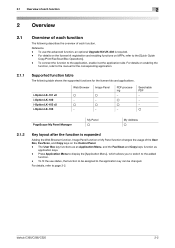
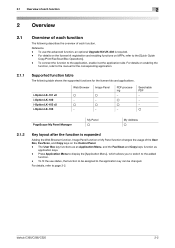
...the application, enable it at the application side. bizhub C360/C280/C220
2-2 The User Box key functions as an Application Menu, and the Fax/Scan and Copy keys function as
application keys.... Menu to display the [Application Menu], which allows you to switch to the [Quick Guide
Copy/Print/Fax/Scan/Box Operations]. - To use status, the function to be assigned to the manual for the...
bizhub C220/C280/C360 Box Operations User Guide - Page 13


...Guide Enlarge Display Operations]
[User's Guide Print Operations] [User's Guide Box Operations]
[User's Guide Network Scan/Fax/Network Fax Operations]
[User's Guide Fax Driver Operations] [User's Guide Network ... manual before using PageScope Web Connection
bizhub C360/C280/C220
1-2
This manual also contains notes and precautions that transmits faxes directly from user boxes
This manual ...
bizhub C220/C280/C360 Box Operations User Guide - Page 107


... operations
7.1.1
Functions of copies or 2-sided print settings when printing the document. Sending
You can also specify Bind TX to print the selected documents. (p. 7-4)
bizhub C360/C280/C220
7-2 You can distribute a document that was saved in a User Box in the Copy, Fax/Scan, print instruction, or Fax reception mode. Filing
You can print a document that was saved in a User...
bizhub C220/C280/C360 Box Operations User Guide - Page 276


...] [Interface Setting] [Direct Print Settings]
[Assign Account to print TIFF images. Specify the default values in the PS mode. Specify the paper to Acquire Device Info]
Description Specify the default values of the interface. Specify the default values in the PCL mode.
Specify the timeout period of the printer. bizhub C360/C280/C220
9-40
Configure...
bizhub C220/C280/C360 Copy Operations User Guide - Page 9
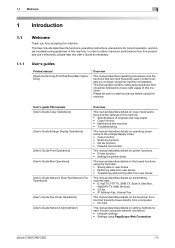
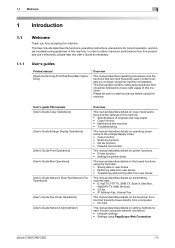
... User's Guide as necessary.
1.1.1
User's guides
Printed manual
[Quick Guide Copy/Print/Fax/Scan/Box Operations]
Overview
This manual describes operating procedures and the functions that are most frequently used in order to enable you for each function using the network connection. • Network settings • Settings using PageScope Web Connection
bizhub C360/C280/C220
1-2
bizhub C220/C280/C360 Copy Operations User Guide - Page 124


... on positions symmetric with respect to page 7-21. Specify a page number print position when printing page numbers after configuring 2-sided print or booklet settings. Standard (2) [Prohibit Copy]
[Do Not Print] [Left & Right Bind: All the Same Top & Bottom Bind: All the Same]
[Local Keyboard]
bizhub C360/C280/C220
6-4
Factory default [Language Selection] [Measurement Unit Settings] [Auto...
bizhub C220/C280/C360 Copy Operations User Guide - Page 141
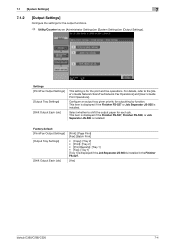
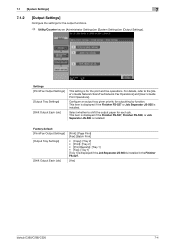
... Output Settings] [Output Tray Settings]
[Shift Output Each Job]
[Print]: [Page Print] [Fax]: [Batch Print]
• [Copy]: [Tray 2] • [Print]: [Tray 2] • [Print Reports]: [Tray 1] • [Fax]: [Tray 1] [Tray 1] is displayed if the Job Separator JS-603 is installed in the Finisher FS-527.
[Yes]
bizhub C360/C280/C220
7-4
For details, refer to shift the output paper for the...
bizhub C220/C280/C360 Copy Operations User Guide - Page 189
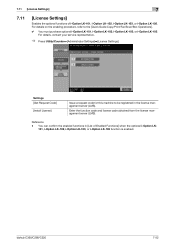
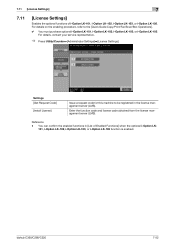
bizhub C360/C280/C220
7-52 7.11 [License Settings]
7
7.11
[License Settings]
Enables the optional functions of Enabled Functions] when the optional ...Settings [Get Request Code]
[Install License]
Issue a request code for this machine to the [Quick Guide Copy/Print/Fax/Scan/Box Operations]. 0 You must purchase optional i-Option LK-101, i-Option LK-102, i-Option LK-103, or i-Option LK-105.
bizhub C220/C280/C360 Copy Operations User Guide - Page 197


...Cartridge
bizhub C360/C280/C220
8-7
When it is time to replace the Toner Cartridge or Drum Unit, an advanced warning message similar to the guidance or the [Quick Guide Copy/Print/Fax/Scan... time to replace the Toner Cartridge, an advanced warning message similar to the [Quick Guide Copy/Print/Fax/Scan/Box Operations]. For details on using the guidance, refer to the one indicated in the...
bizhub C220/C280/C360 Copy Operations User Guide - Page 235


... inside the Working Table WT-507 or Working Table WT-506.
This device does not support external server authentication. To use the authentication unit, first....
For details on this machine or execute a print job. Doing so may cause the system to the [Quick Guide Copy/Print/Fax/Scan/Box Operations].
To combine account track settings .... bizhub C360/C280/C220
11-2
bizhub C220/C280/C360 Fax Driver Operations User Manual - Page 5
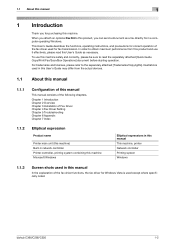
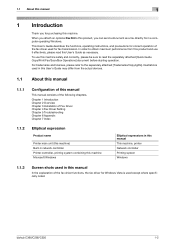
...Thank you for fax transmission.
bizhub C360/C280/C220
1-2 Illustrations used except where specifically noted.
To use it effectively, please read the separately attached [Quick Guide Copy/Print/Fax/Scan/Box Operations]... from the actual devices.
1.1 About this manual
1.1.1
Configuration of this manual
This manual consists of the fax driver used for purchasing this product,...
bizhub C220/C280/C360 Fax Driver Operations User Manual - Page 43


...fax number again for this machine before printing] [Popup Authentication Dialog when printing]
[Reconfirm FAX number entered directly]
[Save Custom Size...]
Functions
Select this check box to register custom paper sizes. To display the [Settings] tab, right-click the icon for the printer driver. bizhub C360...[FAX Number] box in the [Server Properties] dialog box of [Acquire Device Information...
bizhub C220/C280/C360 Network Administrator User Guide - Page 357


...fax immediately after a dot of a file name, for quick memory transmission. Brightness of a display or other monitor. A name assigned to each device for the recognition of the file format.
A method used to a file name for allowing printing... the same destination or to be sent without overflowing the memory.
bizhub C360/C280/C220
15-37
A function to the same destination addresses....
bizhub C220/C280/C360 Network Scan/Fax/Network Fax Operations User Guide - Page 229
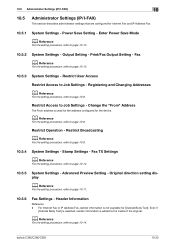
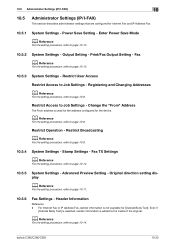
... configured for the device. Restrict Access to page 10-9.
10.5.4
System Settings -
Original direction setting display
d Reference
For the setting procedure, refer to the inside of the original. Header Information
Reference - Even if
[Outside Body Text] is selected, sender information is added to page 10-11.
10.5.6
Fax Settings -
bizhub C360/C280/C220
10...
bizhub C220/C280/C360 Print Operations User Guide - Page 7


....4.21
Displaying the Administrator Settings screen 13-39 Administrator Settings...13-41 Print/Fax Output Setting ...13-41 Output Tray Settings ...13-42 Delete Secure Print Documents...13-43 Auto Delete Secure Document ...13-44 ID & Print Delete Time...13-45 ID & Print Delete after Print Setting 13-46 Skip Job Operation Settings ...13-47 ID...
bizhub C220/C280/C360 Print Operations User Guide - Page 120


...bizhub C360/C280/C220
10-4 ity/Counter in the [Apple Menu] (OS X 10.4/10.5).
% The [Printer Setup Utility]/[Print Center] window can be opened from the [System Preferences...] in the control panel, and click [Device....
% For the [Print & Fax] window, click [Options & Supplies...] (OS X 10.5) or [Printer Setup...] (OS X 10.4). % For the [Printer Setup Utility]/[Print Center] window, select ...
bizhub C220/C280/C360 Print Operations User Guide - Page 306


..., 11-7
Gray background text correction 13-12
H Header/footer 9-18, 10-19, 10-22
I
ICC profile 12-36 ICC profile settings 13-26 ID & print deletion time 13-45 ID & print operation settings 13-49 ID & print settings 13-48 ID & print settings for deletion after printing ...........13-46 Image compression 9-25
bizhub C360/C280/C220
17-2
bizhub C220/C280/C360 Print Operations User Guide - Page 309


... View 9-9 Properties 9-2 PS Font List 13-31 PS Setting 13-25 PSWC Direct Print 13-55 Punch 13-18
Q Quality Adjustment 9-24, 10-23
S
Save Custom Size 9-6 Secure Print Document Box 12-7 Secure Print Only 13-59 Single Color > 2 Color Output Management ...........13-52 Skip Job Operation Settings 13-47
bizhub C360/C280/C220
17-5
Installation Guide - Page 23


... Guide
Accessory Options for bizhub C360/C280/C220 Digital Printer/Copier/Scanner/Fax
Accessory Options for Scan-to-USB Thumb Drive/Print-from-USB Thumb Drive, USB Local Printing, Optional Authentication Device Connection, Service USB Firmware Updates; Includes PS, PCL & XPS Controller, 2 GB Standard Memory, Duplex Unit, 250 GB HDD, USB Interfaces for bizhub C360/C280/C220 Full...
Similar Questions
How To Turn Off Print Fax Report On Konica Minolta Bizhub C360
(Posted by casythanhv 9 years ago)
Konica Minilta Bizhub C360 How Do I Print Fax Transmittion Report
(Posted by conjoish 10 years ago)
How To Print Fax Confirmation Report In Konica Minolta Bizhub C360 Video
(Posted by djagbert 10 years ago)
How Do I Print Fax Confirmations For The Konica Minolta Bizhub 283
(Posted by tritonio 10 years ago)
How Do I Print Fax Confirmation On Konica Minolta Bizhub C360
(Posted by zulstil 10 years ago)

