Konica Minolta bizhub C360 Support Question
Find answers below for this question about Konica Minolta bizhub C360.Need a Konica Minolta bizhub C360 manual? We have 19 online manuals for this item!
Question posted by GrisNasirm on March 27th, 2014
How To Make A Copy And Scan At The Same Time On The Bizhub C360
The person who posted this question about this Konica Minolta product did not include a detailed explanation. Please use the "Request More Information" button to the right if more details would help you to answer this question.
Current Answers
There are currently no answers that have been posted for this question.
Be the first to post an answer! Remember that you can earn up to 1,100 points for every answer you submit. The better the quality of your answer, the better chance it has to be accepted.
Be the first to post an answer! Remember that you can earn up to 1,100 points for every answer you submit. The better the quality of your answer, the better chance it has to be accepted.
Related Konica Minolta bizhub C360 Manual Pages
bizhub C220/C280/C360 Security Operations User Guide - Page 55
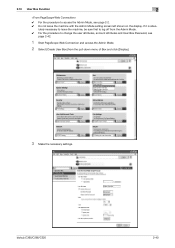
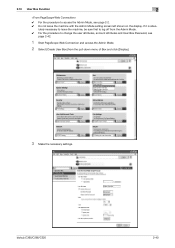
....
1 Start PageScope Web Connection and access the Admin Mode.
2 Select [Create User Box] from the pull-down menu of Box and click [Display].
3 Make the necessary settings.
bizhub C360/C280/C220
2-40 2.10 User Box Function
2
0 For the procedure to change the user attributes, account attributes and User Box Password, see page 2-2. 0 Do...
bizhub C220/C280/C360 Advanced Function Operations User Guide - Page 93


bizhub C360/C280/C220
9-9 9.3 Customizing My Panel
9
9.3.6
[Scan/Fax Settings]
Configure initial display settings for the basic screen of the fax/scan function and register shortcut keys.
[Default Tab]
Configure initial display settings for the basic screen in the fax/scan function.
bizhub C220/C280/C360 Box Operations User Guide - Page 32


...using the control panel and touch panel. When turned off machine operations, including copying, printing and scanning.
To cancel Interrupt mode, press the Interrupt key again. The following describes ...." Press this key to turn on the touch panel. bizhub C360/C280/C220
3-2 Press this key to register (store) the desired copy/scan settings as a program or to enter Power Save mode...
bizhub C220/C280/C360 Box Operations User Guide - Page 50


bizhub C360/C280/C220
4-3 When saving an original with copy guard embedded.
You cannot save an original with an embedded password, the password entry screen appears. Enter the
password and press [OK] to start saving. - 4.1 Saving documents in User Boxes
4
Load the original
Press [Start] or the Start key in the control panel
Reference -
bizhub C220/C280/C360 Box Operations User Guide - Page 93


...refer to save scanned data. You cannot specify some file formats depending on the Color settings. bizhub C360/C280/C220
6-7 File Type
Select the file type to the [User's Guide Network Scan/Fax/Network Fax ...Page(s)] in a User Box, you have selected the file type when saving a document in Scan
Setting.
File Type
The available file types are as follows. Saves data in JPEG format....
bizhub C220/C280/C360 Copy Operations User Guide - Page 101


.../Time]
You can select the print position and notation format to print copies. bizhub C360/C280/C220
5-44
Change the setting for preventing unauthorized copying in the hard disk and later overlay the registered image on the paper.
Adds a hidden text for printing on blank pages in Administrator Settings to the top or bottom of scanning...
bizhub C220/C280/C360 Copy Operations User Guide - Page 208


...) to 1 inch (25 mm)), a correct image will not be able to five seconds per scanning. If the scanned part is suspected.
bizhub C360/C280/C220
9-6 The scanning time on this machine where registration fails
When the [Failed to be obtained, and scanning may not finish. Remedy
Check that the driver is correctly inserted into the connector. If...
bizhub C220/C280/C360 Copy Operations User Guide - Page 216


... blip sounds*2 Two short blip sounds*1/ one short blip and one long beep sounds*2 One long beep sound*2
Status Scanning starts During a retry after authentication failed Authentication completed Authentication failed
Scanning canceled
bizhub C360/C280/C220
10-2 Status indicator LEDs Lit in green Flash in green Lit in red Unlit
Status Ready state or...
bizhub C220/C280/C360 Copy Operations User Guide - Page 270


... 19 levels and the sharpness in text and images.
13.2 Image quality
13
13.2 Image quality
[Contrast], [Copy Density], and [Sharpness]
[Contrast]: You can finely adjust an image in between soft/smooth and crisp. [Copy Density]: You can finely adjust the shading of contours in 7 levels. Contrast
Copy Density
Sharpness
bizhub C360/C280/C220
13-5
bizhub C220/C280/C360 Enlarge Display Operations User Guide - Page 10


...to "3 How to use Copy mode" and "4 How to use Fax/Scan mode"
-
- d ...Copy Operations] and the [User's Guide Network Scan/Fax/Network Fax Operations].
1
22 21 20 19
18 17 16 15
Overview
1
Touch Panel
2
Power Indicator
3
Sub Power Switch
2 3 4
5 6
7 8 9
14 13 12
11 10
Various screens and messages are made with the Main Power Switch. When turned off machine operations. bizhub C360...
bizhub C220/C280/C360 Enlarge Display Operations User Guide - Page 13


... up in orange, the operation cannot begin. Check the screen for Copy mode appears.
lete].
bizhub C360/C280/C220
2-5 A copy, scan or fax operation starts. The operation temporarily stops. % To resume ... use a hard or pointed object to make a selection in the Control Panel and Touch Panel are not erased.
2.1.2
Copy and Fax/Scan
Select a function according to your finger ...
bizhub C220/C280/C360 Network Administrator User Guide - Page 319


... the name displayed on the Control Panel (up to 32 characters). Enter the default value.
bizhub C360/C280/C220
14-23 Click [Edit] of the item you want to display the device time. The function setting page is displayed.
[Function Settings]
Item [No.] [Button Name] [...
Enter a port number. The required setting items differ depending on the Control Panel. Select the time specification.
bizhub C220/C280/C360 Network Scan/Fax/Network Fax Operations User Guide - Page 30
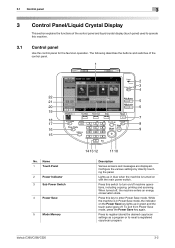
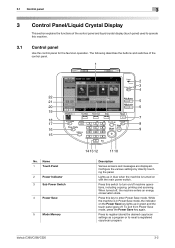
... turned off . Press to register (store) the desired copy/scan settings as a program or to enter Power Save mode....12
11 10
Description
Various screens and messages are displayed.
To exit from Power Save mode, press the Power Save key again. bizhub C360/C280/C220
3-2 Configure the various settings by directly touching the panel.
3.1 Control panel
3
3 Control Panel/Liquid Crystal Display
...
bizhub C220/C280/C360 Network Scan/Fax/Network Fax Operations User Guide - Page 94


Some color settings may not be specified. For details, refer to scan originals in Scan Setting.
If you select [JPEG], [1 Every X Page(s)] is ...9-26. - 5.10 Scan Settings
5
5.10.5
Density
Adjust the density for the scanned document. - When saving a TIFF file in color, the compression format can be available, depending on the selected [File Type] setting. bizhub C360/C280/C220
5-43 To ...
bizhub C220/C280/C360 Network Scan/Fax/Network Fax Operations User Guide - Page 284


...a dedicated server. bizhub C360/C280/C220
13-8...devices can be communicate with previously stored patterns for identification. A type of a computer.
An area used when sending E-mail messages. The referral setting configures whether the multifunctional...make UNIX system resources available to be specified in scanner operation by moving image sensors is called the sub-scanning...
bizhub C220/C280/C360 Print Operations User Guide - Page 111


...is scanned, and the copying process is cancelled. [Password Copy]: Composes Password Copy patterns before printing data. Reference - [Print Device Image] of [Acquire Device Information...Editing the copy security
Function Name [Copy Security]
[Password] bizhub C360/C280/C220
Description
Select a function to specify the same value for the PCL driver. - If a document is copied illegally on...
bizhub C220/C280/C360 Print Operations User Guide - Page 112


... pattern angle. bizhub C360/C280/C220
9-22
The function of the pattern.
Specify the color of [Acquire Device Information] is available only when your computer is connected to and can communicate with the machine to read the copy security settings configured on the selected [Copy Security] function. 9.4 Parameter details
9
Function Name [Characters]
[Date/Time]
[Serial Number...
bizhub C220/C280/C360 Print Operations User Guide - Page 135
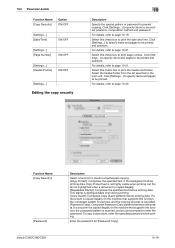
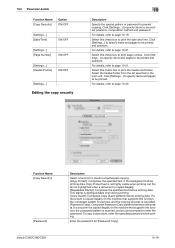
... the main unit. Function Name [Copy Security:]
[Password:] bizhub C360/C280/C220
Description
Select a function to be printed and positions. If a document is copied illegally on the machine that supports this check box to print the header and footer. 10.5 Parameter details
Function Name [Copy Security]
Option ON/OFF
[Settings...] [Date/Time]
− ON/OFF
[Settings...
bizhub C220/C280/C360 Print Operations User Guide - Page 136


... details
10
Function Name [Characters:]
[Date/Time:]
[Serial Number] [Distribution Control Number:] [Job Number]
Description
Select this check box to embed the copy number in a pattern when printing multiple copies.
Select this machine while the optional Security Kit SC-507 is installed. Specify the pattern angle. bizhub C360/C280/C220
10-20
Select this check...
bizhub C220/C280/C360 Security Operations User Guide - Page 54


bizhub C360/C280/C220
2-40
lutely necessary to leave the machine, be sure first to log off from the ...PageScope Web Connection and access the Admin Mode.
2 Select [Create User Box] from the pull-down menu of Box and click [Display].
3 Make the necessary settings. 2.10 User Box Function
2
0 For the procedure to change the user attributes, account attributes and User Box Password, see ...
Similar Questions
C351 When Make Copy Comes Restart
when make copy or priting c531 machine showing restart
when make copy or priting c531 machine showing restart
(Posted by asifsaeed1971 8 years ago)
When Scanning To Bizhub C360 Get Error Job Failed Check Log
(Posted by debauau 9 years ago)
How To Make A Copy With A Bizhub C360 Printer And Save It To A Computer
(Posted by lealliso 10 years ago)

