Konica Minolta bizhub C360 Support Question
Find answers below for this question about Konica Minolta bizhub C360.Need a Konica Minolta bizhub C360 manual? We have 19 online manuals for this item!
Question posted by aatussri on November 21st, 2013
Where Is Main Power Switch On Bizhub C360
The person who posted this question about this Konica Minolta product did not include a detailed explanation. Please use the "Request More Information" button to the right if more details would help you to answer this question.
Current Answers
There are currently no answers that have been posted for this question.
Be the first to post an answer! Remember that you can earn up to 1,100 points for every answer you submit. The better the quality of your answer, the better chance it has to be accepted.
Be the first to post an answer! Remember that you can earn up to 1,100 points for every answer you submit. The better the quality of your answer, the better chance it has to be accepted.
Related Konica Minolta bizhub C360 Manual Pages
bizhub C220/C280/C360 PKI Security Operations User Guide - Page 9


...] elapses. Releasing the access lock state will start the access lock release timer.)
7. Turn off the sub power switch/main power switch and turn it on again more than 10 seconds after.
2.
Security Function
A0EDS1E023DA
6. Press the Utility/Counter ... timer measures time intervals. bizhub C360/C280/C220 for PKI Card System
Security Function Ver. 1.02 Jul. 2010
6. Touch [Meter Count]. ...
bizhub C220/C280/C360 PKI Security Operations User Guide - Page 25
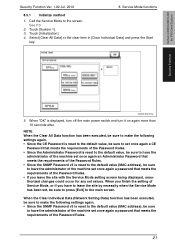
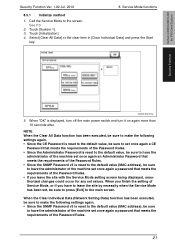
... that meets the requirements of the Password Rules. • Since the SNMP Password v3 is displayed, turn off the main power switch and turn it on again more than 10 seconds after. When the Clear Individual Data (Network Setting Data) function has... you finish the setting of the Password Rules.
21 Service Mode functions
8.5.1 Initialize method
1.
bizhub C360/C280/C220 for any set values.
bizhub C220/C280/C360 PKI Security Operations User Guide - Page 27


Touch [State Confirmation]. 3.
A0EDS1E038DA
7. bizhub C360/C280/C220 for PKI Card System
Security Function
Security Function Ver. 1.02 Jul. 2010
8. Touch... Mode functions
8.6.1 HDD format execution procedure
1. Touch [Memory/HDD Adj.]. 4. See P.3
2. Turn off the main power switch and turn it is automatically terminated as soon as it on again more than 10 seconds after.
23
bizhub C220/C280/C360 PKI Security Operations User Guide - Page 30
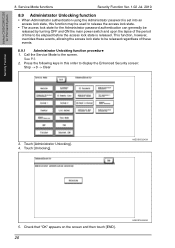
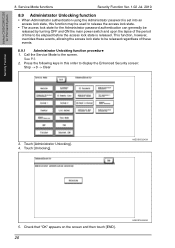
bizhub C360/C280/C220 for the Administrator password authentication can generally be released by turning OFF and ON the main power switch and upon the lapse of the period of these events, allowing the access lock state to be released regardless of time to be used to ...
bizhub C220/C280/C360 PKI Security Operations User Guide - Page 31


bizhub C360/C280/C220 for PKI Card System
Security Function
Security Function Ver. 1.02 Jul. 2010
9.
Deletes all passwords stored ... All Data function can be used as image files and
not deleted through comparison
made against the backed up data when the main power switch is turned on or upon updating of jobs in job queue state other than Scanned image
files • Data files left ...
bizhub C220/C280/C360 PKI Security Operations User Guide - Page 32


...Conditions for PKI Card System
Security Function
10. tar" to the
new version. 5. bizhub C360/C280/C220 for USB memory which can be turned off) - Firmware rewriting
Security ...; [Software Switch Setting]. 6. Touch [HEX Assignment] and enter "20" with the main body using the Internet ISW. Turn OFF and ON the main power switch and sub power switch. 10. Install the loadable device driver as ...
bizhub C220/C280/C360 PKI Security Operations User Guide - Page 33


... Turn ON the main power switch and the sub power switch. 7. Control panel shows F/W items to be updated, and select the particular type of the USB port. 5. Insert the USB memory device to the USB port... main power switch/sub power switch
off. • When updating the firmware, use the USB port for PKI Card System
Security Function
Security Function Ver. 1.02 Jul. 2010
10.
bizhub C360...
bizhub C220/C280/C360 PKI Security Operations User Guide - Page 34


... is displayed.
30 Remove the USB memory device, and fix the cover of data selection screen will be internally updated. NOTE • When turning the main power switch ON for PKI Card System
Security Function
10. bizhub C360/C280/C220 for the first time after 30 seconds when the main power switch/sub power switch is turned on. • When the...
bizhub C220/C280/C360 PKI Security Operations User Guide - Page 36


... port.
32
A. Procedure 1. Turn ON the main/sub power switch. 5. Touch [System 2] [Driver Install]. bizhub C360/C280/C220 for PKI card system
Security Function Ver...device to the screen. 6. Check that the control panel shows the message indicating that the data has been
installed correctly. 9. Setup procedure for PKI Card System
11. Turn OFF the main power switch...
bizhub C220/C280/C360 PKI Security Operations User Guide - Page 39
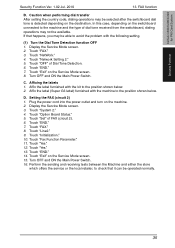
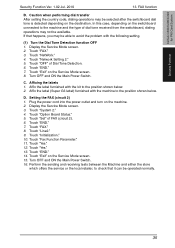
..."END." 7.
D. Display the Service Mode screen. 3. Touch "Yes." 12. Turn OFF and ON the Main Power Switch. 16. Touch "OFF" of FAX (circuit 2). 6. Affix the label furnished with the machine to check ... screen. 2. Touch "Option Board Status." 5. Touch "Set" of Dial Tone Detection. 6. bizhub C360/C280/C220 for PKI Card System
Security Function
Security Function Ver. 1.02 Jul. 2010
13....
bizhub C220/C280/C360 PKI Security Operations User Guide - Page 40


... function OFF 1. Touch "Exit" on the switchboard connected to the machine and the type of Dial Tone Detection. 7. Turn OFF and ON the Main Power Switch. Touch "Line2." 4. Touch "END." 8. bizhub C360/C280/C220 for PKI Card System
13. Caution when performing dial transfer After setting the country code, dialing operations may be available. Touch...
bizhub C220/C280/C360 Security Operations User Guide - Page 17


...machine, be made from the PC. - Immediately after the main power switch has been turned ON. - During the authentication procedure, ...identity as those of the person who accesses the function. bizhub C360/C280/C220
2-2
2.1 Accessing the Administrator Settings
2
2...from the control panel, if [Export to the device] operation is set as the Administrator of Administrator ...
bizhub C220/C280/C360 Security Operations User Guide - Page 18


... the main power switch is no more set for some while before entering the correct Administrator Password.
% If the Enhanced Security Mode is counted as unauthorized access. The machine is then set to log off . Wait for [Release Time Settings]. To cancel the access lock state, settings must be prohibited for five sec. bizhub C360...
AU-201H User Guide - Page 17


..., otherwise the cable may not operate correctly if it off.
USB Network
Multifunctional product
Computer
This device
1 If this device is turned on after turning it is connected to the USB port of the computer installed with the main power switch, and then disconnect this device.
-
Using AU-201H Authentication Unit
3
Registering users
Detail:
In order to...
bizhub C220/C280/C360 Copy Operations User Guide - Page 204
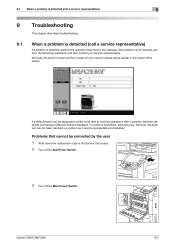
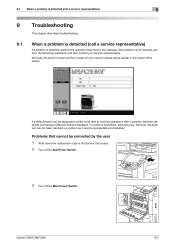
..., perform the following operations, and then contact your service representative immediately. To continue operations, select any key.
bizhub C360/C280/C220
9-2 If a defective part can be separated in order to be corrected by the user
1 Write down the malfunction code in the Service Call screen. 2 Turn off the Sub Power Switch.
3 Turn off the Main Power Switch.
bizhub C220/C280/C360 Copy Operations User Guide - Page 226


... USB device to this machine, turn it on the Main Power Switch of this ma- 10.1 Using an authentication unit (biometric type)
10
14 Click [Finish]. Otherwise, the machine may be sure to the USB port of this machine. 3 Connect the authentication unit to connect the self-power USB hub that contains Data Administrator.
bizhub C360/C280...
bizhub C220/C280/C360 Copy Operations User Guide - Page 244


....
2 Turn on after connecting the authentication unit.
4 Data Administrator starts, and device information of this ma- Restart the procedure 5 or more seconds after 10 or more . bizhub C360/C280/C220
11-11
NOTICE
To turn the Main Power Switch off and on how to import device information, refer to the same port as for the authentication unit...
bizhub C220/C280/C360 Network Scan/Fax/Network Fax Operations User Guide - Page 18


...Main Power Switch off and on, first turn the main power off, and then on the assumption that make up the network.
PBX (Private Branch exchange, 2-wire)
Check the following functions. If a digital dedicated line is because the multiplex device... machine can be sent or received via network or telephone line.
bizhub C360/C280/C220
2-2 This User's Guide introduces the following for voice ...
bizhub C220/C280/C360 Security Operations User Guide - Page 16
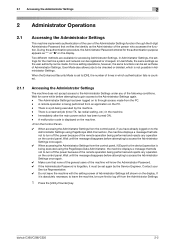
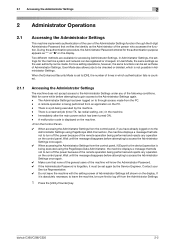
...Settings from the control panel, if [Export to the device] operation is being performed and rejects any operation on ...to [ON], the number of times in the machine. -
bizhub C360/C280/C220
2-2 Contact your
Service Representative. 0 Do not ... be set again by the machine. -
Immediately after the main power switch has been turned ON. -
2.1 Accessing the Administrator Settings...
bizhub C360/C280/C220 Pocket Guide - Page 2


...and low TCO. Appeal Points
This bizhub series achieves an uncompromising level of...AutoRefining Developing System
Energy Saving • C360/C280/C220 are industry
leading energy-saving devices • Typical Energy Consumption (TEC)...first copy
out time (Color) • Reduced warm-up time after
main power switch turned on • Improved print performance • Enhanced Emperon® features...
Similar Questions
Where Is The Main Power Switch On A Bizhub C452
(Posted by Marzebrah 10 years ago)
Konica Copiers Bizhub C360 Where Is The Main Power Button Located
(Posted by bocancin 10 years ago)
Where Is The Main Power Switch On The Bizhub C220
(Posted by meluis 10 years ago)
Where Is Konica Minolta Bizhub 501 Main Power Switch
(Posted by Jesw3malsa 10 years ago)

