Konica Minolta bizhub C360 Support Question
Find answers below for this question about Konica Minolta bizhub C360.Need a Konica Minolta bizhub C360 manual? We have 19 online manuals for this item!
Question posted by amazisusu on October 29th, 2013
My Konica Minolta C360 Says Its Offline- How Do I Fix This
The person who posted this question about this Konica Minolta product did not include a detailed explanation. Please use the "Request More Information" button to the right if more details would help you to answer this question.
Current Answers
There are currently no answers that have been posted for this question.
Be the first to post an answer! Remember that you can earn up to 1,100 points for every answer you submit. The better the quality of your answer, the better chance it has to be accepted.
Be the first to post an answer! Remember that you can earn up to 1,100 points for every answer you submit. The better the quality of your answer, the better chance it has to be accepted.
Related Konica Minolta bizhub C360 Manual Pages
bizhub C220/C280/C360 Security Operations User Guide - Page 173


...Mode is set for the authentication method, enter the desired external server.
bizhub C360/C280/C220
4-26
If it is absolutely necessary to leave the site,... driver.
1 Start the image processing application. 2 From the [File] menu, click [Read], and then select [KONICA MINOLTA HDD TWAIN Ver.3]. 3 Select this machine to the machine through the HDD TWAIN driver. The HDD TWAIN driver is ...
bizhub C220/C280/C360 Box Operations User Guide - Page 250


... the page that is configured as shown below. bizhub C360/C280/C220
9-14 Reference -
Device Information. nection logo
3
Login user name
4
Status display
5
Message display
Description
Click this logo to display the version information of this machine with the icon to enable you to the Konica Minolta Web site at the following URL. 9.3 Page Configuration...
bizhub C220/C280/C360 Network Scan/Fax/Network Fax Operations User Guide - Page 253


...bizhub C360/C280/C220
11-16 The contents of the PageScope Web Connection pages vary depending on the options installed in the Information tab. Click this machine.
3
4
5
6
7
1
8
2
9 10
11
12
No. Reference -
The following shows an example of this logo to jump to the Konica Minolta... operating status of the page displayed when Device Information is configured as shown below. 11...
bizhub C220/C280/C360 Print Operations User Guide - Page 90


... [Resources] ([Resources] − [en.lproj] for Mac OS X 10.2, drag all the [KONICA MINOLTA C360] folders, which are deleted.
3 Restart the computer. This completes removing the printer driver.
8.2.2
For... [Utilities] (OS X 10.2/10.3/10.4).
2 Select the printer name to the [Trash] icon. bizhub C360/C280/C220
8-4
The selected printer is deleted.
3 Close the [Print & Fax] (or [Printer Setup...
bizhub C220/C280/C360 Print Operations User Guide - Page 181


... clicking [Properties].
2 Click the [Configure] tab.
3 Select the [Encrypt. KONICA MINOLTA PostScript Printer Driver for Windows (PCL driver) - KONICA MINOLTA XPS Printer Driver for the machine to obtain the common
encryption key provided that the device information of the printer driver can be obtained automatically.
4 Click [OK]. bizhub C360/C280/C220
12-34 Specify the same [Encrypt...
bizhub C220/C280/C360 Print Operations User Guide - Page 266


... - bizhub C360/C280/...and scanner sections of this machine.
6
[To Login Screen]/ [Log- Item
Description
1
KONICA MINOLTA logo Click this logo to log out the current mode and log in again. 14.3 Structure...Information tab. The following shows an example of the page displayed when Device Information is configured as shown below.
http://www.konicaminolta.com/
2
PageScope Web Con-
bizhub C220/C280/C360 Print Operations User Guide - Page 298


..., and applications. - OS:SuSE Linux 10.1 -CupsVersion:1.2 -
bizhub C360/C280/C220
16-10 OS:Red Hat Enterprise Linux 4 -CupsVersion...device type] window, select [add a printer], and then click [Next]. 5 In the [Choose a driver] window, click [import]. 6 Select [KONICA MINOLTA C360 OpenOffice PPD], and then click [OK]. 7 From the [Please Select a Suitable driver.] list, select [KONICA MINOLTA C360...
bizhub C220/C280/C360 Print Operations User Guide - Page 299


... applications)
16
Printing with OpenOffice
1 In OpenOffice, select File-Print. 2 Select [KONICA MINOLTA C360 OpenOffice PPD] in [Printer name]. 3 Click [Properties]. 4 Select the desired setting in the print window, select this machine. 3 Configure the [Paper] and [Features] settings for applications
PPD registration destination (Example: Adobe PageMaker) -
bizhub C360/C280/C220
16-11
bizhub C220/C280/C360 Trademarks/Copytrights User Guide - Page 11


... to the following materials provided by KONICA MINOLTA BUSINESS TECHNOLOGIES, INC. (KMBT): software included as part of this Agreement.
5. Consistent with only those rights set forth in violation of any applicable laws and regulations regarding export control of letters, numerals, characters and symbols ("Typefaces") on any countries. bizhub C360/C280/C220
10 Trademarks shall...
bizhub C220/C280/C360 Security Operations User Guide - Page 171


...the User Password entered for the authentication method, enter the desired external server.
bizhub C360/C280/C220
4-26 When an attempt is made to gain access to the ...authentication purpose appears as a TWAIN device. Accessing from the HDD TWAIN driver.
1 Start the image processing application. 2 From the [File] menu, click [Read], and then select [KONICA MINOLTA HDD TWAIN Ver.3]. 3 Select ...
bizhub C360/C280/C220 Pocket Guide - Page 1


....us Item #: C360PG 9/09
bizhub C360/C280/C220 pocket guide
full color printer/copier/scanner/fax
Enhancements
bizhub C360/C280/C220 vs. Konica Minolta publishes its loyalty and responsibility to... line-up of new-generation color devices • To stimulate replacement of recyclable plastics from packaging materials to our devices, Konica Minolta truly shows its annual Environmental Policy and...
bizhub C360/C280/C220 Pocket Guide - Page 2


... Developing System
Energy Saving • C360/C280/C220 are industry
leading energy-saving devices • Typical Energy Consumption (TEC...bizhub series achieves an uncompromising level of reliability, performance, and true ease-of-use of recycled materials • Compliance with superior performance, high image quality, high reliability and low TCO. Product Concept
Konica Minolta...
Installation Guide - Page 2


...device. Customers should consider multiple machines if average monthly volume approached duty cycle on continual basis. For details, please consult with your authorized Konica Minolta...
34.88"
14.38"
12.63"
57.63" 43"
Konica Minolta bizhub C360/C280/C220 Specification & Installation Guide
bizhub C360/C280/C220 Specifications continued
Magnification ratios Multiple copies
1.0 (full size...
Installation Guide - Page 10
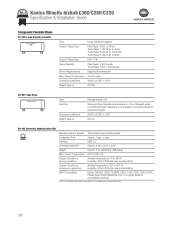
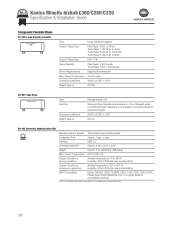
...Approx.
61.75 lb. Required when no additional paper drawers are not installed, to bring the device to 55.5 lb.) Thick Paper 3: (55.75 lb.
AU-202H AU-211P AU-204H
....25 lb. to 80% (No dew condensation)
MFP Compatibility bizhub C652DS, C652, C552DS, C552, C452, C360, C280, C220. Konica Minolta bizhub C360/C280/C220 Specification & Installation Guide
AU-202H
Component Considerations
PC-408...
Installation Guide - Page 14
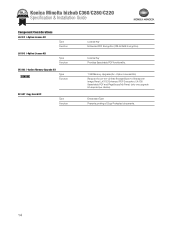
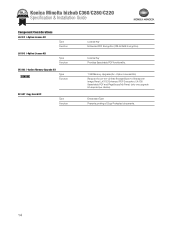
...14
LK-105 i-Option License Kit
Type Function
License Key Provides Searchable PDF functionality. Konica Minolta bizhub C360/C280/C220 Specification & Installation Guide
Component Considerations
LK-102 i-Option License Kit
Type Function...My Panel, (only one upgrade kit required per device).
SC-507 Copy Guard Kit
Type Function
Embedded Type Prevents printing of Copy Protected documents.
Installation Guide - Page 19


... with User Authentication • Print-from-USB Memory with User Authentication • S/MIME/Encryption
19 PageScope My Print Manager - Konica Minolta bizhub C360/C280/C220 Specification & Installation Guide
PageScope Software
Network & Device Management PageScope EMS Plug-Ins PageScope Data Administrator Driver Packaging Utility HDD Back Up Utility Log Management Utility PageScope Download...
Installation Guide - Page 21
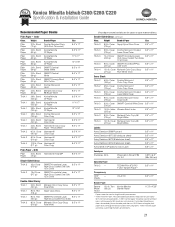
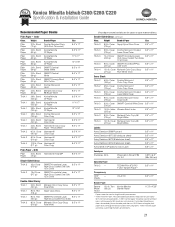
...device to exceed a 250-sheet per run maximum. Bond Konica Minolta
(80 gr)
CF Paper
Plain Paper
22 lb. Bond Konica Minolta
(80 gr)
CF Paper
Plain Paper
24 lb. Bond Konica Minolta...Color Copy 98
(216 gr)
Bright White
8.5" x 11"
Thick 4 100 lb.
Konica Minolta bizhub C360/C280/C220 Specification & Installation Guide
Recommended Paper Stocks
Plain Paper - Color
Class. Bond ...
Installation Guide - Page 22


...-604 USB Connection Kit (For External Keyboard)
PC-107 Paper Feed Cassette (One 500-sheet Universal Cassette; Konica Minolta bizhub C360/C280/C220 Specification & Installation Guide
How to build a bizhub C360/C280/C220 System (from start to finish)
How to Build a bizhub C360/C280/C220 System (from start to finish)
05/2011
Step 1: Base Unit
Step 6: Controller Option...
Installation Guide - Page 23


... Local Printing, Optional Authentication Device Connection, Service USB Firmware Updates; Compatible with bizhub C360, C280, C220. Adds 2nd fax line; Compatible with bizhub C652DS, C652, C650, ...bizhub C652DS/C652/C552DS/ C552/C452. Consists of FK-502 and MK-720 Option Mount Kit. Konica Minolta bizhub C360/C280/C220 Specification & Installation Guide
Accessory Options for bizhub C360...
Installation Guide - Page 24


... (alternative to the standard QWERTY keyboard available on WT-507 Side Panel Kit.
Required to device. Can also be used with bizhub C652DS, C652, C552DS, C552 and C452.
Konica Minolta bizhub C360/C280/C220 Specification & Installation Guide
Accessory Options for bizhub C360/C280/C220 Digital Printer/Copier/Scanner/Fax
Accessory Options for information. ADDITIONAL OPTIONS
AU-102...
Similar Questions
How Do I Fix The Date And Time On An Konica Minolta Bizhub C360
(Posted by geopsmeth 9 years ago)
Konica Minolta C360 Says Server Full And Won't Scan
(Posted by beHDD 9 years ago)
My Konica Minolta C360 Says Its Offline When It's Online
(Posted by rwodasil 10 years ago)
Konica Minolta Bizhub C360 Saying Offline Won't Print
(Posted by dinawendy3 10 years ago)
Printer Bizhub C35 Printer Says Offline When I Try To Print
(Posted by kbBrend 10 years ago)

