Konica Minolta bizhub C360 Support Question
Find answers below for this question about Konica Minolta bizhub C360.Need a Konica Minolta bizhub C360 manual? We have 19 online manuals for this item!
Question posted by Loumd on June 28th, 2014
Konica Minolta C360 Does Not Recognize My Usb Drive
The person who posted this question about this Konica Minolta product did not include a detailed explanation. Please use the "Request More Information" button to the right if more details would help you to answer this question.
Current Answers
There are currently no answers that have been posted for this question.
Be the first to post an answer! Remember that you can earn up to 1,100 points for every answer you submit. The better the quality of your answer, the better chance it has to be accepted.
Be the first to post an answer! Remember that you can earn up to 1,100 points for every answer you submit. The better the quality of your answer, the better chance it has to be accepted.
Related Konica Minolta bizhub C360 Manual Pages
bizhub C220/C280/C360 Security Operations User Guide - Page 173


... for allowing the HDD of the PC. bizhub C360/C280/C220
4-26 Accessing from the HDD TWAIN... [File] menu, click [Read], and then select [KONICA MINOLTA HDD TWAIN Ver.3]. 3 Select this machine to the machine... an attempt is made to gain access to be recognized as "*" on the display. When the Enhanced Security...device. If it is to -64-digit User Password and an 8-digit User ...
bizhub C220/C280/C360 Print Operations User Guide - Page 88


...drive of the printer driver is necessary, remove the driver using the following procedure.
8.1.1
Uninstalling the printer driver using the uninstallation program
If you used the installer to install the printer driver, the printer driver uninstaller is installed.
1 Click [Start], and then select [All Programs] (or [Programs]) - [KONICA MINOLTA... [Printer Install].
bizhub C360/C280/C220
8-2
...
bizhub C220/C280/C360 Print Operations User Guide - Page 90


... X 10.2/10.3/10.4).
2 Select the printer name to be deleted, and then click [-] (or [Delete]). bizhub C360/C280/C220
8-4
This completes removing the printer driver.
8.2.2
For Mac OS 9.2
1 Drag the printer icon on ... printer driver, for Mac OS X 10.2, drag all the [KONICA MINOLTA C360] folders, which are located in [Macintosh HD] − [System
Folder] - [Extension] - [Printer Descriptions], ...
bizhub C220/C280/C360 Print Operations User Guide - Page 185


...drivers support this machine.
0 If connected via a USB connector, the ICC profiles available to the machine cannot be read the ICC profiles available to the machine. KONICA MINOLTA PostScript PPD Printer Driver for Mac OS X
For ...read .
1 Click to display the [Quality] tab. 2 Click [Quality Adjustment...]. bizhub C360/C280/C220
12-38 12.10 Registering the ICC profiles in the printer driver
12
...
bizhub C220/C280/C360 Print Operations User Guide - Page 298


...a device type] window, select [add a printer], and then click [Next]. 5 In the [Choose a driver] window, click [import]. 6 Select [KONICA MINOLTA C360 OpenOffice PPD], and then click [OK]. 7 From the [Please Select a Suitable driver.] list, select [KONICA MINOLTA C360 OpenOffice ...OS:SuSE Linux 10.1 -CupsVersion:1.2 - bizhub C360/C280/C220
16-10 Configuring the PPD driver for OpenOffice) -
bizhub C220/C280/C360 Print Operations User Guide - Page 299


bizhub C360/C280/C220
16-11
How to print
1 Select [File] - [Print]. 2 From the [PPD] box in...Adobe PageMaker) - 16.3 PPD driver (For Linux and applications)
16
Printing with OpenOffice
1 In OpenOffice, select File-Print. 2 Select [KONICA MINOLTA C360 OpenOffice PPD] in [Printer name]. 3 Click [Properties]. 4 Select the desired setting in the OpenOffice print window to print.
16.3.3
PPD ...
bizhub C220/C280/C360 Security Operations User Guide - Page 171


... [File] menu, click [Read], and then select [KONICA MINOLTA HDD TWAIN Ver.3]. 3 Select this machine to be recognized as "*" on the display.
The HDD TWAIN driver is counted. bizhub C360/C280/C220
4-26
When an attempt is a TWAIN driver used exclusively for the authentication purpose appears as a TWAIN device. 4.3 HDD TWAIN driver
4
4.3
HDD TWAIN driver
The...
bizhub C360/C280/C220 Pocket Guide - Page 1


...KONICA MINOLTA BUSINESS SOLUTIONS U.S.A., INC. 100 Williams Drive, Ramsey, NJ 07446 www.CountOnKonicaMinolta.com www.kmbs.konicaminolta.us Item #: C360PG 9/09
bizhub C360/C280/C220 pocket guide
full color printer/copier/scanner/fax
Enhancements
bizhub C360...up of new-generation color devices • To stimulate ...Interface Kit EK-605 (with OCR capability
USB Interface
4 Standard Ports EK-604/EK...
bizhub C360/C280/C220 Pocket Guide - Page 2


... motors
• Belt drive replaces gears used in previous...bizhub design
•8.5" Touch-Screen Control Panel with superior performance, high image quality, high reliability and low TCO.
to the C353/C253/C203. Product Concept
Konica Minolta... USB port • New Service Mode features
Improved Access to USB ... • C360/C280/C220 are industry
leading energy-saving devices • ...
Installation Guide - Page 10
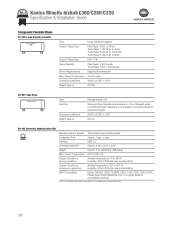
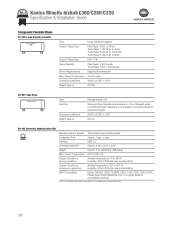
...55.75 lb. AU-202H AU-211P AU-204H
10 Konica Minolta bizhub C360/C280/C220 Specification & Installation Guide
AU-202H
Component Considerations
... 3 oz. (excluding USB cable)
Max.
to 80% (No dew condensation)
MFP Compatibility bizhub C652DS, C652, C552DS, C552, C452, C360, C280, C220. Required when no additional paper drawers are not installed, to bring the device to 24 lb.) Thick...
Installation Guide - Page 11
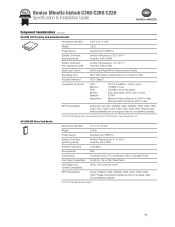
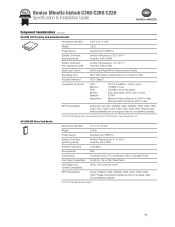
Konica Minolta bizhub C360/C280/C220 Specification & Installation Guide
Component Considerations continued
AU-201H HID Proximity Card ...x 0.09"
Weight
0.25 lb. Please check MyKonicaMinolta.com on a regular basis for compatibility updates. Power Supply
Supplied from USB Port
System Conditions (operating mode)
Ambient Temperature: 31˚ to 150˚ F Humidity: 5% to 85%
Radio Law...
Installation Guide - Page 12
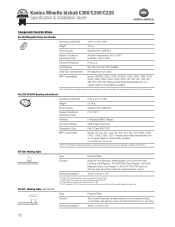
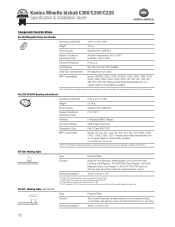
... regular basis for additional information. Power Supply
Supplied from USB Port
System Conditions (operating mode)
Ambient Temperature: 40˚ to 158˚ F Humidity... AU-211P CAC/PIV Solution4;
Dimensions WxDxH
18.30" x 16.33" x 1.5"
12 Konica Minolta bizhub C360/C280/C220 Specification & Installation Guide
AU-202H
Component Considerations
AU-211P
AU-204H Magnetic Stripe Card...
Installation Guide - Page 13
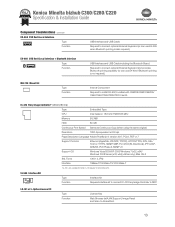
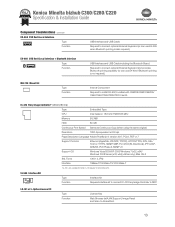
... FK-502;
AU-211P EK-605 USB Host/Local Interface + BAlUu-e2t0o2oHth Interface
Type AU-204H
USB Interface and USB Cable including the Bluetooth Board. Mac OS-X
Std.
Konica Minolta bizhub C360/C280/C220 Specification & Installation Guide
Component Considerations continued
EK-604 USB Host/Local Interface
Type AU-202H
USB Interface and USB Cable.
bundled with C652DS/C652...
Installation Guide - Page 16


... environment. Konica Minolta bizhub C360/C280/C220 Specification & Installation Guide
Print Controller (Standard)
Type
Internal Type
CPU
C360/C280: ....3.9, 10.4 or later, UNIX/Linux
RAM
512MB
Hard Disk Drive 80 GB
Page Description Language
PCL6, PS3 (Version 3017)...USB 2.0, USB 1.1
Fiery® IC-412 Embedded Image Controller for C360/C280
Not compatible with copier)
Print Speed
C360...
Installation Guide - Page 17


...250 GB Standard
Interface
Standard Ethernet (10-Base-T, 100-BaseTX or 1000-BaseT), Standard USB 2.0, USB 1.1
Frame Type
Ethernet 802.2 Ethernet 802.3 Ethernet II Ethernet SNAP
Supported Protocols
TCP/...x32, x64), Windows 2008 Server (x32, x64), Windows 7 (x32, x64); Konica Minolta bizhub C360/C280/C220 Specification & Installation Guide
Network Functions
Sending the Scanned Data in an Email...
Installation Guide - Page 18


...-Email, Scan-to-Box(HDD), Scan-toFTP, Scan-to-USB, Scan-to-SMB (Desktop Folder), Network Twain (via Ethernet TCP/IP), Scan-to use
the Data Management Utility (font/macro data management). Konica Minolta bizhub C360/C280/C220 Specification & Installation Guide
Print Specifications continued
Page Desc. PostScript 3
Konica Minolta PostScript Driver Windows 2000 Professional (Service Pack 4 or...
Installation Guide - Page 19


Konica Minolta bizhub C360/C280/C220 Specification & Installation Guide
PageScope Software
Network & Device Management PageScope EMS...• Encrypted Network Password Printing • Scan-to-USB Memory with User Authentication • Print-from-USB Memory with their local Authorized Konica Minolta office.
PageScope NetCare Device Manager (std.)
NOTE: Users interested in PageScope EMS Plug...
Installation Guide - Page 22


... Browser, Image Panel and Scan-to -USB Thumb Drive/Print-from-USB Thumb Drive, USB Local Printing, Optional Authentication Device Connection, Service USB Firmware Updates, CMYK Developer Units, Color ... My Panel; Konica Minolta bizhub C360/C280/C220 Specification & Installation Guide
How to build a bizhub C360/C280/C220 System (from start to finish)
How to Build a bizhub C360/C280/C220 System...
Installation Guide - Page 23


... for Scan-to-USB Thumb Drive/Print-from -USB Thumb Drive, USB Local Printing, Optional Authentication Device Connection, Service USB Firmware Updates; Konica Minolta bizhub C360/C280/C220 Specification & Installation Guide
Accessory Options for bizhub C360/C280/C220 Digital Printer/Copier/Scanner/Fax
Accessory Options for Scan-to-USB Thumb Drive/Print-from-USB Thumb Drive, USB Local Printing...
Installation Guide - Page 24


...to device.
...Card Reader 7640008082 CAC/PIV Solution with Certificate
A0YCWY4 USB Connection Kit
A0YCWY3 A0PD01A
USB Connection Kit w/Bluetooth Printing
i-Option License Kit
A0PD012... for bizhub C360/C280/C220 Full Color Printer/Copier/Scanner
9/2010
ACCESSORIES ITEM NO. Konica Minolta bizhub C360/C280/C220 Specification & Installation Guide
Accessory Options for bizhub C360/C280/...
Similar Questions
How To Scan To Usb Drive Bizhub C360 Ip Address
(Posted by whiswagt 10 years ago)
How To Scan To Usb Drive Konica Minolta Bizhub C220
(Posted by Ivmikeyh 10 years ago)
How Do I Scan To A Usb Drive On The Bizhub 601?
(Posted by chksri 10 years ago)
How To Enable Scan To Usb On Konica Minolta Bizhub
(Posted by jwtimhe 10 years ago)

