Konica Minolta bizhub C360 Support Question
Find answers below for this question about Konica Minolta bizhub C360.Need a Konica Minolta bizhub C360 manual? We have 19 online manuals for this item!
Question posted by samemo on June 19th, 2014
Konica C360 How To Change Default Settings
The person who posted this question about this Konica Minolta product did not include a detailed explanation. Please use the "Request More Information" button to the right if more details would help you to answer this question.
Current Answers
There are currently no answers that have been posted for this question.
Be the first to post an answer! Remember that you can earn up to 1,100 points for every answer you submit. The better the quality of your answer, the better chance it has to be accepted.
Be the first to post an answer! Remember that you can earn up to 1,100 points for every answer you submit. The better the quality of your answer, the better chance it has to be accepted.
Related Konica Minolta bizhub C360 Manual Pages
bizhub C220/C280/C360 PKI Security Operations User Guide - Page 24


bizhub C360/C280/C220 for PKI Card System
Security Function
8. Account track registration data All information on Secure Print Document registered with the machine is cleared and reset to "Enable." destination registration
B. SNMP v3
Security Level Setting of the Administrator password made by the user of Change by Clear Individual Data (Network Setting Data)
Administrator Settings...
bizhub C220/C280/C360 Security Operations User Guide - Page 3


... the User Box and User Box file 3-32 Sending S/MIME box files...3-36
4 Application Software
4.1 4.1.1 4.1.2 4.1.3 4.1.4 4.1.5
PageScope Data Administrator ...4-2 Accessing from PageScope Data Administrator 4-2 Setting the user authentication method 4-4 Changing the authentication mode...4-6 Making the user settings...4-9 Making the account settings...4-10
bizhub C360/C280/C220
Contents-2
bizhub C220/C280/C360 Box Operations User Guide - Page 26


... "CKMBT_C36011102315230".
bizhub C360/C280/C220
2-9 Only one document can be created. - The factory default is the extension for FTP or other transmission when a server has restriction regarding file names. The following describes elements of documents are scanned at the same time (minute), serial numbers are combined to 30 characters. -
The names can change this...
bizhub C220/C280/C360 Box Operations User Guide - Page 60


... the external memory into a User Box
4
Specify the User Box and document name (p. 7-98)
Press [Start] or the Start key in the control panel
Reference - bizhub C360/C280/C220
4-13 A function to save a document from the External Memory into a User Box, change the setting to enable you to OFF (cannot be saved) by factory...
bizhub C220/C280/C360 Box Operations User Guide - Page 62


... Start key in the control panel
Reference - bizhub C360/C280/C220
4-15 For details, refer to OFF (cannot be saved) by the user function settings when user authentication is set to page 8-21. In addition, it is enabled.
4.6 Printing a document from the external memory into a User Box, change the setting to enable you to save a document...
bizhub C220/C280/C360 Box Operations User Guide - Page 88


... [External Memory]. Reference - To save a document in external memory, change the setting to enable you to directly specify a destination User Box when saving a...settings when user authentication is set to OFF (cannot be saved) in the factory default. A function to save a document to the external memory or to save a document stored in the external
memory to a User Box is enabled. bizhub C360...
bizhub C220/C280/C360 Box Operations User Guide - Page 238


...[User's Guide Network Administrator]. 0 PageScope Web Connection has two view modes: Flash and HTML. bizhub C360/C280/C220
9-2 Using a Web browser on computer
Ethernet (TCP/IP)
Web browser: • ...the network, you can change machine settings and check the status of this machine, refer to access PageScope Web Connection. 0 If User Authentication is a device control utility provided by...
bizhub C220/C280/C360 Box Operations User Guide - Page 248


... to change the menu from [Tab Function Display] or [List Function Display].
Select the desired menu in [Tab Function Display].
bizhub C360/C280/C220
9-12 9.2 Login and logout
9
Display mode in administrator mode
In [System Settings] - [Display Setting], the display mode in the administrator mode can be selected from the list box. In the default setting, the...
bizhub C220/C280/C360 Copy Operations User Guide - Page 4


...[Blank Page Print Settings] ...7-21 [Skip Job Operation Settings] ...7-21 [Default Bypass Paper Type Setting 7-22 [Page Number Print Position]...7-23 [Advanced Preview Setting] ...7-23 [Administrator/Machine Settings 7-24 [One-Touch/User Box Registration 7-25 [User Authentication/Account Track 7-26 [General Settings]...7-26 [User Authentication Settings] ...7-29
bizhub C360/C280/C220
Contens...
bizhub C220/C280/C360 Copy Operations User Guide - Page 31


...default settings can also be printed.
0 The default settings are the settings...Panel is turned on or off all settings configured from the Control Panel or Touch Panel, and those that the machine is starting up . bizhub C360/C280/C220
3-2 The Sub Power ...blue, indicating that a job can now be queued.
0 A job can be changed.
0 Do not turn off the Main Power Switch or Sub Power Switch during the...
bizhub C220/C280/C360 Copy Operations User Guide - Page 32


3.1 Turning on or off the machine
3
4 To turn the power off, press the Sub Power Switch, then the Main Power Switch. bizhub C360/C280/C220
3-3
d Reference
To change the default settings for Copy:
Press the Utility/Counter key ö [User Settings] ö [Copier Settings] ö [Default Copy Settings].
bizhub C220/C280/C360 Network Administrator User Guide - Page 191
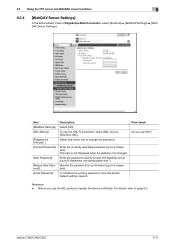
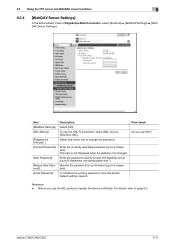
Select this button.
Default setting: sysadm
Prior check Do you use the SSL protocol, register the device certificate.
For details, refer to 8 characters). bizhub C360/C280/C220
9-11 Item [WebDAV Settings] [SSL Setting]
[Password is not changed . ] [Current Password]
[New Password]
[Retype New Password] [Initial Password]
Description
Select [ON]. Enter the currently specified ...
bizhub C220/C280/C360 Network Administrator User Guide - Page 276
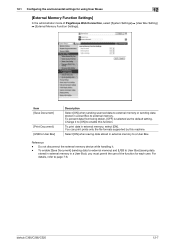
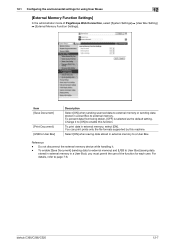
Change it . -
To prevent data from being stolen, [OFF] is selected as the default setting. Select [ON] when saving data stored in external memory, select [...the external memory device while handling it to [ON] to a User Box. 12.1 Configuring the environmental settings for each user. You can print prints only the file formats supported by this function.
bizhub C360/C280/C220
12-7...
bizhub C220/C280/C360 Network Scan/Fax/Network Fax Operations User Guide - Page 21


... specify the name when saving data. Consider this name in [Device Name] in [Administrator/Machine Settings] in Administrator Settings.
You can be given a name. - The last digit is a serial number if the document is the extension for documents saved in "File Name" screen;
bizhub C360/C280/C220
2-5 Reference - If the data is saved without a name...
bizhub C220/C280/C360 Network Scan/Fax/Network Fax Operations User Guide - Page 196


...)] (default). Select the compression level used for saving data in the order of outline processing from an application using TWAIN, install
the KONICA MINOLTA TWAIN driver software designed for that purpose.
comes smaller. Scanned document data is separated into text and image, and image is specified, the image will not be - bizhub C360/C280...
bizhub C220/C280/C360 Print Operations User Guide - Page 94


... and Other Hardware], then [Printers and Faxes]. bizhub C360/C280/C220
9-4 9.2 Default settings of the printer driver
9
9.2
Default settings of the printer driver
When you have installed the printer driver, you need to change the initialization conditions such as the destination when you can select [Enter Password to acquire Device Information] and specify a password for the machine...
bizhub C220/C280/C360 Print Operations User Guide - Page 95


... Default] to eight characters, excluding spaces and """. The function of [Acquire Device Information] is available only when your computer is required for use [Acquire Device Information], in [Device Option] are allowed. When [Secure Print Only] is set to encrypt communication with the machine. d Reference
For details on secure printing, refer to specify [Encrypt.
bizhub C360...
bizhub C220/C280/C360 Print Operations User Guide - Page 120


...Default settings of the printer driver
When you have installed the printer driver, you need to change ... options.
5 Click [OK] or [Apply Changes], and then close the [Printer Info] window. If [Device Information] is not displayed, the version is selected...Show Info] of this machine, click Util- bizhub C360/C280/C220
10-4
NOTICE
Any options that are allowed. Be sure to page 12-5....
bizhub C220/C280/C360 Print Operations User Guide - Page 123


... to and can communicate with the machine and load the status of the installed options.
Clicking [Acquire Device Information] in texts. Reference
- bizhub C360/C280/C220
10-7 This function is available only when your computer is connected to disable (cancel) changed settings for checking the print result image. Click this button to return to enable...
bizhub C220/C280/C360 Print Operations User Guide - Page 253


... the common encryption key provided that the device information of 20 characters. - [Use Factory Default]: Select this option to use the factory default setting or to change to a user-defined encryption passphrase. (Default: [Use Factory Default]) - [User-Defined]: Specify an encryption passphrase. bizhub C360/C280/C220
13-61 13.4 Administrator Settings
13
13.4.21 Driver Password Encryption...
Similar Questions
How Do I Change The Default Settings On My Bizhub C360
(Posted by Ansytjfran 9 years ago)
How To Change Default Settings On Konica Minolta 223
(Posted by denbra 10 years ago)
How To Change Default Settings Konica Minolta C360 On Mac
(Posted by Sheli 10 years ago)
How To Change Default Setting On Konica Minolta C280
(Posted by samRav 10 years ago)
Default Settings Change
How do I change the default setting from Auto-Color to BW for copying and scanning?
How do I change the default setting from Auto-Color to BW for copying and scanning?
(Posted by sharbaugh 12 years ago)

