Konica Minolta bizhub C360 Support Question
Find answers below for this question about Konica Minolta bizhub C360.Need a Konica Minolta bizhub C360 manual? We have 19 online manuals for this item!
Question posted by imezwbon on October 28th, 2013
Konica Bizhub C360 Can Copy But Not Print To
The person who posted this question about this Konica Minolta product did not include a detailed explanation. Please use the "Request More Information" button to the right if more details would help you to answer this question.
Current Answers
There are currently no answers that have been posted for this question.
Be the first to post an answer! Remember that you can earn up to 1,100 points for every answer you submit. The better the quality of your answer, the better chance it has to be accepted.
Be the first to post an answer! Remember that you can earn up to 1,100 points for every answer you submit. The better the quality of your answer, the better chance it has to be accepted.
Related Konica Minolta bizhub C360 Manual Pages
bizhub C220/C280/C360 Advanced Function Operations User Guide - Page 7


...] [User's Guide Network Administrator]
Overview
This manual describes details on the boxed functions using PageScope Web Connection
bizhub C360/C280/C220
1-2 Please be sure to read this User's Guide.
1.1.1
User's guides
Printed manual
[Quick Guide Copy/Print/Fax/Scan/Box Operations]
Overview
This manual describes operating procedures and the functions that should be followed to...
bizhub C220/C280/C360 Advanced Function Operations User Guide - Page 12
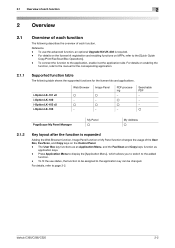
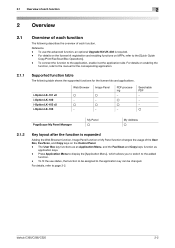
...of each function. The User Box key functions as an Application Menu, and the Fax/Scan and Copy keys function as
application keys. - Press Application Menu to display the [Application Menu], which allows...
function, refer to the application key can be changed. bizhub C360/C280/C220
2-2
To connect the function to the [Quick Guide
Copy/Print/Fax/Scan/Box Operations]. -
For details on MFPs, ...
bizhub C220/C280/C360 Advanced Function Operations User Guide - Page 64


... saved in a cellular phone or PDA, you print a document of copies to be available. -
Press this button to specify whether to configure settings for the document.
This function is available when printing combined documents in 2-sided mode.
Multiple document are printed continuously when they are not available. - bizhub C360/C280/C220
6-14 When you can be...
bizhub C220/C280/C360 Box Operations User Guide - Page 13


... guides
Printed manual
[Quick Guide Copy/Print/Fax/Scan...copy paper • Copy function • Maintaining this machine • Troubleshooting
This manual describes details on the boxed functions using the hard disk. • Saving data in order to enable you for each function using the network connection. • Network settings • Settings using PageScope Web Connection
bizhub C360...
bizhub C220/C280/C360 Box Operations User Guide - Page 32


... from Power Save mode, press the Power Save key again.
When turned off machine operations, including copying, printing and scanning. Name
1
Touch Panel
2
Power Indicator
3
Sub Power Switch
4
Power Save
5
... Save mode, the indicator on the Interrupt key lights up in Interrupt mode." bizhub C360/C280/C220
3-2
Press this key to display the Utility screen and the Meter Count...
bizhub C220/C280/C360 Box Operations User Guide - Page 110


...copies and 1-Sized or 2-Sized printing.
Specify the number of copies.
Reference - Combine
Press [Combine], and then configure Combine settings to enlarge or reduce an image when printing documents. Item [Copies:] [Print...margin and stamp.
7.2.2
Print
In the Print -
The punch settings can shift the image part according to print documents. bizhub C360/C280/C220
7-5 Configure ...
bizhub C220/C280/C360 Box Operations User Guide - Page 111


... time or stamp.
If a document has a watermark at the head, no watermark is printed even when it is installed. -
bizhub C360/C280/C220
7-6 7.2 Print
7
7.2.3 Combine
Document Order
After selecting documents, press [Combine] to print the determined items such as for some of copies. You can be configured when the optional Finisher is specified for offsetting, stapling...
bizhub C220/C280/C360 Copy Operations User Guide - Page 9
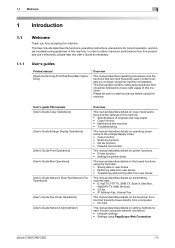
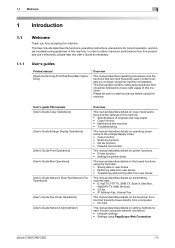
... the network connection. • Network settings • Settings using PageScope Web Connection
bizhub C360/C280/C220
1-2 This User's Guide describes the functions, operating instructions, precautions for ...please read this User's Guide as necessary.
1.1.1
User's guides
Printed manual
[Quick Guide Copy/Print/Fax/Scan/Box Operations]
Overview
This manual describes operating procedures and...
bizhub C220/C280/C360 Copy Operations User Guide - Page 31


...Power Switch turns on and off machine operations, for example, for copying, printing or scanning. After a few seconds, the message [Warming up after turning it off, a paper jam may...on or off the machine
This machine has two power controls: the Main Power Switch and Sub Power Switch. bizhub C360/C280/C220
3-2 Normally, keep the Main Power Switch on the
Main Power Switch.
2 Close the Front ...
bizhub C220/C280/C360 Copy Operations User Guide - Page 55


... the [Finish], then the Start key.
bizhub C360/C280/C220
4-18 To change the copy settings, go to Step 8.
8 Press [Change Setting] in the proof copy mode/the total number of sheets to be printed. % To stop copying while the screen for the specified length of copies. After changing the copy settings in the Change Settings screen, press...
bizhub C220/C280/C360 Copy Operations User Guide - Page 76
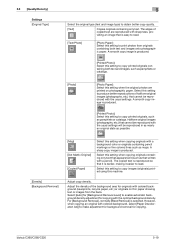
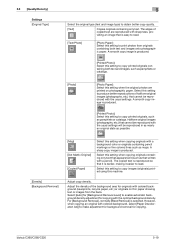
...for background removal for originals with the optimal background density. bizhub C360/C280/C220
5-19 A sharp copy image is selected.
Adjust the density of the background area for copying. Select this setting to copy printed originals, such as possible.
[Density] [Background Removal]
[Map] [Dot Matrix Original] [Copied Paper]
Select this machine.
The edges of halftone original...
bizhub C220/C280/C360 Copy Operations User Guide - Page 79


... the machine even once. bizhub C360/C280/C220
5-22 EFGH EFGH EFGH
EFGH EFGH EFGH
0 Printing on OHP transparencies is possible...printing, it cannot be changed. 0 Load transparencies into the Bypass Tray. d Reference
Setting Black for Color Settings:
Press [Basic] ö [Color] ö [Black]. 5.4 [Application]
5
5.4.1 [Sheet/Cover/Chapter Insert]
[OHP Interleave]
Prevent copies printed...
bizhub C220/C280/C360 Copy Operations User Guide - Page 103


... configure the settings for 1-sided copy and with "1" on the front cover. bizhub C360/C280/C220
5-46 Set this parameter when using the Cover Sheet, Insert Sheet and Chapters functions together.
[Cover Sheet]
[Print on Front and Back Cover]: Prints on the front and back covers. [Print on Back Cover only]: Prints a page number on the back...
bizhub C220/C280/C360 Copy Operations User Guide - Page 189
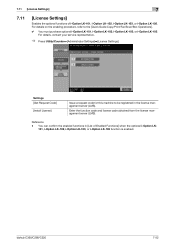
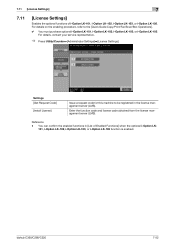
... the enabled functions in the license management server (LMS).
Settings [Get Request Code]
[Install License]
Issue a request code for this machine to the [Quick Guide Copy/Print/Fax/Scan/Box Operations]. 0 You must purchase optional i-Option LK-101, i-Option LK-102, i-Option LK-103, or i-Option LK-105. bizhub C360/C280/C220
7-52
bizhub C220/C280/C360 Copy Operations User Guide - Page 235


...of this machine.
bizhub C360/C280/C220
11-2 The registered user, who is authenticated with user authentication settings, set Synchronize User Authentication & Account Track to place the IC card in this machine to the [Quick Guide Copy/Print/Fax/Scan/Box ... Unit (IC card type) AU-201 is enabled in with authentication.
This device does not support external server authentication.
bizhub C220/C280/C360 Fax Driver Operations User Manual - Page 5
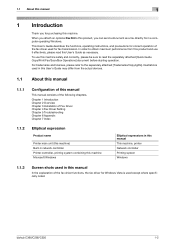
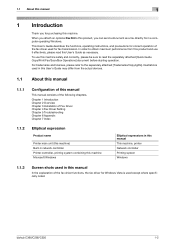
... of the fax driver used in this User's Guide may differ from the actual devices.
1.1 About this manual
1.1.1
Configuration of this manual
This manual consists of Fax Driver... it effectively, please read the separately attached [Quick Guide Copy/Print/Fax/Scan/Box Operations] document before starting operation.
bizhub C360/C280/C220
1-2 Chapter 1 Introduction Chapter 2 Overview Chapter ...
bizhub C220/C280/C360 Print Operations User Guide - Page 298


... Select a Suitable driver.] list, select [KONICA MINOLTA C360 OpenOffice PPD], and
then click [Next].
8 In the [Choose a command line] window, select the printer registered to [Help] in the environment where systems are combined as follows. - bizhub C360/C280/C220
16-10 OpenOffice v1.1.5
Registering the PPD driver for Linux
1 Copy the PPD file to the...
bizhub C220/C280/C360 Print Operations User Guide - Page 299


... applications
PPD registration destination (Example: Adobe PageMaker) -
bizhub C360/C280/C220
16-11 How to print
1 Select [File] - [Print]. 2 From the [PPD] box in the OpenOffice print window to print.
16.3 PPD driver (For Linux and applications)
16
Printing with OpenOffice
1 In OpenOffice, select File-Print. 2 Select [KONICA MINOLTA C360 OpenOffice PPD] in [Printer name]. 3 Click...
Installation Guide - Page 1


...2011
bizhub C360/C280/C220 Specifications
Type
Full Color Printer/Copier/Scanner
Document holder Stationary (mirror scanning)
Photoconductor
OPC
Luminous source White fluorescent lamp
Copying system
Laser electrostatic copy method
Developing system Dry-type dual-component HMT developing method
Fusing system
Oil-less Belt Fusing System
Resolution
Scanning: 600 x 600 dpi Printing: 1800...
Installation Guide - Page 2


Konica Minolta bizhub C360/C280/C220 Specification & Installation Guide
bizhub C360/C280/C220 Specifications continued
Magnification ratios Multiple copies
1.0 (full size: 1.00+_0.5% or less ...C360: Up to 100,000 C280: Up to 75,000 C220: Up to 60,000 Maximum monthly copy/print volume supported under standard vendor supplied service.
Any one of the expected customer volume for the device...
Similar Questions
Konica Bizhub C360, How To Print Report History
(Posted by vikixhm 10 years ago)
Konica Bizhub C360 Account Tracking
we are running apple mac 10.9.2 and have installed printer driver version 3.8 dated 17/1/2014 for a ...
we are running apple mac 10.9.2 and have installed printer driver version 3.8 dated 17/1/2014 for a ...
(Posted by dcollins63208 10 years ago)
Konica Bizhub C360 How To Not Default To Double Sided Printing
(Posted by shelball 10 years ago)
Konica Bizhub C360 Will Not Print With Authorization On
(Posted by raper 10 years ago)

