Konica Minolta bizhub C360 Support Question
Find answers below for this question about Konica Minolta bizhub C360.Need a Konica Minolta bizhub C360 manual? We have 19 online manuals for this item!
Question posted by pulesar on July 3rd, 2014
Konica 360 How To Recover Scanned Document Sent Via Email
The person who posted this question about this Konica Minolta product did not include a detailed explanation. Please use the "Request More Information" button to the right if more details would help you to answer this question.
Current Answers
There are currently no answers that have been posted for this question.
Be the first to post an answer! Remember that you can earn up to 1,100 points for every answer you submit. The better the quality of your answer, the better chance it has to be accepted.
Be the first to post an answer! Remember that you can earn up to 1,100 points for every answer you submit. The better the quality of your answer, the better chance it has to be accepted.
Related Konica Minolta bizhub C360 Manual Pages
AU-201H User Guide - Page 5


Important Do not disconnect the USB cable while this device, user IC card IDs must be registered with their IC card IDs. Caution Do not store the IC card within 1.5 inches (approx.) of the card scanning area.
3.1 Multifunctional product settings
Detail: User authentication on the multifunctional product must first be set for machine authentication.
1 From...
bizhub C220/C280/C360 Advanced Function Operations User Guide - Page 3


... Panel
6.1
6.2 6.3 6.3.1 6.3.2 6.3.3
Overview ...6-2 Features ...6-2
Displaying the Image Panel...6-3 Operating Image Panel ...6-4 Screen components...6-4 General operation ...6-5
Reading a document...6-7 Scanning a document ...6-7 Retrieving from User Box...6-8 Retrieving a document from an external memory 6-9 Using data saved in a cellular phone or PDA 6-10
bizhub C360/C280/C220
Contents-2
bizhub C220/C280/C360 Advanced Function Operations User Guide - Page 20
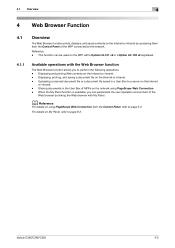
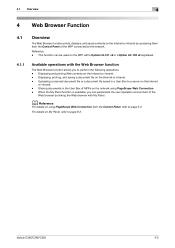
... a User Box to page 9-2.
Uploading a scanned document file or a document file saved in the User Box of MFPs on the network...Available operations with My Panel. This function can personalize the user operation environment of the MFP connected to the network.
bizhub C360/C280/C220
4-2 Displaying and printing Web contents on the Internet or intranet. - When the My Panel function is ...
bizhub C220/C280/C360 Advanced Function Operations User Guide - Page 38
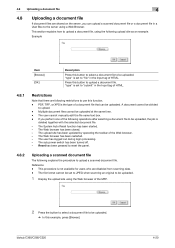
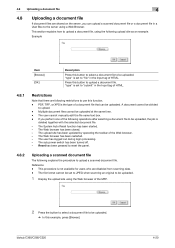
... - Reference - bizhub C360/C280/C220
4-20 This section explains how to upload a document file, using a Web Browser. Example
Item [Browse]
[OK]
Description
Press this button to select a document file to be... has been closed. - "type" is
deleted together with the selected document file.
- Press this button to upload a scanned document file. If you can be uploaded at the same time. - "...
bizhub C220/C280/C360 Advanced Function Operations User Guide - Page 62
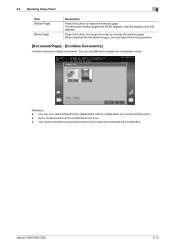
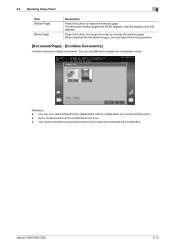
...the selected page. You can be combined at one time. -
bizhub C360/C280/C220
6-12
Reference - You cannot combine a scanned document with a document retrieved from a User Box.
Up to 10 documents can use [Move] to change the order by moving position.
[Document/Page] - [Combine Documents]
Combine selected multiple documents. While checking the thumbnail images, you can only select...
bizhub C220/C280/C360 Advanced Function Operations User Guide - Page 63


... Attachment Method]. For details on the function, refer to specify [Searchable PDF]. bizhub C360/C280/C220
6-13
The document retrieved from [Use Existing Color Setting], [Full Color], [Gray Scale] and [Black].
[Return to Scan Dest.]
Press [Return to Scan Dest.] to restore the selected document to the source location. - Select the scan color for sending the selected...
bizhub C220/C280/C360 Advanced Function Operations User Guide - Page 75
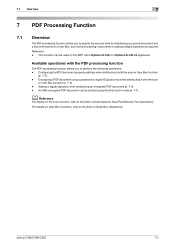
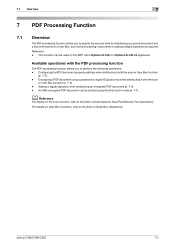
...the security level for distributing a scanned document and a document saved in a User Box, such as by encrypting a document or adding a digital signature as required. Configuring the PDF document property settings when distributing it with the scan or User Box function
(p. 7-3). - Encrypting a PDF document using the direct print mode (p. 7-7).
bizhub C360/C280/C220
7-2 An AES-encrypted...
bizhub C220/C280/C360 Advanced Function Operations User Guide - Page 76


...when distributing a scanned document or document saved in a User Box allows you can configure the PDF document property settings. Specify whether to 64 characters).
When sending a document in a User Box in a User Box using PageScope Web
Connection, you to 64 characters).
bizhub C360/C280/C220
7-3 When saving a document in the PDF format to other device using [Save Document] of the...
bizhub C220/C280/C360 Advanced Function Operations User Guide - Page 77


... [Other than Metadata] excludes the item specified in the MFP, specify whether to open a PDF document.
bizhub C360/C280/C220
7-4 To add a digital signature, it using a password, configure the following settings. Select [Password]. When a device certificate has been registered in [PDF Document Properties] from the encryption target.
The set values vary depending on registering...
bizhub C220/C280/C360 Box Operations User Guide - Page 19


... also save a document that can be saved are data scanned for print job from a computer and save the data to this machine. ternal memory connected to the specified box. bizhub C360/C280/C220
2-2 ...]. The saved data can save a document stored in a User Box in Scan mode. Save document data to be printed, sent by Email, transferred via FTP, or sent to the following boxes.
User Box ...
bizhub C220/C280/C360 Box Operations User Guide - Page 20


... also select multiple documents for printing. Print or transmit document data saved in boxes. With this machine. This item appears when user authentication settings are also saved in an external memory and sent for print jobs from the printer driver. Reference p. 7-7
p. 7-77 p. 7-78 p. 7-79 p. 7-82 p. 7-83 p. 7-89 p. 7-91
p. 7-92 p. 7-94
bizhub C360/C280/C220
2-3
This...
bizhub C220/C280/C360 Box Operations User Guide - Page 88


... the Annotation User Box. External Memory
You can save a scanned document in the external memory connected to save the document in Administrator Settings. Reference - In addition, it is enabled. To save a document in the external
memory to a User Box is connected to page 8-21. bizhub C360/C280/C220
6-2
d Reference
For information on the screen that is...
bizhub C220/C280/C360 Network Administrator User Guide - Page 360


...sent document is turned off, while others not. The operation of erasing dark shadow around the document before transmitting it . A function of scanning a document optically, and converting the document...
bizhub C360/...device used by using a printer driver, you can use its original size. A condition where the fax memory becomes full while scanned documents or temporarily stored documents...
bizhub C220/C280/C360 Network Scan/Fax/Network Fax Operations User Guide - Page 90


...bizhub C360/C280/C220
5-39 If the number of
attachment files exceeds 300, files are split and sent as multiple E-mail messages. (Example) If the number of split files is 350 1st E-mail: 300 files attached 2nd E-mail: 50 files attached • If [All Files Sent as multiple Email...10 Scan Settings
5
Scan Setting
Data arrangement can be split at a specified page.
When saving a document in...
bizhub C220/C280/C360 Network Scan/Fax/Network Fax Operations User Guide - Page 196


... the TWAIN driver manual in the bizhub C360/C280/C220 series CD. • This function is not available if the optional Image Controller IC-412 v1.1 is pressed) for the Fax/Scan mode screen.
2/2 page
Item [Compact PDF/XPS Compression Level] (Email/Box/SMB/ FTP/WebDAV)
[Color TIFF Type] (Email/Box/SMB/ FTP/WebDAV) [Graphic...
bizhub C220/C280/C360 Network Scan/Fax/Network Fax Operations User Guide - Page 210
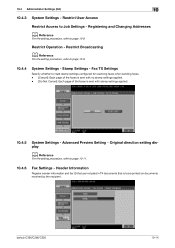
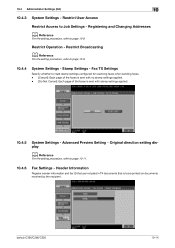
... by the recipient.
bizhub C360/C280/C220
10-14 Restrict User Access
Restrict Access to page 10-9.
10.4.4
System Settings -
10.4 Administrator Settings (G3)
10
10.4.3 System Settings - Stamp Settings - Header Information
Register sender information and fax ID that are included in TX documents that is sent with no stamp settings applied. - [Do Not...
bizhub C220/C280/C360 Network Scan/Fax/Network Fax Operations User Guide - Page 288


...document before transmitting it via fax, when scanning a booklet form document or a document with an overseas recipient.
Specifying an overseas transmission mode ensures the fax transmission when faxing to the same destination addresses.
bizhub C360...source information and an image of the first page of the sent document is set to closed network reception. If an overseas communication mode...
bizhub C220/C280/C360 Network Scan/Fax/Network Fax Operations User Guide - Page 289


...
bizhub C360/C280/C220
13-13 By simply pressing Mode Memory, you do not want to reduce the document size, specify the same document...sender's machine or memory.
It is usually reduced for scanning documents. A function of registering frequently used to save cost ... you can be viewed.
The function must be sent without overflowing memory.
Both manual redial and automatic redial...
bizhub C220/C280/C360 Print Operations User Guide - Page 304


..., and search for the network address.
bizhub C360/C280/C220
16-16 A form of network where the connected devices can be communicate with other without using ...documents sent from black to white. A mechanism used for printing or scanning.
When using a dedicated server.
A computer using properties of fonts used to immediately detect a peripheral device when it is then sent...
bizhub C360/C280/C220 Pocket Guide - Page 1


... the environment with Bluetooth
• Stamp Unit SP-501
IC-412 (C360/C280) Support)
• Video Interface Kit VI-505
• Floor Finisher FS-527 • Mount Kit MK-720 • Inner Finisher FS-529 for future generations.
Please refer to convert No a hard copy scan document into a searchable PDF with a 360 degree perspective -
Similar Questions
When Scanning Document To Bizhub 360 Get Error Job Failed Check Log
(Posted by uofaoc 10 years ago)
How To Recover Scanned Document From Konica Minolta 423
(Posted by smalljdoclw 10 years ago)
Why Konica Minolta C360 Series Pcl Will Not Send Scan Document To Email
(Posted by AZAZdrol 10 years ago)
How Do I Scan Documents To Email On My Bizhub 223
(Posted by mmmSnowt 10 years ago)
I Scanned Document To Wrong Email And Urgent That I Recall
scanned to wrong email. need to recall this email
scanned to wrong email. need to recall this email
(Posted by berthastanley 11 years ago)

