Konica Minolta bizhub C360 Support Question
Find answers below for this question about Konica Minolta bizhub C360.Need a Konica Minolta bizhub C360 manual? We have 19 online manuals for this item!
Question posted by dptxal on March 9th, 2014
How Do I Install My Bizhub 423 On Windows 8 And Enable Account Track
The person who posted this question about this Konica Minolta product did not include a detailed explanation. Please use the "Request More Information" button to the right if more details would help you to answer this question.
Current Answers
There are currently no answers that have been posted for this question.
Be the first to post an answer! Remember that you can earn up to 1,100 points for every answer you submit. The better the quality of your answer, the better chance it has to be accepted.
Be the first to post an answer! Remember that you can earn up to 1,100 points for every answer you submit. The better the quality of your answer, the better chance it has to be accepted.
Related Konica Minolta bizhub C360 Manual Pages
AU-211P Authentication Unit User Guide for bizhub C220/C280/C360/C452/C552/C652 - Page 15


...with Active Directory.
2.3.5
Specifying the PIV Transitional Mode Specify the PIV transitional mode.
Authentication Device Settings
On the MFP control panel, press the [Utility/Counter] key, and then [Administrator Settings] - [User Authentication/Account Track] [Authentication Device Settings] - [General Settings] - [PKI Card Authentication].
This is available when using the PIV...
AU-211P Authentication Unit User Guide for bizhub C220/C280/C360/C452/C552/C652 - Page 60


... displayed. External Server Settings
Description Active Directory is automatically associated with Account Track when enabling Account Track. In PIV Transitional Mode, select PIV or CAC.
AU-211P
59
Specified so that User Authentication is only available as an external server. Added or ...
bizhub C220/C280/C360 Security Operations User Guide - Page 176


bizhub C360/C280/C220
4-29
4.4 PageScope Direct Print
4
4 To enable Account Track, click the [Use Account Track] check box.
5 Enter the Account Name and 8-to-64-digit Account Password registered with the machine.
6 Click [OK].
% If there is a mismatch between the Recipient User Name and User Password or between the Recipient Account Name and Account Password, the specified file is ...
bizhub C220/C280/C360 Box Operations User Guide - Page 274


...bizhub C360/C280/C220
Description Configure the TCP/IP setting when connecting this machine. 9.6 Administrator Mode Overview
9
Item [General Settings]
[User Authentication Setting] [Account Track Settings] [External Server Settings] [Public User Box Setting] [User/Account...machine via network. When enabling Account Track, register and edit the target account. Configure the setting to...
bizhub C220/C280/C360 Copy Operations User Guide - Page 172


... Unit (biometric type) AU-102 is installed.
% Press the Utility/Counter key ö [Administrator Settings] ö [User Authentication/Account Track] ö
[Authentication Device Settings]. Settings [General Settings]
[Logoff ... A], [SSFC+Type A], [FCF+Type A], or [FCF (Campus)+Type A] is installed. • [IC Card Type]
Select the type of the original finishes. bizhub C360/C280/C220
7-35
bizhub C220/C280/C360 Copy Operations User Guide - Page 185
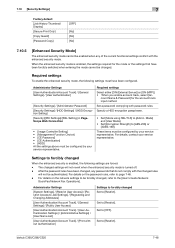
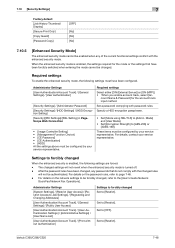
... Authentication Settings] / [Administrative Settings] / [User Name List]
[User Authentication/Account Track] / [Print without Authentication]
Settings to forcibly changed Set to the [User's Guide Network
Scan/Fax/Network Fax Operations]. bizhub C360/C280/C220
7-48 Required settings
To enable the enhanced security mode, the following settings are forced. - Specify a HDD encryption passphrase...
bizhub C220/C280/C360 Fax Driver Operations User Manual - Page 43


... that cannot be configured simultaneously are not satisfied. Click this machine.
The function of the Printers window.
Select this check box to display a window for entering the fax number again for the installed printer with this button to display the User Authentication/Account Track dialog box when specifying printing, prompting entering the user name and...
bizhub C220/C280/C360 Fax Driver Operations User Manual - Page 47


... not enabled [Account Track], you are using account track, be authenticated. Reference - bizhub C360/C280/C220
4-16
If you will not be authenticated by this machine to confirm whether the entered user can enter up to page 4-21.
1 Click the [Basic] tab.
2 Click [Authentication/Account Track...].
3 Fill in the [Department Name] and [Password] boxes as registered in the [Device Option...
bizhub C220/C280/C360 Network Administrator User Guide - Page 112
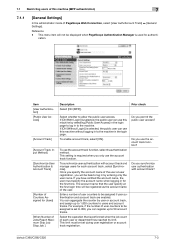
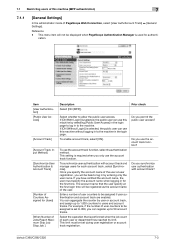
... enabled. If [ON (Without Login)] is selected, the public user can use this machine (MFP authentication)
7
7.1.1
[General Settings]
In the administrator mode of the user at the first login time will not be assigned is required when you use the account track function, select its limit.
Do you permit the public user access? bizhub C360...
bizhub C220/C280/C360 Network Administrator User Guide - Page 121
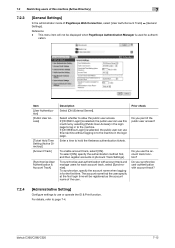
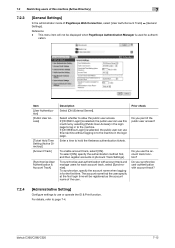
... used for each account track, select [Synchronize].
If [ON (Without Login)] is selected, the public user can use the account track function? To enable account track, select [ON]. The account name that the ...then register accounts in for the first time.
Do you use this machine without logging in to the machine in to page 7-4. For details, refer to the machine. bizhub C360/C280/C220
...
bizhub C220/C280/C360 Network Administrator User Guide - Page 126
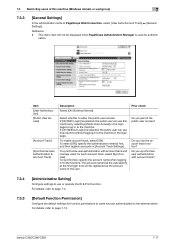
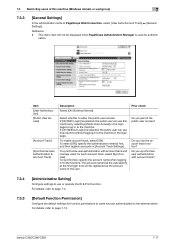
.... To enable account track, select [ON]. Do you synchronize user authentication with account track and manage users for the first time. Do you permit the public user access? bizhub C360/C280/C220... not be registered as the account name of PageScope Web Connection, select [User Auth/Account Track] ö [General Settings]. Do you use this machine (Windows domain or workgroup)
7
7.3.3...
bizhub C220/C280/C360 Network Administrator User Guide - Page 129
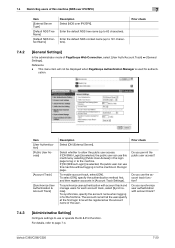
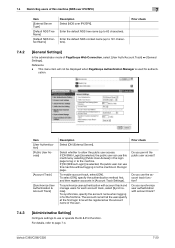
.... bizhub C360/C280/C220
7-20
To select [ON], specify the authentication method first, and then register accounts in for the first time. Enter the default NDS context name (up to use the account track function? cation. Prior check
Select whether to 191 characters). To enable account track, select [ON]. To synchronize, specify the account name when logging in [Account Track Settings...
bizhub C220/C280/C360 Network Administrator User Guide - Page 133
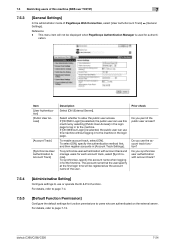
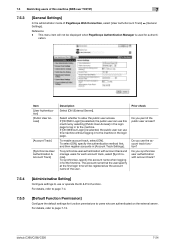
...used for each account track, select [Synchronize]. To enable account track, select [ON]. The account name that the user specify at the first login time will not be registered as the account name of ...mode of PageScope Web Connection, select [User Auth/Account Track] ö [General Settings]. Do you permit the public user access?
bizhub C360/C280/C220
7-24 7.5 Restricting users of this...
bizhub C220/C280/C360 Network Administrator User Guide - Page 136
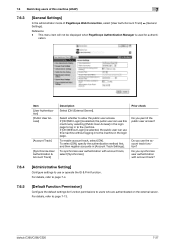
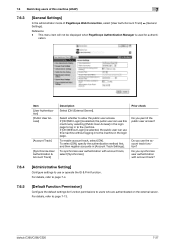
... Settings].
To synchronize user authentication with account track?
7.6.4
[Administrative Setting]
Configure settings to use the account track function? Do you use or operate the ID & Print function. bizhub C360/C280/C220
7-27 Item [User Authentication] [Public User Access]
[Account Track]
[Synchronize User Authentication & Account Track]
Description Select [ON (External Server)]. If...
bizhub C220/C280/C360 Network Scan/Fax/Network Fax Operations User Guide - Page 262
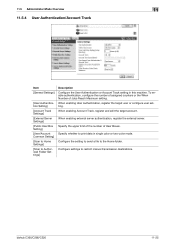
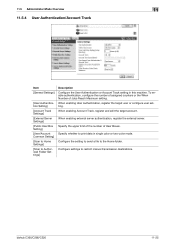
When enabling Account Track, register and edit the target account.
When enabling User Authentication, register the target user or configure user setting.
Specify the upper limit of the number of Jobs Reach Maximum setting. bizhub C360/C280/C220
11-25 When enabling external server authentication, register the external server. Configure settings to the Home folder. To enable ...
bizhub C220/C280/C360 Print Operations User Guide - Page 94


trol Panel] from the [Printing Preferences] window of the printer driver. Specify the status of each item in [Hardware and Sound]. Click this button to acquire device information.
NOTICE
If the model name, installed options, user authentication and account track functions for each paper tray. When automatically acquiring device information, enable [Auto]. If necessary, you can select [...
bizhub C220/C280/C360 Print Operations User Guide - Page 96
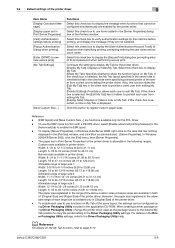
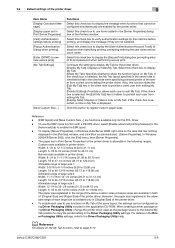
... the server from a client and installing the printer driver. When creating a... a PS/XPS driver, select [Enable advanced printing features] in the application...bizhub C360/C280/C220
9-6 If this check box is selected, the [Edit My Tab] key is hidden to display the [User Authentication/Account Track] dialog box when specifying printing, prompting entering the user name and account name. In Windows...
bizhub C220/C280/C360 Print Operations User Guide - Page 277
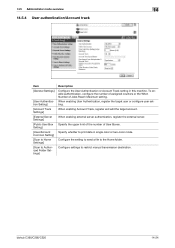
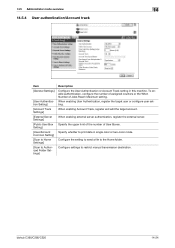
bizhub C360/C280/C220
14-24 When enabling Account Track, register and edit the target account. Specify whether to print data in this machine. Configure the setting to send a file to restrict manual transmission destination. Configure settings to the Home folder.
When enabling User Authentication, register the target user or configure user setting.
To enable authentication, ...
bizhub C220/C280/C360 Print Operations User Guide - Page 288
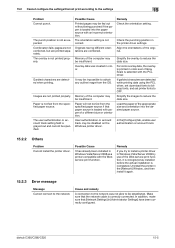
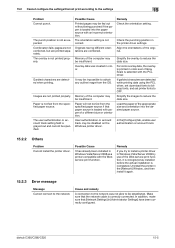
... the [Configure] tab, enable user authentication or account track.
15.2.2 Others
Problem Cannot install the printer driver. Uninstall the printer in the [Network] Window, and then install it is recognized as installed before the actual installation is loaded into the desired paper source. In addition, make sure that [Network Settings] in the printer driver settings. bizhub C360/C280/C220
15...
bizhub C220/C280/C360 Security Operations User Guide - Page 174


...Release Setting. 4.4 PageScope Direct Print
4
4 To enable Account Track, click the [Use Account Track] check box.
5 Enter the Account Name and 8-to [ON], the entry of a wrong User Password or Account Password is then set to -64-digit Account Password registered with the machine.
6 Click [OK...is set into an access lock state, rejecting any more logon attempts. bizhub C360/C280/C220
4-29
Similar Questions
Konica Bizhub C360 Cannot Turn Off Account Track
(Posted by jrneev 9 years ago)
Can't Install Bizhub C360 Windows Server 2008 R2
(Posted by JAIROesk 10 years ago)
How To Enable Account Track On Konica Minolta C360 Printer
(Posted by rpq1Susi 10 years ago)

