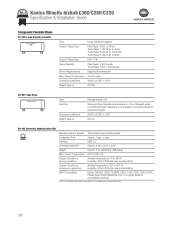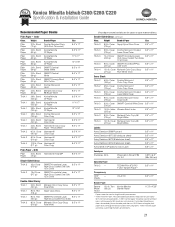Konica Minolta bizhub C360 Support Question
Find answers below for this question about Konica Minolta bizhub C360.Need a Konica Minolta bizhub C360 manual? We have 19 online manuals for this item!
Question posted by Kgbotu on October 11th, 2012
Gross Weight
I would like to know the total cargo weight for this item
C220 or c360
Current Answers
Related Konica Minolta bizhub C360 Manual Pages
Similar Questions
Ou Peut-on Télécharger Le Micrologiciel Pour Bizhub C360 Merci Par Ava
ou peut-on télécharger le micrologiciel pour bizhub c360 merci par avance
ou peut-on télécharger le micrologiciel pour bizhub c360 merci par avance
(Posted by sena05 1 year ago)
Bizhub C284 Printer - How To Delete Items
(Posted by kalmJumpma 9 years ago)
How Can Get Minolta Bizhub C360 Configuration Page
(Posted by bigheMommil 10 years ago)
Bizhub C360
How to add a person to a group message on the Bizhub C360
How to add a person to a group message on the Bizhub C360
(Posted by tbrammer 10 years ago)
How To Configure/setup Bizhub C360 To Sony Vaio Laptop?
I was trying to connect our new laptop to the bizhub c360 but seems that I am having issues with sen...
I was trying to connect our new laptop to the bizhub c360 but seems that I am having issues with sen...
(Posted by dhaicelo 11 years ago)