Konica Minolta bizhub C360 Support Question
Find answers below for this question about Konica Minolta bizhub C360.Need a Konica Minolta bizhub C360 manual? We have 19 online manuals for this item!
Question posted by gueshand on September 18th, 2013
How Can I Get Fax Confirmations On A Minolta Bizhub C360
The person who posted this question about this Konica Minolta product did not include a detailed explanation. Please use the "Request More Information" button to the right if more details would help you to answer this question.
Current Answers
There are currently no answers that have been posted for this question.
Be the first to post an answer! Remember that you can earn up to 1,100 points for every answer you submit. The better the quality of your answer, the better chance it has to be accepted.
Be the first to post an answer! Remember that you can earn up to 1,100 points for every answer you submit. The better the quality of your answer, the better chance it has to be accepted.
Related Konica Minolta bizhub C360 Manual Pages
bizhub C220/C280/C360 Advanced Function Operations User Guide - Page 93


bizhub C360/C280/C220
9-9 9.3 Customizing My Panel
9
9.3.6
[Scan/Fax Settings]
Configure initial display settings for the basic screen of the fax/scan function and register shortcut keys.
[Default Tab]
Configure initial display settings for the basic screen in the fax/scan function.
bizhub C220/C280/C360 Enlarge Display Operations User Guide - Page 10


...the Control Panel, refer to the [User's Guide Copy Operations] and the [User's Guide Network Scan/Fax/Network Fax Operations].
1
22 21 20 19
18 17 16 15
Overview
1
Touch Panel
2
Power Indicator
3
... of this switch to use Fax/Scan mode".
2.1 Control Panel and functions
2
2
2.1
Before use Fax/Scan mode"
-
- When turned off machine operations. bizhub C360/C280/C220
2-2 This section ...
bizhub C220/C280/C360 Fax Driver Operations User Manual - Page 27
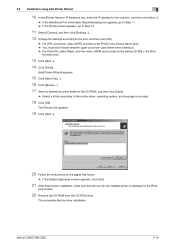
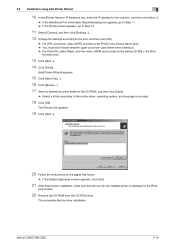
ers] window.
22 Remove the CD-ROM from the CD-ROM drive.
bizhub C360/C280/C220
3-16 The [Printer:] list appears.
19 Click [Next >].
20 Follow the... >]. 14 Click [Finish].
[Add Printer Wizard] appears.
15 Click [Have Disk...]. 16 Click [Browse...]. 17 Select a desired fax driver folder on the CD-ROM, and then click [Open].
% Select a folder according to the printer driver, operating system, ...
bizhub C220/C280/C360 Fax Driver Operations User Manual - Page 29


... CD-ROM drive. This completes the fax driver installation.
bizhub C360/C280/C220
3-18
ers] window.
11 Remove the CD-ROM from the CD-ROM drive. This completes the fax driver installation.
3.4.3
Windows 2000
1 Connect this machine.
[Found New Hardware Wizard] appears.
4 Select [Search for a suitable driver for my device (recommended)], and then click [Next...
bizhub C220/C280/C360 Network Scan/Fax/Network Fax Operations User Guide - Page 158
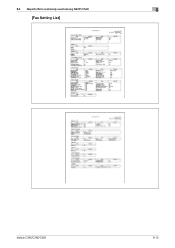
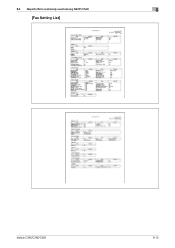
8.3 Reports/lists commonly used among G3/IP/I-FAX
8
[Fax Setting List]
bizhub C360/C280/C220
8-13
bizhub C220/C280/C360 Print Operations User Guide - Page 15
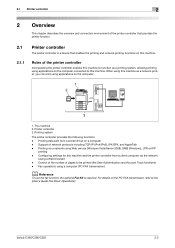
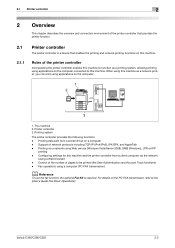
... client computer via a network using a computer (PC-FAX transmission)
d Reference
To use the fax function, the optional Fax Kit is a device that provides the printer function.
2.1
Printer controller
The ...IPX/SPX, and AppleTalk - bizhub C360/C280/C220
2-2 Configuring settings for this machine and the printer controller from a printer driver on the PC-FAX transmission, refer to be printed...
bizhub C220/C280/C360 Print Operations User Guide - Page 27


...Printer drivers compatible with respective operating systems
3
Printer driver Fax driver
Page description language
Supported Operating Systems
Windows NT Workstation...the fax drivers, refer to the application used for installing the PCL driver, PS driver, and XPS
driver for printing. -
Select the page description language according to the [User's Guide Fax Driver Operations]. bizhub C360/...
bizhub C220/C280/C360 Print Operations User Guide - Page 36


...), or [Secure Printing] (IPPS). Note that [Secure Printing] (IPPS) is available only when SSL is enabled for the Above. (IP Address, Host Name...)] on the fax drivers, refer to the [User's Guide Fax Driver Operations]. To use IPPS connection, use Add Printer Wizard. 4.2 Easy installation procedure using the installer. bizhub C360/C280/C220
4-5
Installation Guide - Page 1


... 25/25/18 ppm 20/20/14 ppm 36/29/23 ppm
Paper Size 11" x 17" 8.5" x 14" 8.5" x 11"P 8.5" x 11"L 8" x 13"L 5.5" x 8.5"L
continued
1 Konica Minolta bizhub C360/C280/C220 Specification & Installation Guide
05/2011
bizhub C360/C280/C220 Specifications
Type
Full Color Printer/Copier/Scanner
Document holder Stationary (mirror scanning)
Photoconductor
OPC
Luminous source White fluorescent lamp...
Installation Guide - Page 2


...opt).
Konica Minolta bizhub C360/C280/C220 Specification & Installation Guide
bizhub C360/C280/C220 ... 35.38"
10.06"
5.88"
bizhub C360/C280/C220 + DF-617 + PC...
64.94" 35.38"
10.06"
bizhub C360/C280/C220 + DF-617 + PC-207... Konica Minolta Service ...
Power requirements 120V, 12 A, 60 Hz
Power consumption C360/C280/C220: 1.5 kW or less
Dimensions
25.31"(W)...39"
Duty cycle
C360: Up to 100...
Installation Guide - Page 3
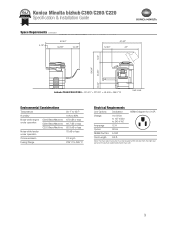
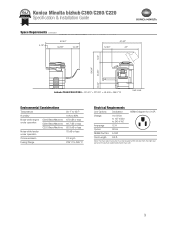
1
35.38"
64.94"
Konica Minolta bizhub C360/C280/C220 Specification & Installation Guide
10.06"
Space Requirements continued bizhub C360/C280/C220 + DF-617 + PC-207 + FS-529
Unit: inch
4.19"
53.44" 34.88"
14.38"
12.63"
57.63" 43"
19.5"
64.94" 35.38"
10.06"
bizhub C360/C280/C220 + DF-617 + PC-207 + JS...
Installation Guide - Page 4
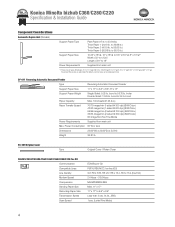
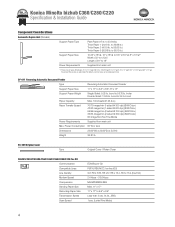
Konica Minolta bizhub C360/C280/C220 Specification & Installation Guide
Component Considerations
Automatic Duplex Unit (Standard)
Support Paper ...55/55 image/min (2-sided @ 300 dpi) (B/W/Color) 35/35 image/min (2-sided @ 600 dpi) (B/W/Color) 60 image/min (Fax Fine Mode)
Power Requirements
Supplied from main unit
AU-202H *1 There are six types of these sizes is selectable. Any one of ...
Installation Guide - Page 5


... stored in the Address Book). Konica Minolta bizhub C360/C280/C220 Specification & Installation Guide
Component Considerations continued
C652DS/C652/C552DS/C552/C452/C360/C280/C220 Fax Kit continued
Number of Program Dial 400..., Bulletin Function,
Relay Transmission, Email Transmission (File Type Select Function),
Fax Forwarding Function, Overseas TX, V.34 OFF, ECM OFF
AU-211POther Receiving...
Installation Guide - Page 6
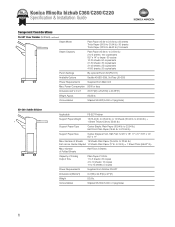
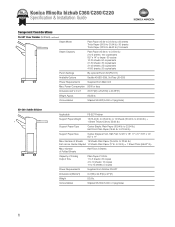
... sheets: 10 copies
11 to 23.94 lb.)
Support Paper Size Center Staple & Fold, Half-Fold: 12.25" x 18", 11" x 17", 8.5" x 14", 8.5" x 11"
Max. Konica Minolta bizhub C360/C280/C220 Specification & Installation Guide
Component Considerations
FS-527 Floor Finisher (50 Sheets) continued
Staple Mode Plain Paper (15.94 to 23.94 lb.): 50...
Installation Guide - Page 13
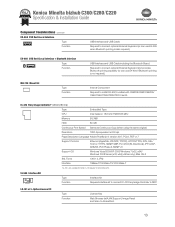
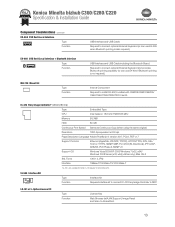
... (AppleTalk, IPX/SPX, TCP/IP), HTTP/HTTPS, XPS, SSL/ TLS for C220. Konica Minolta bizhub C360/C280/C220 Specification & Installation Guide
Component Considerations continued
EK-604 USB Host/Local Interface
Type AU-202H...
USB Interface and USB Cable. bundled with C652DS/C652/C552DS/ C552/C452/C360/C280/C220 Fax Kit.
Fonts
136 (+ 2 JPN)
Interface
10Base-T/100 Base-TX/1000 Base-T
...
Installation Guide - Page 17


...(equivalent) x 600 dpi
Data Processing
600 x 600 dpi (Printing and faxing operations) 400 x 400 dpi (faxing operations) 200 x 200 dpi (faxing operations)
Supported Paper Sizes
Width: 4" to 12.25" Length: 6" ...Mac OS X 10.2, 10.3, Mac Intel OS X 10.4, 10.5, 10.6; Konica Minolta bizhub C360/C280/C220 Specification & Installation Guide
Network Functions
Sending the Scanned Data in an Email ...
Installation Guide - Page 22


... 500-sheet Universal Cassette; Konica Minolta bizhub C360/C280/C220 Specification & Installation Guide
How to build a bizhub C360/C280/C220 System (from start to finish)
How to Build a bizhub C360/C280/C220 System (from start to finish)
05/2011
Step 1: Base Unit
Step 6: Controller Option
C360/C280/C220 Digital Color Printer/Copier/Scanner/Fax (Includes PS, PCL & XPS Controller...
Installation Guide - Page 23


...C450, C353, C352, C351, C300, C253, C252, C250, C203. Adds Super G3 fax functionality; Adds 2nd fax line; Compatible with bizhub C652DS/ C652/C552DS/C552/C452. Konica Minolta bizhub C360/C280/C220 Specification & Installation Guide
Accessory Options for bizhub C360/C280/C220 Digital Printer/Copier/Scanner/Fax
Accessory Options for IC-412 Fiery Image Controller.
23 CMYK Developer Units...
Installation Guide - Page 24


...C280/C220) A11G431
TN216M Toner - Konica Minolta bizhub C360/C280/C220 Specification & Installation Guide
Accessory Options for bizhub C360/C280/C220 Digital Printer/Copier/Scanner/Fax
Accessory Options for information.
Enables Web Browser.... Requires UK-203.
Requires either EK-604 or EK-605 required to device.
Only one UK-203 required per machine.
Cyan DV311M Developing Unit - ...
Shortcut Manual - Page 1


...Press [Start]
1. Touch Pen 2. Main Power Indicator 4. Data Indicator 7. Press [Fax/Scan] 2. Press [Start]
DOUBLE SIDED COPY
Single/Double Sided Copy 1. Click [OK]
1-Sided > 2-Sided Single-sided Original to Double-sided Copy
2-Sided > 2-Sided Double-sided Original to logout
KONICA MINOLTA bizhub C360 Shortcut Manual
INTERFACE
SCAN
Select One-Touch Scanning 1. Click [OK]
Logout...
Similar Questions
How Can Get Minolta Bizhub C360 Configuration Page
(Posted by bigheMommil 10 years ago)
How To Check Fax Confirmation On Bizhub C360
(Posted by niwalid 10 years ago)
How To Set A Fax Confirmation Page Bizhub C35
(Posted by armakc 10 years ago)
How Do I Print Fax Confirmation On Konica Minolta Bizhub C360
(Posted by zulstil 10 years ago)
View Fax Confirmation On Bizhub C652
Please list the steps to view a fax confirmation. I do not want to print it, just want to view the t...
Please list the steps to view a fax confirmation. I do not want to print it, just want to view the t...
(Posted by scottwalker 11 years ago)

