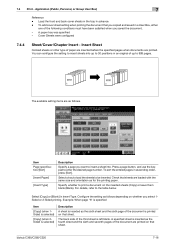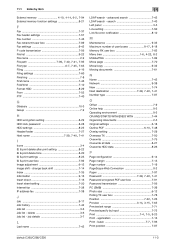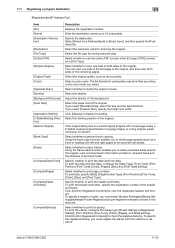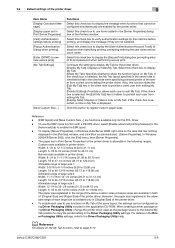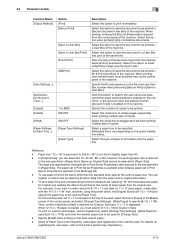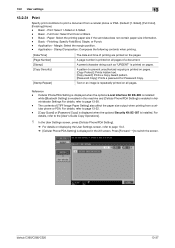Konica Minolta bizhub C360 Support Question
Find answers below for this question about Konica Minolta bizhub C360.Need a Konica Minolta bizhub C360 manual? We have 19 online manuals for this item!
Question posted by Linda87411 on June 28th, 2013
I Have A Document With Paper Size 5.5 X 8.5 And I Want To Print A Booklet.
I want to get a booklet using 8.5 x 11 paper (which is two 5.5 x 8.5 pages side by side. I have tried every configuration that seems possible, and it wants to overlap the two pages down the middle of the 8.5 x 11 page and not print the tops and bottoms of the pages. Help!
Current Answers
Related Konica Minolta bizhub C360 Manual Pages
Similar Questions
Konica Minolta Bizhub C360 Won't Recognize Paper Size
(Posted by DGedunnsk 10 years ago)
How Do You Change The Default Paper Size Setting On The Konica Minolta Bizhub
c360 manual
c360 manual
(Posted by jfmlBradm 10 years ago)
How To Increase Font Type When Enlarging And Not Paper Size
want to keep normal paper size but increase the font type. always wants to put it larger paper but I...
want to keep normal paper size but increase the font type. always wants to put it larger paper but I...
(Posted by teresakrob 11 years ago)
How To Make It Not Jam When Using A Special Paper Size In The Feeder?
Regardless of the program I use on my computer or the settings I use when I print it using a special...
Regardless of the program I use on my computer or the settings I use when I print it using a special...
(Posted by ppa 12 years ago)
How Do You Set The Large Capacity Tray To Print & Collate 8.5x11 Paper Size?
We have a new C652 and the large capacity tray is set to print 11x14 paper size. We want to print an...
We have a new C652 and the large capacity tray is set to print 11x14 paper size. We want to print an...
(Posted by gdemas 12 years ago)