Konica Minolta bizhub C360 Support Question
Find answers below for this question about Konica Minolta bizhub C360.Need a Konica Minolta bizhub C360 manual? We have 19 online manuals for this item!
Question posted by tfcheng on May 15th, 2014
How To Delete Email Addresses From A Scan Job History?
I have a few successful or error scan jobs with email information attached to them. How can I delete these job histories or emails on the bizhub C360?
Current Answers
There are currently no answers that have been posted for this question.
Be the first to post an answer! Remember that you can earn up to 1,100 points for every answer you submit. The better the quality of your answer, the better chance it has to be accepted.
Be the first to post an answer! Remember that you can earn up to 1,100 points for every answer you submit. The better the quality of your answer, the better chance it has to be accepted.
Related Konica Minolta bizhub C360 Manual Pages
bizhub C220/C280/C360 Advanced Function Operations User Guide - Page 3


...favorites...4-12
[Favorites] - [Add]...4-12 [Address] ...4-13 [History] ...4-13 [Display History] ...4-13
[Print] ...4-14 [Menu] ...
Document operations ...5-7 Printing a document...5-7 Deleting a document...5-9
6 Image Panel
6.1
...Scanning a document ...6-7 Retrieving from User Box...6-8 Retrieving a document from an external memory 6-9 Using data saved in a cellular phone or PDA 6-10
bizhub C360...
bizhub C220/C280/C360 Box Operations User Guide - Page 76
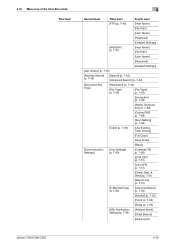
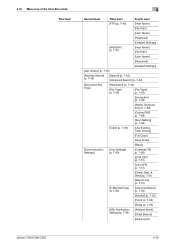
...]
[Detailed Settings]
[Job History] (p. 7-42)
[Address Search] (p. 7-42)...
[Search] (p. 7-43) [Advanced Search] (p. 7-43)
[Document Settings]
[Resolution] (p. 7-44)
[File Type] (p. 7-45)
[File Type] (p. 7-45)
[Encryption] (p. 7-46)
[Stamp Composition] (p. 7-48)
[Outline PDF] (p. 7-48)
[Scan...Address Book] [Detail Search]
[Direct Input]
bizhub C360/C280/C220
4-29
bizhub C220/C280/C360 Box Operations User Guide - Page 250


...jump to display the version information of PageScope Web Connection. http://www.konicaminolta.com/
Click this machine.
34
5
6
7
1
8
2
9 10
11 12
No.
bizhub C360/C280/C220
9-14 9.3...Information - Clicking the desired icon when an error occurs displays the information (Consumable Info, Paper Tray, or user registration page) associated with icons and messages.
Device Information...
bizhub C220/C280/C360 Copy Operations User Guide - Page 161


... screen and the From address for the product name. bizhub C360/C280/C220
7-24 7.2 [Administrator/Machine Settings]
7
7.2
[Administrator/Machine Settings]
Register administrator information and E-mail address of this machine. Settings [Administrator Registration]
[Input Machine Address]
Register administrator information displayed on this machine. The device name is input for sending...
bizhub C220/C280/C360 Copy Operations User Guide - Page 182
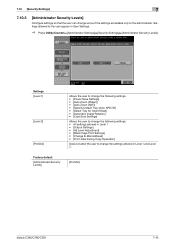
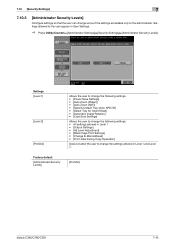
... Adjustment] • [Blank Page Print Settings] • [Change E-Mail Address] • [Print Jobs During Copy Operation]
Does not allow the user to change some of the settings accessible only to the user appear in Level 1 and Level 2. Factory default
[Administrator Security Levels]
[Prohibit]
bizhub C360/C280/C220
7-45
Settings allowed to the administrator. 7.10...
bizhub C220/C280/C360 Enlarge Display Operations User Guide - Page 16
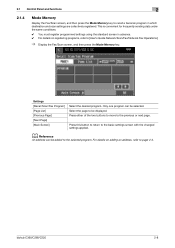
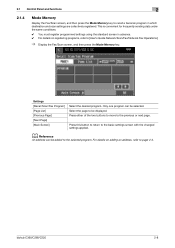
... screen in advance. 0 For details on adding an address, refer to recall a fax/scan program in which destination and scan settings are collectively registered. Press either of the two ... Settings [Recall Scan/Fax Program] [Page List] [Previous Page] [Next Page] [Main Screen]
Select the desired program.
Press this button to return to the previous or next page. bizhub C360/C280/C220
2-8...
bizhub C220/C280/C360 Enlarge Display Operations User Guide - Page 46
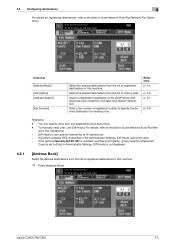
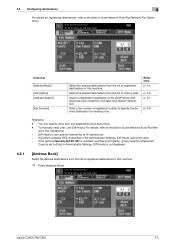
...]. Overview [Address Book] [Job History] [Address Search]
[Fax Number]
Select the desired destinations from the list of history data. Reference p. 4-5
p. 4-6 p. 4-7
p. 4-8
Reference - If [Confirm Address (TX)] is not displayed.
4.2.1
[Address Book]
Select the desired destinations from the list of registered destinations in this machine.
% Press [Address Book].
bizhub C360/C280/C220...
bizhub C220/C280/C360 Network Administrator User Guide - Page 3
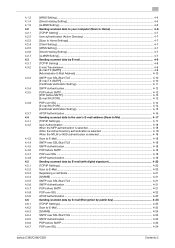
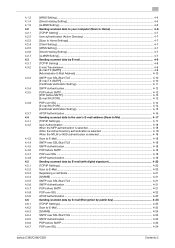
...Certificate Verification Setting]...4-15
APOP Authentication ...4-16 Sending scanned data to the user's E-mail address (Scan to Me 4-17 [TCP/IP Settings]...4-17 ...scanned data by E-mail (Encryption by public key 4-23 [TCP/IP Settings]...4-23 Scan to E-Mail...4-23 [S/MIME] ...4-24 SMTP over SSL/Start TLS ...4-24 SMTP Authentication ...4-24 POP before SMTP...4-24 POP over SSL ...4-24
bizhub C360...
bizhub C220/C280/C360 Network Administrator User Guide - Page 53
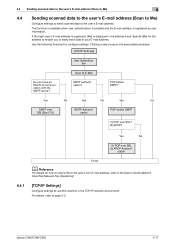
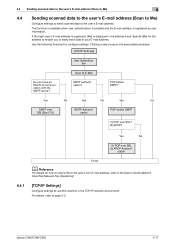
... to configure settings. bizhub C360/C280/C220
4-17 4.4 Sending scanned data to the user's E-mail address (Scan to Me)
4
4.4
Sending scanned data to the user's E-mail address (Scan to Me)
Configure settings to send scanned data to use this machine in the address book. If the login user's E-mail address is registered, [Me] is registered as user information.
This function is available...
bizhub C220/C280/C360 Network Administrator User Guide - Page 54


... settings, refer to page 4-10.
4.4.5
SMTP Authentication
Configure SMTP authentication settings. 4.4 Sending scanned data to the user's E-mail address (Scan to Me)
4
4.4.2
User Authentication
Configure settings to page 7-2. Configure the settings required for the Active Directory authentication - bizhub C360/C280/C220
4-18 For details, refer to page 7-15. When the MFP...
bizhub C220/C280/C360 Network Administrator User Guide - Page 55


For details, refer to Me)
4
4.4.8
APOP Authentication
Configure APOP authentication settings. 4.4 Sending scanned data to the user's E-mail address (Scan to page 4-16.
bizhub C360/C280/C220
4-19
bizhub C220/C280/C360 Network Administrator User Guide - Page 135
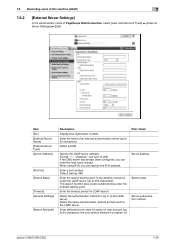
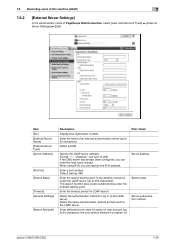
... characters).
Enter attributes to be 0 to 255) If the DNS server has already been configured, you can enter the host name instead.
Server address
Search base Server authentication method
bizhub C360/C280/C220
7-26 Enter a port number.
Enter the timeout period for search of PageScope Web Connection, select [User Auth/Account Track] ö...
bizhub C220/C280/C360 Network Administrator User Guide - Page 156
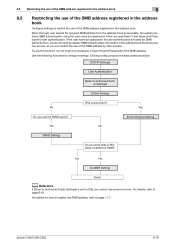
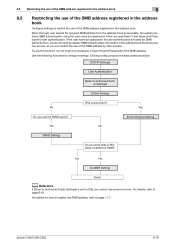
... the associated procedure.
[TCP/IP Settings]
User Authentication
[Scan to page 11-7. For details on how to register the SMB address, refer to Authorized Folder Settings]
[Client Setting]
IPv6 environment? bizhub C360/C280/C220
8-18 Use the following flowchart to register SMB authentication information in the address book that everyone can access, so you do not...
bizhub C220/C280/C360 Network Administrator User Guide - Page 320


...)]). - [Store Address]ö[Application Registration] are not available when registering a fax destination in No. 1. bizhub C360/C280/C220
14-24 Item
[Prefix/Suffix Automatic Setting]
Description
Select whether to automatically add a prefix and suffix to page 11-30. You can configure settings to automatically add a prefix and suffix to E-mail in [Current Jobs] and [Job History...
bizhub C220/C280/C360 Network Administrator User Guide - Page 350


...been specified. The process has been cancelled by the network. 15.4 Network Error Codes Functions WS scan
Bluetooth
15
Code 6
22 42 52 53 55 57 60 70 72 ...error of the certificate is unable to the system. bizhub C360/C280/C220
15-30 The connection has been interrupted. Although the environment is configured to use the HDD, it is invalid. The device... match the server address.
bizhub C220/C280/C360 Network Scan/Fax/Network Fax Operations User Guide - Page 39


... to error/deleted by fax or scan.
The job that the job was queued. [Org.]: Displays the number of pages in the original. [Result]: Displays the result of the operation (completed successfully/deleted due to display other jobs.
Displays the list of the selected job. You can print Activity Report, TX Report and RX Report in the Job History of [Send].
bizhub C360...
bizhub C220/C280/C360 Network Scan/Fax/Network Fax Operations User Guide - Page 83


...Name] is not displayed in the history.
[Name]
When you press [Name], [Dest] in the job history. bizhub C360/C280/C220
5-32 Press one or multiple addresses from this machine have sent faxes to [Name], and the registered name appears. The previously sent destination history remains. Reference -
5.7 Job History
5
5.7
Job History
Job History displays the latest five fax destinations...
bizhub C220/C280/C360 Network Scan/Fax/Network Fax Operations User Guide - Page 86


.... -
Manual transmission
Load the original, and configure the scan setting as needed. Reference - 5.9 Off-Hook (G3)
5
5.9
Off-Hook (G3)
Use this button to select the recipient. Memory transmission can specify the destinations by directly entering them or selecting them from the address book,
Job History, or programs.
bizhub C360/C280/C220
5-35 Press [Off-Hook] to...
bizhub C220/C280/C360 Network Scan/Fax/Network Fax Operations User Guide - Page 189


... ON, a screen for which faxes are registered as programs together with Scan, Original, and Communication Settings.
bizhub C360/C280/C220
9-20
Allows you to page 10-21. Select a destination from Address Book or enter it directly. If 410 programs have been already registered, delete unnecessary programs before registering new
ones.
Enter the fax number and...
bizhub C220/C280/C360 Network Scan/Fax/Network Fax Operations User Guide - Page 218


... confirmation. You cannot specify the fax address using the keypad. (up to 8 digits)
The following items are not available if Memory RX Settings are installed, and [Individual Receiving Line Setup] is enabled, you to the [User's Guide Box Op- Press [Yes] and then specify a password using [Job History] either. When the user specify...
Similar Questions
How Do I Delete An Email Address From The Bizhub C360
(Posted by RAVENjm 9 years ago)
How To Add An Email Address To Favorites On Konica Minolta Bizhub C35
(Posted by Techgdelac 9 years ago)
How To Add Email Address To Printer Bizhub C360
(Posted by lamnCami 9 years ago)
How Do You Edit/delete Address Book Names On Konica Minolta Bizhub C284
(Posted by bodraw 10 years ago)
How Do You Add Users To Public Address Book On A Konica Minolta Bizhub 360
(Posted by samluadilc 10 years ago)

