Konica Minolta bizhub C360 Support Question
Find answers below for this question about Konica Minolta bizhub C360.Need a Konica Minolta bizhub C360 manual? We have 19 online manuals for this item!
Question posted by lleitnaker861 on October 22nd, 2012
What Do All The Codes, Etc. Mean On The Tx Result Report That Sometimes Prints?
Bizhub C360 sometimes prints this out and we are not sure how to interpret it. Can someone help?
Current Answers
There are currently no answers that have been posted for this question.
Be the first to post an answer! Remember that you can earn up to 1,100 points for every answer you submit. The better the quality of your answer, the better chance it has to be accepted.
Be the first to post an answer! Remember that you can earn up to 1,100 points for every answer you submit. The better the quality of your answer, the better chance it has to be accepted.
Related Konica Minolta bizhub C360 Manual Pages
bizhub C220/C280/C360 Fax Driver Operations User Manual - Page 41


...
Item Name [Resolution] [Print Recipient File] [Timer Send]
[SUB Address]
[Sender ID]
[Cover Sheet] [Phone Book Entry...]
Functions
Select a resolution for the fax.
Specify the sender ID when performing confidential communication using F code. You can communicate with this check box to configure their settings in the [Send Time] box.
bizhub C360/C280/C220
4-10...
bizhub C220/C280/C360 Network Administrator User Guide - Page 312
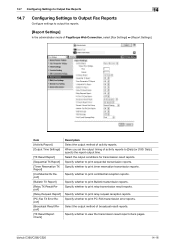
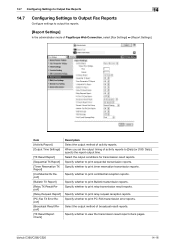
... reports. bizhub C360/C280/C220
14-16 Specify whether to print relay transmission result reports. Specify whether to print confidential reception reports. Select the output method of activity reports.
Specify whether to print PC-FAX transmission error reports.
Item [Activity Report] [Output Time Settings]
[TX Result Report] [Sequential TX Report] [Timer Reservation TX Report...
bizhub C220/C280/C360 Network Administrator User Guide - Page 362
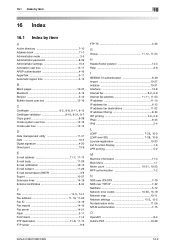
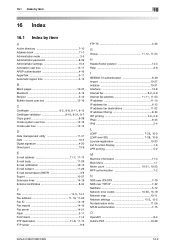
...Digital signature 4-20 Direct print 13-9
E E-mail ...reports 14-16 Fax server 14-21 Flash 3-11 Font/macro 11-2
FTP destination 11-8, 11-15
FTP server 9-9
FTP TX 4-26
G Group 11-12, 11-24
H
Header/footer position 14-3 Help...codes 10-30, 15-19
Network map 10-11
Network settings 15-3, 15-5
No destination entry 11-26 NTLM authentication 7-15
O
OpenAPI 9-4 Outline PDF 10-39
bizhub C360...
bizhub C220/C280/C360 Network Scan/Fax/Network Fax Operations User Guide - Page 7
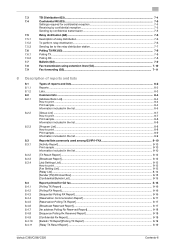
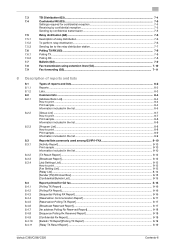
...] ...8-16 [Sequential Polling RX Report] ...8-16 [Reservation Communication Report 8-17 [Reservation Polling TX Report] ...8-17 [Broadcast Reserved Report]...8-17 [An address Polling Rx Reserved Report 8-18 [Sequence Polling Rx Reserved Report 8-18 [Confidential Rx Report]...8-18 [Bulletin TX Report](Polling TX Report 8-19 [Relay TX Result Report] ...8-19
bizhub C360/C280/C220
Contents-6
bizhub C220/C280/C360 Network Scan/Fax/Network Fax Operations User Guide - Page 10
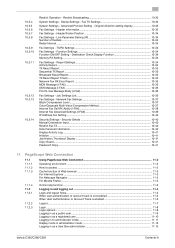
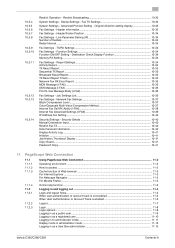
... Preview Setting - Report Settings...10-34 Activity Report...10-34 TX Result Report...10-35 Sequential TX Report ...10-35 Broadcast Result Report...10-35 TX Result Report Check...10-35 Network Fax RX Error Report ...10-35 MDN Message (I-FAX)...10-35 DSN Message (I-FAX) ...10-36 Print E-mail Message Body... 11-13 Logging in as a User Box administrator 11-15
bizhub C360/C280/C220
Contents-9
bizhub C220/C280/C360 Network Scan/Fax/Network Fax Operations User Guide - Page 147


...Send]>[Job History]>[Comm. The result of polling transmission is printed automatically if [TX Result Report] is printed automatically.
This report is printed automatically when a polling transmission is reserved if [Timer Reservation TX Report] is set to [ON] in [Report Settings] in [Report Settings] of the Utility mode. bizhub C360/C280/C220
8-2 The result of polling transmission to...
bizhub C220/C280/C360 Network Scan/Fax/Network Fax Operations User Guide - Page 148


... in the Utility mode can be printed.
bizhub C360/C280/C220
8-3 8.1 Types of reports and lists
8
Report name [Confidential Rx Report] (G3)
[Polling TX Report] (G3) [Relay TX Result Report] (G3) [Relay Request Report] (G3) [PC-Fax TX Error Report] (G3)
[Network Fax RX Error Report] (I-FAX/IP) [Print MDN Message] (I-FAX)
[Print DSN Message] (I-FAX)
[Print E-mail Message Body] (I-FAX...
bizhub C220/C280/C360 Network Scan/Fax/Network Fax Operations User Guide - Page 157
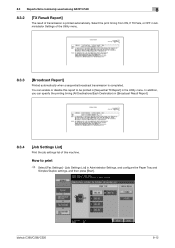
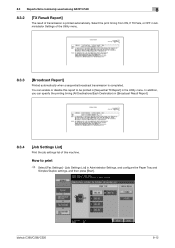
bizhub C360/C280/C220
8-12 How to be printed in [Sequential TX Report] in the Utility menu. In addition, you can enable or disable this machine. You can specify the printing timing (All Destinations/Each Destination) in [Broadcast Result Report].
8.3.4
[Job Settings List]
Print the job settings list of this report to print
% Select [Fax Settings] - [Job Settings List] in ...
bizhub C220/C280/C360 Network Scan/Fax/Network Fax Operations User Guide - Page 161
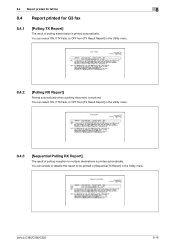
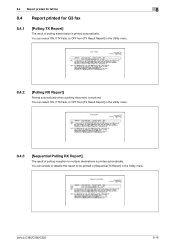
bizhub C360/C280/C220
8-16 8.4 Report printed for G3 fax
8
8.4 Report printed for G3 fax
8.4.1
[Polling TX Report]
The result of polling reception to be printed in [Sequential TX Report] in the Utility menu.
8.4.2
[Polling RX Report]
Printed automatically when a polling document is received. You can select ON, If TX Fails, or OFF from [TX Result Report] in the Utility menu.
8.4.3
[...
bizhub C220/C280/C360 Network Scan/Fax/Network Fax Operations User Guide - Page 164
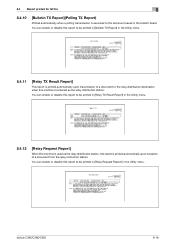
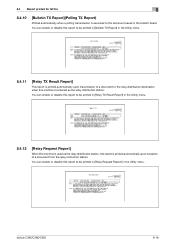
bizhub C360/C280/C220
8-19 You can enable or disable this report to be printed in [Bulletin TX Report] in the Utility menu.
8.4.12
[Relay Request Report]
When this machine is used as the relay distribution station, this report is printed automatically upon transmission of a document from the relay instruction station. You can enable or disable this report to be printed in...
bizhub C220/C280/C360 Network Scan/Fax/Network Fax Operations User Guide - Page 165
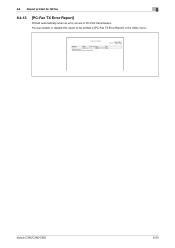
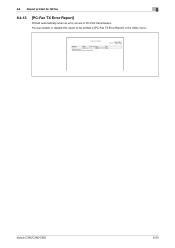
8.4 Report printed for G3 fax
8
8.4.13
[PC-Fax TX Error Report]
Printed automatically when an error occurs in the Utility menu. bizhub C360/C280/C220
8-20 You can enable or disable this report to be printed in [PC-Fax TX Error Report] in PC-FAX transmission.
bizhub C220/C280/C360 Network Scan/Fax/Network Fax Operations User Guide - Page 202
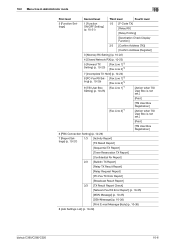
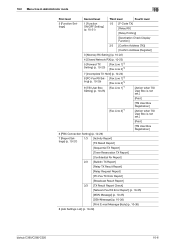
...[Timer Reservation TX Report]
[Confidential Rx Report]
2/3 [Bulletin TX Report]
[Relay TX Result Report]
[Relay Request Report]
[PC-Fax TX Error Report]
[Broadcast Result Report]
3/3 [TX Result Report Check]
[Network Fax RX Error Report] (p. 10-35)
[MDN Message] (p. 10-35)
[DSN Message] (p. 10-36)
[Print E-mail Message Body] (p. 10-36)
8 [Job Settings List] (p. 10-29)
bizhub C360/C280...
bizhub C220/C280/C360 Network Scan/Fax/Network Fax Operations User Guide - Page 223
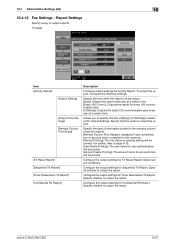
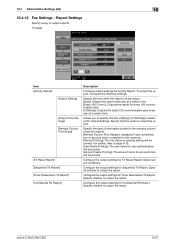
....
bizhub C360/C280/C220
10-27 Specify the time when the report is selected for TX Result Report. Allows you to output reports. 1/3 page
Item [Activity Report]
[Output Setting]
[Output Time Settings]
[Remark Column Print Setup]
[TX Result Report] [Sequential TX Report] [Timer Reservation TX Report] [Confidential Rx Report]
Description
Configure output settings for Sequential TX Report...
bizhub C220/C280/C360 Network Scan/Fax/Network Fax Operations User Guide - Page 224


... Relay TX Result Report. No report is output when transmission is output only
when a transmission still fails after redial attempt. bizhub C360/C280/C220
10-28 10.4 Administrator Settings (G3)
10
2/3 page
Item [Bulletin TX Report]
[Relay TX Result Report]
[Relay Request Report]
[PC-Fax TX Error Report]
[Broadcast Result Report]
Description
Configure the output settings for TX Result Report...
bizhub C220/C280/C360 Network Scan/Fax/Network Fax Operations User Guide - Page 231
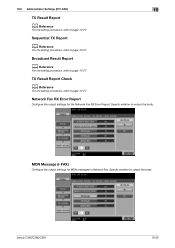
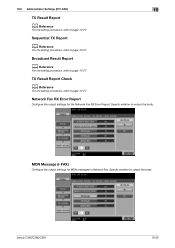
... output the body. Specify whether to output the body. TX Result Report Check
d Reference
For the setting procedure, refer to page 10-27. Network Fax RX Error Report
Configure the output settings for MDN messages in Network Fax.
bizhub C360/C280/C220
10-35 MDN Message (I -FAX)
10
TX Result Report
d Reference
For the setting procedure, refer to page...
bizhub C220/C280/C360 Network Scan/Fax/Network Fax Operations User Guide - Page 269


... it if an error is found . For details, refer to page 8-12. (When printing the TX Result Report is enabled)
For details on error messages, Refer to determine whether there is a problem....the receiving facsimile turned off, is output.
bizhub C360/C280/C220
12-2 Is the recipient's fax number correct?
Is the telephone line setting correct?
Print the list of address book destinations to ...
bizhub C220/C280/C360 Network Scan/Fax/Network Fax Operations User Guide - Page 271
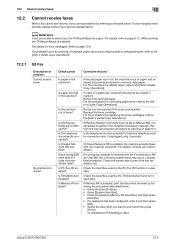
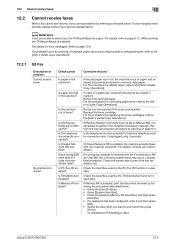
... [Receive Mode] in the machine? If a wrong sub-address is enabled, the machine accepts faxes sent from the sender side? bizhub C360/C280/C220
12-4 For details, refer to page 8-12. (When printing the TX Result Report is enabled)
For details on error messages, Refer to the [User's Guide Copy Operations]. Is [Closed Network RX] enabled...
bizhub C220/C280/C360 Network Scan/Fax/Network Fax Operations User Guide - Page 294


...-25 TX result report 8-12 TX stamp 5-53 TX/RX setting 10-19
U
URL notification setting 5-61 User authentication/account track 11-25 User box filing 2-8
User boxes 11-19, 11-27 User mode 9-2, 11-18 User name 5-28, 5-29
User settings 9-24
V
V.34 OFF 5-58
W Web service 2-9, 4-6, 13-3
WebDAV transmission 2-8
Z
Z-folded original 5-55
bizhub C360/C280...
bizhub C220/C280/C360 Network Scan/Fax/Network Fax Operations User Guide - Page 297


... Changing Addresses 10-8 Registering groups 9-18 Relay Printing 10-21 Relay Request Report 10-28 Relay RX 10-21 Relay TX Result Report 10-28 Relay User Box 9-22 Release Held Job 3-9 Remark Column Print Setup 10-27 Report Settings 10-27 Reset 3-3 Reset Data After Job... 9-24, 9-26 Search 5-21, 5-31, 5-33
Search Option Screen 9-26 Search Option Settings 9-26
bizhub C360/C280/C220
14-7
bizhub C220/C280/C360 Network Scan/Fax/Network Fax Operations User Guide - Page 298


...
Z
Z-Folded Original 5-55 Zoom 5-9
bizhub C360/C280/C220
14-8 14.2 Index by button
Security Details 10-11, 10-31
Select Group 9-18
Select Line 5-59, 9-10, 10-23
Send 3-9 Send & Print 5-52 Sender 10-15
Sender Fax No 10-15, 10-31
Separate Scan 5-54 Separation 5-47 Sequential TX Report 10-27 Sharpness 5-46 Shortcut...
Similar Questions
How To Turn Off Print Fax Report On Konica Minolta Bizhub C360
(Posted by casythanhv 9 years ago)
How Do I Set Up A Konica Minolta Bizhub C360 To Print Activity Report After Fax?
I want the printer/fax to automatically print an confirmation activity report after a fax is sent.
I want the printer/fax to automatically print an confirmation activity report after a fax is sent.
(Posted by livelaughlove2 10 years ago)
Fax Transmission Result Report
How do I cancel the transmission result report everytime i send a fax???
How do I cancel the transmission result report everytime i send a fax???
(Posted by natalie25174 11 years ago)
Bizbub 360. What Does Error Code C-2704 Mean?
Can someone tell us what error codre C-2702 mean with a BIZHUB 360 copier? 714-45-4596 Ron
Can someone tell us what error codre C-2702 mean with a BIZHUB 360 copier? 714-45-4596 Ron
(Posted by em6595 11 years ago)
Error Code Meanings
Where can I find the meanings of the various error codes, specifically related to faxes?
Where can I find the meanings of the various error codes, specifically related to faxes?
(Posted by 416910 11 years ago)

