Konica Minolta bizhub C360 Support Question
Find answers below for this question about Konica Minolta bizhub C360.Need a Konica Minolta bizhub C360 manual? We have 19 online manuals for this item!
Question posted by AraosStei on March 10th, 2014
How To Clear Bizhub C360 Waste Toner Message
The person who posted this question about this Konica Minolta product did not include a detailed explanation. Please use the "Request More Information" button to the right if more details would help you to answer this question.
Current Answers
There are currently no answers that have been posted for this question.
Be the first to post an answer! Remember that you can earn up to 1,100 points for every answer you submit. The better the quality of your answer, the better chance it has to be accepted.
Be the first to post an answer! Remember that you can earn up to 1,100 points for every answer you submit. The better the quality of your answer, the better chance it has to be accepted.
Related Konica Minolta bizhub C360 Manual Pages
bizhub C220/C280/C360 PKI Security Operations User Guide - Page 21
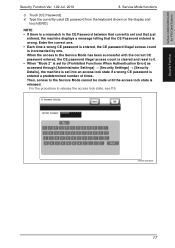
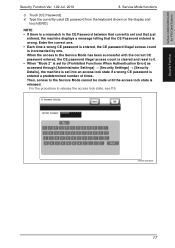
...has been successful with the correct CE password entered, the CE password illegal access count is cleared and reset to 0. • When "Mode 2" is set for PKI Card System
... [END]. Then, access to release the access lock state, see P.5.
Service Mode functions
3. bizhub C360/C280/C220 for [Prohibited Functions When Authentication Error] as accessed through [Administrator Settings] ...
bizhub C220/C280/C360 Security Operations User Guide - Page 14


... the currently set Device certificate (SSL certificate)
Clears the currently set network settings (DNS Server setting, IP Address setting, SMTP Server setting, NetWare Setting, NetBIOS setting and AppleTalk Printer Name setting), resetting it becomes necessary to register with the DNS server. In such cases, it to the factory setting
bizhub C360/C280/C220
1-10...
bizhub C220/C280/C360 Security Operations User Guide - Page 33


bizhub C360/C280/C220
2-18 Now, select [Yes] and touch [OK]. 2.5 Setting the Authentication Method
2
4 Select [User Authentication] and touch [ON...] is selected, both User Authentication and Account Track are checked each time the machine is used.
7 Touch [OK]. 8 A message appears that prompts you to clear the use the External Server, the External Server must be registered in advance.
bizhub C220/C280/C360 Security Operations User Guide - Page 39
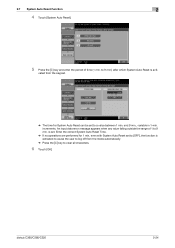
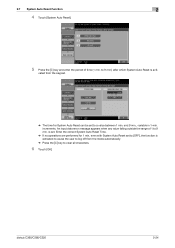
... the mode automatically.
% Press the [C] key to a value between 1 min.
and 9 min., variable in 1-min. to 9 min.) after which System Auto Reset is set to clear all characters.
6 Touch [OK].
An input data error message appears when any value falling outside the range of time (1 min. bizhub C360/C280/C220
2-24
bizhub C220/C280/C360 Security Operations User Guide - Page 42


..., a message appears that tells that may consist of the Password Rules, a message appears that...clear all characters. % Touch [Delete] to delete the last character entered. % Touch [Shift] to show the upper case/symbol screen. % Touch [Cancel] to go back to the screen shown in step 6.
8 Touch [OK].
% If the User Password entered does not meet the requirements of 8 or more digits. bizhub C360...
bizhub C220/C280/C360 Security Operations User Guide - Page 48
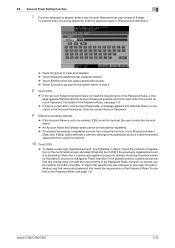
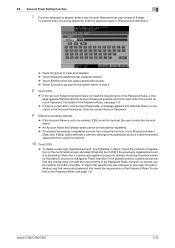
... the password again in [Password Confirmation].
% Press the [C] key to clear all characters. % Touch [Delete] to delete the last character entered. ...does not meet the requirements of the Password Rules. bizhub C360/C280/C220
2-33 To prevent entry of the ...1-8.
% If there is a mismatch in the Account Passwords, a message appears that tells that there is yet to be redundantly registered. ...
bizhub C220/C280/C360 Security Operations User Guide - Page 54


... If there is a mismatch in the User Box Passwords. bizhub C360/C280/C220
2-39
Enter the correct User Box Password.
10... password again in [Password Confirmation].
% Press the [C] key to clear all characters. % Touch [Delete] to delete the last character entered...is a mismatch in the User Box Passwords, a message appears that tells that already exists cannot be redundantly registered. % ...
bizhub C220/C280/C360 Security Operations User Guide - Page 59
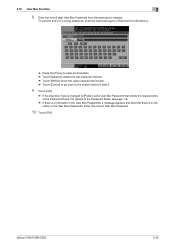
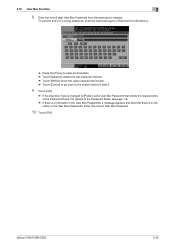
For details of the Password Rules. bizhub C360/C280/C220
2-44 To prevent entry of a wrong password, enter the password again in [Password Confirmation].
% Press the [C] key to clear all characters. % Touch [Delete] to delete the last character entered. % Touch [Shift] to show the upper case/symbol screen. % Touch [Cancel] to go back to...
bizhub C220/C280/C360 Security Operations User Guide - Page 86


...or keypad.
% Press the [C] key to clear all characters. % Touch [Delete] to ...Device Setting].
% The entry of the Password Rules, a message appears that tells that there is a mismatch in the auth-passwords. For details of the Password Rules, see page 1-8.
10 To prevent entry of the machine.
8 Enter the new 8-digit-or-more logon attempts. Enter the correct auth-password. bizhub C360...
bizhub C220/C280/C360 Security Operations User Guide - Page 87


... of the Password Rules, a message appears that tells that is set in the machine. ... or keypad.
% Press the [C] key to clear all characters. % Touch [Delete] to delete ...Device Setting].
% The entry of the Password Rules, see page 1-8. For details of a wrong SNMP password (auth-password, priv-password) is counted as unauthorized access, if the Enhanced Security Mode is set to [ON]. bizhub C360...
bizhub C220/C280/C360 Advanced Function Operations User Guide - Page 67


...register a destination to the address book, refer to the [User's Guide Box Operations]. - bizhub C360/C280/C220
6-17 To encrypt an E-mail, a certificate must create a User Box and ... Operations]. - For the operation of a cellular phone or PDA, refer to an E-mail message, the device certificate must be registered in advance.
- Reference - Reference
- To attach a digital signature ...
bizhub C220/C280/C360 Copy Operations User Guide - Page 21
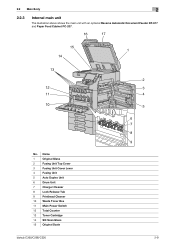
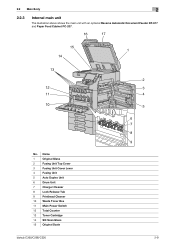
...
1
Original Glass
2
Fusing Unit Top Cover
3
Fusing Unit Cover Lever
4
Fusing Unit
5
Auto Duplex Unit
6
Drum Unit
7
Charger Cleaner
8
Lock Release Tab
9
Printhead Cleaner
10 Waste Toner Box
11 Main Power Switch
12 Total Counter
13 Toner Cartridge
14 Slit Scan Glass
15 Original Scale
2 3 4
5
6 7 8 9
bizhub C360/C280/C220
2-9
bizhub C220/C280/C360 Copy Operations User Guide - Page 53


bizhub C360/C280/C220
4-16 Press the target button, and then press [Start Guidance].
4.9 Guidance
4
Settings
[Consumables Replace/Processing Procedure]
Check procedures for replacing the Toner Cartridge, Drum Unit, or Waste Toner Box, adding staples, or disposing punch-hole scraps by viewing animations.
bizhub C220/C280/C360 Copy Operations User Guide - Page 210


...size is unable to be set .
Reinstall each consumable and replaceable part. bizhub C360/C280/C220
9-8 Select the paper size.]
[The image will not fit ... are entered. Reinstall each consumable and replaceable part.
The Waste Toner Box is not installed correctly.
Select the paper size.]
...messages and their remedies
If any message other than those listed below appears, perform the...
bizhub C220/C280/C360 Copy Operations User Guide - Page 211


.... Press the [Continue] button to run out. Continuing using the machine in this message is necessary to appear in your service representative.
Clear the jammed paper. Use the Slit Glass Cleaner to failed access attempts. bizhub C360/C280/C220
9-9 Replace the toner cartridge following number of the original that have run out. If the trouble...
bizhub C220/C280/C360 Copy Operations User Guide - Page 214


bizhub C360/C280/C220
9-12 Repeat the above operations three times.
4 Securely insert the Printhead Cleaner, and install the Waste Toner Box. 5 Close the Front Door. 9.3 If print quality is deteriorated
9
2 Release the Waste Toner Box Lock Lever, and then remove the
Waste Toner Box.
3 Slowly pull out the Printhead Cleaner toward until it stops. Next,
slowly push in...
bizhub C220/C280/C360 Copy Operations User Guide - Page 279


14.1 Index by item
14
User settings 6-2 Utility/counter 4-6
V
Video interface kit 2-2
W
Waste toner box 2-9 Watermark 5-54 Weekly timer setting 7-6 Wide paper 5-6 Working table 2-2
Z
Z-folded original 5-17 Zoom 5-7
bizhub C360/C280/C220
14-5
bizhub C220/C280/C360 Network Administrator User Guide - Page 209


....
Sends a notification when the waste toner box needs to be replaced. Sends a notification when the fusing unit needs to be replaced. Sends a notification when the transfer belt needs to be replaced.
Sends a notification when the job has finished.
Sends a notification when the ozon filter needs to be replaced.
bizhub C360/C280/C220
10-17...
bizhub C220/C280/C360 Network Administrator User Guide - Page 212


... Name] [Replenish Paper Tray] [JAM] [PM Call]
[Replace Staples] [Replenish Toner] [Finisher Tray Full]
[Service Call] [Job Finished] [Hole-Punch Scrap Box Full] [Waste Toner Box Full] [Drum Unit/Developing Unit Life] [Fusing Unit Yield]
[Transfer Roller ... number.
Prior check Notification address
bizhub C360/C280/C220
10-20 Sends a notification when the waste toner box needs to 15 characters).
Installation Guide - Page 24


....
Can also be mounted on the MFP. Cyan DV311M Developing Unit - Cyan (C360)
A11G430
TN319M Toner - Magenta (C360)
A11G330
TN319Y Toner - Magenta (C280/C220) A11G331
TN216Y Toner - Enables Searchable PDF functionality .
Contents include 1 GB memory upgrade. Recommended for bizhub C360/C280/C220 Full Color Printer/Copier/Scanner
9/2010
ACCESSORIES ITEM NO. Compatible with...
Similar Questions
How To Fix Konica Minolta Bizhub C35 Wast Toner Box
(Posted by jesubrenn 9 years ago)
How To Install Bizhub C360 Waste Toner Cartridge
(Posted by sawinam 9 years ago)
Where Can I Buy A Bizhub C360 Waste Toner Box Replacement
(Posted by mskimoi 10 years ago)

