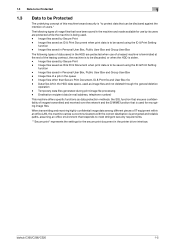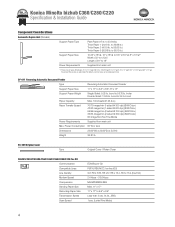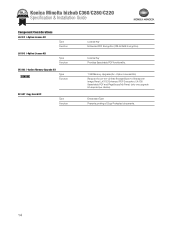Konica Minolta bizhub C360 Support Question
Find answers below for this question about Konica Minolta bizhub C360.Need a Konica Minolta bizhub C360 manual? We have 19 online manuals for this item!
Question posted by stephenkoskei91 on October 4th, 2023
Blue Line When I Print A Document With Konica Minolta C369
Current Answers
Answer #1: Posted by SonuKumar on October 4th, 2023 9:53 PM
1. Damaged toner cartridge
If the blue toner cartridge is damaged, it could be causing the blue line to appear. Try replacing the blue toner cartridge to see if that solves the problem.
2. Dirty or damaged imaging unit
The imaging unit is responsible for transferring the toner from the cartridge to the paper. If the imaging unit is dirty or damaged, it could also cause a blue line to appear. Try cleaning the imaging unit, or if necessary, replacing it.
3. Problem with the transfer belt
The transfer belt is responsible for transferring the toner from the imaging unit to the paper. If the transfer belt is dirty or damaged, it could also cause a blue line to appear. Try cleaning the transfer belt, or if necessary, replacing it.
4. Problem with the laser unit
The laser unit is responsible for creating the image on the drum. If the laser unit is dirty or damaged, it could also cause a blue line to appear. Try cleaning the laser unit, or if necessary, replacing it.
If you have tried all of the above and you are still seeing a blue line, it is best to contact a Konica Minolta service technician to help you troubleshoot the problem.
Here are some additional tips for troubleshooting the issue:
Try printing a test page to see if the blue line appears on all pages.
Try printing a document in black and white to see if the blue line still appears. If it does not, then the problem is likely related to the color print system.
Try cleaning the printer's print head and other internal components.
Check the printer's firmware and make sure it is up to date.
If you are unable to resolve the issue yourself, please contact a Konica Minolta service technician for assistance.
Please respond to my effort to provide you with the best possible solution by using the "Acceptable Solution" and/or the "Helpful" buttons when the answer has proven to be helpful.
Regards,
Sonu
Your search handyman for all e-support needs!!
Related Konica Minolta bizhub C360 Manual Pages
Similar Questions
How do I print a sheet of labels (avery 5160) on the Bizhub C364eprinter?